How To Download Spotify Songs To Computer With/Without Premium
You know that feeling when you’re listening to your favorite song, and the song stops playing suddenly. Listening to music online can be challenging, especially when you’re on the road with an unreliable internet connection. Don't worry, many well-known music services offer the option to download songs for offline use, such as Spotify. This way you can avoid having to stream the music without network. Ready to discover a world of uninterrupted musical bliss? Let’s dive into the guide to download Spotify songs to computer that ensure your music experience remains seamless.
Contents Guide Part 1. Download Spotify Songs on Computer with PremiumPart 2. Download Spotify Songs on Computer Without Premium Part 3. Download Spotify Songs on Computer OnlinePart 4. Conclusion
Part 1. Download Spotify Songs on Computer with Premium
Can you download Spotify songs to computer? Yes, if you pay for any Spotify Premium plan, you are allowed to download playlists, albums, and podcasts on your device and play them offline. Spotify Premium users can download up to 10,000 songs each on five different devices. If you're not a paying subscriber, you won't be able to download music, but you can download podcasts to listen to offline. If you meet the above requirements, here's how to download songs locally to your computer.
Step 1. Log into your Spotify Premium account via the Spotify desktop app.
Step 2. Go to the Your Library tab. Choose the playlist or album that you want to play offline.
Step 3. Click the Download icon (that looks like a down arrow)
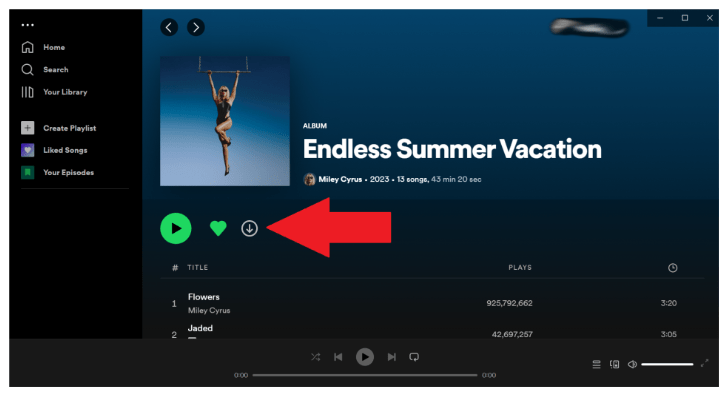
Step 4. Once you have downloaded some content, you can go back to Your Library and find the Downloaded tab to find your music downloads.
That's it! It's so easy to download Spotify songs to computer with a Premium account. Now you can enable Spotify's Offline Mode. Enabling Offline Mode means that when you're offline, you'll only be able to play the music or podcasts you have downloaded.
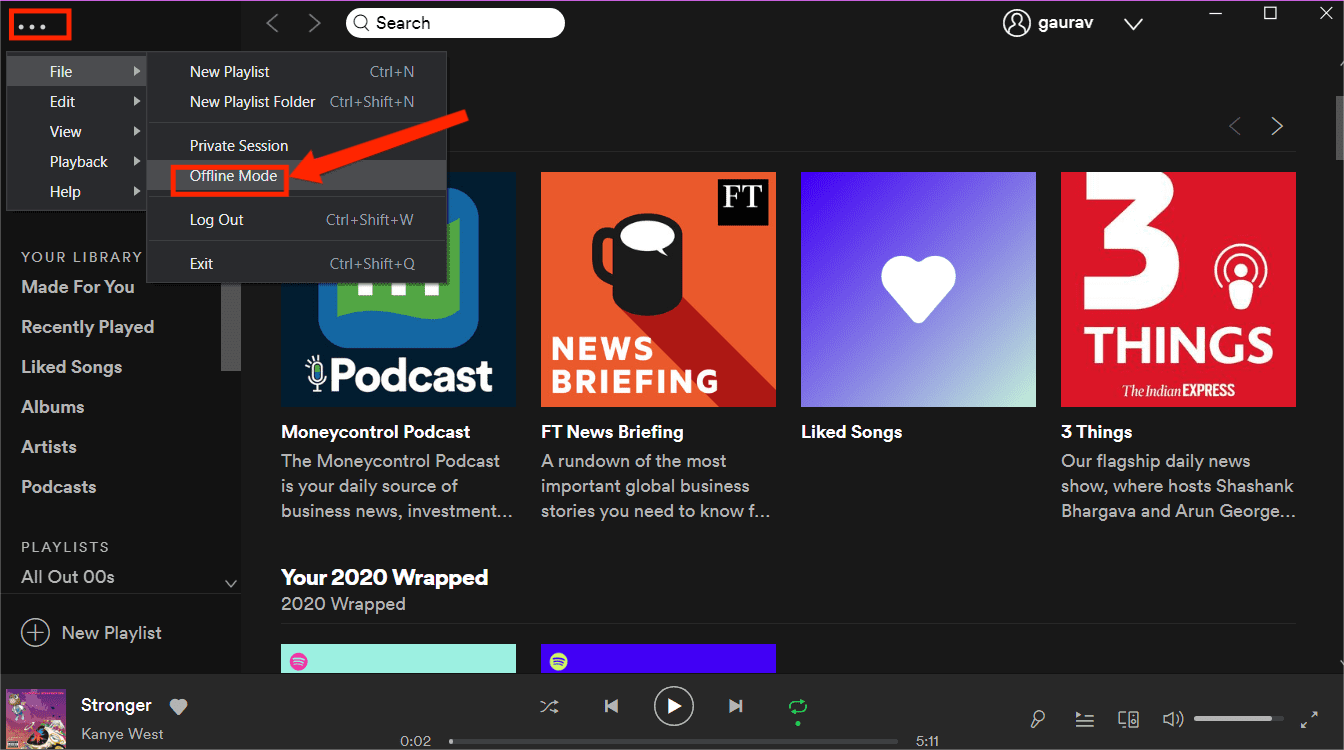
Note that you can’t download individual songs even with Premium, but you can put them in a playlist and download the playlist. Plus, the Spotify app needs to connect to the internet at least once every 30 days to keep your downloads. This means that you cannot remain in Offline Mode for a long time. What's more, if you ever cancel your Spotify Premium subscription and switch to using the streaming service for free, you'll eventually lose access to your downloads.
Part 2. Download Spotify Songs on Computer Without Premium
Can you download Spotify songs to computer for playing offline in perpetuity? With Spotify Premium, you have to play Spotify downloads via its desktop app. If you want to try to move Spotify downloads to other music players before canceling Premium, you will find that it seems to be an impossible task. Why? That is because all Spotify audio files downloaded to your computer are saved as cache files, protected by DRM. These cache files cannot be played on any other media player apart from the Spotify application.
How to download Spotify music to computer or other music players for playing offline? You have to use a professional music downloader tool that can remove DRM from Spotify, such as AMusicSoft Spotify Music Converter. The program can remove the DRM protection from Spotify music files and convert Spotify to MP3, AAC, WAV, FLAC, M4A, M4B, etc, which can be accessed on various devices and players. Even if Spotify not working on your device, you can play them on other music players immediately.
Any good converter must have high speeds and this one has up to 5X conversion speeds. Do not worry about the quality of the output file because this program ensures you get high-quality output files. The sound quality will be excellent as if it is the original file on Spotify. All Spotify music files have ID3 tags and metadata information. The good thing is that this application keeps all the original ID3 tags and metadata information. ID3 tags help you to easily differentiate output files.
AMusicSoft software lets you download Spotify music even if you don't subscribe to Spotify Premium. This program can run on Windows and Mac operating systems hence you should not worry about compatibility and convenience. The procedure below will help you to download Spotify songs to computer without Premium.
Step 1. Drag and drop the songs, playlists, or albums you wish to convert to the interface of AMusicSoft.

Step 2. Set the output format, bit rate, sample rate, and channel you want.
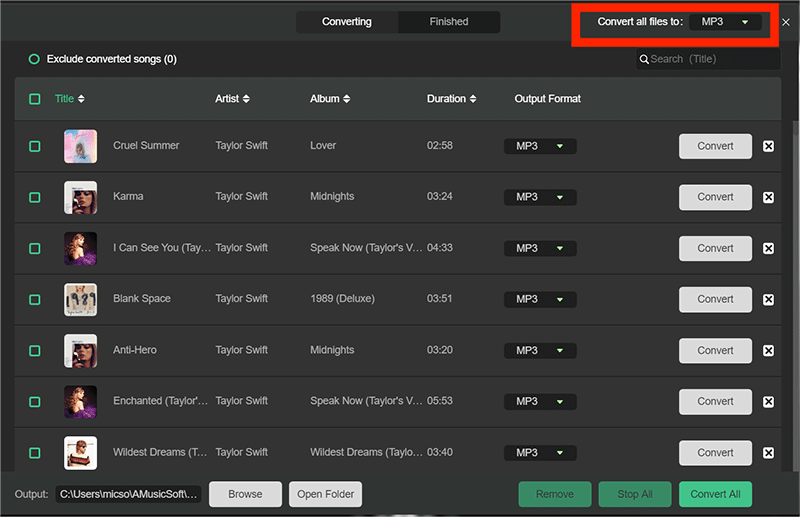
Step 3. The final step involves clicking "Convert" to start converting your Spotify music, albums, and playlists to MP3. The speed of conversion is very fast.

Part 3. Download Spotify Songs on Computer Online
If you don't want to install app on your computer, you can also try to use an online tool to download Spotify songs to computer without a premium subscription. Here we want to share SpotifyMate. There is no need to download the software onto your computer because it is an online converter. It can work with any computer with a web browser, for example, Mac, Linux, and Windows. Here's how to use SpotifyMate:
Step 1. Open the Spotify desktop app or the Spotify website in your browser. Select the song you want to download. Then copy its link.
Step 2. Visit the SpotifyMate website, paste the link into the search box.
Step 3. Click the Download button on the right to download MP3 Spotify music.
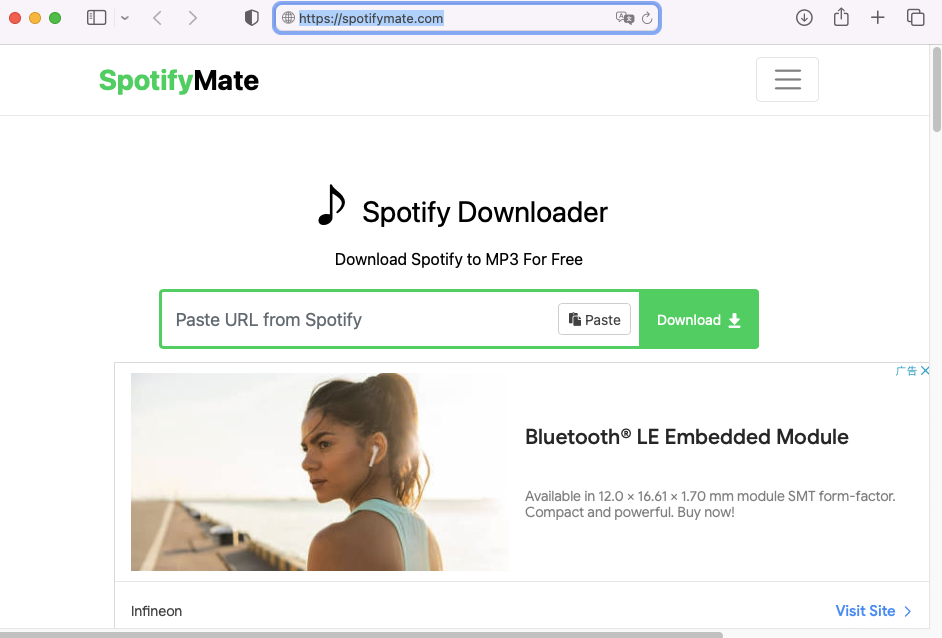
It is a quick way to download Spotify songs to MP3 online, but sometimes its webpage with ads interrupts you from downloading your favorite tracks. The sound quality offered by SpotifyMate is not as good as the original. SpotifyMate also does not support batch downloading Spotify playlists and albums at one click. Plus, using this downloader may not be stable all the time and the download may fail. You need a stable network. If you want to download a mount of playlists and songs, it will waste your time!
Part 4. Conclusion
Spotify is a fantastic streaming service, allowing Premium users to download Spotify songs to computer and mobile devices to play offline. While this ability is a Godsend for music lovers, you need to keep your subscription all the time. The downloaded songs are available for up to 30 days and are removed if you stay offline for more than 30 days. If you want to download music without Spotify Premium, check out our tips on using AMusicSoft Spotify Music Converter. And given how easy it is to download individual songs, albums, playlists, and podcasts for free, there's really no reason not to give AMusicSoft a go.
People Also Read
- How To Download Spotify Songs Without WIFI?
- 5 Best Converters To Download Spotify Songs To MP3 Online
- How To Download Music From Spotify To iPhone Without Premium
- Descargar Spotify Premium: Download Tracks For Offline
- Do Downloaded Spotify Songs Use Data? Free Listening Guide
- Download Spotify Songs To Apple Watch Without Premium
- Best Spotify To MP3 Converter Without Recording
Robert Fabry is an ardent blogger, and an enthusiast who is keen about technology, and maybe he can contaminate you by sharing some tips. He also has a passion for music and has written for AMusicSoft on these subjects.