How To Download Podcast To MP3 On Spotify For Free? [2025]
Spotify allows users to play any content from its library online or offline. With Spotify Premium subscription, you can download albums, playlists, and podcasts. For the free version, you can download podcasts. However, there is no MP3 output option provided by Spotify. So you are not entitled to save albums, playlists, and podcasts as MP3 files.
MP3 is most likely to be compatible with most music players or devices. Regardless of the platform, operating system, or software, an MP3 will most likely play. That’s why many people are looking for a way to download podcast to MP3 from Spotify in order to play them offline on desired devices. In this article, we will introduce the 3 best tools to download Spotify podcasts to MP3 online free with high-quality preservation.
Contents Guide Part 1. Can You Download Spotify Podcasts as MP3?Part 2. Download Spotify Podcast to MP3 on Windows/MacPart 3. Download Spotify Podcast to MP3 on Android/iOSPart 4. Download Spotify Podcast to MP3 Online FreeSummary
Part 1. Can You Download Spotify Podcasts as MP3?
As we all know, Spotify is an exceptional digital audio streaming provider. If you have been using Spotify, then I bet you already know about its podcasts. All Spotify users can stream, listen, and download podcasts onto their devices. To download podcast from Spotify for offline listening directly, you just launch the Spotify desktop app or its mobile app. Find the favorite podcasts that you'd like to download, and click on the Download arrow tab next to the episode's title. Now, podcasts will be stored offline and you can locate them in Your Library.
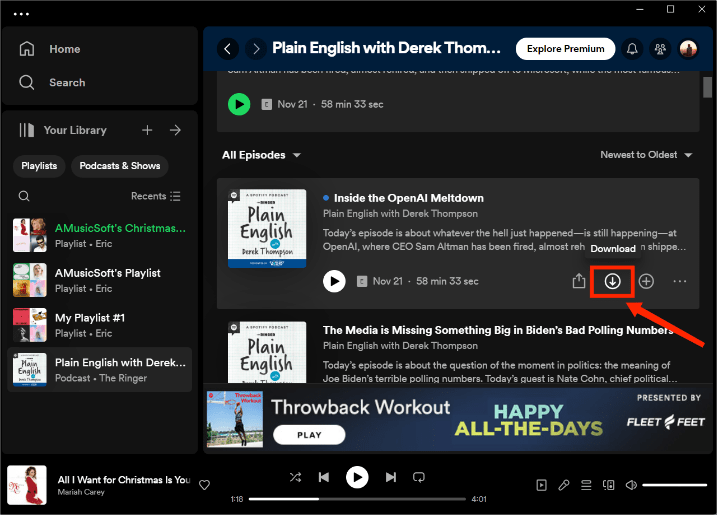
Can you download podcast to MP3? The downloaded podcasts from Spotify are used in Ogg Vorbis format, which is encrypted by Digital Rights Management (DRM) and can only be played on the Spotify app. So you are not entitled to save albums, playlists, and podcasts as MP3 files.
MP3 is objectively a better audio format than Ogg Vorbis because of MP3’s versatility and flexibility. MP3 is pretty forgiving with what device it chooses to play. Can I download Spotify podcasts to MP3? Absolutely! What you just need is the help of Spotify music downloaders or MP3 converters. If you have no knowledge of such kind of software, keep reading, which introduces the top 4 tools to download Spotify podcasts to MP3 free on computers and mobile.
Part 2. Download Spotify Podcast to MP3 on Windows/Mac
To play Spotify podcasts on any device for limitation-free playback, it is recommended to decrypt DRM from Spotify and download podcast to MP3. For such a purpose, the AMusicSoft Spotify Music Converter is all you need. AMusicSoft program is a free Spotify music downloader for Windows and Mac that will help you download albums, playlists, and podcasts to MP3, MP4, M4A, MP4, WAV, FLAC, and AAC. It can remove DRM from Spotify albums, playlists, and podcasts so you can transfer your DRM-free MP3 podcasts to any device and play them even when you’re offline.
Main Features of AMusicSoft Spotify Music Converter
- Multiple Output Formats: AMusicSoft program provides common output format options including MP3, M4A, FLAC, WAV, AIFF, AAC, and ALAC.
- Download Losslessly: AMusicSoft program can preserve high music quality in converted audio just the same as the original.
- Faster Conversion Speed: AMusicSoft program can ensure music downloads and conversion tasks are processed at 5X faster speed!
- Download from Built-in Web Player: AMusicSoft program is embedded with the Spotify web player so that music downloading and converting can be fulfilled all at one stop.
- Retain Original Music Metadata and ID3 Tags: AMusicSoft program can save the original ID3 tags of music, including title, artists, track ID, and album artwork. So you can better manage and organize your music collection.
Download the AMusicSoft Spotify Music Converter by clicking the download button below. Try to download albums, playlists, and podcasts to MP3 free without any limitations.
Convert Spotify Podcast to MP3 on Mac/Windows
Step 1. Launch the AMusicSoft program when the installation process is over. Log into your account on its Spotify web player to access your music library directly. Now, you can drag and drop the podcast you want to download to MP3 to the "Add" button directly.

Step 2. After adding podcasts, choose a suitable output file format. To download podcast to MP3, here we recommend MP3. Then you can pick the output location for your converted podcasts.
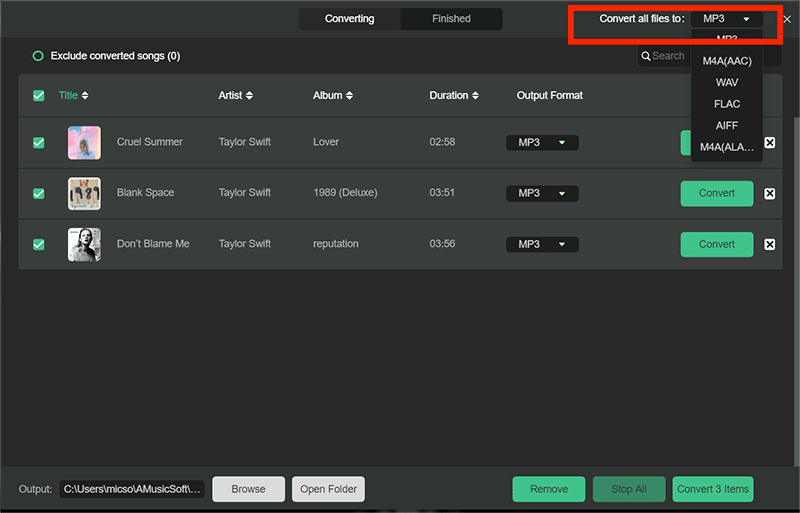
Step 3. Click on “Convert” to start to download Spotify podcasts to MP3. Wait for it to finish, and check for the files in the output folder you chose.

Conversion might take minutes, depending on the size and the number of podcasts you’re converting. The converted podcasts will be saved in your local storage, ready for listening offline. Or you can transfer converted music or podcasts to any device for playing, such as a car stereo, MP3 portable player, USB driver, CD and more.
Related Topics:
Part 3. Download Spotify Podcast to MP3 on Android/iOS
By using the AMusicSoft Spotify Music Converter above, you can get MP3 podcast downloads from Spotify on your computer with ease. This is not a difficult task, but there are still some people who prefer to find a way for their mobile devices. How to download Spotify podcasts to MP3 on iPhone or Android? You can try the best 2 tools we shared here and find the suitable one to download podcasts and playlists on mobile.
1. Telegram Bot (for iOS)
The bots on Telegram can provide a wide range of services, such as news alerts, language translation, downloading music, etc. With Telegram bots, you then can download Spotify music to MP3 on iPhone without Premium subscriptions at all. This Spotify bot called SpotifySaveBot can download music from YouTube. When you input a Spotify track link to SpotifySaveBot, this bot will find a match on YouTube and then download the audio in MP3.
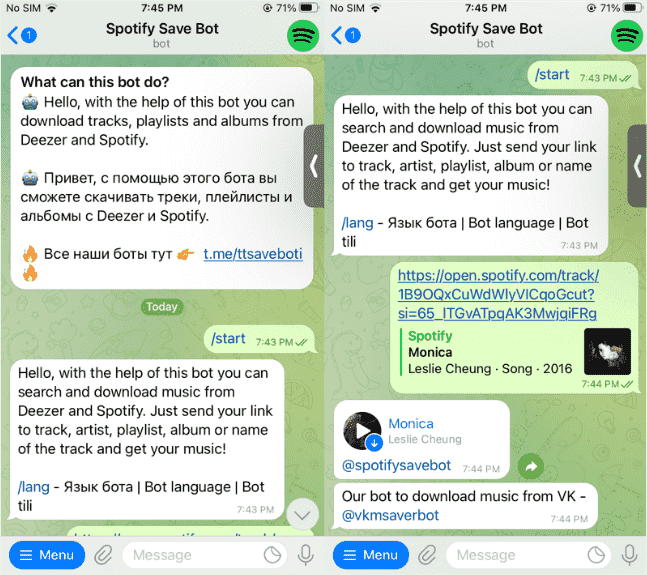
You may be interested: How to Play Spotify on iPod Touch
2. SpotiFlyer (for Android)
To download podcast to MP3 from Spotify on your Android device, SpotiFlyer is a free Spotify ripper that can help you download music from Spotify for free. With SpotiFlyer, you can listen to music whenever and wherever you want, even when you aren’t connected to the Internet. Aside from Spotify, you can also download and rip music from YouTube, Gaana, Jio-Saavn and SoundCloud.
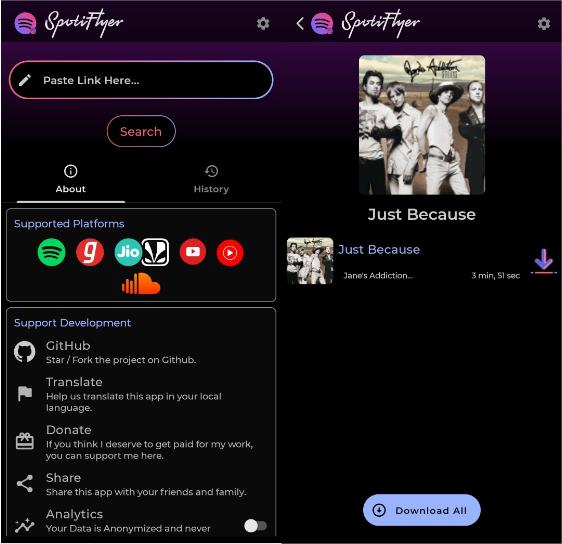
However, SpotiFlyer cannot offer a batch-converting feature. Sometimes, it may fail to rip some copyrighted songs. If you find the songs can't be ripped many times, then you can try to use AMusicSoft Spotify Music Converter to rip them to MP3 first, and then move the MP3 files to your Android.
Part 4. Download Spotify Podcast to MP3 Online Free
If you don't want to install any applications on your desktop or mobile device, you can also try Spotify downloader online to download podcast to MP3. If you are looking for an easy-to-use downloader that is compatible with any web browser and operating system, you can try SpotifyDown. This online tool lets you quickly and easily download any song, album, or playlist from Spotify. Best of all, it's free and easy to use! Enter the URL of the song, album, or playlist you want to download, and SpotifyDown will take care of the rest.
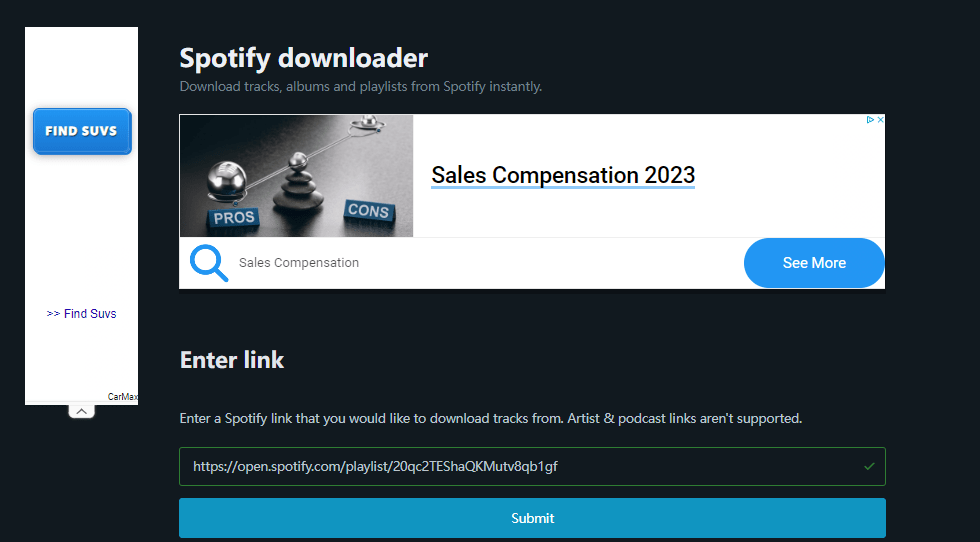
Please note that you need valid Spotify track, album, or playlist links to use the tool effectively. Once songs are greyed out on Spotify, you can't rip music to MP3 smoothly.
Summary
After reading this article, I hope you are now feeling good knowing how to download podcast to MP3 from Spotify online via desktop and mobile tools. You don’t need to think about not consistently listening to your favorite podcast because of DRM limitations or incompatible formats. If you want to get high-quality Spotify podcast downloads, you can use AMusicSoft Spotify Music Converter. It will keep 100% of the original sound quality for you. And the download speed is up to 5 times faster. Now, you won’t have to miss a single episode of your favorite podcast or even miss hearing the soothing voice of your podcast artist.
People Also Read
- 5 Best Free Spotify Rippers For Windows/Mac/Android/iPhone
- Spotify Playlist Downloader Chrome Extension You Can Try
- 6 Best Spotify Playlist Downloader Online Free In 2024
- Top 10 Spotify Downloader Windows And Mac In 2024
- How To Transfer Spotify Music To iPad For Offline Playing
- Where Do Spotify Downloads Go On iPhone, Android and PC
- How to Get Spotify Premium for Free on Android
Robert Fabry is an ardent blogger, and an enthusiast who is keen about technology, and maybe he can contaminate you by sharing some tips. He also has a passion for music and has written for AMusicSoft on these subjects.