How To Download MP3 From Spotify Music For Free? (4 Ways)
Spotify users get annoyed when they cannot listen to the downloaded Spotify songs on any other media player apart from the Spotify application. This is a challenging problem that has ignited whether it is possible to download MP3 from Spotify. And if it can happen, how can you do it and still enjoy high-quality Spotify music?
Spotify allows Premium users to download Spotify music and listen offline. This was a significant roadblock for free users who want to download songs too. This article will explain how can download MP3 Spotify music for all music lovers.
Contents Guide Part 1. Can I Download MP3 Music from Spotify?Part 2. Download Spotify to MP3 Using AMusicSoft Spotify Music ConverterPart 3. Download Spotify to MP3 Using AllToMP3Part 4. Download Spotify to MP3 Using Soundloaders Spotify DownloaderPart 5. Download Spotify to MP3 Using SpotiFlyerSummary
Part 1. Can I Download MP3 Music from Spotify?
Yes, you can indirectly download MP3 from Spotify to your computer or any other device. Please note the word “indirectly” in the sentence above. There is no straightforward way to download spotify to MP3 to your gadget. Many Spotify users get confused when they hear that you can download Spotify music songs but not in MP3 format.
It is true with Spotify premium, you can download songs, but these songs are saved in Ogg format in the cache section of the application. The Ogg format is the container format for Spotify that holds the DRM protection; hence you cannot directly download spotify to MP3. You need a third-party tool to convert Ogg to MP3 and download it to your gadget.
Why MP3 format? Many people love to use the MP3 format because it is a compressed audio format and can play on most media players. The Ogg format will only work on the Spotify application making it hard for other users to access it. Nowadays, there are many payable and free Spotify converters, including websites and web browser extensions.
Don’t be confused; read through part 2 and part 3 down here and learn how to download MP3 music from Spotify.
Part 2. Download Spotify to MP3 Using AMusicSoft Spotify Music Converter
As stated in part one above, all Spotify downloads are saved in Ogg format in the app's cache. You will quickly lose your downloads when you decide to clear the cache or cancel Premium. Also, you can't play Spotify downloads on other devices because of DRM. AMusicSoft Spotify Music Converter directly supports removing DRM from Spotify downloads and downloading playlists, podcasts, and albums from Spotify with 100% lossless quality. Plus, it can download MP3 from Spotify in batches at 5X speed, no matter you are free or Premium user. Other supported file formats also include M4A, WAV, FLAC and AAC among others. It means that you can play Spotify MP3 downloads on any player or device you want.
AMusicSoft Spotify Music Converter works with both Mac and Windows. Beginners do not like complicated applications, but AMusicSoft is user-friendly for them. If you need reliable Spotify music downloader software, this will be your best choice.
Download MP3 Files from Spotify for Free
Step 1. Open AMusicSoft program and simply drag & drop the music you want to download as MP3 files to the AMusicSoft interface.

Step 2. To download MP3 from Spotify, choose the MP3 format from the output icon. Do not forget to include the output folder.

Step 3. Click on the “Convert” button to initiate the conversion process. Open the output folder to view the produced files.

Just wait for the process to be completed patiently. Now you have downloaded DRM-free music on your Windows or Mac computer, you can play them on any music player for offline listening, or transfer converted songs to other devices for streaming, such as smart TVs, smart speakers or portable music players.
Further Reading: How To Play Spotify On Sonos Speaker
Part 3. Download Spotify to MP3 Using AllToMP3
AllToMP3 is a desktop Spotify music downloaderthat you can try to download MP3 from Spotify for free. It can work on Windows, Mac and Linux computer. Apart from Spotify, it can also download music files from YouTube, and SoundCloud. AllToMP3 can offer the audio output at a good 256Kbps quality, making sure that you can still enjoy a wonderful music playback experience after downloading the songs offline (but it actually downgrades the quality of the original resources provided at better bitrate such as 320Kbps).

It is easy to operate because you just copy the music links from Spotify and paste them to the program, then, hit on Enter, and the application does the rest. However, the application have a low success rate and cannot download butch and bulky files. MP3 is provided as the only format to select for saving music files offline. If you need to download Spotify music to WAV, AAC, or others, you should switch to another downloader like AMusicSoft Spotify Music Converter.
Part 4. Download Spotify to MP3 Using Soundloaders Spotify Downloader
If you don't want to install app on your computer, you can also try to use online tool to download MP3 from Spotify. Here we want to share Soundloaders Spotify Downloader. There is no need to download the software onto your computer because it is an online converter. It can work with any computer with a web browser, for example, Mac, Linux, and Windows. Its ad-free webpage lets you say farewell to pesky ads and download your favorite tracks without any interruptions or distractions. At Soundloaders, no worries about download limits or restrictions. You can get unlimited downloads on Soundloaders Spotify Downloader.
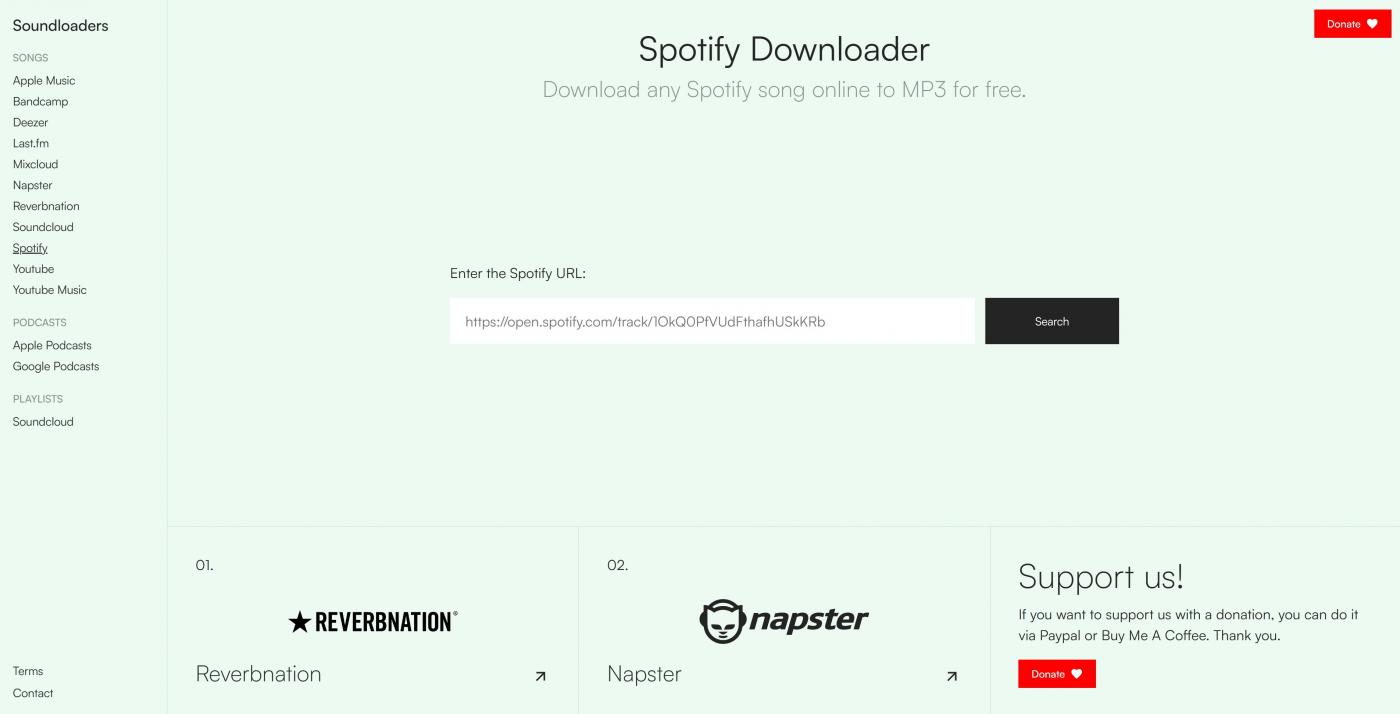
On the other hand, using this downloader may not be stable all the time and the download may fail. You need a stable network. Its queue system may be a slight wait at times, so please be patient.
Part 5. Download Spotify to MP3 Using SpotiFlyer
We would put out other software to download MP3 music from Spotify for free on mobile here, such as SpotiFlyer. SpotiFlyer, an Android-based application, is a multiplatform music downloader for free that supports Spotify, YouTube, and Gaana. It aims to help all users download Spotify tracks, albums, and playlists for free. You can browse the music streaming apps they want and download songs stored in SpotiFlyer. After that, whenever you want to listen to music, simply launch SpotiFlyer and choose a song. This is currently the quickest, most convenient, and simplest way to listen to offline music using your mobile phone. However, iPhone users can not download the app.
Related Topics: How To Download Music From Spotify To iPhone
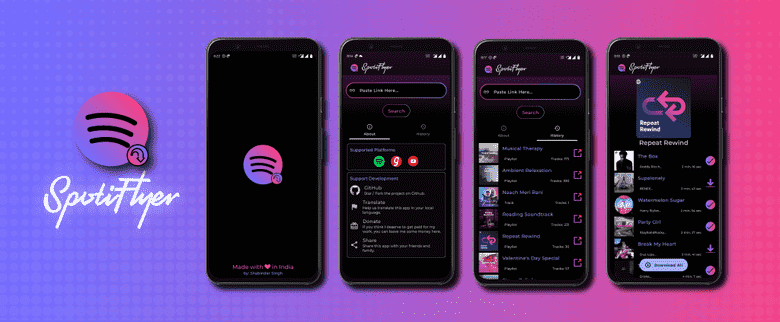
Summary
Now you can ascertain that it is possible to download MP3 music from Spotify with or without a premium account. You must use indirect techniques to download MP3 from Spotify to your device. You can realize that once the DRM protection is out of your way, then it is easy to get MP3 Spotify songs. Your first option as a download tool can be the free online Spotify converters. But they are not the best option when it comes to quality and speed. Such a case requires super applications like AMusicSoft Spotify Music Converter. With AMusicSoft, you will get perfect output music and the highest conversion rate of 5x for offline listening.
People Also Read
- Best 6 Spotify To MP3 Converters To Download Music Free
- Top 4 Spotify To MP3 Converter Online To Get Music Free
- Most Recommended Way On How To Upload MP3 To Spotify
- Does Spotify Work Offline For All Users? Solved!
- How To Download Podcasts On Spotify On Mobile/Desktop
- How Can You Burn A CD From Spotify?
- How To Download Spotify Songs Chrome Extension
- How To Download Drake Views Free To MP3 From Spotify
Robert Fabry is an ardent blogger, and an enthusiast who is keen about technology, and maybe he can contaminate you by sharing some tips. He also has a passion for music and has written for AMusicSoft on these subjects.