Top 8 Download Free Albums App For Android/iOS/Windows/Mac
With the help of streaming platforms such as Spotify and Apple Music, streaming the albums and playlists that you love has now become easier and more convenient. This will be more fun if you can also listen to them offline. However, downloading songs for offline streaming will only be possible if you have a subscription on any of the platforms mentioned above. Another thing to note is that not all the time you can smoothly download an entire album on your library.
If you are also experiencing the same, then let me introduce the best download free albums app where you can get your favorite albums. The list provided below will definitely be a great help to save some time that you are supposed to use for searching. The download free music app that are provided below are the best selected ones which you can utilize either on Android, iOS, Windows and Mac devices.
Contents Guide 1. Audiomack (Android & iOS)2. Freegal Music (Android & iOS)3. Napster Music (Android & iOS)4. Jamendo Music (Android & iOS)5. SoundCloud (Android & iOS)6. Vuze (Windows, Linux & Mac)7. AMusicSoft Spotify Music Downloader (Windows & Mac)8. MP3Jam (Windows & Mac)Final Words
1. Audiomack (Android & iOS)
Audiomack, as a download free albums app, can be used for both Android and iOS devices. The great advantage of using this application is that it supports multiple genres such as hip-hop, R and B, Reggae, ballad, Afrobeats, rap, and the like. This application will let you download any song you want and stream them anytime after download. Plus, you can listen to all local MP3, WAV, M4A, AAC, and other local files right from the app.
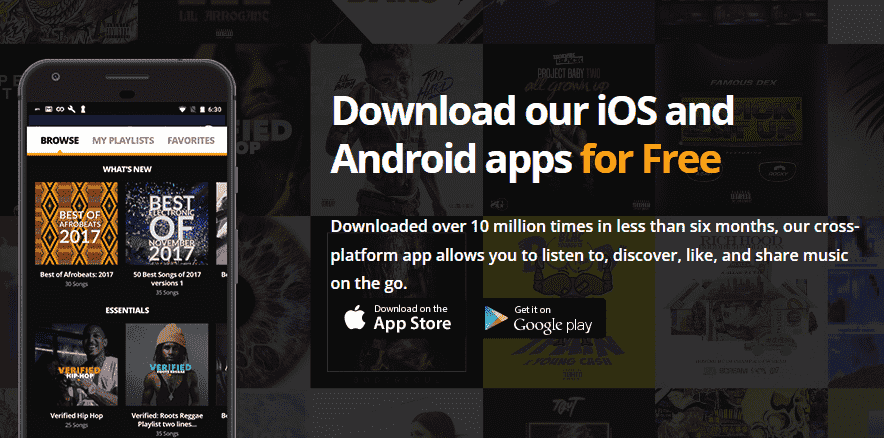
This app is free to download and use, you can also subscribe to Audiomack Premium at $4.99 monthly to unlock premium features, such as removing ads and providing higher-definition streaming.
2. Freegal Music (Android & iOS)
Like the previous one, Freegal Music is supported on Android and iOS devices that gives you access to free music and albums. If you cannot afford a subscription to any streaming platform, you can use this app to download different music for free. This app also has a vast collection of over 15+ million songs from over 200+ genres. Once you download a song, it's yours! Listen to your tracks on and offline at your leisure. Just be sure to back it up prior if for whatever reason you lose access to the app.

3. Napster Music (Android & iOS)
Napster Music is also a powerful download free albums app you can try. With Napster Music, all users can download its vast library of 110+ million songs for offline streaming. Napster Music also offers lossless sound quality. You can conveniently use Napster since it does not support the viewing of advertisements. Every process will just proceed smoothly and quickly. You can also Napster on mobile (iOS/Android), tablet, game consoles (Steam Deck, Xbox Series X/S), smart TVs (Samsung, LG, FireTV, and Chromecast), and smartwatches. You can add Napster as a music service on your Sonos app and Amazon Alexa app (available in the USA, Mexico, and Brazil), allowing you to control the music on your smart speaker sound system.
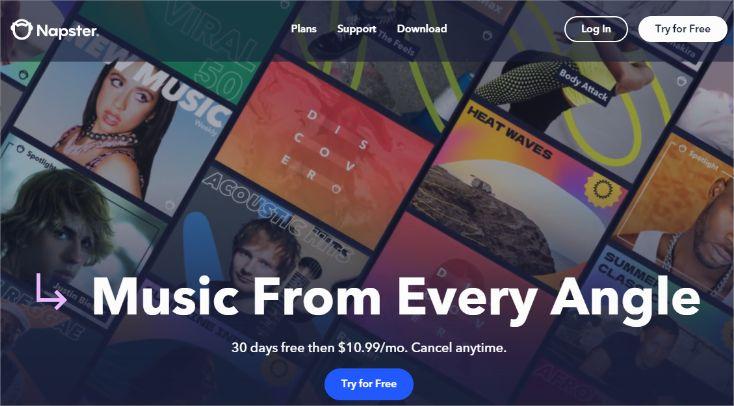
Napster offers free for 30 days. You can also buy its individual plans ($10.99/month) and family plans ($14.99/month) that allow up to 6 different users. Pricing varies based on country and market.
Related Topics: "Spotify VS Napster: Difference You Need to Know"
4. Jamendo Music (Android & iOS)
Another best download free albums app you can use is the Jamendo Music. This application is more practically usable on Android devices compared to iOS. To use this application, a user account must be established first as soon as you finish installing the application. In Jamendo Music, all users can enjoy a lot of free content, starting from single tracks to albums and playlists. Here, streaming songs is unlimited. You can even use the application continuously without the interruption of advertisements in between.
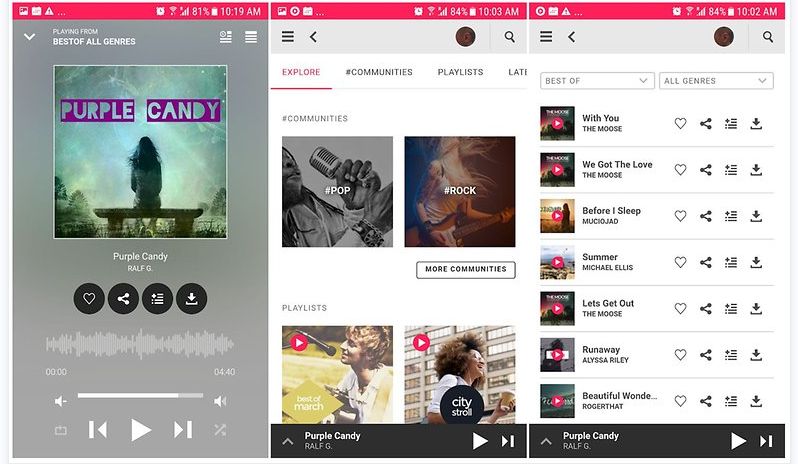
5. SoundCloud (Android & iOS)
If you are looking for a multi-purpose application, SoundCloud could definitely be it. You can access its 300M+ tracks from 30M+ artists in 193 countries This download free albums app can be used not only as a free music downloader but also as a music promotion platform, because you can upload your own tracks to tap into a global fanbase of millions. You can listen to SoundCloud for free with ads.
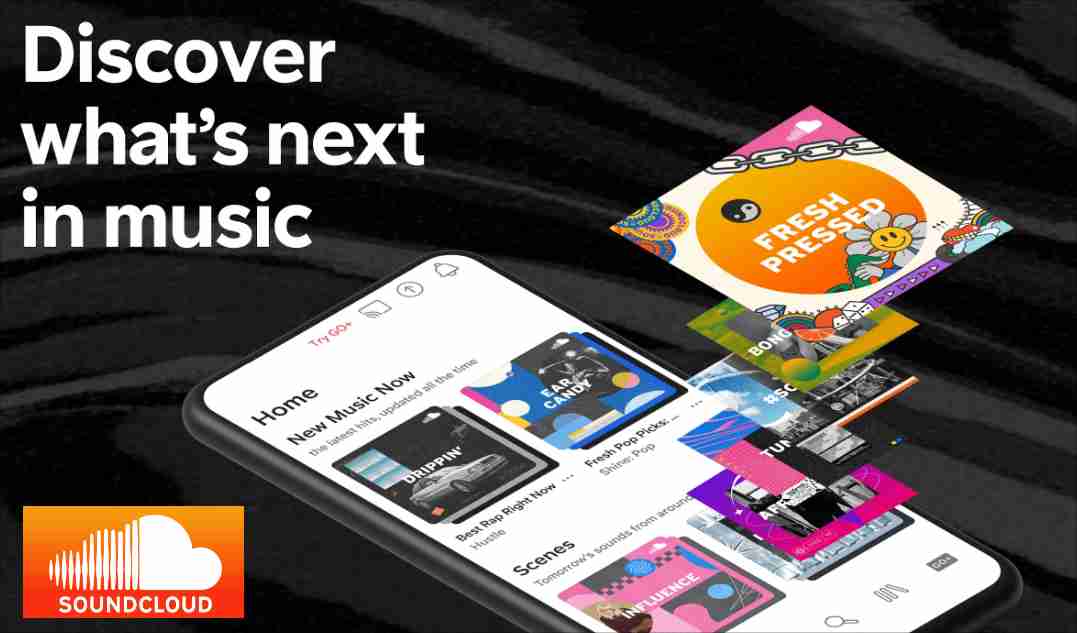
You can subscribe to SoundCloud Go or SoundCloud Go+ for premium features, such as high-quality audio encoded in 256kbps AAC.
Related Topics: 5 Top Free SoundCloud Playlist Downloader
6. Vuze (Windows, Linux & Mac)
Vuze is one of the most powerful download free albums apps on Windows, macOS, and Linux. Vuze is probably the most feature-rich torrent client out there, and it's impressively neat, plus the paid-for version offers a built-in antivirus solution. Vuze also has a number of traits that help it to stand out. With the free version of Vuze first off, the feature list starts with a built-in search function that allows you to run a quick search for torrents right from the application. Secondly, Vuze also has a built-in HD video player that lets users watch video content right from within the torrent client without needing to open any third-party video player. Once users get used to the wide range of features, Vuze is sure to become their go-to program for downloading new music.
7. AMusicSoft Spotify Music Downloader (Windows & Mac)
Spotify is one of the best music streaming services that gives users access to millions of songs. If none of download free albums apps mentioned above seem good to you, you can try Spotify to download the albums and playlists that you want. But you have to subscribe to Spotify Premium to download music. For downloading Spotify music for free, I would recommend using AMusicSoft Spotify Music Converter.
AMusicSoft Spotify Music Converter is both a converter and a downloader. AMusicSoft Spotify Music Converter can be able to remove the DRM from Spotify music files to elevate music file flexibility. Also, it can enable you to download any content from Spotify at 5X faster conversion speed and convert them to various mainstream formats like MP3, FLAC, AAC, M4A, WAV, and others, no matter if you are a Spotify free or Premium user. So you can play Spotify downloads on any device that you want to use, from mobile devices, to computers, or on any music player you have. For example, you can play Spotify music on Galaxy Watch and Apple Watch offline.
Click the free download button below to download your favorite music from Spotify for free via AMusicSoft Spotify Music Converter! This professional converter offers a free trial now! Work with Mac and Windows!
Download Free Albums Without Spotify Premium:
Step 1. Launch AMusicSoft Spotify Music Converter and log in to your account on the web player right away. Now you can choose the free album that you want to convert and play offline. To start the conversion, you can drag them to the bubble plugin on the right side of the converter.

Step 2. Create a folder to save your Spotify downloads. You can name the folder based on how you want to name it. Then you can choose the output format for your offline music. To play downloads on most music devices, we recommend MP3.

Step 3. For the final step, tap “Convert” so that you can get Spotify downloads and play them offline without Premium.

If you have downloaded Spotify songs and albums offline using AMusicSoft Spotify Music Converter, you can utilize these downloaded Spotify files flexibly. For example, you can set them as background music on your PowerPoint to attract audiences. You can also transfer Spotify downloads to video editing software to produce the best videos on your own.
8. MP3Jam (Windows & Mac)
MP3Jam is a free album downloader for Mac and Windows that can access more than 20 million songs. It uses music videos on YouTube as the source of digital audio. This tool enables you to search, listen, and download a complete music album with just a click of a button. Users can save any track or album to local storage. It is dedicated to the YouTube site only. Also, MP3Jam is not possible to construct playlists for streaming music from the cloud or playing downloaded content.
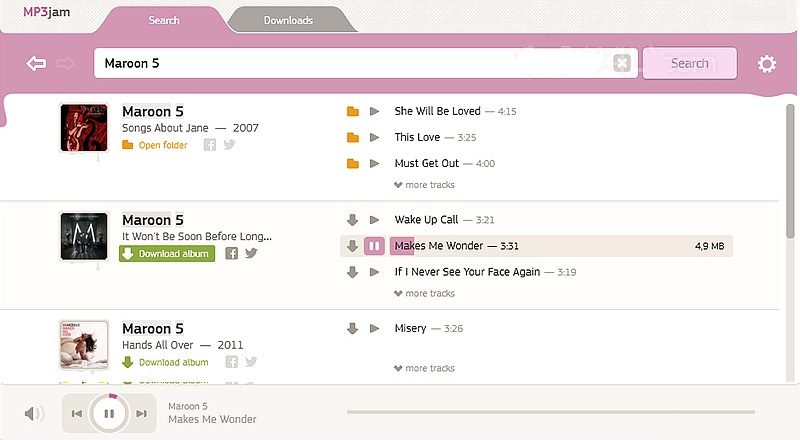
Final Words
If you cannot have the subscription on Spotify and other streaming platforms, there are always other ways to download music and enjoy them offline. To help you with that, the list of the best download free albums app was shown above, in which you are free to choose whichever is the simplest and the most effective for you. On the other hand, I will also recommend using AMusicSoft Spotify Music Converter to get the music albums as it can also lift up the limitations when it comes to streaming.
People Also Read
- COMPLETE GUIDE: Get Free Download Options For Spotify Music
- How To Remove Downloaded Songs From Spotify [2024]
- Descargar Spotify Premium: Download Tracks For Offline
- How To Download Spotify Songs To Music Library In 2024
- Spotify Playlist Downloader Chrome Extension You Can Try
- Can You Keep Downloaded Music from Spotify After Canceling?
- 6 Best Spotify Playlist Downloader Online Free In 2024
- How To Listen To Spotify Offline Without Downloading?
Robert Fabry is an ardent blogger, and an enthusiast who is keen about technology, and maybe he can contaminate you by sharing some tips. He also has a passion for music and has written for AMusicSoft on these subjects.