Does Spotify Require Wifi: How True Is It?
Spotify is known to be one of the most popular and most used online music streaming sites of today. With millions of subscribers and songs, it is definitely one of the most sought-after ones. But, does Spotify require WIFI? One must answer, absolutely! Whilst there could be someone who will say that we can access songs from Spotify even without a WIFI, but how?
In this article we will be answering the question, does Spotify require WIFI? We will also share with you when it is that we need WIFI to access Spotify, and when it is not needed. This could be a huge help to those who are struggling to have a better WIFI connection, some are not lucky enough to have been serving the best connections due to some factors like topology and shortage in communication transmittal towers. Well, if you are one of the unlucky ones, this might be some discovery for you to unfold.
Contents Guide Part 1. Does Spotify Require Wifi?Part 2. How To Play Spotify Songs Using Offline Mode?Part 3. Bonus: How To Play Spotify Songs Offline Without Premium?Part 4. To Summarize It All
Part 1. Does Spotify Require Wifi?
Technically speaking, a WIFI is a wireless technology that can be used to connect personal computers and devices like mobile phones and tablets to the internet. It could also be defined as some radio signal that is processed through a router that is wireless and is transmitted to a certain device.
The signal received is converted into what we call data that we can use and see when we search the web, access our social media pages, or even listen to music we love through online music streaming sites, like Spotify.
So if we analyzed the question, does Spotify require WIFI connection, the answer is no. It does not require a WIFI connection; it requires an “internet” connection to be able to function. But since WIFI is also a form of internet, it can be a source of the signal so that we can access Spotify. You can be able to use Spotify even without WIFI, given that you have cellular data to proceed.
On other hand, if you are already into downloading the songs you want to listen to, a question from Spotify will pop up asking you if you will allow downloading the songs using your cellular data, but by default settings, the download can be able to proceed over WIFI. The reason why it is like that by default is to control the amount of data consumed during the process of downloading.
Part 2. How To Play Spotify Songs Using Offline Mode?
There can be ways for you to be able to play Spotify songs even when you are offline. We will be sharing with you two of the most used and well-known methods we use today. These methods will also be able to answer your question “does Spotify require WIFI”. So, let us get into them.
The Premium Version Of Spotify
Now, let us talk about the most common thing someone would do if he or she is a user of Spotify, it is to subscribe to the Premium version of the online music streaming site. When you subscribed to the Premium version of Spotify, you can be able to access songs you love even when you are offline. You can even download podcasts, albums, and playlists. To be able to enjoy all your favorite songs being downloaded, here are the things that you must do.
- The first thing that you have to do is simple, of course, it is a must that you must have the application downloaded to be able to proceed. Once you have the application, you need to go to the album or playlist that you want to download. Once you are there, you will see a toggle button that says “Download” on the upper right corner of a playlist just above the list of the songs, toggle it on.
- Once you are finished with downloading the songs you like, you can now set the “Offline Mode” for your Spotify application. If you are using a personal computer or Mac computer, launch Spotify, then click three dots that you will on the upper part of the playlist, then click “File”, and then choose “Offline Mode”. If you are using a mobile phone, go to the Library, then go to “Settings”, choose “Playback”, and then click “Offline”.
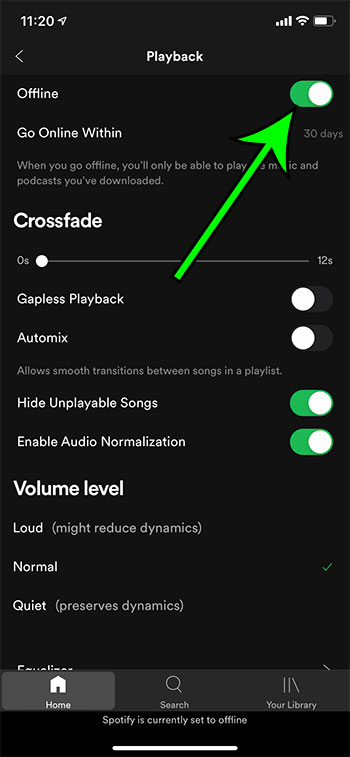
Once you are finished with these two steps you can now be able to enjoy music even without WIFI or without an internet connection. It should also be noted that you will need to settle your payment for the subscription for you to be able to enjoy the application and the premium subscription.
Why Are My Songs Not Downloading?
If you are having a hard time downloading and you do not know what to do here are some of the things that you must check.
- Check the mode of the device that you are using, make sure that it is not in “Sleep Mode”.
- Check the internet connection. It must be active for you to be able to continuously download all the songs, albums, or playlists that you like.
- Having enough space to store your downloaded songs or tracks is also a must.
Why Are My Downloaded Songs Not Playing?
For you to be able to check that the downloading of songs or tracks you like is already finished you must see that the button-down is already colored green, otherwise the downloading of songs is still ongoing. You can also try to restart your Spotify application to be able to check why.
Part 3. Bonus: How To Play Spotify Songs Offline Without Premium?
So the question still remains, does Spotify require WIFI? Well, you can be able to access Spotify through different mediums, and one of them is having a stable internet connection, mobile data signal, and well-established WIFI connection. It is just one of the options that you might want to try to incase that you do not have enough resources to subscribe to the Premium version of Spotify.
But is there a way that someone can be able to play Spotify songs offline even without subscribing to the Premium version of Spotify? Well, if you searched the web for ways a lot of possible answers can come through, but what we would like to share with you is the most amazing way that you could try if you want to enjoy downloaded songs without subscribing to Premium.
It is through the use of a professional converter, AMusicSoft Spotify Music Converter. So what are the important things that we must know about this professional converter?
- AMusicSoft Spotify Music Converter will help you save a lot of your time for you to be able to spend it on other important things that you must attend to. It is because this professional converter lets you convert your song files in just a matter of a few minutes.
- Since you no longer need to be subscribed to the Premium version of Spotify you can be able to save some money to spend on other beneficial things. You no longer have to pay the monthly subscription since you can enjoy the benefits of listening to the premium version with the help of this professional converter.
- AMusicSoft Spotify Music Converter can help you diminish technical restrictions like Digital Rights Management or DRM. With DRM being elicited, you can now be able to easily transfer your song files from a device going to another one.
- You can be able to convert your song files to a variety of output files such as WAV, FLAC, MP3, AAC, AC3, and a lot more. This professional converter is really something that you must try.
- Good things don’t always have to be a hard thing to have. You can be able to enjoy all the songs that you like without having any complexity in the steps that you need to follow. This professional converter is user-friendly and is easy to comprehend.
- It has a simple interface that you could learn easily.
- Here are the things that you need to do when you opted to use AMusicSoft Spotify Music Converter.
Step 1. Launch The Application
You have to download the AMusicSoft application, once downloaded launch it.
Step 2. Make An Output Folder
The second step is for you to create a folder where your files will be stored. You can name the folder based on your personal basis, or you could use the name of the artist, the title of the song, or the genre of the album that you want to convert.
Step 3. Convert
Tap “Convert”.

Part 4. To Summarize It All
So, does Spotify require WIFI? The question can be tricky but we hope that we have gathered answers that you could utilize and use as references as you continue to find a way that you could enjoy music more while being economical and practical. We have shared with you ways that you could be able to save your money, time, and energy while still being able to listen to your beloved music, it is thanks to AMusicSoft Spotify Music Converter, and we can be freer while being happy.
People Also Read
- Spotify on PS4 Not Working: How to Fix It
- How to Download Music from Spotify to MP3 Player
- Spotify Cracked For PC: Things You Must Know
- How to Export Spotify Playlist to Google Play
- How to Remove Devices from Spotify: A Guide for You
- YouTube Red vs Spotify: Which Is A Better Choice
- Learning About How Spotify Block Explicit Songs
- How to Recover Deleted Spotify Playlist: An Easy Guide
Robert Fabry is an ardent blogger, and an enthusiast who is keen about technology, and maybe he can contaminate you by sharing some tips. He also has a passion for music and has written for AMusicSoft on these subjects.