How to Download or Convert Deezer Music to MP3
Yes, there has been a lot of music streaming platforms that were introduced to the public and are being utilized up until this time. You have Apple Music, Google Play Music, Spotify, Deezer, and a lot more. This article would be talking much about Deezer, especially about those frequently asked questions by most users, how one can easily download Deezer to MP3 , and even a method to convert Spotify tracks to MP3 format.
Deezer is a service that is providing great comfort to many music lovers as it permits people to listen to great tracks and playlists and even stream audiobooks on devices like PC, mobile phones, or tablets.
However, due to encryption, a subscriber won’t be able to move out those favorites from the Deezer app or even share those with anyone. Thus, the downloading of Deezer to MP3 could be considered a bit difficult task to perform. But this is still possible!
If you are interested to know more about the main points that were previously mentioned, we suggest staying and keep reading.

Contents Guide Part 1. FAQs for Deezer to MP3Part 2. Can I Download Deezer to MP3?Part 3. Can Spotify Be Converted to MP3?Part 4. Conclusion
Part 1. FAQs for Deezer to MP3
Of course, in any service, there would always be a lot of questions coming from people especially those users who are “first-timers”. It is usual to hear a lot of queries about that certain service or application. Relative to Deezer, we have some frequently asked questions in this portion and the answer to those for your reference.
1. Where Does Deezer Download Music to?
The same with many other music servicing applications, while using the Deezer application, you can also enjoy the feature of downloading and saving those favorite songs.
If you tried doing so, those downloaded tracks will be saved either in your “Favorite tracks” portion of the app, “Albums”, “Playlists”, “Podcasts”, and more depending on the type of file you are trying to save.
2. What Does Deezer Cost?
Of course, the cost of using an application would always be a question to users. If you wish to use Deezer, you can enjoy 3 plans of it. You can have it used for free. However, there are limitations. There are ads, you have a limited number of skips, you won’t be able to rewind songs, and more.
You can also try the Premium+ plan wherein you are required to pay 9.99 USD per month. There is also this Family Add On plan that is worth 14.99 USD per month. You can enjoy the same benefits being given by the Premium+ plan. The only difference is that 6 people can use the subscription.
3. Which is Better Deezer or Spotify?
Actually, the answer to this question depends on some factors. Here is a quick reference for you.
- If we are to talk about the interface, both are actually easy to use and intuitive.
- When it comes to the functionality feature, both Deezer and Spotify are working the same way – uploading and being able to locate your favorite tracks.
- If you are looking at the “Discovery” feature, Deezer has this “Made For You” that has the daily mixes created for you while Spotify has the “Discover Weekly” feature that is being updated by the app weekly.
- Regarding the content, they both have songs that are over 50 million.
Thus, by looking at the above comparison, you can tell that both applications are working quite similar with each other.
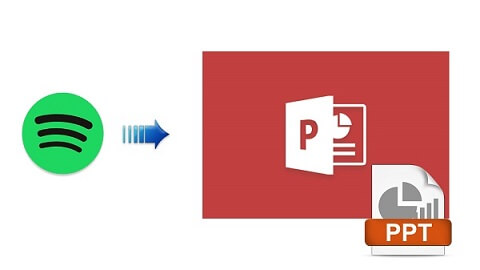
Part 2. Can I Download Deezer to MP3?
Upon finishing the discussion about the usual questions asked regarding Deezer, we will now be sharing you can finally download and saved Deezer to MP3. We have five methods to share with you.
Method #1. Download Deezer to MP3 Via Siri Shortcuts
If you are using Deezer via an iOS device, this could be the best option for you. You can download the Shortcuts app for free on the Apple Store. Once you have it, you can also get the shortcut Deezer++ (this has an update for iOS 13). By opening this, you will be asked about the quality of music and the output format.
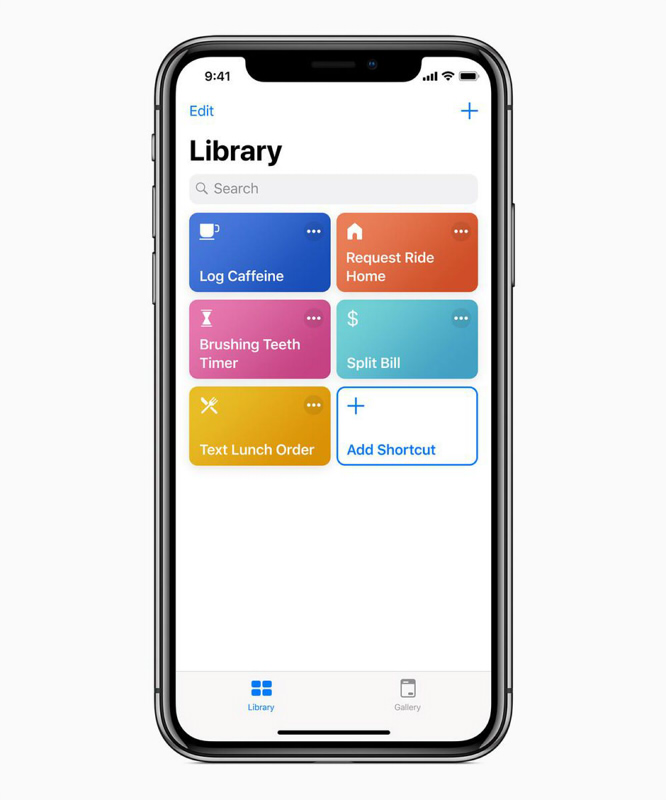
After doing this, you can just use this shortcut and simply input the title of the song or keyword to save Deezer tracks to your device. You can also try copying the link of the song, album, or playlist and run the shortcut to finally download the tracks directly to your mobile gadget.
Method #2. Download Deezer to MP3 Using Your PC
All you have to do is to get an app that has the ability to download Deezer songs and install that app on your PC. Since you can no longer use the “Deezloader Remix” app, you need to find some alternatives like D-Fi, Freezer, or Deemix. The most recommended is the “Freezer” app. Once you have this installed on your PC or Mac, you can now follow the following steps:
Step #1. Head to Deezer’s site and log in using your credentials.
Step #2. Right-click and from the options shown, choose the “Inspect” button to open the “Developer Tools” available.
Step #3. Tick the “Application” button and click the “Cookie” that you will see under the tab of the “Application”.
Step #4. Choose www.deezer.com and look for the “arl” cookie.
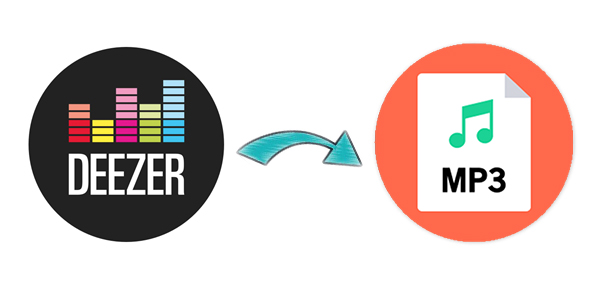
Method #3. Download Deezer to MP3 or Even to FLAC Via Your Android Device
Actually, an Android version of the Deezloader is as well available. So, if you are using an Android device, you can download the APK of this app via the Telegram Deezloader channel (since the web page has been removed already).
You just need to use your token to sign in. Set up this APK and use it to download as many tracks as you want from Deezer. You can also utilize the Freezer application that was previously discussed. In addition to Deezer, music on Spotify can also be converted to FLAC.
Method #4. Download Deezer Songs For Free Via Online Method
If you do not want any from the above to use, you can also try checking out an online way. By using this, you can still be assured that the tracks to be downloaded are high-quality. You can simply head to free-mp3-download.net to do it.
By simply putting the name of the song and doing the searching, you will be able to find the results. If you wish to listen to the song first before downloading it, you can play for up to 30 seconds.
Method #5. Download Deezer to MP3 Via The Telegram Bot
The same with the other applications, you just need to have this Telegram app installed on your device. Once you have it, just look for “music hunters” and get its bot. Once done, type the “/start” to finally get started. Simply search for any album or track to download and save. This works fine on both Android or iOS devices.
You can utilize any of these methods to download Deezer to MP3. Now, if you wish to use the Spotify app over Deezer, we also have a way to save Spotify songs easily. We will share an added information in the next portion of this article.
Part 3. Can Spotify Be Converted to MP3?
Well, the same with Deezer, the are lots of ways to save Spotify songs. But, wouldn’t it be best to download those Spotify favorites and the same time have those converted to MP3? How can this be done easily?
Well, the answer to the above is to use an application that can support the process! We recommend using this AMusicSoft Spotify Music Converter. This is an app that can remove even the DRM encryption of songs.
It can even keep the metadata and ID3 tags of songs even if the conversion has happened and can also support saving the tracks to a number of output formats. If you wish to know how this can handle the conversion and download of Spotify songs, you can click here to read another article or follow the below steps.
Step #1. Install and Launch The AMusicSoft Spotify Music Converter on Your PC/Mac
By heading to the main website of the converter, you can simply get a hold of the app and the requirements you need to install it on your PC or Mac. Complete those and proceed with the installation. Afterward, launch the app to begin.
Step #2. Add the Spotify Songs and Choose an Output Format and Output Folder
On the main page, drag the Spotify songs to convert. After doing so, choose MP3 or any other supported output formats from the list as well as an output folder.
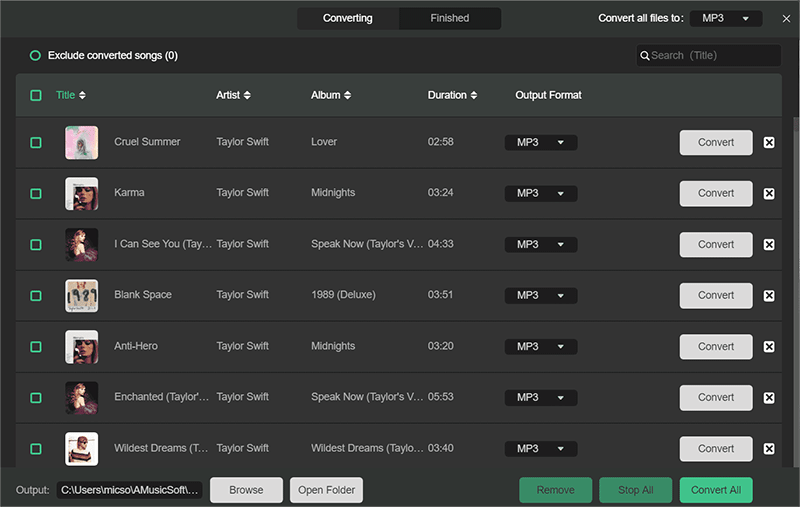
Step #3. Convert and Wait
By simply clicking the “Convert” button, the app will go ahead and do the conversion process as well as the removal of the DRM protection. Just wait for a few minutes and the files will be converted in an instant.
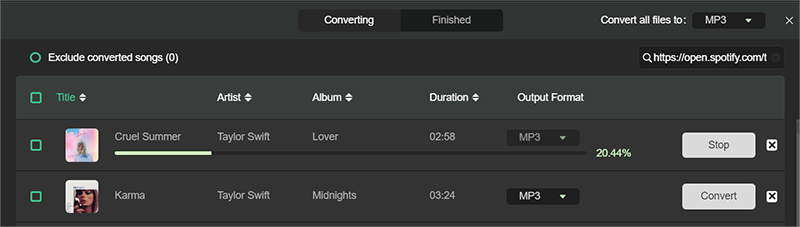
Part 4. Conclusion
Actually, downloading Deezer songs to MP3 is an easy task to do. By keeping an eye on any of the five methods shared, you would surely be able to download any tracks you want and love. We do hope this article would be helpful enough to satisfy your downloading needs. Added to that, you can also use this article as a reference to keep Spotify songs you love (in case you are using this app over Deezer).
People Also Read
Robert Fabry is an ardent blogger, and an enthusiast who is keen about technology, and maybe he can contaminate you by sharing some tips. He also has a passion for music and has written for AMusicSoft on these subjects.