3 Best Converters to Convert Spotify to MP3 [Latest Updated]
Given the chance to access Spotify easier is a big help to all of us, especially the free users. However, not all the time we could access the files smoothly since they cannot be played in just any music player we have. This is the reason why you should convert Spotify to MP3 . You wouldn’t have any problem accessing these files on any device of your choice. In this post, let us know the best tool that can be used to convert Spotify songs to MP3 and the steps on how to perfectly use it.
Contents Guide Part 1. Can You Turn Spotify Songs Into MP3?Part 2. The Best Spotify to MP3 Converter You Should TryPart 3. 2 Online Spotify to MP3 ConverterPart 4. Conclusion
Part 1. Can You Turn Spotify Songs Into MP3?
Spotify offers both free and Premium tiers. In a free account, you can only have access to songs if you are online or connected to the internet. There will always be restrictions and limitations in using Spotify for free. One of the limitations that should be noted the most is the incapability of the free users to download music files unless upgrade to a Premium account.
With a Premium account, you can download playlists and albums and you can even stream them even if you are offline. However, you have to pay an amount of $10.99 every month. But can you turn Spotify songs into MP3s? No, you can't. The downloaded music files are encoded in their original format which is OGG Vorbis format. This format can only be accessed using authorized devices or within the Spotify app alone. So, although they are downloaded on your device, they are still just cache files that are not transferrable to other devices since they are not locally saved.
This is exactly the main reason why you should convert Spotify to MP3. If you convert music to MP3, not only you can use any device of your choice but you can also lift up the many restrictions that were just mentioned a while ago. However, the DRM copy protection should be removed first from the music files in order to proceed. To break the DRM limit, we need a third-party Spotify to MP3 converter. In the next part, we'll introduce several useful online/offline Spotify to MP3 converters to help you download and convert Spotify songs to MP3.
Part 2. The Best Spotify to MP3 Converter You Should Try
There are many similar Spotify to MP3 converters on the market, which one can stand out with its excellent feature? Here we highly recommend the most professional AMusicSoft Spotify Music Converter.
Best Tip: Download the AMusicSoft Spotify Music Converter to convert Spotify to MP3. If you are looking for a converting solution and want to try it on your own, we also have some useful tools below. Before trying other paid tools, you can try this powerful software for free to convert your favorite songs and playlists:
Why choose AMusicSoft Spotify Music Converter?
1. Keep Music Downloads Forever Even Without Premium: AMusicSoft Spotify Music Converter provides a convenient music download service for all Free and Premium accounts. After gaining the music downloads, you can keep them anywhere.
2. Convert Spotify Songs to Any Format You Want Effortlessly: Three-time simple clicks, anyone can easily convert a single song or an entire playlist from Spotify to MP3, M4A, FLAC, and WAV to meet different needs. If you have collected a large music library to download, AMusicSoft also offers batch conversion.
3. Best DRM Removal Tool: The downloaded files from AMusicSoft Spotify Music Converter are completed free of DRM encryption, meaning that you are able to keep them on any device and stream with all media players as they want.
4. 5X Faster Ripping Speed: By adopting the outstanding acceleration technology, the converting speed is boosted, which can reach at least 5X faster without affecting the sound quality in the output files.
5. Enhanced Integration with Spotify Web Player: AMusicSoft Spotify Music Converter features a built-in Spotify web player. Stream, download, and convert music all in one place.
6. Preserve ID3 Tags and All Metadata: The ID3 tags and metadata info, such as title, artists, and album artwork, of each Spotify song, can be kept 100% in the resultant audio. Your music collections become easy to manage and well-sorted, which leaves out your efforts to classify the tracks manually.
How to Convert Spotify to MP3 using AMusicSoft Spotify Music Converter?
For the steps to follow, see the list below.
- Open your browser and navigate to AMusicSoft website. Download the AMusicSoft Spotify Music Converter. Or have it installed on your computer by clicking the download button below.
- Upload the songs into the music converter by dragging and dropping of files from Spotify into AMusicSoft.

- Now, decide for the output format. Since we are to convert Spotify songs to MP3, click MP3 from the drop-down menu placed at the top right corner of your window. Choose as well the output folder for the storage of converted files.

- Have the Convert button selected next.

- After a few minutes, hit the Converted tab above and see all the newly converted files.
AMusicSoft Spotify Music Converter is compatible with both Windows and macOS desktop operating systems. Moreover, AMusicSoft software is 100% safe and ad-free. After getting MP3 Spotify songs, you can successfully listen to them offline on any device. If you are still interested in other Spotify to MP3 Converters, here are some guides to help you choose a tool you like.
Part 3. 2 Online Spotify to MP3 Converter
As discussed in the previous section above is the professional tool that you can use to convert Spotify to MP3. But actually, aside from this tool, there are still online options that can help you convert Spotify songs to MP3. Let me help you select two of the most reliable tools that you may utilize to convert Spotify music to MP3. (Extra tips: Top Spotify to MP3 Converter Online)
Soundloaders Spotify Downloader
Well, Soundloaders Spotify Downloader deserves to be entitled as one of the most reliable tools to use to convert Spotify to MP3 online. To name the features it has, it can easily download Spotify music files as it breaks the DRM copy protection of the songs at the same time. Aside from this, Soundloaders can also convert songs from Apple Music, Deezer, and YouTube Music.
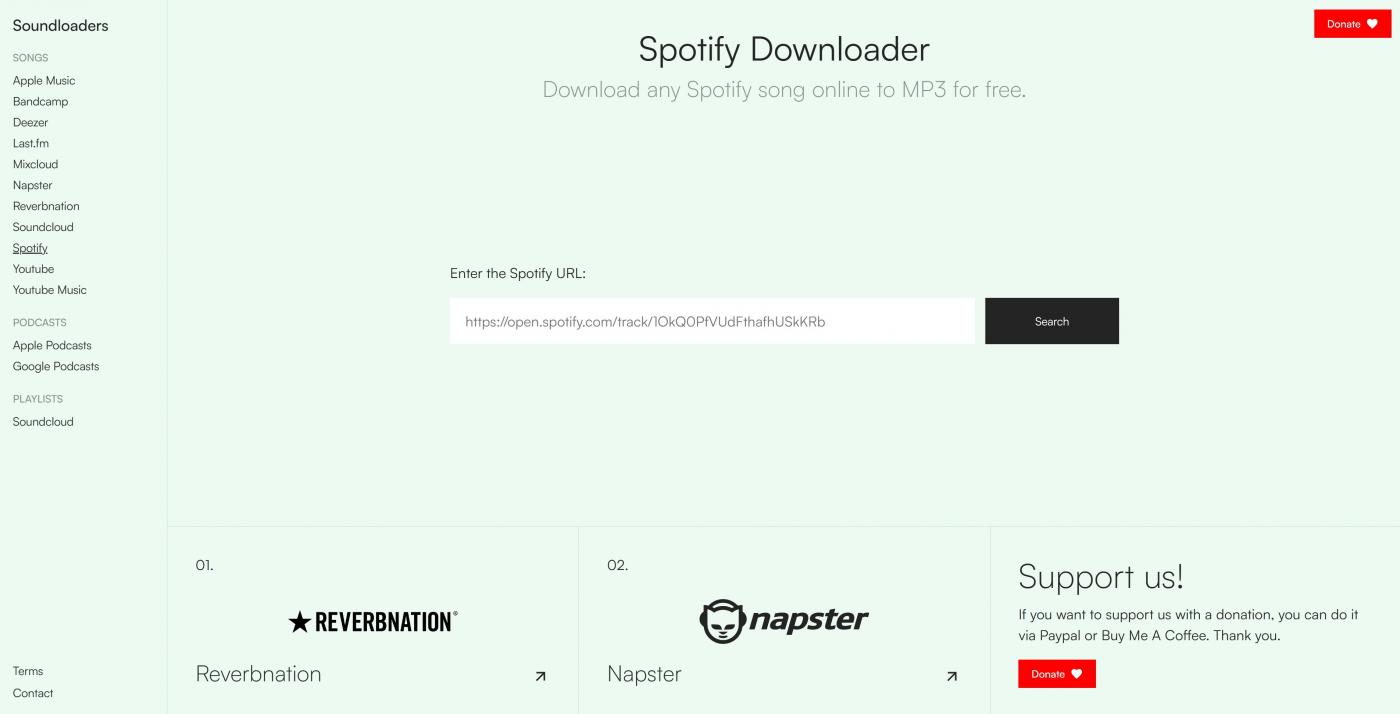
AllToMP3
Another reliable tool that can be used to convert Spotify to MP3 online for free is AllToMP3. This tool is very easy and simple to use in converting Spotify music files to multiple output formats along with MP3. All you have to do is to upload the tracks and then click the Convert button in order to have the conversion process started.
Just like the previously discussed, the speed it uses for the process is very impressive. Despite this speed, it was still able to keep the original quality of the songs even after being converted. Lastly, the interface of the software is just very simple and easy to understand. It can do batch conversion as well.
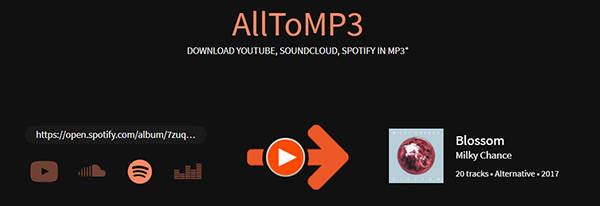
Part 4. Conclusion
Listening to music is incessantly a daily leisure for a large number of music lovers. There are so many benefits that you can get if you will convert Spotify to MP3. In order to achieve such benefits, just choose any of the tools discussed above. Among all the tools, I would recommend AMusicSoft Spotify Music Converter the most. Because it can save Spotify songs to the computer's local folder with the best quality preserved. And it allows you to transfer and play converted Spotify files to all devices without a problem.
People Also Read
- Get The Best MP3 Extractor For Spotify
- Most Recommended Way On How To Upload MP3 To Spotify
- Best Way to Download and Convert Spotify Playlist to MP3
- Is It Possible To Download MP3 From Spotify Music?
- How to Download Spotify Songs To MP3? [Latest Updated]
- How To Fix “Local Files Waiting To Download Spotify” Error
- How To Set Ringtone From Spotify (Ultimate Guide)
- Let Us Talk About The 6 Months Free Spotify Promo
Robert Fabry is an ardent blogger, and an enthusiast who is keen about technology, and maybe he can contaminate you by sharing some tips. He also has a passion for music and has written for AMusicSoft on these subjects.