How To Convert Spotify Music To FLAC: Guide in 2025
Users are asking on many community platforms regarding the ways or methods in order to convert Spotify Music to FLAC. Though there are numerous answers provided by professionals, it could still be a bit confusing for some to choose and decide on which one to use and follow.
The Spotify application is definitely one of the best music streaming platforms that are continuously being utilized by listeners all around the globe. Surely, if a survey will be conducted, a huge percentage of the respondents will confirm that Spotify is the app that they are currently using because of the several perks one can get after availing a subscription or getting a premium account.
Of course, there are instances that even if you are really satisfied with the service, there would still come a situation wherein you will look for other things that you can still enjoy and do aside from the current benefits that you are experiencing.
Spotify music to FLAC format conversion could be tricky for some but the process is actually easy. Many are looking for guides on the web since as per research, using the FLAC format is much better than utilizing the MP3 format. This is because it can offer at most perfect copies of CDs and even sounds better than the usual file formats.
Unfortunately, since the Spotify files are in OGG Vorbis format and protected by encryption known as DRM protection, many are finding it hard to transform the songs into another file format such as FLAC. Luckily, there are software applications that can do the job and we will be sharing with you the best here. So, stay on this page to know more.
Contents Guide Part 1. Will Spotify Get FLAC?Part 2. How to Convert Spotify Music to FLAC Losslessly?Part 3. Conclusion
Part 1. Will Spotify Get FLAC?
Before we delve into the answer to this query – “will Spotify get FLAC?” and finally find out more details on how to possibly convert Spotify Music to FLAC, we want to give you some details about the FLAC format itself. This can be a good reference for those who are not well versed in the mentioned format.
What is FLAC Format?
Actually, the word “FLAC” is from the Free Lossless Audio Codec phrase. People are used to calling the format “FLAC” as it is of course a bit convenient to do so. This FLAC format is the same as MP3 in some way – audio compression. The MP3 has a lossy compression (removing the audio information that people cannot hear) whereas FLAC is utilizing lossless compression (that is at some way much better because you can be sure that the quality of the compressed audio will not change). This only means that once you rip a CD into this FLAC format, the same quality will be maintained.
Also, the size of the file will be much smaller making it take smaller storage space on your device. Moreover, this FLAC format is as well known to be a royalty-free and open source file format. Thus, you won’t be bothered when it comes to issues in intellectual property. According to some research, the VLC media player is the best FLAC player though there are lots of players (including RealPlayer, SMPlayer, and KMPlayer) that also support the FLAC format. You can also have those accessed on your iOS devices (if you are using these ones).

Will Spotify Get FLAC or Can Spotify Play FLAC?
Actually, this is a common concern from Spotify users. One good thing about the app is that the users have the ability to add local files that can be accessed even if offline. But, can it play FLAC files?
Unfortunately, based on references, the supported file formats of the Spotify application are only MP3, M4P (music files, not containing videos), MP4 (if you have the QuickTime app installed on your PC). If you are asking if M4A (or the iTunes Lossless format) files are supported, unfortunately, the answer is “No”.
But, if you just simply want to listen to good music (without looking at the chance to add some local files that you have), you can do it for free via the Spotify app. Well, expect some disadvantages like ads, music shuffling ability, and more since you are to stream for free. If you want to remove all the drawbacks, subscribing to a premium account then is a solution.
But, if you wish to save all those Spotify favorites on your personal computer or stream on any device or media player in FLAC format, then there is a need for a trusted tool to do the job for you. There are several on the web (with good reviews and easy guides that are presented) but what is here is the software application that we consider as the best and most recommended. Now, if you wish to know more about this mentioned app, then continue reading to get more details in the second part of this article.

Part 2. How to Convert Spotify Music to FLAC Losslessly?
As initially stated, there are several options that anyone can use to proceed with Spotify music to FLAC conversion. However, choosing from those options might be confusing and a bit difficult for some who actually do not know how to do the “compare and contrast” process on two or more different things.
If you wish to fulfill your wants to transform those Spotify music favorites to FLAC format or to any other formats, you can make use of this AMusicSoft Spotify Music Converter. If you are not knowledgeable about this app, the reason why we have this portion is to give you an idea about this, and the procedure in order to use this tool. Before we head to the guide on how you can transform the Spotify files via this software application, we will let you know first why AMusicSoft Spotify Music Converter has an edge over the other apps out there.
- AMusicSoft Spotify Music Converter has the ability to download Spotify songs or playlists as well as Podcasts that you can stream even if you are not connected to the internet.
- It supports six file formats including WAV, AAC, M4A, MP3, AC3, and of course FLAC.
- After the conversion process, the original quality of the file will be maintained (at 100%) even if the whole process is fast (at a rate of five times faster than the other app). You can be assured that the ID tags and even metadata (artwork, the title of the tracks, albums, name of the artists, and more) will be maintained as well.
- The DRM removal process can also be done while the conversion is ongoing.
- Of course, the procedure to convert the files is easy to follow and super simple.
Now, here is a brief overview in case you would want to try using this AMusicSoft Spotify Music Converter to convert Spotify Music to FLAC format.
- Check what needs to be completed to install the AMusicSoft Spotify Music Converter.
- Open the app and add the Spotify songs that is to convert Spotify music to FLAC.
- Tick the “Convert” button and wait until the conversion and DRM removal is done.
By reading just the above steps, you can easily do the conversion process. However, we would also want to share with you the details for the assurance that the whole process will be done successfully.
Step #1. Check What Needs To Be Completed To Install The AMusicSoft Spotify Music Converter
We suggest visiting the main website of this AMusicSoft Spotify Music Converter to find out what are things needed to proceed with the installation. By having those checked and completed, you can easily install and launch the app on your PC.
Step #2. Open The App And Add The Spotify Songs
Now, once you opened the app, you can just drag and drop all those Spotify songs, albums, or playlists that you wish to transform to FLAC. Since there are six supported file formats, you must select FLAC from the list. Also, you need to choose the “Output Folder” for easy access after the process has been done.
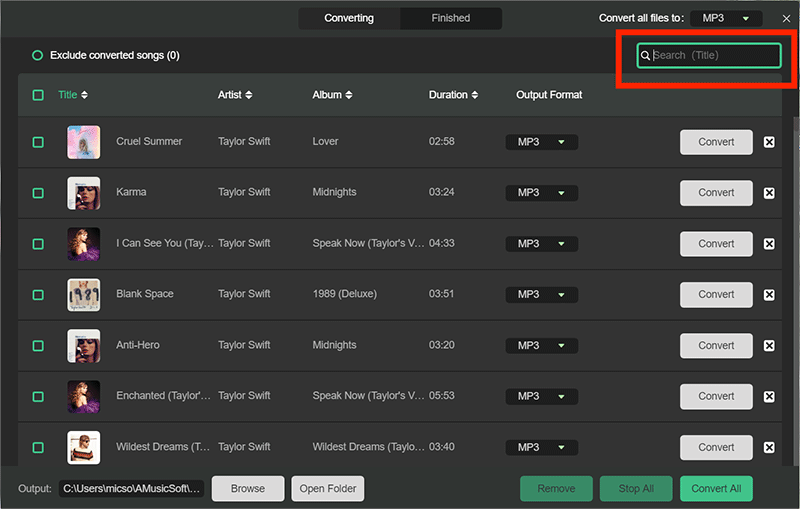
Step #3. Tick The “Convert” Button And Wait Until The Conversion And DRM Removal Is Done
Lastly, hover your mouse to the “Convert” button and tick it to allow the app to process the conversion as well as the DRM protection removal of the files. This should only take a few minutes and the converted files will be ready for streaming.
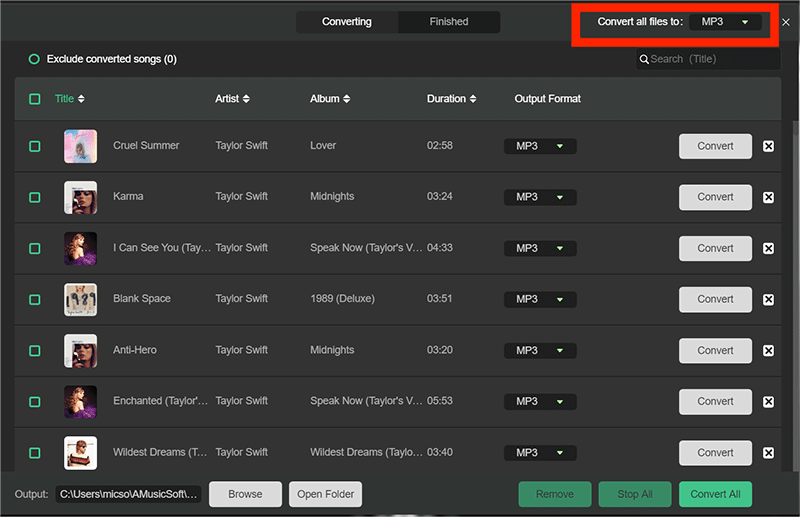
Part 3. Conclusion
Some are saying that in order to convert Spotify Music to FLAC format, it would take a lot of resources and time to do so. Well, that is definitely not true! With the help of professional converters like this AMusicSoft Spotify Music Converter, this can easily be done and completed. Well, there are users who are saying that using free and online converters also works. However, there is not much guarantee in this option. This is why we recommend using apps like AMusicSoft Spotify Music Converter.
People Also Read
- How To Transfer Spotify Playlist To Apple Music? 3 Easy Ways
- Best Spotify To MP3 Converter Without Recording In 2024
- How To Transfer Apple Music To Spotify
- Can You Actually Get Spotify Premium Free?
- Spotify Web Player Not Working? Here Are Top Fixes!
- How to Fix The Issue “Spotify Can’t Play This Right Now”
- 12 Best Spotify Alternatives for Music Streaming
- Can You Play Spotify on Multiple Devices Simultaneously?
Robert Fabry is an ardent blogger, and an enthusiast who is keen about technology, and maybe he can contaminate you by sharing some tips. He also has a passion for music and has written for AMusicSoft on these subjects.