Best Classical Music Mixes To Stream On Your Device
Nowadays, more people are getting so much interest for classical music mixes, which has made some artists to do some remixing procedures with other interesting and compatible tracks. To give you an overview of what music remixing means, this is the act of mixing the tunes of two different songs and make them a new one.
In the list below, you’ll see some of the famous classical songs mixes that you may use as your guide when streaming music on the music platform that you are utilizing at the moment.
Contents Guide Part 1. Classic Music Remixes That You Should TryPart 2. How to Stream Classical Music Remixes in Spotify Without Restrictions?Part 3. Summary
Part 1. Classic Music Remixes That You Should Try
Ode To Joy from The 9th Symphony Beethoven
Ludwig van Beethoven was a German composer and pianist. Beethoven remains one of the most admired composers in the history of Western music. First on the list of classical music mixes Ode To Joy from The 9th Symphony by Beethoven. The main inspiration for this remix is the final symphony of Beethoven which was combined greatly with the songs of Ode to Joy.
If you will notice thoroughly, you’ll see that the remix has utilized orchestral ad choir sounds. The integration of such audio surely became a great factor in making the result sound more classic. Apart from that, as you listen to the song, you’ll learn that it was composed of two versions contradicting each other. At the opening of the song, you’ll hear a soft and calm hymn without a single word being uttered which was followed then by a livelier beat that was from the original track utilized. This remix can be searched easily in YouTube.
Beethoven's music features twice on the Voyager Golden Record, a phonograph record containing a broad sample of the images, common sounds, languages, and music of Earth, sent into outer space with the two Voyager probes.
Air On A G String By JS Bach
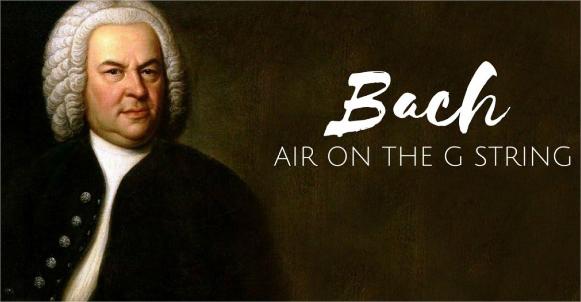
The next song on the list of our classical music mixes is Air On A G String By JS Bach. One of its elements, The Air, which is usually played by many, is utilized particularly in the second part of Bach’s Third Orchestral Suite. A lot of arrangements was made, enhancing the original, such as changing the key of D into a C major and utilizing more of the sounds of violin, organ and strings.
This new interpretation has the touch of David Garett, who was reported to be the major responsible for the violin sounds.
Waltz No. 2 from The Jazz Suite No. 1, By Dmitri Shostakovich
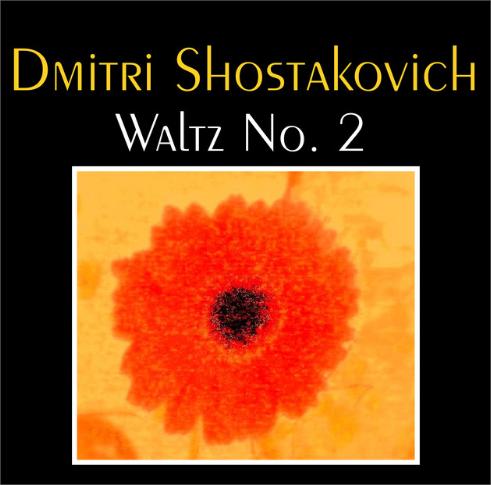
The third one on the list definitely deserves a spot in the best classical music mixes to play. This masterpiece will give you three different genres including Waltz, Polka and Foxtrot. The best thing about this composition is how the sound was arranged from beginning to end.
The man behind this interpretation is Joohyun Park and he is praised for his arrangement, starting from the original version of music which was followed by the combination of synth bass and percussive sounds. The remaining audio is more interesting in a way that more audio elements are added including the violin, piano and electric guitars.
Winter From The Four Seasons By Vivaldi
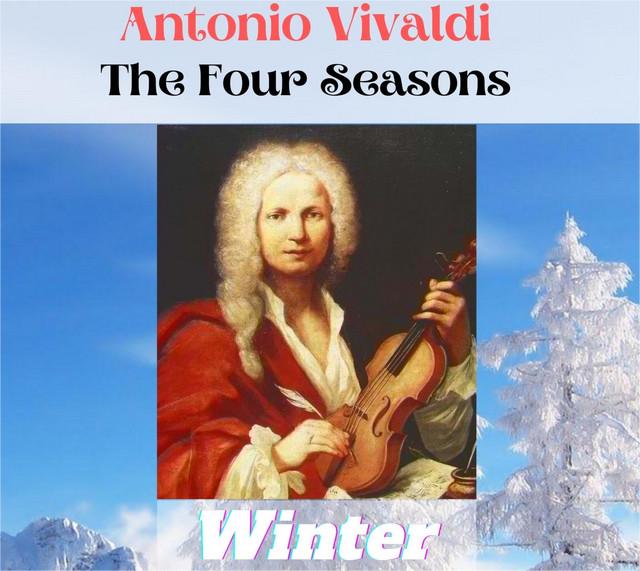
The masterpiece from Vivaldi is another notable music in our list of classical music mixes. The key factors that can be seen in this music include its formal structure and harmonic arrangement. Another thing to note is that even after the division of music made, the main audio is still heard on the overall output of the remixing process made.
Hallelujah Chorus From Messiah By GF Handel
Among the classical song mixes released, Hallelujah is indeed one of the most popular compositions. However, despite of the popularity it initially gained in the beginning, still, it wasn’t an immediate success for the music.
If you will examine the remix made, you’ll hear about five kinds of tunes. But among them, the dominant one would be Handel. In this remix, you will clearly hear the classic patterns.
Part 2. How to Stream Classical Music Remixes in Spotify Without Restrictions?
Classical music mixes are all over the streaming platforms that we usually use and encounter. For example, these remixes could be seen easily on YouTube and on other music platforms like Spotify. Since Spotify has a larger catalogue of music, you will surely find these masterpieces in its library. However, it would be a lot better if these songs on Spotify are playable offline as well.
If you have a Premium subscription in Spotify, downloading of songs and playing them offline will not concern you that much as you only need to save these tracks in advance. Once finished, you will be able to access them offline even without your subscription. To make this possible, you must get some help from a professional music converter and downloader that is specifically designed for Spotify Music.
AMusicSoft Spotify Music Converter is one of the best tools that can help you in managing Spotify tracks. It is designed to help users download and convert music files into a variety of output formats. It can also do DRM removal procedures and it can retain the original quality of the songs converted. Its 5x speed is also notable as well as the number of formats that it can produce. With the help of AMusicSoft, you can have the formats of MP3, AAC, M4A, WAV, AC3 and FLAC.
When using the Spotify app on your device, you may find some Spotify playing issues which can be super annoying. Perhaps Spotify not showing the album cover. In some cases, the Spotify music widget is not on the lock screen, or Spotify local files not showing. To fix common Spotify problems, you’re going to need to transfer music to other players using AMusicSoft software.
Follow the detailed guide below on how to use the converter.
- Connect your computer to the internet to access the browser without problem. Then search for the website of AMusicSoft to download the converter. Right below the Spotify Music Converter, hit the Download button. Follow it with the installation of the application on your used device.
- Open AMusicSoft and then add the music files you have selected. To do that, copy the link and paste it into the converter. Another way to do that is to drag the copy of the tracks and drop them into the converter.

- From the set of output formats available, select one to use. The destination folder must be chosen as well.

- Click the Convert button and let the conversion process begin.

- Head to the Converted section and see the results. Since they are already available for download, save them on your computer for offline playback.
Part 3. Summary
If you love classical music mixes so much, in addition to the remixes tackled above, there are still a lot more to see on YouTube, Spotify, Apple Music, Tidal and the like. But since they are to be downloaded from a streaming platform, they must be free from DRM and be converted into an accessible format. In this post, we have discussed about AMusicSoft Spotify Music Converter, which is a good choice if you wish to download songs from Spotify. The results can be played on any device without restrictions.
People Also Read
- Spotify Tutorial: How To Download Music To Samsung S8?
- How To Find Daily Mix On Spotify On Your Device
- Learn How Can You Copy A Playlist On Spotify!
- How To Upload Sound On TikTok And Create The Best Videos
- Solved: How To Repeat Songs On Spotify Without Premium?
- What Is Cache On Spotify: Things That You Have To Know
- Spotify Cast To TV Process – Everything That You Must Know
Robert Fabry is an ardent blogger, and an enthusiast who is keen about technology, and maybe he can contaminate you by sharing some tips. He also has a passion for music and has written for AMusicSoft on these subjects.