How Can You Play Spotify On Twitch? [2025 Guide]
When it comes to live streaming platforms, Twitch will surely take a spot in the list of the most popular ones. The time this service has been introduced to users, it only caters watching and streaming video games. But when it has gained a larger user base, it entered the music industry as well. To add, Twitch has also made it possible for talk shows and television series to become stream-able. Can you play Spotify on Twitch? In this post, let us focus on this topic and learn about the guidelines that must be followed when planning to add music on Twitch.
Contents Guide Part 1. Can You Play Spotify While Streaming on Twitch?Part 2. How to Play Spotify on Twitch Without Premium?Part 3. Conclusion
Part 1. Can You Play Spotify While Streaming on Twitch?
When making a live stream, it is only standard for streamers to use music in their background. Almost everyone does this method since it can make the live stream more alive and less boring to watch. This is one of the key reasons more viewers are interested in streaming live videos. Now, talking about music, most of the popular tracks can easily be found on Spotify. So, the question is can you play Spotify on Twitch? Yes. The process about playing Spotify on Twitch is possible.
But there are some guidelines that you should know to see whether the list of tracks that you have right now could be used or not on Twitch. The songs that can surely be used on Twitch are those that are free from any copyright violations.
Type of Spotify Songs That Can Be Played on Twitch
The song types below are the ones that you may use for how can you play Spotify on Twitch process.
Own Music
Any music that you own can be used on Twitch. When you say own music, it could be your own written song. These includes as well the tracks that you performed yourself live and personally recorded. Any audio that you think you have the rights to control, could be considered as your own music.
Tracks That You Have Permission to Use
For the process of how can you play Spotify on Twitch, you may also use those tracks that are confirmed allowed to be utilized for personal use. This is possible if the original creator or performer of the song that you intend to use has given you the right to use it.
This goes the same if you have gained the license to use a copyrighted song. It means that these songs could be used on Twitch when you are doing your live stream, since no copyright violations would be made.
Twitch Sings Performance
Another song type that can be used on a live stream on Twitch include those music tracks that are performed during Twitch Sings gameplay. As long as these generated songs are not found violating the terms and conditions with regards to copyright, then they can be utilized on Twitch. If you wish to try using Twitch, you can visit its official website. This is where you can find the live streams that other users created. It also has an official application supported on multiple devices such as Android, iOS and more. Sadly, Twitch has shutting down Twitch Sings on January 1, 2021.

Part 2. How to Play Spotify on Twitch Without Premium?
How can you play Spotify on Twitch without getting in trouble? As discussed, this is possible but there is only a specified range of music that can be played. Also, this process would be much easier for Premium users. All they have to do is to click the Play button after locating all those tracks that are confirmed as copyright free. The problem comes in if you are a free user, although you can play the music, there are advertisements that will constantly play as you use a certain Spotify playlist, and you can not listen to Spotify in offline mode.
The only thing that will make you proceed with the process of playing Spotify on Twitch is by using AMusicSoft Spotify Music Converter. Through this music converter, you can convert any track from Spotify to MP3, FLAC, AAC, WAV, AC3 and M4A, copyrighted or not, to a usable track that can be played on Twitch. The DRM that is protecting the files could be removed via AMusicSoft. They can also be downloaded and converted into a DRM-free and supported format. By using this tool, even if you have the Spotify app uninstalled, you can still use these tracks since you already have them downloaded as local files on your own computer. You can also set up Spotify downloaded files as your alarm clock.
Another thing that you should know about AMusicSoft is its working speed. It has an incredible speed of 5x faster and is still capable of producing high-quality results. Plus, using AMusicSoft is very simple and easy. How can you play Spotify on Twitch without copyright? This will be shown through the list of steps below.
Download Spotify Music Without Copyright for Streaming on Twitch
Step 1: Downloading AMusicSoft Spotify Music Converter is a must and this should be your starting point. Just go to the AMusicSoft website and get the application from there. Install it right after the download process.
Step 2: Once downloaded successfully, run the application and proceed to your music library. From here, select the songs you want to play on Twitch by just easily dragging and dropping the files.

Step 3: Next would be the output format selection. To play Spotify on Twitch, choose MP3 from the supported formats and then create a destination folder to save the resulting songs. Then download the converted ones by heading to the Converted menu.

Step 4: After that, select the Convert button.

Play Spotify Music on Twitch via OBS
After getting the downloaded songs from Spotify, you can stream them on Twitch in OBS Studio (one of the most commonly used software by streamers). How to do it? Launch OBS and click the "Source" button to select "Window capture" to choose the Spotify.exe as the window source. Lastly, just select any song from Spotify that you want to stream. To view steps in detail, see How to Fix Spotify Local Files Not Showing.
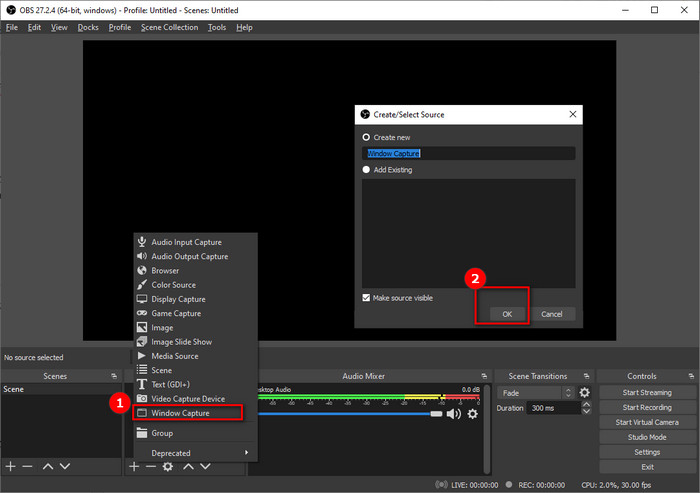
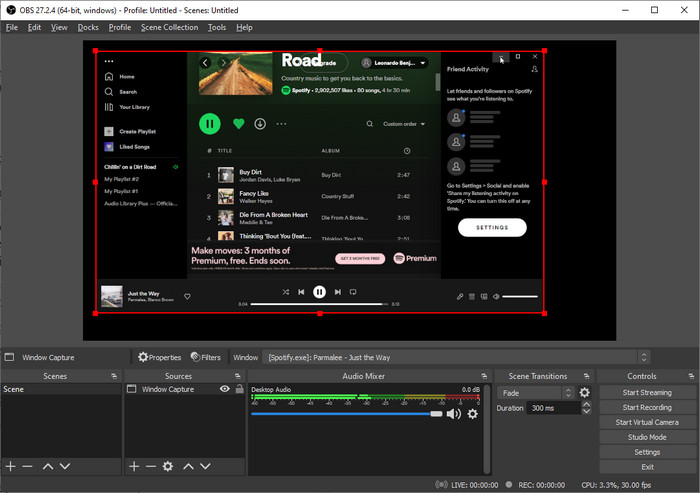
Part 3. Conclusion
When doing the process of can you play Spotify on Twitch, you must be extra careful of the songs that you are planning to use. This is to avoid violating the rules particular to copyright issues. As a result, your account or channel could be banned. Worse, you will no longer have the chance to do your live stream once again. So, it is best if you could download the tracks instead using AMusicSoft Spotify Music Converter. All this tool’s features that are discussed above are helpful in playing Spotify on Twitch.
People Also Read
- Three Ways to Import Spotify Music to Serato
- How To Play Spotify On Roku Device? [2 Useful Ways]
- A Guide: How to Add Music to Spotify
- A Guide on How to Add Music to iMovie from Spotify
- Learning How to Move Spotify to SD Card
- “Can You Play Spotify On Alexa” - The Complete Guide
- How To Play Spotify On Discord Using Spotify Discord Bot
- How To Play Spotify On Peloton Using Different Methods
Robert Fabry is an ardent blogger, and an enthusiast who is keen about technology, and maybe he can contaminate you by sharing some tips. He also has a passion for music and has written for AMusicSoft on these subjects.