“Can You Play Spotify On Alexa” - The Complete Guide
Can you play Spotify on Alexa? This question has been circling around Spotify users. Playing Spotify through Alexa is very possible if you have a Spotify Premium account. However, this might be impossible for those who are just using the Spotify app for free.
Actually, that was what people think, but to tell you the real case, the procedure about can you play Spotify on Alexa is also doable for the free users. You just have to make sure that you have the Spotify app on the device that you will utilize, could be your mobile phone or computer. Then after that, the Spotify application must be linked to an Echo device via the Bluetooth feature. With the help of your computer or phone, you can control the playback of songs. Let us see below the complete guide on how to do this process.

Contents Guide Part 1. Can You Play Spotify Free Through Alexa?Part 2. How to Connect Spotify to Alexa?Part 3. Alternative Way to Play Spotify on Amazon EchoPart 4. Conclusion
Part 1. Can You Play Spotify Free Through Alexa?
As discussed above, playing Spotify on Alexa is also possible when used via a free Spotify account. However, the procedure of can you play Spotify on Alexa using free account is different when it is used via Premium account. There are always limitations to consider if you are utilizing the free account. But at least, through using voice commands via Alexa, you are able to do the most important basic functions to enjoy streaming the music files such as to play, stop, pause and skip.
Restrictions of Using Spotify Free on Alexa
As mentioned, there are some factors that will limit your streaming experience if a Spotify free account is used instead of the Premium account. A simple guide about these factors is specifically stated below.
- Secondary Device Is Needed Such As Mobile Phone or Computer
Unlike the Premium account, Spotify free will need the assistance of a connected device like your phone or laptop in order to play the songs. This is because the process of can you play Spotify on Alexa is only possible if you are connected to an Echo speaker via Bluetooth.
Users of Spotify Premium are allowed to stream music via Echo even without using a secondary device. They have the advantage of playing albums or playlists directly on Echo.
- Giving Alexa Commands Is Impossible to Happen
Those with Premium accounts can set Spotify Music as their default music provider, which free users cannot do. In a free account, you cannot do such setting because it lacks the function particular to connecting your device into an Echo speaker. When doing this setting, notice that you won’t be able to see the “Connect to a device” option since it was not present in there in the first place.
- Advertisements Are Still Present
This actually does not literally mean that you will be listening to ads because some Echo devices do not support video ads. So, if this is the case for you, whenever the advertisement is playing, you will hear no sounds from your speaker for a few minutes until the ad is done playing on your phone.
- Audio Issues
Although it is very rare to experience audio issues as you stream Spotify via Alexa, there are still a chance that it could happen anytime. Some users have reported encountering such issue that their Spotify suddenly stops even without doing any command that will result to that. The bad news is that when the audio started to play again, the quality is not the same as the first one. It is kind of worse to be exact.
These are all the restrictions that you must consider if you will do the procedure of can you play Spotify on Alexa using a free account. But if you don’t mind encountering such issues, then you can proceed with this process using Spotify free.
Part 2. How to Connect Spotify to Alexa?
Now, let us begin tackling the procedure of can you play Spotify on Alexa. This will include the processes of linking your Spotify account to Alexa, making Spotify the default music service provider down to the streaming part. Please see the complete steps below.
Connect Spotify Account to Alexa
Before connecting Spotify to Alexa, if you don’t already have the Alexa app on your smartphone, you can download and install it from the Apple App Store or the Google Play Store.
- Start with opening your Alexa application.
- Tap the More icon. This is the three-line icon in the bottom-right corner of the screen.
- Then, select the Settings option. From the window shown, choose “Music and Podcasts”.
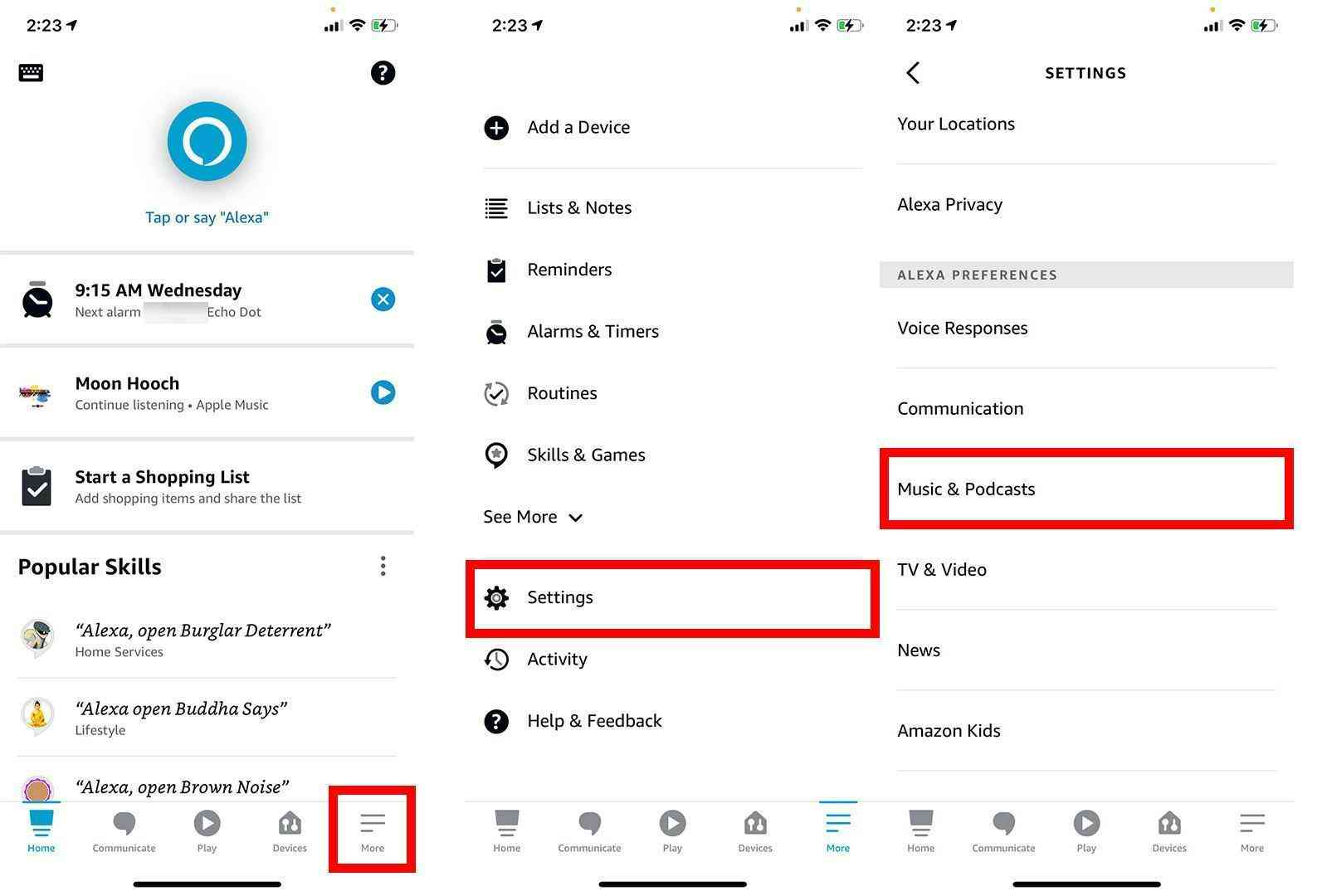
- After doing so, navigate into the Services section and choose the Spotify app, followed by Link account to Alexa.
- Tap Enable to use and log in to your Spotify account.
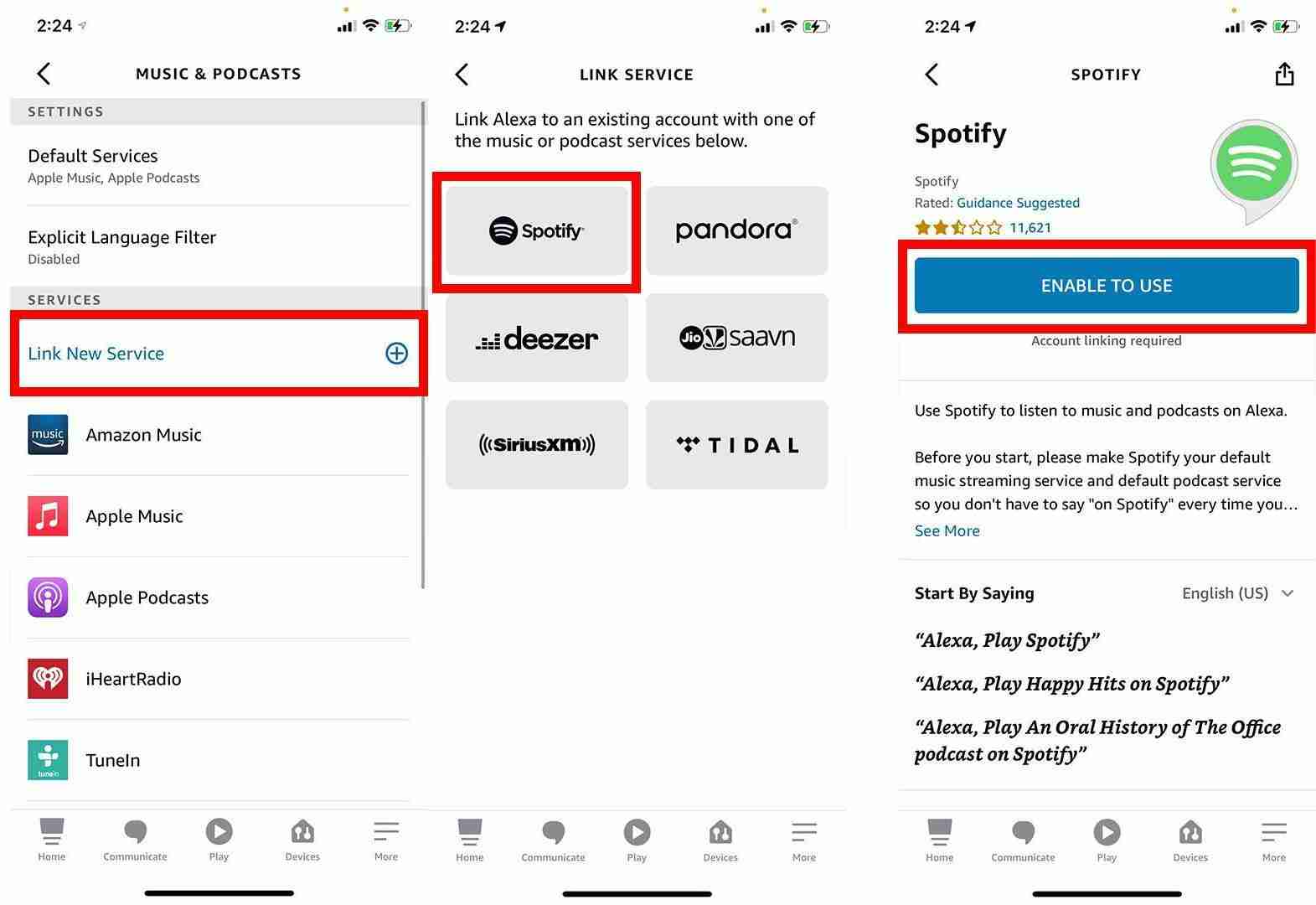
Set Spotify As the Default Streaming Player
Setting Spotify as the default streaming player is highly recommended especially for those who are really into using Spotify as their main streaming service. This will make it easier for you to play a certain song you like by just saying some commands to Alexa. So, if you wish to do the same, just follow the steps stated below.
- Back to the Settings page. Under Alexa Preferences, pick Music & Podcasts.
- Browse the options shown until you see the “Default Services” option.
- Below Music, tap Change if Spotify is not your default.
- Tap Spotify in the list that displays. By making Spotify your default, you won’t have to add “on Spotify” to each of your commands.
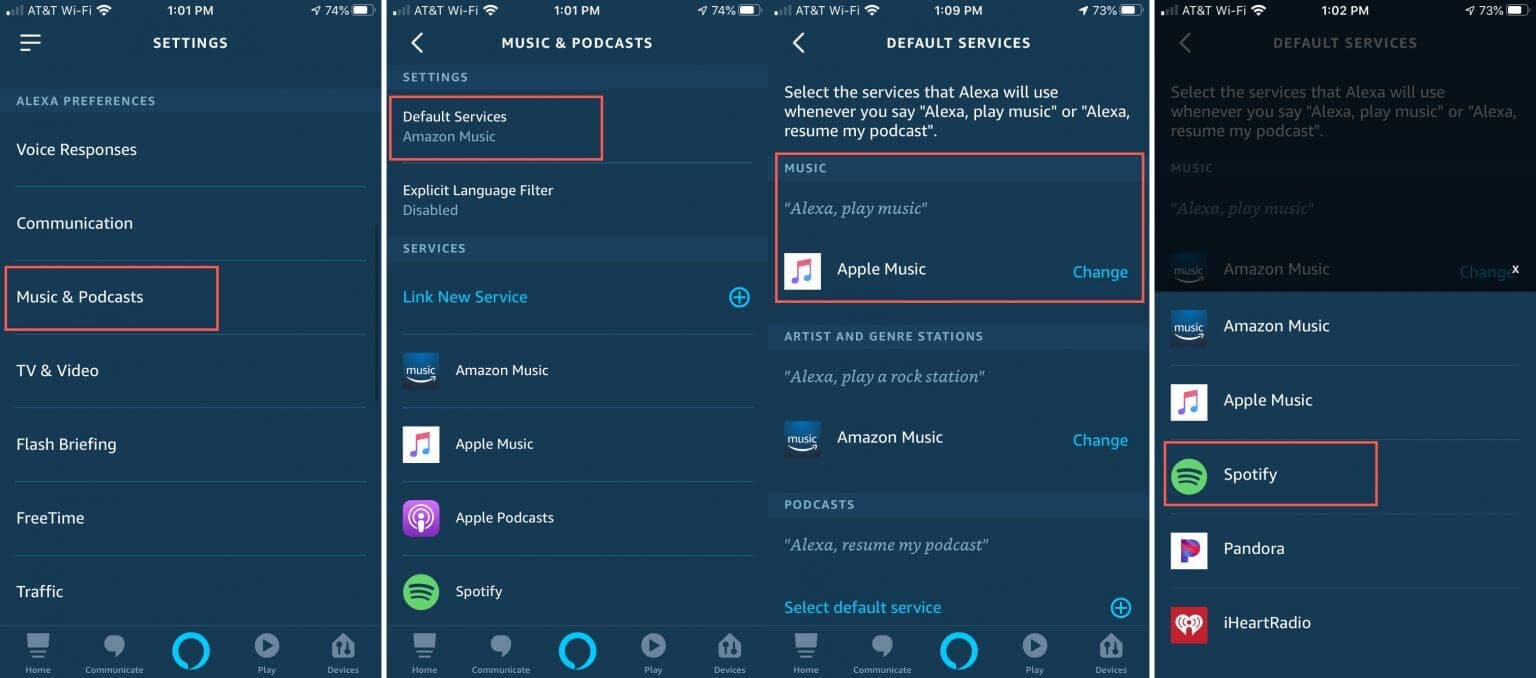
Stream Spotify Music Via Alexa
Since everything has been set up already, starting from linking your Spotify account to Alexa up to making it your default streaming service, let us now see how to officially do the process of can you play Spotify on Alexa. In this part of the article, I will show you examples of the basic commands that you can use in streaming Spotify through Alexa.
Basic Voice Commands That Can Be Used Via Alexa
- Play Music
To start playing music, you can simply say “Alexa, play Someone Like You of Adele” or “Alexa, play Lose You to Love Me”. If you haven’t set the Spotify app as the default streaming service, you will have to add the Spotify word at the end of every command. So, the command will be “Alexa, play Someone Like You of Adele on Spotify”. But since you had it set already, Alexa will automatically get the song from the default music player.
- Stop Music
In stopping the music, you can easily say “Alexa, stop” or “Alexa, turn off the music”. In just a second, the music will automatically stop from playing.
- Skipping Songs
It is as simple as “Alexa, skip the song” or “Alexa, skip”.
- Adjusting the Volume of Sound
If you wish to set the volume of sound into a higher setting, just say “Alexa, turn it up” or “Alexa, set volume to 5”. There are still more simple commands that you can use in using the Alexa app. You may do a trial and error if you want try new ones.
Part 3. Alternative Way to Play Spotify on Amazon Echo
The official way of doing the process of can you play Spotify on Alexa is a very easy thing to do, however, there are times when errors are experienced, and this is not inevitable at all. So, if you do not wish to encounter them, you may use an alternative way of streaming Spotify via Alexa on your Echo devices. To make it possible, you will need help from professional software such as AMusicSoft Spotify Music Converter.
AMusicSoft will help you get away from the restrictions that are mentioned a while ago. Once it helped you in converting and downloading the songs into any of the formats it supports, it will be easy for you to stream them on your preferred Echo device and even on any music player that you want. This software will convert the Spotify playlist to MP3 and then download the playlist to the hard drives for offline listening.
Naming the formats it supports, you can choose from WAV, AAC, FLAC, AC3 and M4A. All you have to do is to download and install the music converter application in order to get the best audio quality in the shortest time possible. Not only it is fast and reliable, but it is also very easy to use as it contains simple functions to follow.
Now, here is how you to use AMusicSoft Spotify Music Converter in downloading the playlists and albums.
- Download AMusicSoft Spotify Music Converter from the official page of AMusicSoft. Just launch your browser and then search the official page of AMusicSoft.
- After the complete download, open the application and wait for a while until your whole collection has been recognized. Once finished, upload the songs by copying and pasting the link of the songs or by dragging and dropping them into the converter.

- Now, among the listed supported formats, choose one to use and select an output folder where the results are to be saved.

- Hit the Convert button and let the process start away.

- Download the converted files by selecting the Converted tab above.
After having the converted files downloaded, you may use any music player you want and then have it connected to your Echo device through the use of the Bluetooth function. Another way to try is uploading the downloaded files into Amazon Music.
Part 4. Conclusion
In order to do the process of can you play Spotify on Alexa properly, you will have to follow a set of procedures. Once they are followed, you can enjoy the Spotify Music files via Alexa on Echo with ease. Unlimited streaming is possible if AMusicSoft Spotify Music Converter will be utilized. Just make sure to follow the steps that are discussed above.
People Also Read
- How To Listen To Spotify Offline Android
- How To Turn Off Shuffle On Spotify Without Premium
- How To Add Spotify To Discord ?
- Tips To Do Spotify Log Out Everywhere
- How To Play Spotify On Peloton Using Different Methods
- Tips On How To Stop Spotify From Adding Songs
- All About How To Listen To Spotify Offline Without Premium On Phone
Robert Fabry is an ardent blogger, and an enthusiast who is keen about technology, and maybe he can contaminate you by sharing some tips. He also has a passion for music and has written for AMusicSoft on these subjects.