How Can You Listen To Spotify On A Plane Without Premium?
Most of us know, that not all airlines offer Wi-Fi while on board. Without WiFi and data cellular data, you will get bored throughout the flight because you can't access music, podcasts, or movies. Can I listen to Spotify in airplane mode? If you are looking for the solutions to this, well, congratulations because we will guide you through it.
In this article, you will learn about how can you listen to Spotify on a plane offline using a Premium account. Moreover, you will get to know how to play Spotify in airplane mode without Premium if you are a free user. So, what are we waiting for? let’s jump right into it!
Contents Guide Part 1. Play Spotify Music on Airplane Mode with PremiumPart 2. Play Spotify Music on Airplane Mode Without PremiumPart 3. FAQs about Playing Spotify Offline
Part 1. Play Spotify Music on Airplane Mode with Premium
How can you listen to Spotify on a Plane without WiFi? Well, most of us know that one way you can use Spotify offline even without WiFi is when you have a Premium account because an upgraded account allows you to download any tracks in Spotify’s music catalog and enjoy it offline. Here is how to enable Spotify Offline Mode so that you can listen to Spotify music on the airplane.
Step 1. Download Your Preferred Spotify Songs
- Open your Spotify desktop app on your computer.
- Log into your Premium account.
- Browse and select the songs, podcasts, or playlists that you wish to listen to while inside the plane.
- To play songs on an airplane offline, switch on the download button so you can download the songs to your computer.
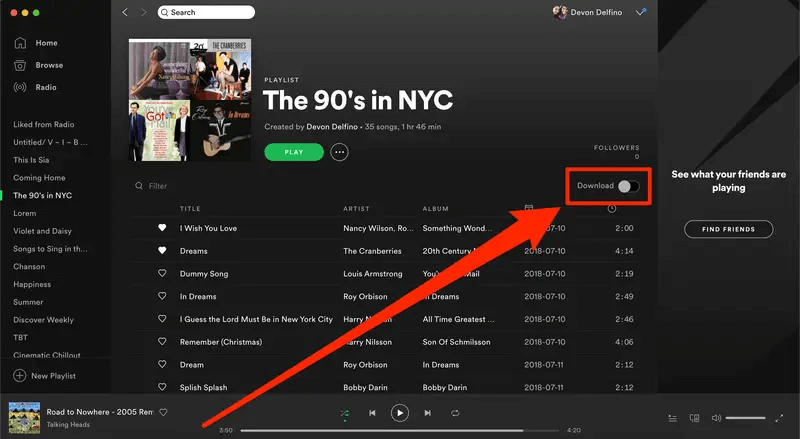
Tips: If you prefer to use a mobile device to play Spotify music, see How To Download Spotify Songs To Phone.
After downloading Spotify songs on your device, you can view your downloaded songs in Your Library. How can you listen to Spotify on a plane? The second step is turning on Offline Mode to enjoy your journey with downloaded music.
Step 2. Set up Spotify Offline Mode
To listen to Spotify on a Plane using a Windows/Mac: On the Spotify desktop app, click the three-dot icon on the right upper corner and then select “File”. Once the drop-down list appears, click “Offline Mode”.
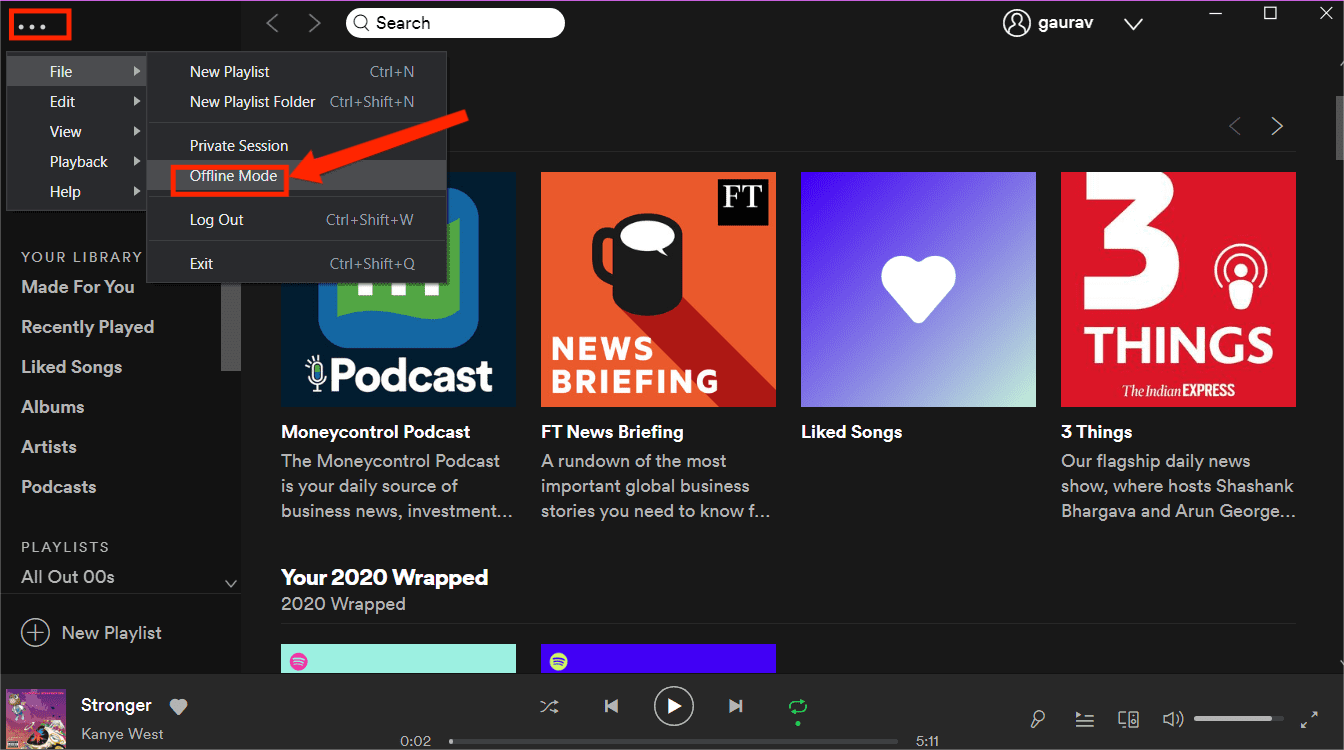
To listen to Spotify on a Plane using an iOS/Android: Once the application is opened, tap the gear-like icon seen at the interface to navigate to the Settings section. Browse the displayed window and then select Playback. Click on Offline mode to activate it.
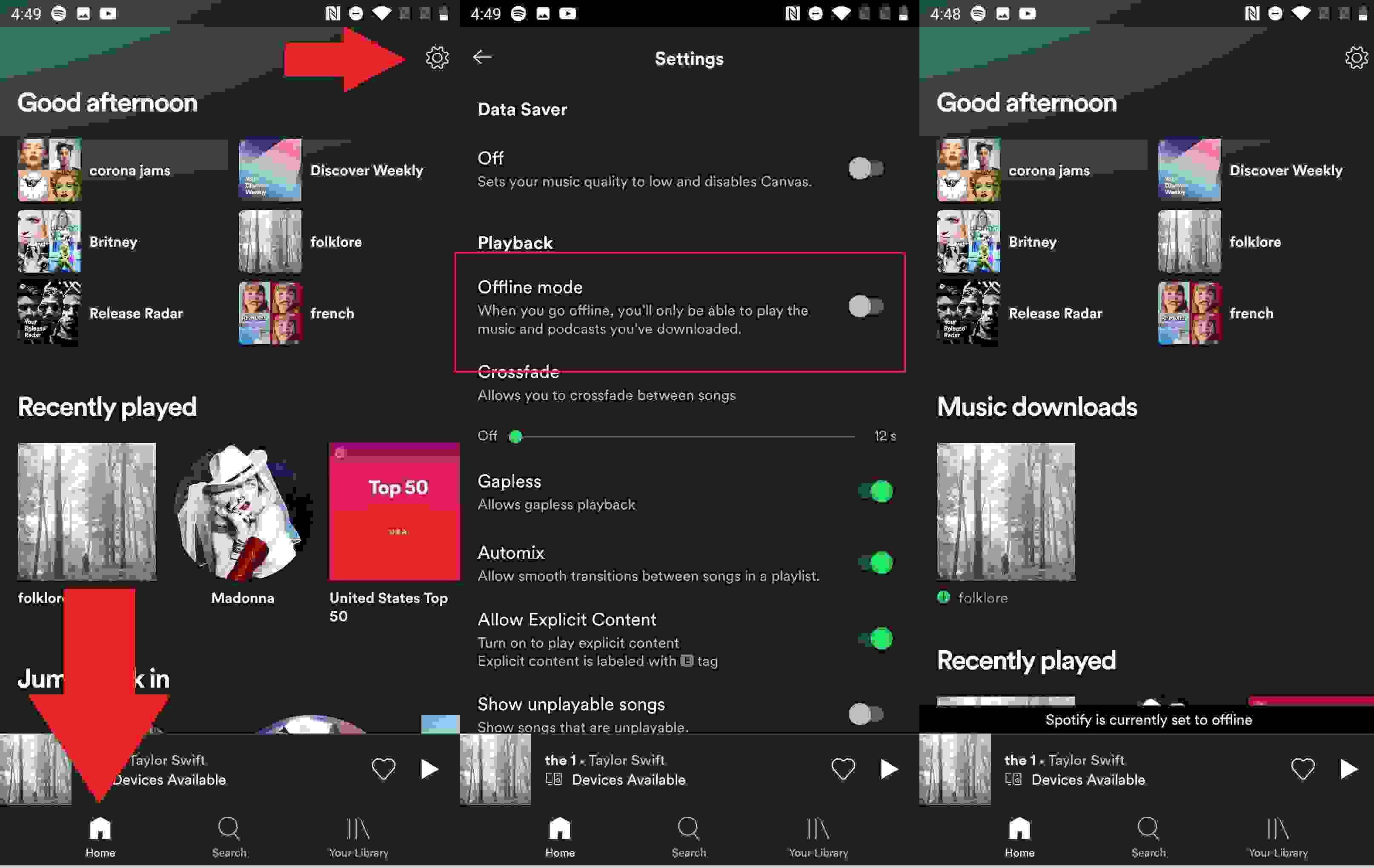
Once everything is set, you can finally listen to your downloaded Spotify songs comfortably while inside the plane in offline mode even if you don’t have WiFi.
Part 2. Play Spotify Music on Airplane Mode Without Premium
What if you are a Spotify Free user, can you listen to Spotify on a plane? Yes, you can! All you have to do is to use this professional tool which is the AMusicSoft Spotify Music Converter. This software is capable of downloading any Spotify song because of its feature that can remove the DRM protection being encrypted on each track. By removing DRM, you can now able to play and listen to any songs from Spotify’s music catalog on any device even if you don’t have a premium or in offline mode while inside the plane.
Aside from downloading songs, you can also use this to convert your music to any audio format that you like such as MP3, MP4, AAC, FLAC, WAV, AIFF, or ALAC. It is also known for its conversion speed of x5 and even with such speed, it still maintains the quality of the song. Also, AMusicSoft program keeps the ID3 tag and metadata of the tracks which makes your playlist still organized.
So, if you are interested in having AMusicSoft program then just simply visit their official website to download its installer which is available for Mac and Windows.
Download Spotify Music with Spotify Free
After you download and install the AMusicSoft Spotify Converter, how can you listen to Spotify on a plane for free? Just simply see the steps below on how to use the software.
Step 1: Run AMusicSoft Spotify Converter on your computer. Wait until your Spotify App is loaded then log in with your account details when asked. Next, select the songs that you like to use offline then drag or drop them on the software’s main interface. It is worth mentioning that you can directly select your Spotify playlist to convert.

Step 2: To play Spotify offline on your device, you should set the output format that is compatible with your device, as well as, the location where you want to save the soft copy of the tracks.

Step 3: When you are satisfied with the songs that you selected and also with the parameters, then we can now start converting it by pressing the “Convert” button. Take note that the length of the conversion will be based on the number of tracks you selected. When the process is complete, the converted songs can be viewed in the destination folder that you have set.

At last! You finally have your favorite Spotify songs on your local device even if you don’t have a Premium account. Also, you can play and listen to them anytime for as long as you want while traveling inside the plane or even if you don’t have a stable WiFi connection or data.
As a bonus for you, since you already have the tracks DRM-free and converted into a supported format, you can play converted Spotify playlists effortlessly on any music player, such as Amazon Alexa devices, Sony Walkman, Android TVs, Xbox, Chromecast, Kodi, Roku and more.
Related Topics:
Part 3. FAQs about Playing Spotify Offline
Can you listen to Spotify on a plane? Now we know the answer is yes. We have shared how to play Spotify songs offline with/without Premium above. Here we also collect some frequently asked questions about playing Spotify offline.
1. How Many Songs Can I Download?
On Premium, you can download as many as 10,000 tracks on each of up to 5 different devices. With the AMusicSoft program, you have no number limit in downloading music.
2. Where Are Spotify Offline Files Stored?
To see where your music data is being stored, see Where Does Spotify Store Offline Music on Mac and Where Does Spotify Store Offline Music on Windows.
3. Can I Keep Downloaded Songs When Spotify Premium Ends?
You should need to go online at least once every 30 days to keep your downloads. To keep downloaded content on your devices, the Premium subscriptions should be active all the time. You'll lose access to downloaded music and podcasts once a Spotify Premium subscription ends.
How can you listen to Spotify on a plane and keep them forever? You need to use a special tool which is the AMusicSoft Spotify Music Converter that can download songs from Spotify even if you are a free user or Premium. I hope that after reading this post, you can finally prepare the songs that you want to play and listen to while you are traveling inside the plane so you will be comfortable and won’t mind the long hours of the journey.
People Also Read
- How To Keep Spotify Music On Smartwatch For Offline Playing
- Quick Tutorial For Offline Storage Of Spotify Music
- Causes And Fixes For Spotify Stuck In Offline Mode Issue
- Listen To Spotify Offline On Apple Watch With And Without Premium
- 10 Fixes For Spotify Says Offline Even When Connected To WiFi
- COMPLETE GUIDE: Get Free Download Options For Spotify Music
- Descargar Spotify Premium: Download Tracks For Offline
Robert Fabry is an ardent blogger, and an enthusiast who is keen about technology, and maybe he can contaminate you by sharing some tips. He also has a passion for music and has written for AMusicSoft on these subjects.