Can You Keep Downloaded Music from Spotify After Canceling?
Spotify as a streaming service offers both free and Premium subscriptions. The first one will not require you a single cent to start streaming music as you only need to be connected to the internet in order to enjoy the songs. The second one will require you to pay for a monthly fee but will surely guarantee you the full features of the service. But since it is too expensive for some, canceling the subscription will always be an option for them. So, questions like can you keep downloaded music from Spotify after canceling are coming into their minds.
Among the many questions of Spotify users, the most common one is “can you keep downloaded music from Spotify if you cancel your subscription”. This is actually a very good question that needs to be explained wisely to enlighten the users about such topic. For that, let me give you the complete guide on how to cancel your subscription and how you can keep your downloads even without it.
Contents Guide Part 1. How to Cancel Your Spotify Subscription?Part 2. How to Keep Spotify Music Forever After Unsubscribed?Part 3. Conclusion
Part 1. How to Cancel Your Spotify Subscription?
One of the best features offered by Spotify Premium would be the capability to download songs and play them in Offline mode. This is very different from the free service because downloading is strictly prohibited, let alone offline streaming.
Let us say that you are thinking of canceling your Premium subscription, question like “can you keep downloaded music from Spotify after canceling” surely crosses your mind. Actually, once you have stopped the subscription, all of the downloads made on your music library would be inaccessible. You can only use your Spotify account to stream music if you happen to be connected to the internet. But of course, since you are using the free account as of then, you won’t be able to experience the same thing as before. If you are alright with these changes, then see the steps below on how to cancel your Premium subscription in Spotify. But before that, you have to remember that canceling your subscription is only allowed to be done on Spotify website.
Via Spotify Website
- On your computer, launch any browser available. From there, head into the website of Spotify.
- Sign in with your registered Spotify account. As you open your account, see the Profile button and click it.
- From the menu shown, tap the Account option.
- After that, navigate to Subscription section and look for the Cancel Premium button.
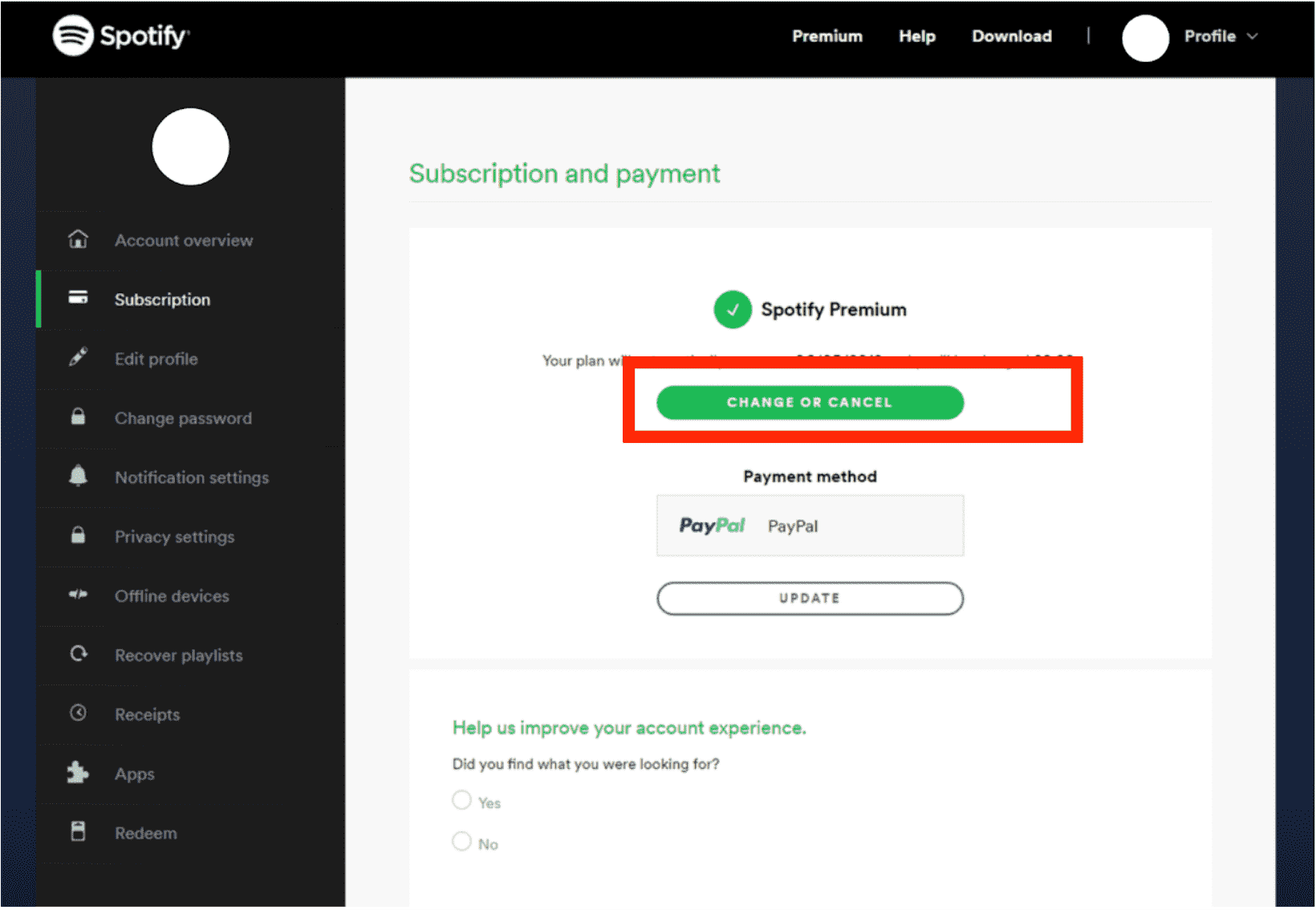
- Hit his button and confirm canceling by clicking Yes.
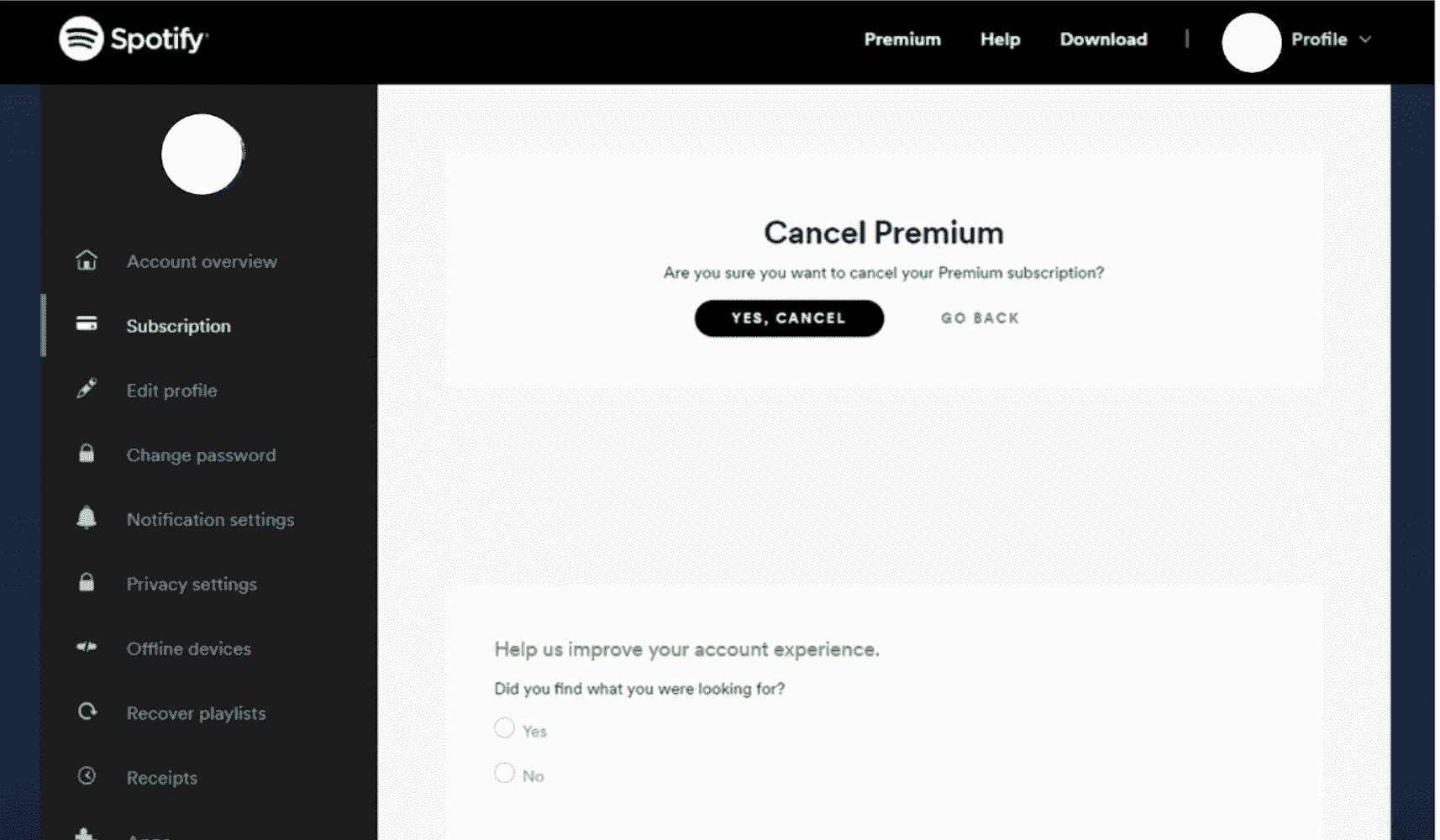
Via Apple ID Settings
In case you do not know, canceling Spotify subscription can also be done via your Apple ID settings. Follow the steps below.
- Head into the Settings application on your iPhone.
- Among the options shown, select iTunes and Apple Store.
- From here, click the Apple ID button and provide the details required.
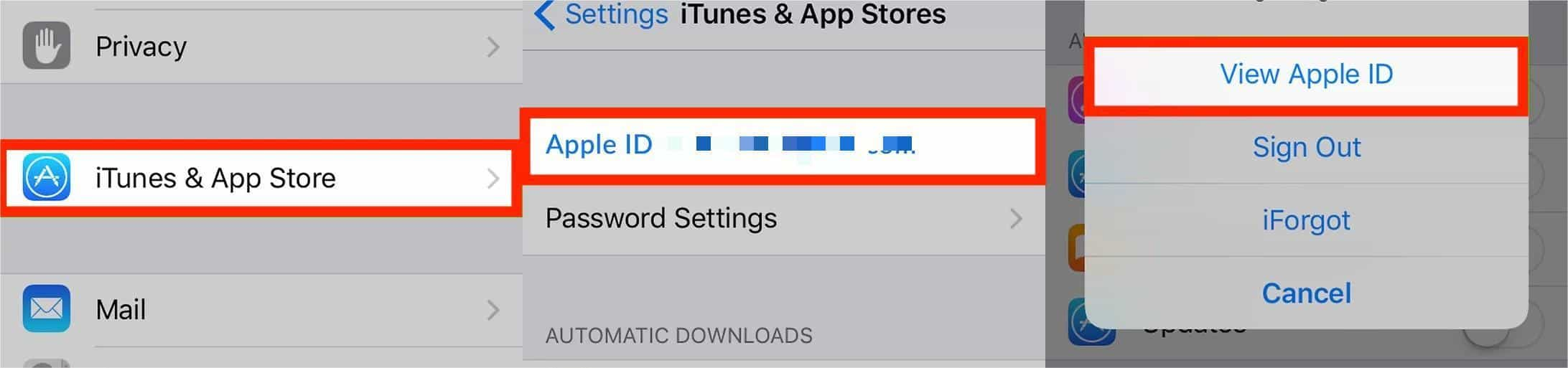
- Once your account in Apple has opened already, select the Subscriptions button.
- A few seconds after, all of your previous subscriptions in Spotify will appear. But only those that are done through your Apple ID.
- From the shown list of subscriptions, click the Spotify Premium option.
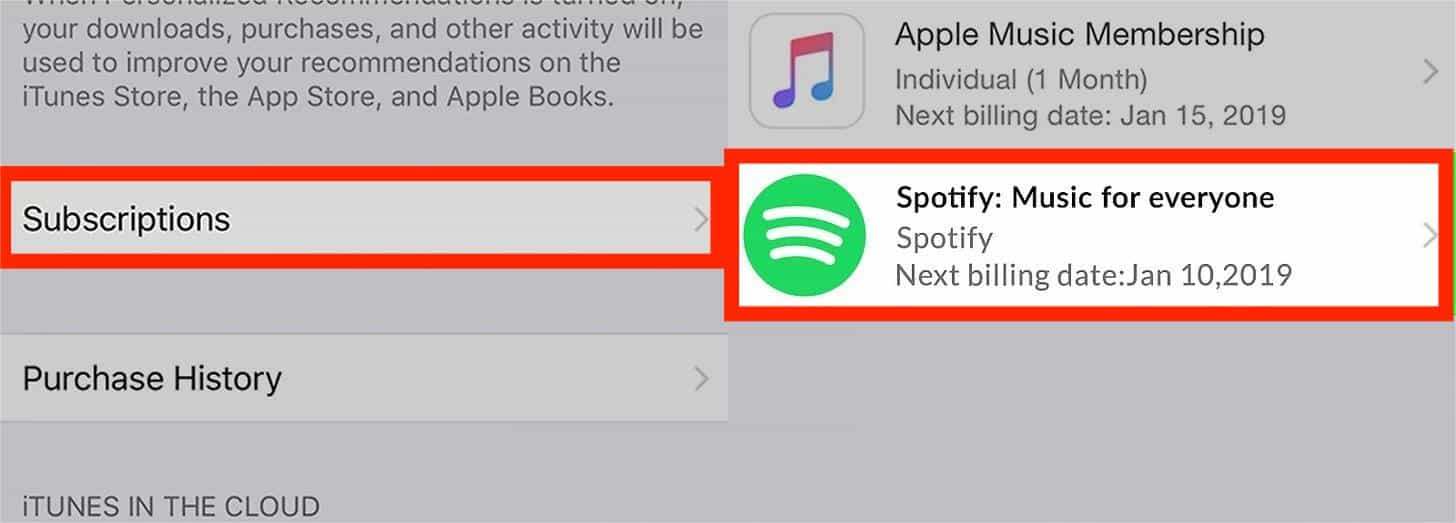
- Make sure to disable the option of Turn Off Automatic Renewal to continue with canceling your Premium subscription.
After doing all these steps, your subscription will then be canceled. Now, in relation to can you keep downloaded music from Spotify after canceling, you can actually keep all of them on your account. However, you have to get back your Premium account if you wish to access them once again. Also, redownloading them on your library will be required once your account is back. To keep the saved playlists and albums, make sure to use the same account details used before.
Part 2. How to Keep Spotify Music Forever After Unsubscribed?
Before canceling your Premium, make sure to download all of the songs, playlists and albums you want. Talking about can you keep downloaded music from Spotify after canceling, this is possible if you will use a professional music converter and downloader. By converting the downloads made through your account, you will be able to keep the converted copies of the songs. Since they would appear as DRM free, playing them on any device you want would be possible.
But what tool is perfect for such a procedure? For this one, you should use AMusicSoft Spotify Music Converter. As a professional Spotify music converter, it can assure you permanent copies of your favorite songs that you can save on your device forever. Once this tool is utilized, transferring the files from one device to another is allowable. The good quality of the converted songs is also guaranteed. When it comes to making the files unprotected, AMusicSoft can also remove the DRM from the songs.
Even the formats that you’ll get from it are all very useful as they can be accessed effortlessly on any music player around. To name them, you can have MP3, WAV, FLAC, AAC, AC3, and M4A. You can add music to your mobile device and set a Spotify alarm on your iPhone or Android devices with these DRM-free and flexible format files.
Apart from that, the speed that it has is 5x faster, making all the processes get finished in the shortest time possible. The procedure to do is also very simple and easy to follow. See the complete guide below on how to use AMusicSoft Spotify Music Converter.
- To begin, the application should be downloaded on your computer first. Launch the browser you have and search for the official site of AMusicSoft. From here, get the Spotify Music Converter application by hitting the Download button.
- Copy the link of songs to convert and paste them into the converter. You can also use the drag-and-drop method to quickly transfer the music files.

- From the available formats, select one to use. Choose the output folder as well.

- Tap the Convert button to finally have the conversion process started.

- Download the converted files from the Converted section.
Using AMusicSoft could be the best answer to can you keep downloaded music from Spotify after canceling. After downloading and converting the files you need, you can cancel your Premium subscription at ease.
Part 3. Conclusion
Canceling a Premium subscription will only take a few steps. The detailed guide on how to do that is explained above and you can choose from doing it via Apple ID settings or via Spotify website. On the other hand, if you wish to get a positive answer on can you keep downloaded music from Spotify after canceling, you should use AMusicSoft Spotify Music Converter. Via this tool, all of the songs that you want from Spotify can be saved on your preferred format and can be streamed offline without paying for a subscription.
People Also Read
- Easy Guide: How To Add Music To KineMaster?
- Ultimate Guide About “How To Add Your Own Music To Quik”
- How To Extract Spotify Songs To MP3 [Most Recommended Tools]
- The Best Way To Modify The Spotify Play Speed For All Items
- How To Set Ringtone From Spotify (Ultimate Guide)
- Let Us Talk About The 6 Months Free Spotify Promo
- How To DJ With Spotify: Things That You Need To Learn
- Learn The Alternative Ways To Play Spotify On Switch!
Robert Fabry is an ardent blogger, and an enthusiast who is keen about technology, and maybe he can contaminate you by sharing some tips. He also has a passion for music and has written for AMusicSoft on these subjects.