How Can Two People Listen To Spotify At The Same Time (4 Ways)
If you have a friend who loves music as much as you do, it would be so much fun to hang out and eat together while listening to the same tracks and audios. Can two people listen to Spotify at the same time? Thanks to the methods listed below, it’s easy to listen to music with friends at the same time, even if you aren’t together. Want to listen to songs together? Check out these ways to listen to music with friends far away.
Contents Guide Can Two or More People Listen to Spotify at the Same Time?Method 1. Join a Family/Duo PlanMethod 2. Enable Offline ModeMethod 3. Start a JamMethod 4. Play Spotify on Any DeviceConclusion
Can Two or More People Listen to Spotify at the Same Time?
Can two people listen to Spotify at the same time? Spotify is the best choice for most people looking to listen to songs with their friends or family. While you can only stream Spotify on one device per account, there are a few ways to play music with friends across multiple accounts or devices. We'll start with the options that Spotify offers, multi-account plans, offline listening, Jam, and best alternative to listen to Spotify at the same time. Let's move on to how to use them.
Method 1. Join a Family/Duo Plan
How can two people listen to Spotify at the same time? The first method you can try is to upgrade to Spotify Premium Duo or Premium Family. You've probably figured that many music streaming subscription services will have plans that can fit in a family or group. Spotify is no different. As of June 2024, in the United States, a Premium Duo, specifically designed for two people, has been rasied to $16.99 per month, and Premium Family for up to six accounts is $19.99 per month. To subscribe to or join Premium Duo or Premium Family plan, users must reside at the same address.
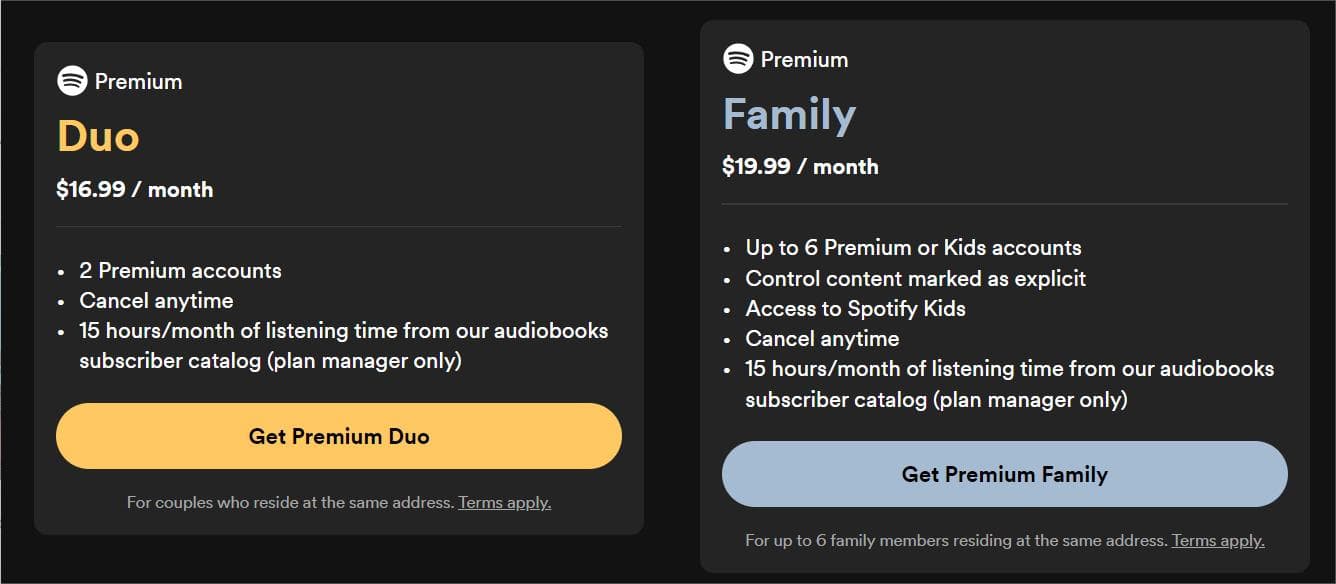
With Spotify's multi-account plans, you do not share login details with other members and everyone gets separate Spotify premium account. This means no digging through anyone else's content. You'll only see what interests you. Better yet, splitting the cost of Duo or Family with members is cheaper than each having your account. For instance, two Premium Individual subscriptions would cost over $23 per month. The Premium Duo plan cuts that down to just $16.99.
If you live with two or more fellow music fans and want to save money, Premium Duo and Family is almost a no-brainer. If you have two separate Spotify premium accounts, you can also invite it to Duo or Family plan. In this way, two or more people can listen to Spotify at the same time but affords everyone separate accounts. Keep in mind that Spotify periodically verifies that everyone on your multi-account plan lives at the same address. Every member of Spotify's multi-account plans need to update location services for Spotify in settings, or providing a home address using Google Maps.
RELATED TOPICS: How Does Spotify Family Add New Member?
Method 2. Enable Offline Mode
Can two people listen to Spotify at the same time? There's really nothing stopping you right now from sharing your Spotify account so that multiple people can stream audio at the same time. The second way shared in this part is to turn on Offline Mode on your device and let other play Spotify online.
Spotify Premium plans unlock ad-free, on-demand listening without shuffling, as well as some other important perks, like unlimited skips and music downloading. Spotify Premium's Offline Mode features all your downloaded playlists and albums, allowing you to listen to them even without an internet connection. Turning on the Offline Mode on Spotify mobile and desktop is fairly simple. You can toggle it by following the steps below:
Turn on Spotify Offline Mode [Mobile]
Step 1. Download playlists, albums or podcasts on Spotify.
Step 2. Tap your profile photo and tap Settings and privacy.
Step 3. Scroll down the Settings menu until you see Playback. Tap it and you can turn on Offline mode on Spotify.
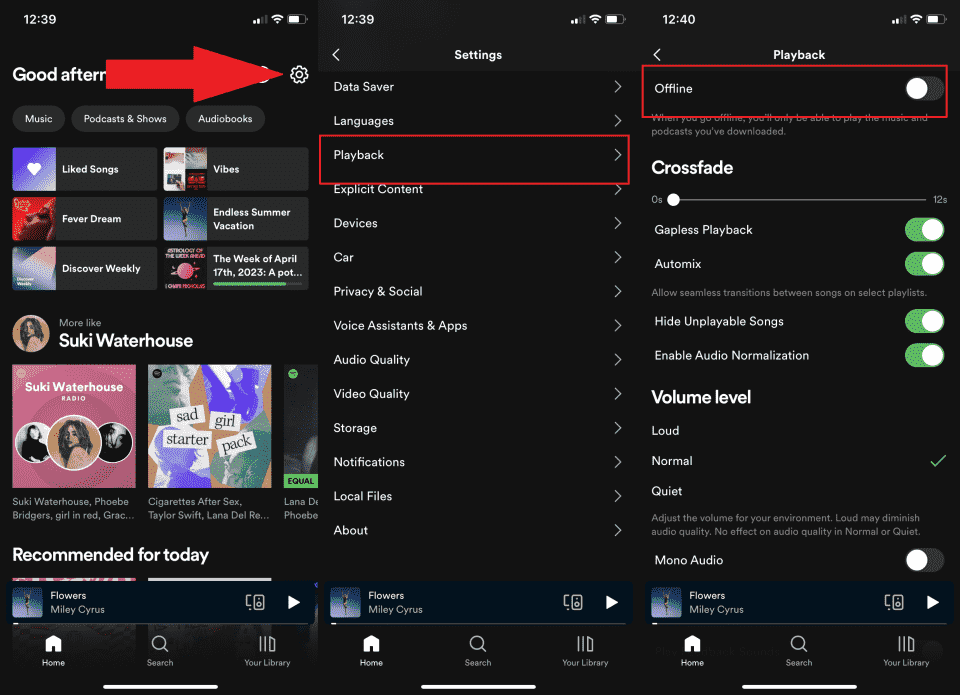
Turn on Spotify Offline Mode [Desktop]
Step 1. Make sure that you have download playlists, albums or podcasts before you can listen to it in the Offline Mode.
Step 2. For Mac, click Spotify in the Apple menu at the top of your screen. Select Offline Mode. For Windows, click the three horizontal dots at the top of the screen. Click File and then select Offline Mode.
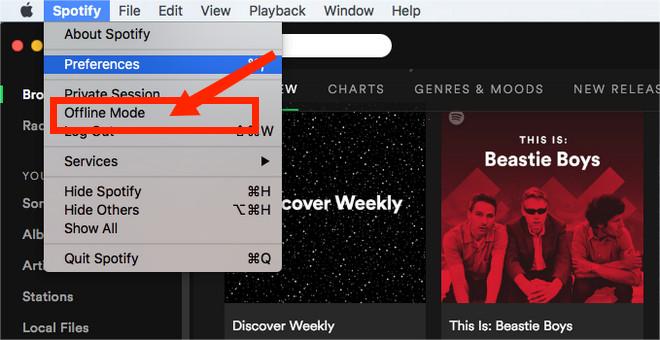
Now, you can go to your Library and listen to the downloaded playlist without an internet connection. At the same time, your friends can sign in your account on other device and play Spotify online. However, once Offline Mode enabled, you won't be able to search for songs, albums, and artists as well as access other online features like the AI DJ. Also, downloads will disappear if you don’t log into the Spotify account at least once in 30 days. Therefore, this method may only be suitable for account sharing in a short period of time.
Method 3. Start a Jam
How can two people listen to Spotify at the same time? Get your squad together with Spotify music! Thanks to Spotify Jam, you can share music and host a listening party with others at the same time matter the distance. Unlike the previous two methods for Premium subscribers only, all Spotify users can both join a Jam. But Spotify's Jam requires a Premium membership to create. Both the host and participants can add songs, but only the host can remove participants or end the Jam.
Jam is like a connected music session with your friends. All the participants in a Jam can listen to the same track at the same time. If two or more people want to play Spotify at the same time, Spotify’s Jam feature is for you.
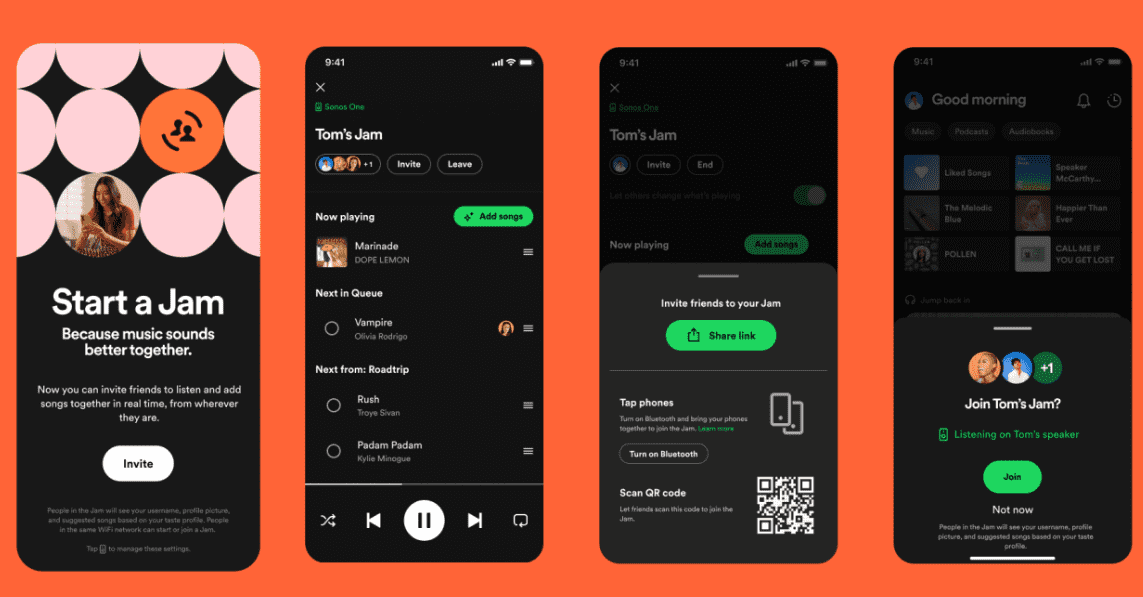
DIG DEEPER: Wondering how to enable Spotify party mode? Browse our guide of starting a Spotify Jam: How To Use Spotify Party Mode To Listen with Friends >>>>
Method 4. Play Spotify on Any Device
We’ve discussed above how can two people listen to Spotify at the same time in 3 ways. But them require that the friends and you both need to have a Spotify account to listen to the songs at the same time. Can you listen to Spotify at the same time with someone who doesn't have Spotify? Is there any other free method to play Spotify with others at once? Certainly. AMusicSoft Spotify Music Converter is a great helper for unlimited playing ans sharing Spotify playlists and songs. It is designed to enable all Spotify free and Premium users to download tracks as local files.
With advanced technology and support, AMusicSoft features a 5X faster speed to let you batch download songs, playlists, or albums from Spotify for free with just a few clicks. Better yet, the downloaded Spotify songs will be converted into MP3, WAV, FLAC, AIFF, or AAC. Now you can send them to anyone you want via any chat application or any application that can send audio files. The people you share with can listen to Spotify directly using thier own music player without Spotify account. And then you can play them together simultaneously.
You can also keep Spotify downloads if you wish or transfer them to a portable device for offline listening. And AMusicSoft can maintain 100% original quality and metadata, such as album cover, title, etc. Even if downloaded Spotify songs that have disappeared from your library, you can restore them without losing song info.
If you find AMusicSoft Spotify Music Converter worth it, follow the guide below and you can easily download music from Spotify for free.
Step 1. AMusicSoft Spotify Music Converter is free to download on both Windows and Mac. Please download the right version of AMusicSoft Spotify Music Converter for your computer. After the installation, launch the app.
Step 2. Open the built-in Spotify web player. Then, you can log into your Spotify account to let AMusicSoft load your music library. Then you can search for the song you want to listen to with others at the same time. Simply by dragging them to the "+" button. AMusicSoft supports multiple conversions, so you can add bulk music files if you want or need them.

Step 3. The next step that you need to do is to choose the file type of the output that you want. You should be able to choose the type of files that are easy to transfer and modify, as the MP3 file. Once you have chosen the type of file the next step is for you to look for a designated folder where you will be storing all your music files. You can rename the folder based on your preferences.
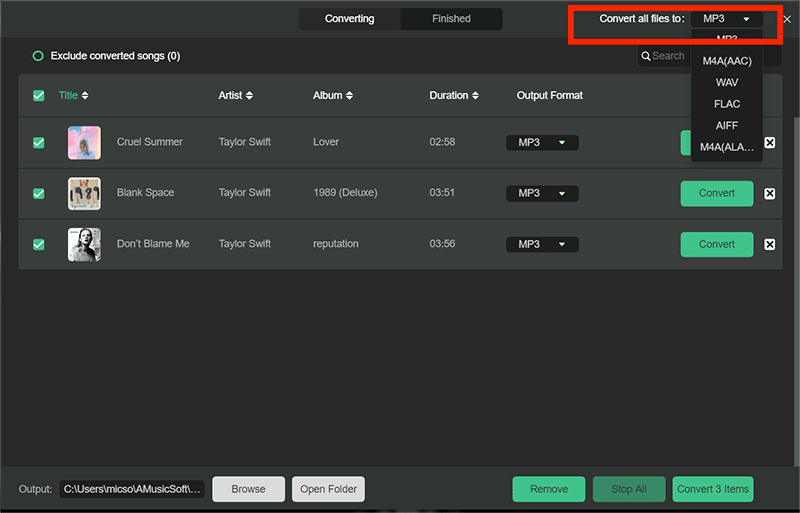
Step 4. The last step is to click "Convert" and have all your selected files be converted to your most wanted formats so that you can be able to enjoy all your favorite music with your family and friends. This professional converter can help you and your friends enjoy listening to the same song at the same time without being disturbed or interrupted.

Conclusion
CNow you know how can two people listen to Spotify at the same time. To play Spotify with others at once, subscribing to Spotify Premium or using Spotify's feature like Jam is the simplest option. However, as Spotify Premium also exists limitations. If you want a seamless listening experience without Spotify Premium, AMusicSoft Spotify Music Converter is the way to go as it allows you to download Spotify songs without Premium, share Spotify playlist with anyone, play Spotify music on any device you want, etc. You can now be sure that two people can listen to Spotify at the same time. We hope that this article has helped you with your need for good quality, music every day of your lives.
People Also Read
- A Guide on How to Play Spotify on PS4
- Ways on How to Play Spotify on Apple TV
- Top 4 Spotify Playlist Downloader Online For Windows And Mac
- Best Methods to Play Spotify on Google Home
- Stream Spotify Music to Harman Kardon Speaker
- How To Download Drake Views Free To MP3 From Spotify
- Transfer Spotify Music to Eclipse Fit Clip MP3 Player
- The Easy Ways to Stream Spotify Music to Chromecast
Robert Fabry is an ardent blogger, and an enthusiast who is keen about technology, and maybe he can contaminate you by sharing some tips. He also has a passion for music and has written for AMusicSoft on these subjects.