Can I Use Spotify On 2 Devices At The Same Time? Yes!
Spotify offers a great and same experience when streaming music on computers, phones, and tablets. But there are some limitations. Have you ever tried to play something on Spotify and get the message that your account was already being used on another device? Can I use Spotify on 2 devices at the same time?
It's annoying for you to suddenly have music cut off if you switch devices. Because of these not-insignificant annoyances, you may also be wondering: Is there a way for two people to listen to Spotify at the same time? Can 2 different devices use the same Spotify account? In this post, we’ll look at how many devices can use Spotify at the same time.
Contents Guide Part 1. Can Spotify Play on Multiple Devices at Once?Part 2. Play Spotify on Multiple Devices via Offline Mode [Premium Only]Part 3. Play Spotify on Multiple Devices via Duo/Family Premium PlanPart 4. Play Spotify on Multiple Devices via Free Music Downloader [Free]Part 5. Play Spotify on Multiple Devices via Spotify ConnectFAQs About Playing Spotify on Multiple DevicesConclusion
Part 1. Can Spotify Play on Multiple Devices at Once?
We love Spotify because is its ubiquity. We can access Spotify's vast music library on its web player and the desktop apps (available for Linux, Mac, and Windows), or by installing one of the mobile apps (available for Android, and iOS). You can also find Spotify on TVs, set-top boxes, smartwatches, and home video game consoles. However, can I use Spotify on 2 devices at the same time? It is possible to play Spotify on so many devices at once?
Yes, indeed, Spotify allows you to use the same account on as many devices as you want, but it's not possible to play different songs at the same time using the same account. This means that if you have your account login to 2 different devices at the same time, you'll need to choose just one of them to play your music. This applies whether you have a Premium or free Spotify account. Don't worry, we will show you how to listen to Spotify on multiple devices at the same time in the following content.
Part 2. Play Spotify on Multiple Devices via Offline Mode [Premium Only]
How can I use Spotify on 2 devices at the same time? An easy solution to this is using Offline mode with a Premium account. You'll need to download Spotify music to one device in advance and turn on Offline Mode. Then stay online on another device, so you can play Spotify on two devices at once. Here is the simple procedure that you need to follow.
Step 1: Open the Spotify App on your device whether the computer mobile device or any other mobile device. Then log in to your Spotify Premium account. In your library, download the playlist that you want to have offline.
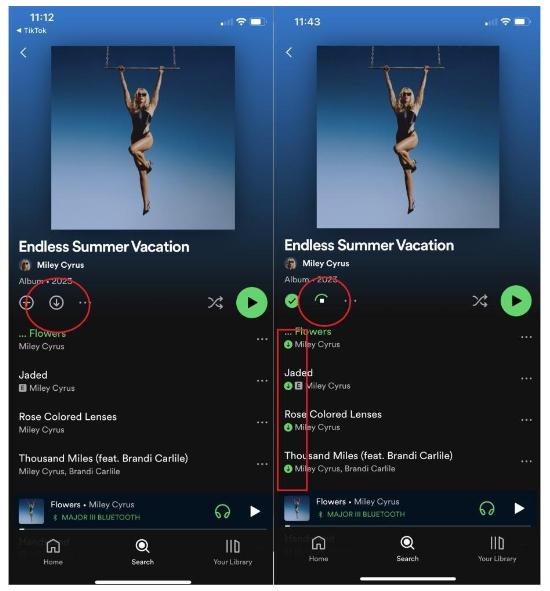
Step 2: Activate the Offline Mode on your devices. On your Windows, choose the three dots that appear on the top part of the window and click the file >> Offline Mode. On the Mac device, open the Spotify Menu and click the Offline mode on the drop-down list. For the mobile device, go to the Settings menu and click Playback, and further toggle on the Offline Mode.
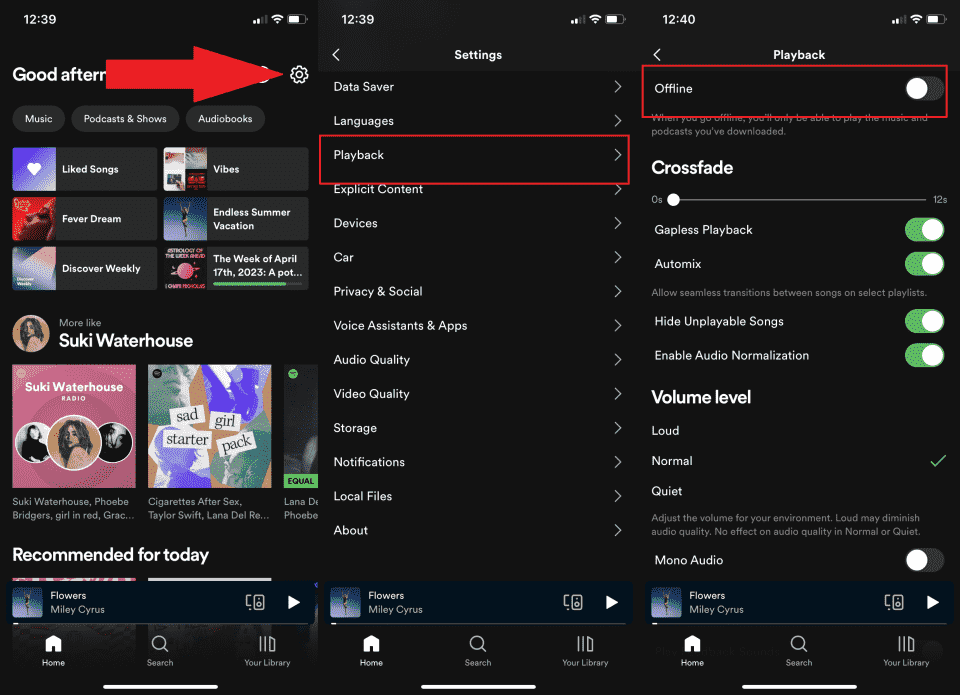
You may be interested: Why Spotify Stuck In Offline Mode Issue
Step 3: Open Spotify on the other device you wish to play music on. Then log in with the same Spotify Premium account in the Spotify app. Finally, play Spotify on the other device online without limitation.
Part 3. Play Spotify on Multiple Devices via Duo/Family Premium Plan
How can I use Spotify on 2 devices at the same time or on multiple devices at once? The second method you can try is upgrading to a Duo or Family Premium plan.
Spotify Duo ($14.99/month) is one of Spotify's payment plans that offers two discounted Premium accounts for any two residents of the same address, not necessarily couples. You will each get an individual Premium account, with no need to share login information. With the Duo plan, you can stream Spotify on two different devices simultaneously.
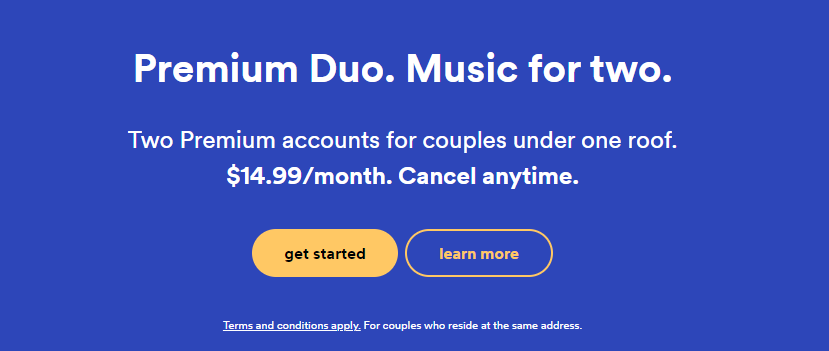
The Premium Family plan ($16.99/month) is a discount subscription to up to six members of the family living at the same address. The subscription plan includes a separate Spotify account for each user, so everyone keeps their own music and login details. That means that you can play Spotify using six different devices. The plan also comes with a few perks designed expressly for families such as parental controls, and Spotify Kids.
You may be interested: How To Add New Members To Family Spotify
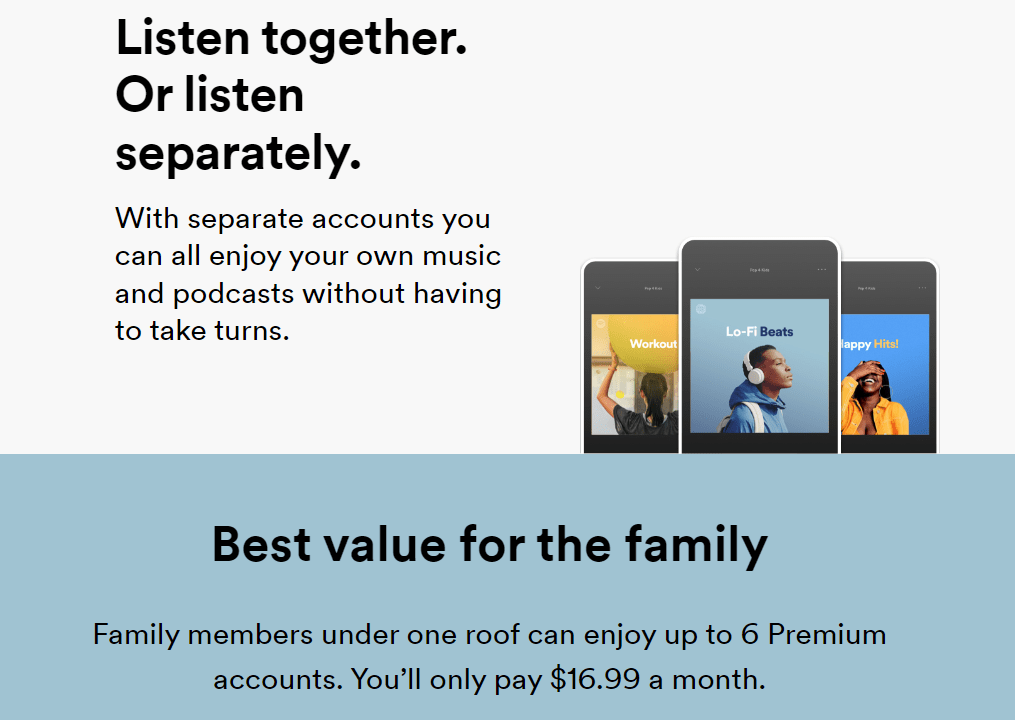
The only limitation of using the Duo/Family plan to play music on different devices at the same time that comes with this is that you aren't able to sync the playlists on the different accounts.
Part 4. Play Spotify on Multiple Devices via Free Music Downloader [Free]
Can I use Spotify on 2 devices at the same time without any Premium plan? The solutions we have already mentioned are only available for Spotify Premium users. If you are a free user, a music downloader called AMusicSoft Spotify Music Converter is the best solution to let Spotify music play on multiple devices.
With the help of AMusicSoft Spotify Music Converter, you can download your favorite songs from Spotify without Premium to any device. It can also download all the original Spotify tracks with up to 320Kbps and 5x faster conversion speed. AMusicSoft Spotify Music Converter also can convert Spotify music to MP3, M4A, AAC, M4B, FLAC, WAV, and so on. So you can transfer Spotify music to multiple devices and play music simultaneously without limitation. It uses the most advanced technology that can ensure zero loss of sound quality and original ID3 tags during the conversion process.
Play Spotify on Multiple Devices without Premium
Step 1: To get started, you’re supposed to install the AMusicSoft Spotify Music Converter on your Windows or Mac computer first. Now AMusicSoft offers a free trial.
Step 2: When you launch AMusicSoft software, it will run the Spotify web player at the same time. Now you can add Spotify songs to the converter by drag-and-drop. Or you can upload local files.

Step 3: Click the Output Format to choose the format that you need to listen to it on the offline version.

Step 4: Choose the “Convert” to start the conversion process and wait until the playlists changes the file versions.

After downloading Spotify songs to your computer, you can then put them to any given device and play them together without Spotify Premium.
Part 5. Play Spotify on Multiple Devices via Spotify Connect
How can I use Spotify on 2 devices at the same time at my home? If you are to listen to the songs in different places within the household then you don’t need to have several accounts, instead, you only need to have multiple speakers. As you know, Spotify has the Spotify Connect feature to support listening to songs on different devices. And many smart speakers support it. Some of the supported speakers include Amazon Echo, Sonos, and Google Home among others. All you have to do is link the speakers to the same source from your account via Spotify Connect feature.
How to use Spotify Connect? Open the Spotify app on your device and select a song to start playing. Click the 'Now Playing' bar, once the app detects compatible speakers, a "Devices Available" icon appears at the bottom left-hand corner of the screen. Pressing this will bring up a list of the players on your network, with a choice of Spotify Connect devices, plus any Chromecast built-in or AirPlay/Bluetooth connections. After you choose a player to stream to, your music will begin playing upon pressing Play.
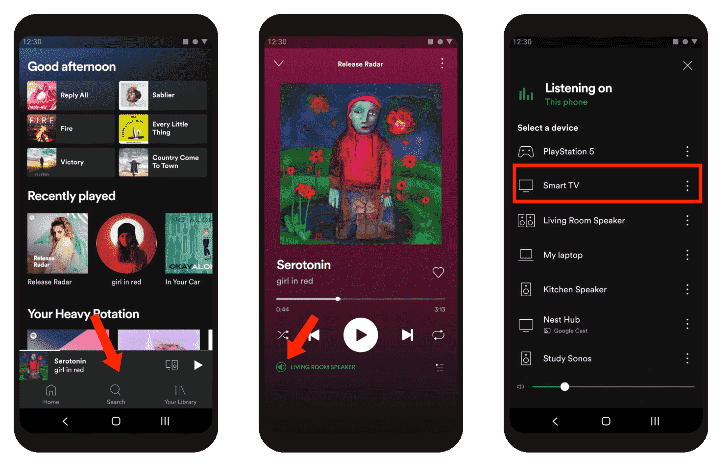
Related Topics:
FAQs About Playing Spotify on Multiple Devices
Q1: How many devices can you download music on Spotify?
With Spotify Premium, you can download up to 10,000 songs on five different devices on Spotify for offline listening.
Q2: Can Spotify account be shared?
No, every user has their own individual account even though invited to the Premium Family or Duo plan. Sharing Spotify account with others at will may lead to your account being hacked. Please do not share your account.
Related Topics: Spotify Account Hacked? Here Are Quick Fixes!
Q3: How many users can use Spotify Premium at once?
- Premium Individual: only 1 device can stream at any one given moment.
- Premium Student: only allows one account and 1 device to stream at a time.
- Premium Duo: two devices can stream at the same time.
- Premium Family: six accounts can stream music simultaneously on six devices as you like.
Conclusion
It’s evident that you can I use Spotify on 2 devices at the same time. All you need is to know the right procedure to use. However, it’s also in order to use the offline version just in case you are in an area that is poorly networked. The choice of the option depends on what you have at hand at that time. Moreover, you also are at liberty to use the available toolkits to manage the conversion of the music files from one version to the other. That’s where AMusicSoft Spotify Music Converter comes in handy.
People Also Read
- Where Does Spotify Store Offline Music on Mac? (Answered)
- How To Play Spotify On Firestick
- Spotify Playlist Downloader Chrome Extension You Can Try
- Do I Keep Spotify Music After Family Upgrade?
- How to Keep Spotify Music Running When PC Goes To Sleep
- The Best Way To Keep Spotify Music After Deleting Spotify
- Is Spotify Using Too Much CPU? Here’s How To Fix It
- How To Play Spotify Music On Galaxy Watch?
Robert Fabry is an ardent blogger, and an enthusiast who is keen about technology, and maybe he can contaminate you by sharing some tips. He also has a passion for music and has written for AMusicSoft on these subjects.