Solved: Can I Play Music While Streaming On Twitch?
Twitch is one of the most popular streaming platforms for gamers, creative artists, and anyone looking to share their content with a live audience. As a streamer, you may want to add some background music to enhance the viewing experience for your audience. However, before you start playing your favorite tunes, it's essential to understand the rules and guidelines surrounding the question, “Can I play music while streaming on Twitch?”
In this article, we'll explore whether or not it's possible to play music while streaming on Twitch, what the rules are, and best practices for incorporating music into your streams. Whether you're a new or seasoned Twitch streamer, this article will provide you with the information you need to add music to your streams safely and legally.
Contents Guide Part 1. Can I Play Music During My Twitch Stream?Part 2. Twitch Music Rules: What Music Can You Play on Twitch?Part 3. Case Studies Of Twitch StreamersPart 4. Bonus Tip: How Can Play Spotify Music on Twitch Stream?Part 5. Conclusion
Part 1. Can I Play Music During My Twitch Stream?
Can I play music while streaming on Twitch? When it comes to playing copyrighted music on Twitch, the legal implications can be severe. Copyright owners have exclusive rights over their works, including the right to control the reproduction, distribution, and public performance of their music. Playing copyrighted music without permission from the copyright owner can lead to legal action against you, and potentially result in hefty fines and even criminal charges.
Twitch has strict guidelines regarding music use, and streamers are expected to comply with them. According to Twitch's community guidelines, streamers must not use copyrighted music unless they have obtained the necessary licenses or permissions. If you violate Twitch's rules on music use, you could face penalties ranging from a warning or temporary suspension to permanent account termination. Additionally, if the copyright owner decides to take legal action against you, you could be liable for damages, which can be costly.
In summary, playing copyrighted music without permission on Twitch can have serious legal and financial consequences. As a Twitch streamer, it's crucial to understand Twitch's guidelines on music use and comply with them to avoid penalties and legal action.
Part 2. Twitch Music Rules: What Music Can You Play on Twitch?
So can I play music while streaming on Twitch if I acquire the proper license? Of course. You still have plenty of options that will allow you to play music without breaking the Twitch music rules. To use music in a way that complies with Twitch's guidelines, here are some best practices to follow:
- Music provided through Soundtrack by Twitch: Twitch’s Soundtrack feature provides a library of licensed music that you can use without worrying about copyright infringement. This royalty-free music library gives you access to many artists and genres to use as background music or sound effects if you’re in a hurry to get your content out there. However, most content creators and streamers find the limited library is not what they are looking for if they want to grow their channel and viewers.
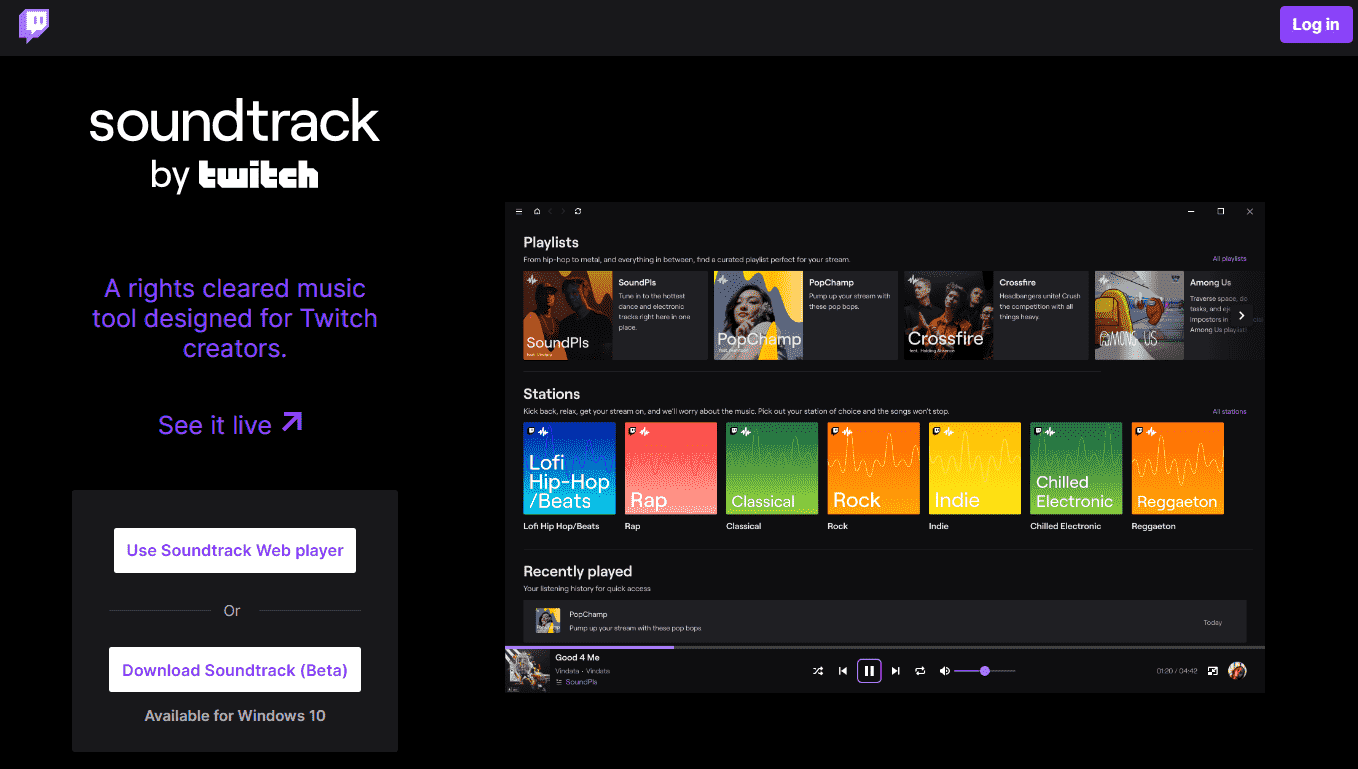
- Obtain licenses or permissions: If you want to use copyrighted music that isn’t available on the Soundtrack feature, you can obtain licenses or permissions from the copyright owners. This can be a complicated and expensive process, but it’s the only way to use copyrighted music legally.
- Use royalty-free music: Royalty-free music is a type of music that you can use without paying royalties or obtaining licenses. There are many websites that offer royalty-free music that you can use in your Twitch streams.
- Create original music: If you’re a musician or have a musical talent, you can create your own music and use it in your streams. This gives your streams a unique touch and allows you to avoid copyright issues altogether.
- Give credit to the original artists: If you do decide to use copyrighted music, make sure to give credit to the original artists and include the song title and artist name in your stream’s description or overlay.
Using a licensed music provider for your streams has several benefits. For example, it ensures that you're using music legally and reduces the risk of copyright infringement. It also gives you access to a wide variety of licensed music that you can use in your streams without worrying about penalties or legal action.
Part 3. Case Studies Of Twitch Streamers
There are many Twitch streamers who have successfully incorporated music into their streams while complying with Twitch's guidelines. Here are a few examples and their strategies:
- Pokimane: Pokimane is a popular Twitch streamer who has incorporated music into her streams by using Twitch's Soundtrack feature. She uses the feature to play licensed music in the background during her streams, which creates a relaxed and enjoyable viewing experience for her audience.

- Lirik: Lirik is another Twitch streamer who has found success in using music during his streams. He uses royalty-free music from websites like Epidemic Sound and Audio Jungle, which allows him to avoid copyright issues while still providing a great soundtrack for his streams.

- Valkyrae: Valkyrae is a popular Twitch streamer who also uses the Soundtrack feature to incorporate licensed music into her streams. She uses the feature to create playlists that match the mood and tone of her streams, which enhances the viewing experience for her audience.
- CohhCarnage: CohhCarnage is a Twitch streamer who creates his own music and uses it in his streams. He's a talented musician who has released several albums, and he uses his music to create a unique and memorable experience for his viewers.
These streamers all use different strategies to incorporate music into their streams, but they all have one thing in common: they comply with Twitch's guidelines on music use. They either use licensed music from Twitch's Soundtrack feature, royalty-free music, or create their own music to avoid copyright issues. By doing so, they create a great viewing experience for their audiences while avoiding legal penalties and other consequences associated with copyright infringement.
Part 4. Bonus Tip: How Can Play Spotify Music on Twitch Stream?
Can I play music while streaming on Twitch if I have Spotify songs or curated playlists? Spotify’s music selection is pretty staggering, it includes more than 80 million-plus songs. Whether you’re looking for today’s top pop hits, or a niche band that only released an EP a few years ago, there’s a good chance you can find it. It is the best place for picking your background music for Twitch stream. However, to protect Spotify songs from being copied or transferred, all of them applied the DRM (Digital Rights Management), but this also stops people from playing Spotify songs on unauthorized devices like the MP3 player, Switch, and so on.
It's not easy to remove DRM from Spotify, but with a reliable DRM removal tool for Spotify, you can get it done instantly. Here we will introduce a great Spotify DRM removal software for Windows and Mac. Among them, AMusicSoft Spotify Music Converter is the best Spotify DRM removal.
With this top-rated Spotify DRM removal tool, you can download Spotify DRM-free songs while keeping lossless audio quality and ID3 tags. You can use it to get the tracks you love and convert them to popular formats such as MP3 and FLAC. Once you have the tracks you love, you can simply play them on Twitch or listen to them offline on any device you want. You can also add Spotify music to Discord, Tumblr or add music to video editing software like Quik and Kinemaster.
The tool is a great way to get all the tracks you love and have copies of their actual files. It follows the copyright rules and regulations of the United States. Let us now check the steps to follow in using AMusicSoft.
- Open your browser and then quickly navigate to AMusicSoft's official website to download the application of AMusicSoft Spotify Music Converter. After doing so, install and launch the application.
- Copy and paste the link of the songs you have selected into the blank search bar. Or you can drag the copy from your folder and then drop it into the search bar as well.

- From MP3, WAV, AAC, AC3, M4A and FLAC, choose the output format to use for conversion. These are the supported formats in AMusicSoft. The output folder must be selected as well.

- Click the “convert’ button to start the conversion process and wait until you see the status of the music files.

Part 5. Conclusion
In conclusion, playing music on Twitch can be a great way to enhance your streams and create a more enjoyable viewing experience for your audience. However, it's crucial to understand Twitch's guidelines on music use and comply with them to avoid penalties and legal action.
Can I play music while streaming on Twitch? If you want to use music in your streams, consider using Twitch's Soundtrack feature, obtaining licenses or permissions, using royalty-free or original music, and giving credit to the original artists. Additionally, using a licensed music provider for your streams can ensure that you're using music legally and reduce the risk of copyright infringement.
Several successful Twitch streamers have found ways to incorporate music into their streams while complying with Twitch's guidelines. By following their strategies and best practices, you can create a great viewing experience for your audience while avoiding legal issues and other consequences.
As a casual music listener, you can also listen to your favorite Spotify tracks without the need for a premium subscription with AMusicSoft Spotify Music Converter. This tool can help you get soft copies of your Spotify tacks so you can listen to them anywhere, anytime.
People Also Read
- How To Add Songs To A Collaborative Spotify Playlist?
- How To Restore Playlists On Spotify? Get Tips Here!
- “Spotify Find Friends”: Add Your Friends On Spotify
- Can You Use Fitbit Charge 4 To Play Spotify Without A Phone?
- Things To Know About Why Connect Uber To Spotify
- Ultimate Guide About “How To Add Your Own Music To Quik”
- How To Download Music To VivaVideo – A Must Know Procedure
- 5 Best Converters To Download Spotify Songs To MP3 Online
Robert Fabry is an ardent blogger, and an enthusiast who is keen about technology, and maybe he can contaminate you by sharing some tips. He also has a passion for music and has written for AMusicSoft on these subjects.