5 Free Best Spotify Music Converter Detailed Review
Music converters for Spotify are designed programs specifically for converting DRM-protected music from Spotify to common audio formats such as MP3, AAC, WAV, etc. With this powerful function, the music converter for Spotify is a great helper for further backup and offline listening for free. But with various options available on the Internet, which one can be trusted as the best Spotify music converter? After taking speed, output quality, output format, price, and tech support into consideration, we've handpicked 5 of the best music converters for Spotify. Keep reading to find out the one that suits you best depending on your certain needs!
Contents Guide Top 1. AMusicSoft Spotify Music Converter (Best Choice)Top 2. NoteBurner Spotify Music ConverterTop 3. AudiCable Audio RecorderTop 4. Soundloaders Spotify Music DownloaderTop 5. SpotifyDownConclusion
Top 1. AMusicSoft Spotify Music Converter (Best Choice)
If you are looking for the best Spotify music converter, look no further than AMusicSoft Spotify Music Converter. It is a professional and powerful tool that can help you convert Spotify songs, playlists, albums and podcasts to MP3, AAC, WAV, FLAC, AIFF, and ALAC without sacrificing audio quality. Better yet, AMusicSoft is available to both Spotify Free and Spotify Premium users. After converting, you can save Spotify downloads to any media device for listening to Spotify offline without Premium.
In addition, this program maintains the quality of the songs as if they are the original tracks. You can get Spotify high quality streaming music up to 320kbps for free! AMusicSoft Spotify Music Converter will keep the ID3 tags and metadata of each track which will make it easier for you to organize your music library after conversion. Moreover, it is also known for its conversion speed of 5X which won’t take so much of your time waiting for the process to complete.
Now let's check out how to download music from Spotify for free using AMusicSoft Spotify Music Converter!
Step 1. AMusicSoft Spotify Music Converter is fully compatible with the latest Windows & macOS. No need for any Spotify Premium plan! Get it by clicking the free download button!
Step 2. Launch the AMusicSoft program when the installation process is over. Log into your account on its Spotify web player to access your music library directly. Now, you can drag and drop the podcast you want to play offline to the "+" button directly.

Step 3. Then click on the “Output” icon and select the format you want the converted files to have. Choose the output folder from the output folder icon.

Step 4. Then after that, click the Convert button.

Conversion might take minutes, depending on the size and the number of music you’re converting. The converted music will be saved in your local storage.
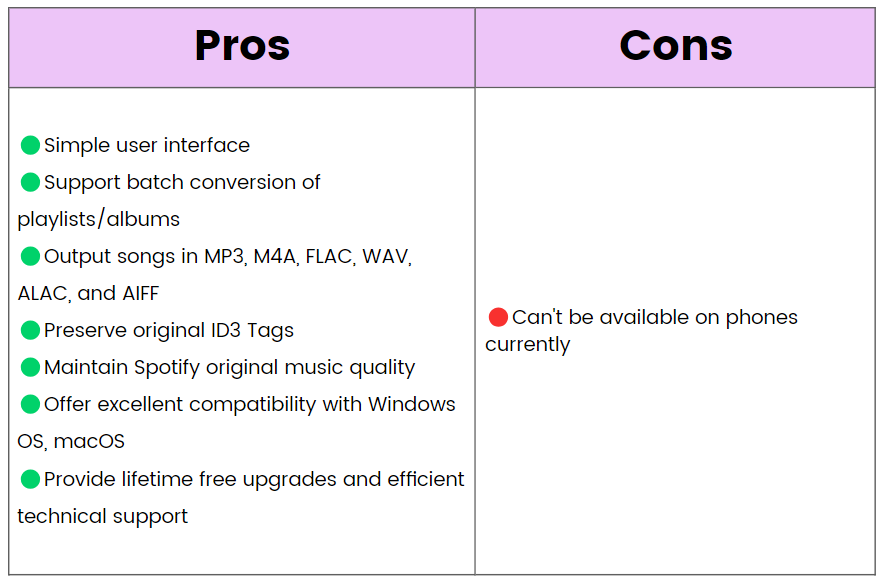
Top 2. NoteBurner Spotify Music Converter
NoteBurner Spotify Music Converter is another best Spotify music converter to convert music to MP3 for your Windows or Mac. It can convert Spotify tracks to MP3, FLAC, AAC, and WAV formats. It has a clean, comfortable, and good-looking user interface (UI) which makes it easy for you to explore and use the software even if you've never used this kind of tool before.
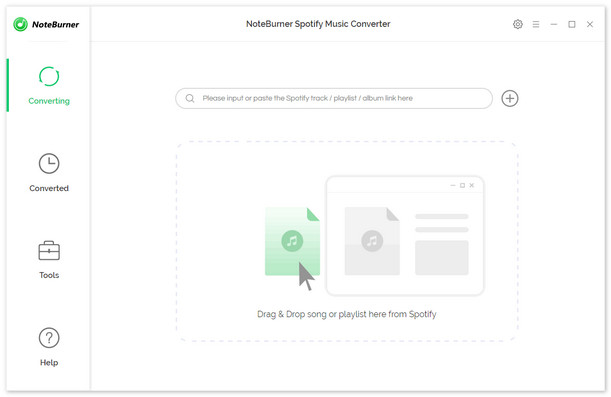
Like other music converters for Spotify on the list, NoteBurner brings features like batch conversion, fast conversion (up to 10X speed), ID3 tags editing, etc. When it comes to its unique features, it supports burning music to CDs, sorting files into folders based on album or artist, and more. NoteBurner Spotify Music Converter also enables you to set output quality ranging from 128 kbps to 320 kbps high quality, as well as the sample rate from 44.1kHz to 192kHz.
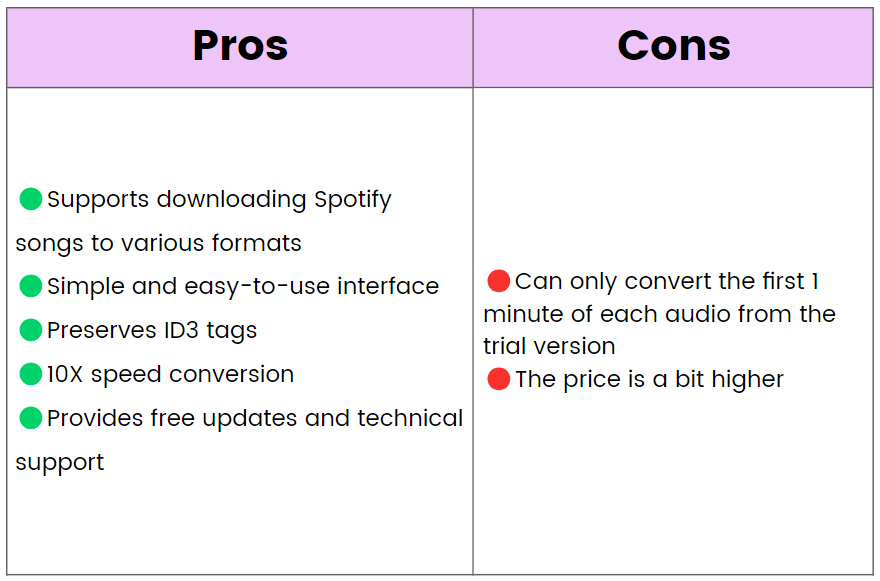
Top 3. AudiCable Audio Recorder
AudiCable Audio Recorder is a software that can record songs from various streaming music, such as Apple Music, Spotify, Deezer, etc. It can save the recorded audio as MP3, AAC, WAV, FLAC, ALAC, or AIFF on Win or Mac, and preserve the original sound quality and ID3 tags. AudiCable offers a versatile audio extraction capability through three distinct download modes: App Mode, Web Mode, and Record Mode. After recording, you're free to move music content to any portable device for streaming offline! Check the following steps to try recording Spotify for free.
Step 1. Download and install AudiCable Audio Recorder. Launch it and click Spotify.
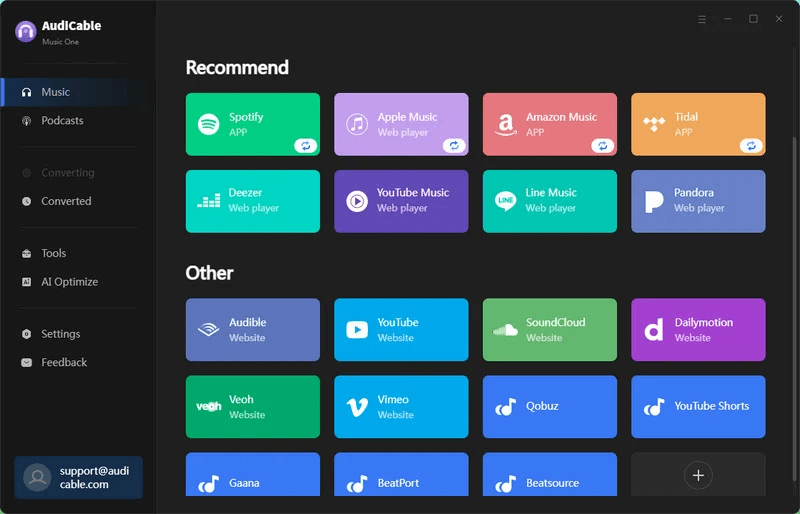
Step 2. Click “Setting” on the bottom left corner and customize the output format, quality, and path according to your preference.
Step 3. Browse for a favorite song or playlist. Drag and drop it to AudiCable. Click Convert.
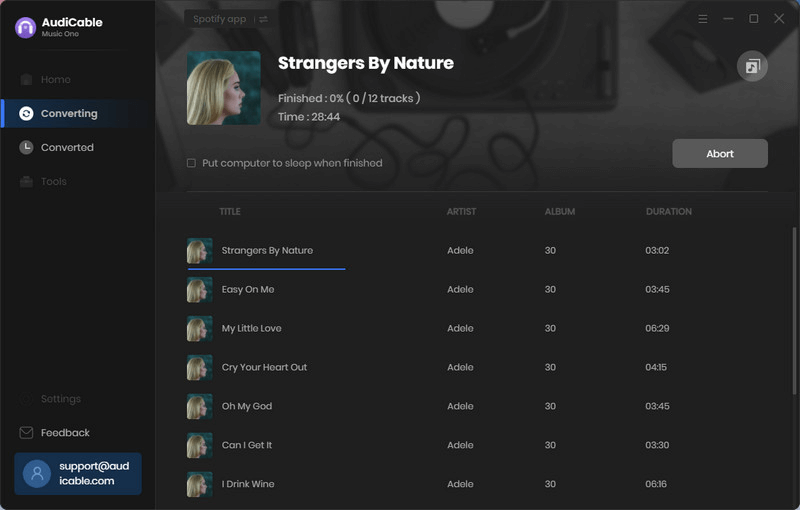
Step 4. You can also check the recorded songs in the Converted panel and edit their information if needed.
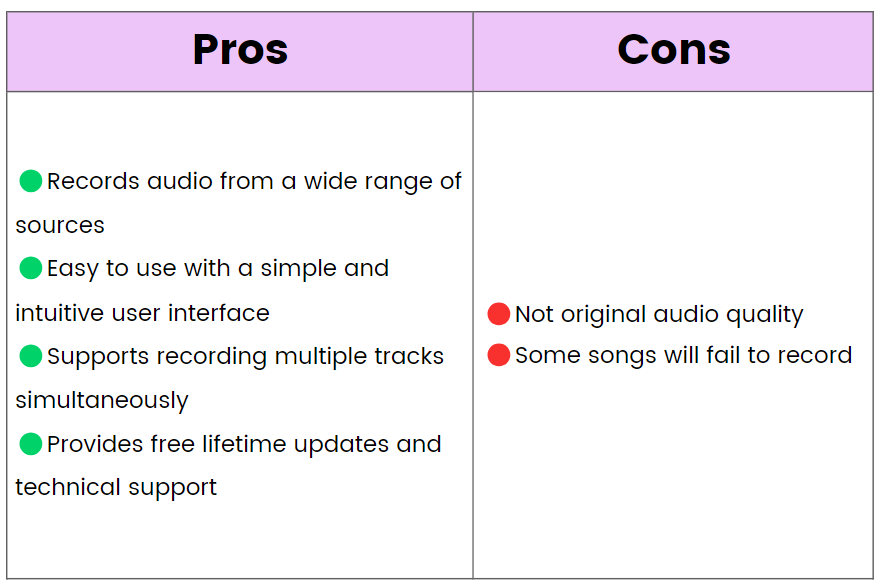
Top 4. Soundloaders Spotify Music Downloader
Another best Spotify music converter for computers is Soundloaders. It excels in converting and downloading music for various music streaming services, including Apple Music, Spotify, and more. It is also free to use while offering MP3 format. With this converter, you can easily convert your favorite Spotify songs to MP3 for free.
This online Spotify converter makes music conversion super fast and easy. You just open Spotify, copy the song link and paste it to the website. It will download the song from Spotify for free. Though its speed is not as fast as AMusicSoft, it at least works well.
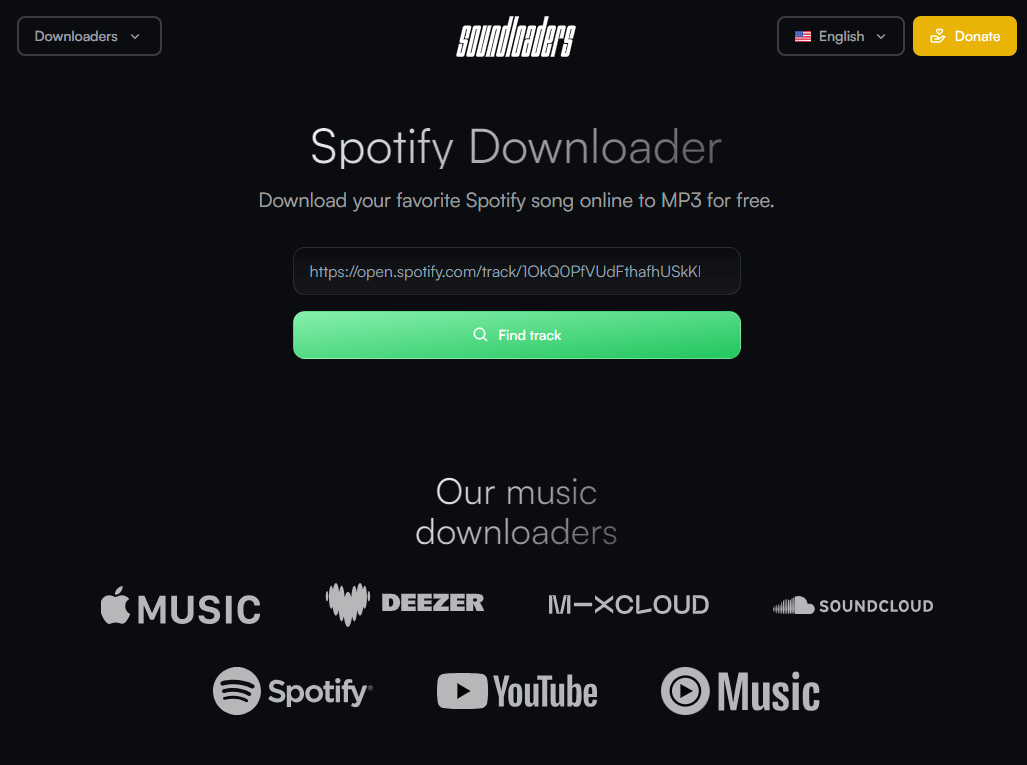
Compared with other competitors, this free converter doesn't support batch conversion. This means you have to copy and paste the song links to the converter one by one before converting them to MP3. If you prefer lossless audio formats like WAV, Soundloaders might not be an option.
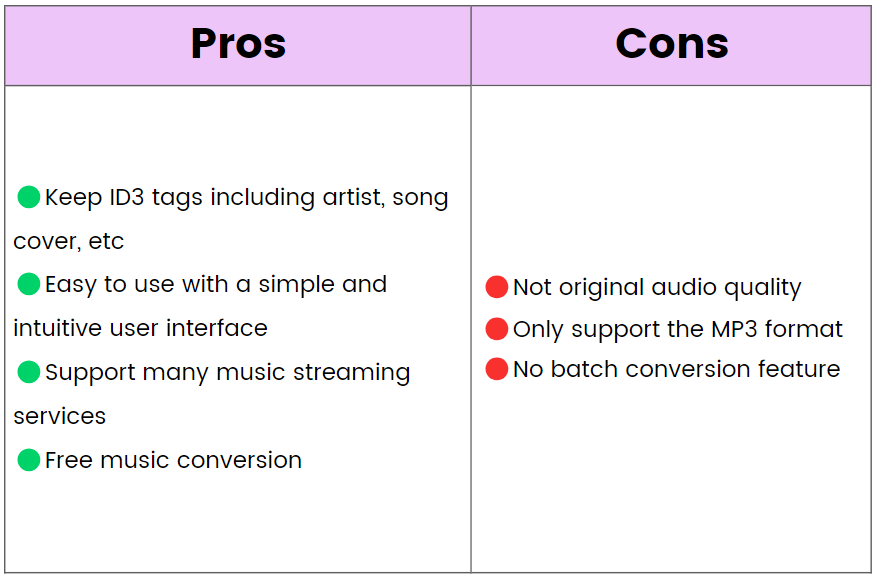
Top 5. SpotifyDown
SpotifyDown is also the best Spotify music converter online that can help you convert Spotify songs to MP3. It is a web-based tool so you don't need to install any software or extension on your computer. Analyzing both links of Spotify single song and playlists, SpotifyDown can download Spotify songs for free. Here are the steps for you with SpotifyDown:
Step 1. Open Spotify, and find the song, album or playlist. Click the three-dots icon and select Share. From the menu that appears, choose Copy Song Link/Copy Album Link/Copy link to playlist. And the URL will be copied to the clipboard.
Step 2. Go to SpotifyDown's page, paste the URL on its search bar, click Download and it will automatically analyze it.
Step 3. When the music is identified, scroll down and select "Download" under the cover of the song. Then it will start converting songs to MP3 automatically and saving them in the default Downloads folder of the browser. The conversion speed may be a little slow, you need to be patient.

However, somethings may disappoint you. One is that this tool can only save Spotify music in 128kbps which is a little lossy. The other is that it is a web-based tool, your downloading process is also bothered by the unstable network connection to some extent. So make sure that the WiFi used is stable and strong. Plus, SpotifyDown lacks the ID3 tag. It means that when you transfer and listen to your converted songs on your MP3 player or your car, the song metadata can't be well-displayed. If you need more audio formats, batch downloading, and a better user experience, you can use another program, like AMusicSoft Spotify Music Converter, as an alternative.
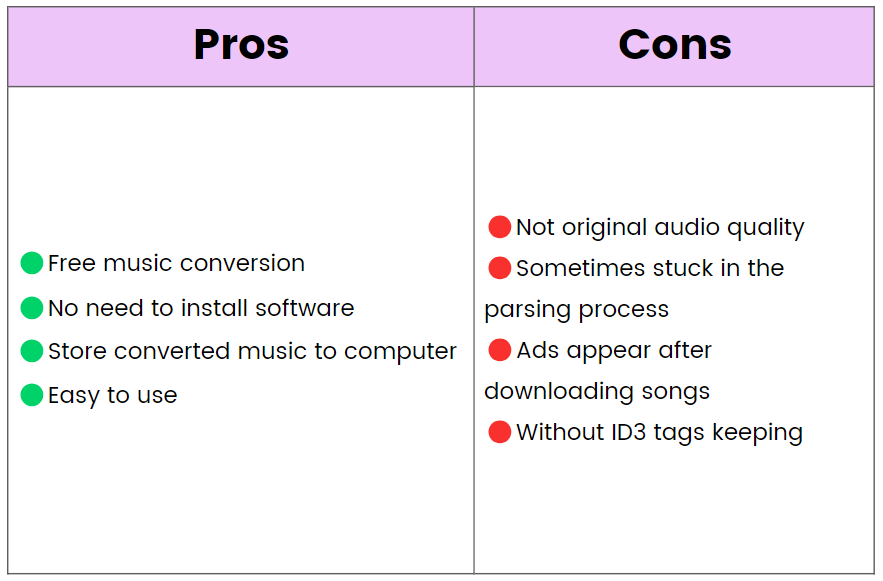
Conclusion
Finally, numerous Spotify music converters on the market may assist you in converting Spotify music to MP3 for offline playback on any device. If you don’t want to install any software, you can use online music downloaders. However, if you want to use the best Spotify music converter, we highly recommend AMusicSoft Spotify Music Converter, which is easy to use and powerful. It can quickly batch-convert Spotify to MP3 with 100% original quality. It can also preserve the ID3 tags and let you customize the output parameters as you like.
If you have another good alternative that is not on the list, and you want us to review it, let us know in the comments! We will keep collecting the latest information from these Spotify tools and updating the post if necessary!
People Also Read
- How To Convert OGG To MP3 For Free (3 Best Ways)
- Best 6 Spotify To MP3 Converters To Download Music Free
- Top 5 Spotify To MP3 Converters You Can Try [Updated]
- Best Spotify To MP3 Converter Without Recording
- Top 4 Spotify To MP3 Converter Online To Get Music Free
- Best 5 Spotify To MP3 Converter Free Online
Robert Fabry is an ardent blogger, and an enthusiast who is keen about technology, and maybe he can contaminate you by sharing some tips. He also has a passion for music and has written for AMusicSoft on these subjects.