The Drawbacks and Benefits of Spotify [2025 Update]
Spotify Music gives users the opportunity to stream their favorite playlists and albums even without downloading them on your drive which is possible for both free and Premium users of the streaming app. All you have to do is to connect your devices to the internet and you will be capable then of playing the items whenever and anywhere you want.
Aside from this, there were a lot more benefits of Spotify that you should put on your notes to see if it will really benefit you in every aspect. Along with that, it is advisable to have some knowledge as well about the disadvantages that could possibly be encountered once the streaming app is used.
Contents Guide Part 1. Pros Of SpotifyPart 2. Cons Of SpotifyPart 3. Bonus: How To Download Spotify Tracks Without PremiumPart 4. Conclusion
Part 1. Pros Of Spotify
If you are still undecided whether you will pursue getting a Spotify Music subscription or not, or begin using Spotify Music instead of any other streaming platforms, below are the benefits of Spotify that you should keep in mind. The explanations listed below will surely help you with your decision.
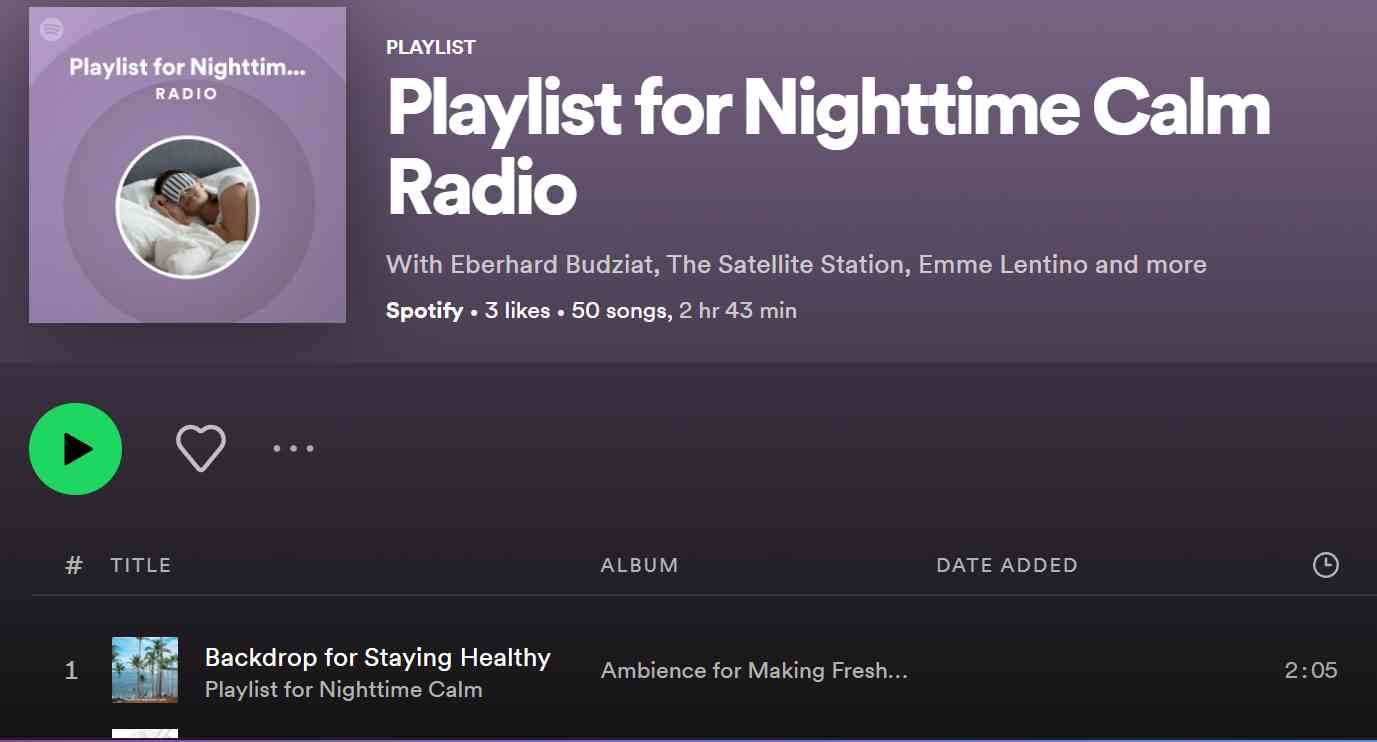
Easy To Use
Using Spotify app is very convenient. Actually, everything in Spotify is easy. You can conveniently find and understand each function because of its neat and simple interface, you can easily search for your target playlist and albums, and you can also easily discover other artists and learn about their music.
To add, getting a subscription could be done quickly as well. By just signing up, you can already create an account which you may use in subscribing to free Spotify Music or Premium. It has also collaborated with Facebook which has made it easier for you to create yours by just clicking on Create with Facebook.
Music Collection
In addition to the benefits of Spotify is its music collection. Believe it or not, it has a collection amounting to 40 million songs in total with a lot of podcasts as well. With this number of files, you will surely have no problems locating the item you wish to stream because this is definitely included in the collection. Also, Spotify is very considerate in a way that it makes suggestions and recommends music to play whenever you are out of ideas on which albums to stream. Take note that these suggestions are all based on your recently played playlists which are all to your liking.
Easy Way Of Sharing Music
Since Spotify has collaborated with Facebook, sharing music has now been easier. If you chose to connect your Spotify account with your Facebook, then you can easily share your playlists with your friends and other connections.
Download Spotify Files
If you were a Premium user, downloading files is allowed. With them being stored in your library, streaming music offline is possible. Also, you can bring your favorites to any place you go as long as you are using an authorized device in playing them. You can feel the benefits of Spotify the best through a Premium subscription. Aside from the capability to download, users can also enjoy an ad-free streaming experience, shuffle feature and skipping of music tracks until you are good with what is currently playing.
Compatibility
Spotify is also compatible with common devices such as Windows computers, Mac, Linux, iOS, Android and more.
Part 2. Cons Of Spotify
Since you already have knowledge about the benefits of Spotify, it is only good to know about its disadvantages as well. To help you with that, see the list below for it will also guide you about getting a Spotify subscription.
Expensive
Getting your own Premium subscription will surely cost you a lot because every month, you have to pay the fee even if you rarely use your account for streaming music. So, I suggest consistently using your application even for a few minutes alone.
Audio Quality
The audio quality of music listened to by free users does not have the same quality a Premium user enjoys. Comparing the two, a Premium account can enjoy up to 320 kbps of sound while a free user can only enjoy 160 kbps.
Availability
One major drawback of Spotify is its availability in other countries. This does not apply alone to Spotify but also to other streaming services. The number of regions in which its music collection is available, is only a limited few. If you will travel and are planning to bring your favorite music with you, have time to check if your destination supports the songs or not.
Advertisements On Free Account
Another notable disadvantage of using Spotify for free is the advertisements that are showing up randomly in between the songs. It means that every free user will have to deal with these ads while listening. The bad news is that these advertisements are not skippable. You are required to wait until these audios are finished before proceeding with listening again.
Limitations
Limitations are very noticeable especially when a free account is used. Downloading of songs is prohibited unlike the Premium users. However, even if you have saved the items on your library via your Premium subscription, you do not still own the files and they will be removed from your library automatically the moment your subscription expires. This means that any way of accessing them will not be possible anymore.
Lack Of Lyrics
Song lyrics are also not provided on Spotify. So, if you enjoy singing along while songs are being played, unfortunately, Spotify does lack the lyrics feature. This means that you would either get a separate copy of the lyrics or memorize it in your mind before starting to stream.
Part 3. Bonus: How To Download Spotify Tracks Without Premium
In a free account, users are not given the opportunity to download the music files and be streamed offline. The only way to stream them is by having active internet access. In a Premium account, on the other hand, downloading of music playlists and albums is allowed but remember that there are still restrictions upon download. All Spotify items are DRM protected and are only playable on authorized devices. So, in situations like this, it is much better to learn how to still be capable of getting the music files without a Spotify Premium subscription and to still be able to enjoy the benefits of Spotify.
The idea above would not be possible without a professional music converter. This means that through this tool, all the files from Spotify would have to be made DRM free and converted into accessible formats. For such an application, I would recommend using AMusicSoft Spotify Music Converter.
As mentioned, it has conversion, download and DRM removal capabilities. It can support the conversion of files into various audio formats which include MP3, AAC, WAV, FLAC, AC3 and M4A. Once the songs are converted, they would now be accessible on multiple devices and could also be streamed offline once downloaded. All of them are guaranteed to have high quality, too. The ID tags and other important details like Metadata info are kept even after conversion. Lastly, the working speed of this converter is very fast with a rate of 5x faster. Too much time consumed for waiting will surely not worry you anymore.
Check out the steps below and see how easy it is to use AMusicSoft Spotify Music Converter in getting your Spotify favorites.
Step 1: Among the products offered by AMusicSoft, click Spotify Music Converter tab. This will allow Step 2: for the application to be downloaded on your device.
Step 3: After a while, the application will soon begin scanning the files to immediately start uploading them. To add, you may just copy and paste the link to the songs and albums or you may alternatively drag and drop them into the application.

Step 4: Once done, choosing and selecting of output format comes next. This is to be followed by the output folder selection.

Step 5: Now, click the Convert button and wait for the process to finish.
Step 6: Select the Converted tab above and check the progress of the converted files by monitoring the song files that have been converted already.
Part 4. Conclusion
Every music streaming platform, like Spotify has its own advantages and disadvantages. The major benefits of Spotify, as well as its drawbacks, are tackled in detail above, so, by the end of this post, you must now be able to decide whether to proceed using Spotify Music or not. You can also use this guide to think if you should avail a Premium subscription or not.
If by chance you do not have plans on getting a Premium subscription, you may use AMusicSoft Spotify Music Converter to save your favorites. This will even lift up all the limitations and will surely help you enjoy the music in the best possible way.
People Also Read
Robert Fabry is an ardent blogger, and an enthusiast who is keen about technology, and maybe he can contaminate you by sharing some tips. He also has a passion for music and has written for AMusicSoft on these subjects.