How To Add Friends On Spotify With/Without Facebook
One of the most enjoyable things to do on Spotify is discovering and listening to new music, and a user's friends can be great source for new tunes. By following your friends on Spotify, you can see your friends activity on the friend activity panel and also you can see who follows you on Spotify. In this guide, we’ll show you how to add friends on Spotify so you can find out what audio your friends have been listening to lately.
Contents Guide Part 1. How to Find and Follow Friends on Spotify?Part 2. How to Find Friends on Spotify with Facebook?Part 3. Extra Tip: Share Spotify Music Without PremiumPart 4. Frequently Asked QuestionsPart 5. Conclusion
Part 1. How to Find and Follow Friends on Spotify?
How to add friends on Spotify? Luckily, there were only a few simple steps to follow to add your best friends on Spotify. All you need is a username, whether it’s yours or your friend’s. The Spotify username is unique to each user, however, most users don’t know or remember their usernames since it’s a bunch of random letters and numbers. If you or your friends are not sure what the username is, here’s how to find the correct profile name before adding someone:
Find Spotify Username on Mobile App: Open the Spotify mobile app. Go to Spotify Settings and click Account. On your account page you'll see your username.
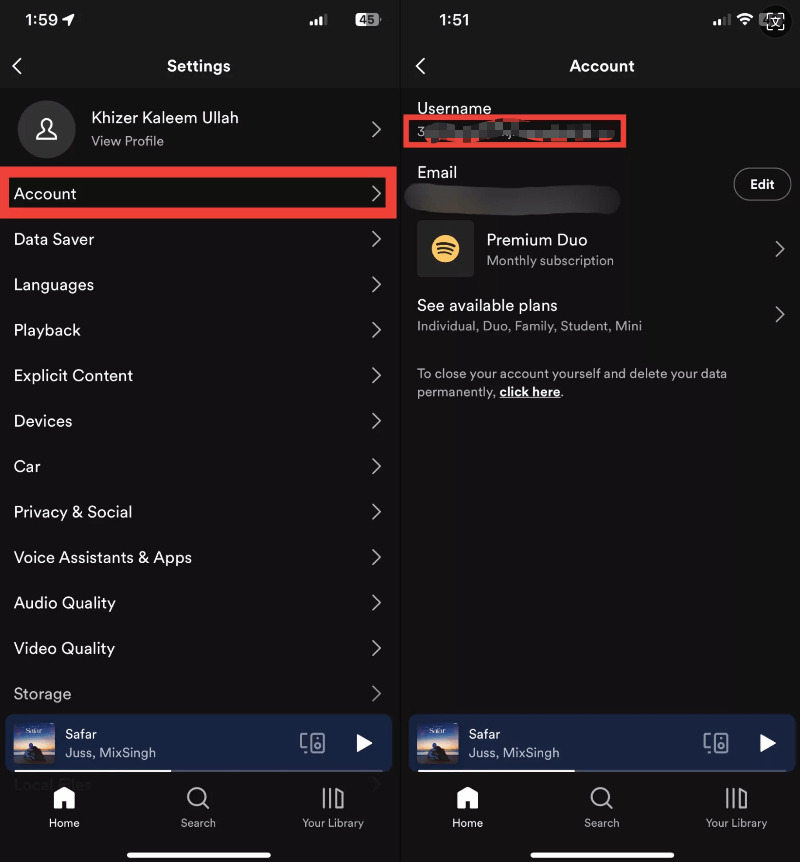
Find Spotify Username on Desktop App: Click your profile button in the top right corner. Click Account. You'll be directed to a webpage where you can find your Spotify username by clicking Edit profile.

Following someone on Spotify by searching username is the most direct method, works on both Spotify mobile and desktop. Now you have know how to check the username, here's how to add friends on Spotify:
Search and Follow Friends on Spotify Mobile App:
Step 1. Open the Spotify mobile app. Go to the Search option.
Step 2. Tap the search bar and type in "spotify:user:username" and you will see your friend's profile page. Tap the Follow button. If you change your mind and want to unfollow a profile, tap Following.
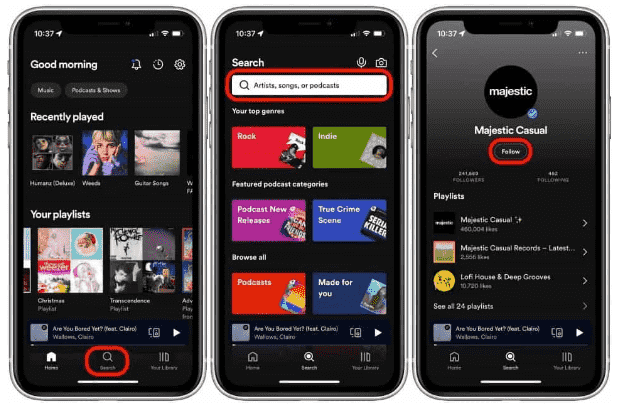
Search and Follow Friends on Spotify Desktop App:
If you prefer listening to music on your computer, you can add friends on the Spotify desktop app. Here’s how it’s done:
Step 1. Open Spotify for Windows or Mac. Type in "spotify:user:username" in the search box at the top of the desktop app, then press Enter.
Step 2. Once you find your friend, open the profile. Tap the Follow button. In case you want to unfollow a Spotify user, click on the "Following" option. It will immediately switch to Follow, which means that you have successfully removed them.
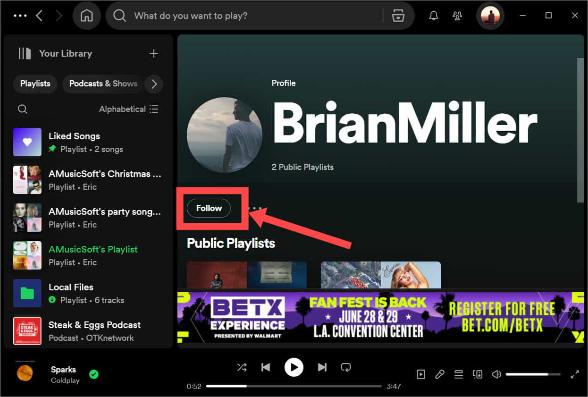
Part 2. How to Find Friends on Spotify with Facebook?
Spotify offers a richer social experience by allowing users to share tracks on social media platforms like Facebook and Instagram. When you connect your Spotify account with your Facebook account, you can easily log into Spotify with your Facebook account without recalling a separate password or needing to remember your Spotify username, and it will enable you to find and follow your friends. If you and your friends use both Spotify and Facebook, follow the steps below to add friends on Spotify with Facebook.
Follow Facebook Friends on Spotify (Mobile)
Step 1. Open Spotify and go to Settings. View your profile.
Step 2. Click the More icon in the upper-right corner. Select Find friends > Connect Facebook.
Step 3. Tap Continue to give Spotify permission to access your Facebook app. Enter your Facebook username and password and tap Log in.
Step 4. Now when you return to the Spotify app, you'll see your Facebook friends on Spotify. Add them to your friends list.
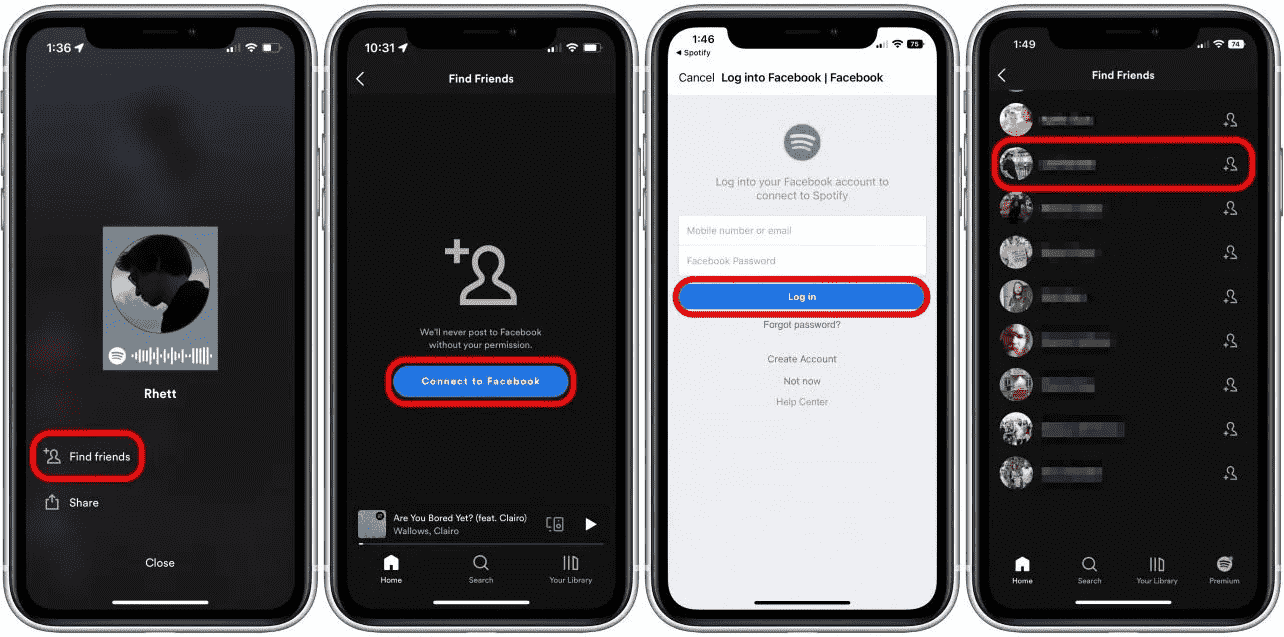
Follow Facebook Friends on Spotify (Desktop)
Step 1. Open Spotify on your Mac or PC. Click on your name in the upper right corner and then Settings in the dropdown list.
Step 2. Scroll down to Social, then click Connect with Facebook button. A new window pop-ups in Spotify. Log into your Facebook account.
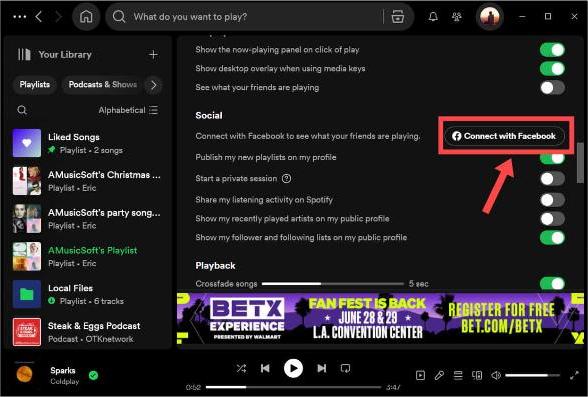
Step 3. Upon successful authentication, back to the Spotify app, select the friends icon at the right top. Your Facebook friends appear in the Friend Activity pane. Choose the ones you want to follow.
Part 3. Extra Tip: Share Spotify Music Without Premium
As long as you had the correct steps followed, you will be able to add friends on Spotify, no matter the free or Premium account. This way, you can discover awesome new music and keep up with your friends’ interests. However, only Premium subscribers can download their favorite music for offline playing. Meanwhile, the downloads can be played on the Spotify app or its platform only due to digital rights management (DRM). So, it is difficult to make an offline party playlist with your or your friend's favorite music.
How can you share Spotify songs and play them without limit? The best way to do this is to utilize a professional tool named AMusicSoft Spotify Music Converter which is very reliable when it comes to download and conversion processes. This Spotify DRM Music Converter can remove the DRM protection of the songs helping you to transfer and play those on any device you want to. AMusicSoft Spotify Music Converter can convert Spotify to MP3, AAC, WAV, FLAC, M4A, etc, which can be accessed on various devices and players. All these output formats will be of high quality. Even if Spotify not working on your device, you can play them on other music players immediately.
The conversions on AMusicSoft happen at a 5X faster rate, and the ID3 tags and even the tracks’ information can still be maintained even after the processing has been completed so there should not be any issues then. What’s more, it has the features to customize the audio attributes as per your needs, such as bit rate, sample rate, channel and conversion speed, etc.
Step 1. AMusicSoft Spotify Music Converter has its versions for both Windows and Mac. Select the operating system you want and download its installation file. Once that is done, install the AMusicSoft Spotify Music Converter on your computer. Then, launch it after installation.
Step 2. Log into your account on its Spotify web player to access your music library directly. Now, you can drag and drop the song that you want to share with friends to the "+" button directly.

Step 3. Select an output format as well as the folder to keep the files.

Step 4. The final step involves clicking "Convert" to start converting your Spotify music, albums, and playlists. The speed of conversion is very fast. However, it will still depend on the number of files you wish to download or convert. After the conversion process is complete, you will see the files in the destination folder you have chosen previously.

Part 4. Frequently Asked Questions
We have unveiled the proper process on how to add friends on Spotify. If you want to know more about adding friends on Spotify, you can check the frequently asked questions below.
Q1. Why can't find friends after linking Facebook?
If your Spotify account’s connected to Facebook but you still can’t find your friends, check on Facebook to see if your Friends list is shared with Spotify:
- In a web browser, go to facebook.com/settings.
- Go to Apps and Websites.
- Select Spotify.
Q2. Why can't I find my friends' playlists on Spotify?
If you can’t see a playlist made by your friend after following them, they may have made that playlist private or hidden from you.
Related Topics: How To Make Spotify Private On Playlist/Profile >>>>
Q3. Does deactivating Facebook affect Spotify account?
Yes. If you deactivate your Facebook account, you will not be able to sign in to Spotify using Facebook. After deactivating Facebook, you can enter the email address associated with your Spotify account to reset a new password to use for Spotify. You can now use these credentials to log into your Spotify account.
Part 5. Conclusion
Have you ever tried to add friends on Spotify? With the steps we metioned above, you can find out what kind of music your friends listen to and track those who follow you. Searching their name in the search bar is a direct way to follow your friends and if your friends log in to Spotify by using their Facebook account you can locate them easily. Better still, AMusicsoft Spotify Music Converter can be the help to download your favorite music contents form Spotify to your friends. It can be download with a simple click. Give it a shot! If you find this article useful, then please let your friends know about it.
People Also Read
- How To Connect Spotify To Discord On Desktop And Mobile?
- Ultimate Reference On How To Add Music To Instagram Story
- Ultimate Guide About “How To Add Your Own Music To Quik”
- Easy Way On How To Add A Song To TikTok From Spotify
- Easy Guide: How To Add Music To KineMaster?
- The Easy Way To Add Music Player To Tumblr
Robert Fabry is an ardent blogger, and an enthusiast who is keen about technology, and maybe he can contaminate you by sharing some tips. He also has a passion for music and has written for AMusicSoft on these subjects.