Jak odblokować tajny plan Audible Silver?
Audible to usługa strumieniowego przesyłania audiobooków należąca do Amazon, która obejmuje setki tysięcy tytułów. Po zapisaniu się na bezpłatny okres próbny Audible musisz wybrać potrzebne opcje subskrypcji. Prawdopodobnie słyszałeś o Audible Plus i Premium Plus. Ale Audible ma tajny plan Silver. Jeśli jesteś nowy w temacie audiobooków, sprawdź ten artykuł, w którym odkryjemy wszystkie szczegóły tajnej subskrypcji o nazwie Srebrny plan dźwiękowy i sprawdź, czy naprawdę warto, biorąc pod uwagę Twoją sytuację.
Przewodnik po zawartości Część 1. Wyjaśnienie subskrypcji Audible SilverCzęść 2. Jak uzyskać plan subskrypcji Audible Silver?Część 3. Zachowaj książki audio po anulowaniu dowolnego planu subskrypcjiCzęść 4. Wniosek
Część 1. Wyjaśnienie subskrypcji Audible Silver
Czym jest Audible Silver Plan? Większość ludzi nie słyszała o tym miesięcznym planie, ponieważ nie jest on reklamowany ani łatwo oferowany jako opcja członkostwa przez Słyszalny.
Ten plan subskrypcji Silver kosztuje 14.95 USD co dwa miesiące, za co możesz słuchać dowolnej książki i korzystać z innych korzyści członków z pełną ceną. Dzięki subskrypcji Silver możesz otrzymać 2 kredyty co dwa miesiące, aby zapisać dowolną książkę audio w bibliotece. Możesz również użyć kredytów, aby kupić dowolną książkę audio z Audible, co zwykle jest droższe niż 14.95 USD, co sprawia, że subskrypcja jest warta swojej ceny.
Jeśli porównujesz go z Audible Premium Plus, który kosztuje 14.95 USD miesięcznie, to jest wart swojej ceny, zwłaszcza jeśli nie musisz słuchać audiobooka co miesiąc. Plan Audible Silver może zaoszczędzić Ci pieniądze.
Powiązane tematy: Koszt Audible Premium Plus: Czy warto, czy nie > > >
Część 2. Jak uzyskać plan subskrypcji Audible Silver?
Jak uzyskać plan Audible Silver? Teraz, gdy jesteś już świadomy wszystkich zalet posiadania planu członkostwa Audible Silver. Więc pozwól mi zwrócić twoją uwagę, aby poznać kroki, które należy wykonać w ramach planu członkostwa Audible Silver.
W przeciwieństwie do podstawowych planów, takich jak Audible Plus i Premium Plus, nie ma bezpośredniej opcji uzyskania członkostwa Audible Silver. Chociaż plan Silver nie jest oferowany, nadal jest łatwy do uzyskania. Będziesz musiał skontaktować się z obsługą klienta, aby przejść na plan Silver. Oto jak to zrobić:
Krok 1. Zaloguj się na swoje konto na stronie Audible i kliknij Centrum pomocy na karcie Przeglądaj. Przewiń stronę w dół, aż zobaczysz „Potrzebujesz więcej pomocy”. Kliknij przycisk „Skontaktuj się z nami”.
Krok 2. Zostaniesz przekierowany na stronę obsługi klienta Audible. Kliknij na Moje konto i wybierz Zmień lub Anuluj moje członkostwo.
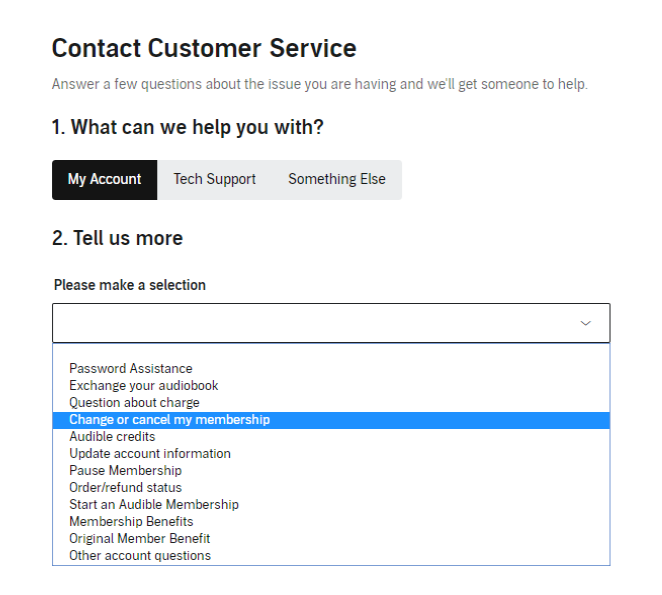
Krok 3. Po dokonaniu tego wyboru pojawi się drugie menu rozwijane. Teraz wybierz opcję Czat, ponieważ jest to wygodniejsze.
Krok 4. Poproś dział wsparcia o zmianę Twojego planu na członkostwo Silver, a oni zmienią plan Audible Silver.
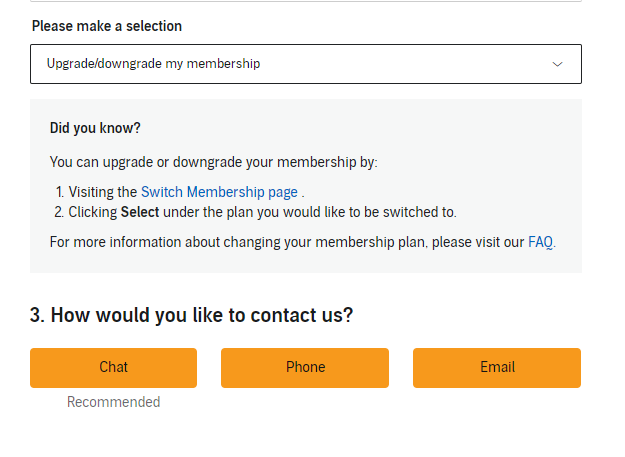
Część 3. Zachowaj książki audio po anulowaniu dowolnego planu subskrypcji
Podczas gdy Audible zapewnia swoim członkom nieograniczony dostęp do tysięcy tytułów, tak naprawdę nie posiadasz tych książek i nadal musisz je kupić po niezbyt niskiej cenie. Ponadto musisz słuchać książek w aplikacji Audible, nawet jeśli je kupiłeś. Ponieważ już kupiłeś książki Audible, czy nie chcesz ich słuchać na dowolnym urządzeniu w dowolnym momencie?
Niezależnie od tego, czy zapisałeś się na plan Audible Silver, Konwerter AMusicSoft Audible pomaga konwertować audiobooki Audible do niezabezpieczonych plików w wielu formatach audio, takich jak MP3, M4B, AAC itp. Po zapisaniu możesz słuchać ulubionych audiobooków na dowolnym odtwarzaczu. Przenoszenie audiobooków Audible do innych odtwarzaczy multimedialnych może zapobiec wielu problemom z odtwarzaniem aplikacji Audible, takim jak Audible nie działa po aktualizacji, Dźwięk nie odtwarza dźwięku i więcej. Możesz także dziel się ulubionymi audiobookami z rodziną lub przyjaciół bez ograniczeń.
Dzięki najnowocześniejszej technologii dekodowania to specjalistyczne oprogramowanie może zachować bezstratną jakość dźwięku i pełne tagi ID3. Ponadto może dzielić duże audiobooki na części według rozdziałów i można edytować parametry wyjściowe plików audio.
Krok 1. Ze strony internetowej AMusicSoft pobierz aplikację Audible Converter i zainstaluj ją na swoim urządzeniu, aby zacząć z niej korzystać.
Darmowe pobieranie Darmowe pobieranie
Krok 2. Dodaj książki audio, dotykając przycisku Dodaj plik lub metodą przeciągnij i upuść.
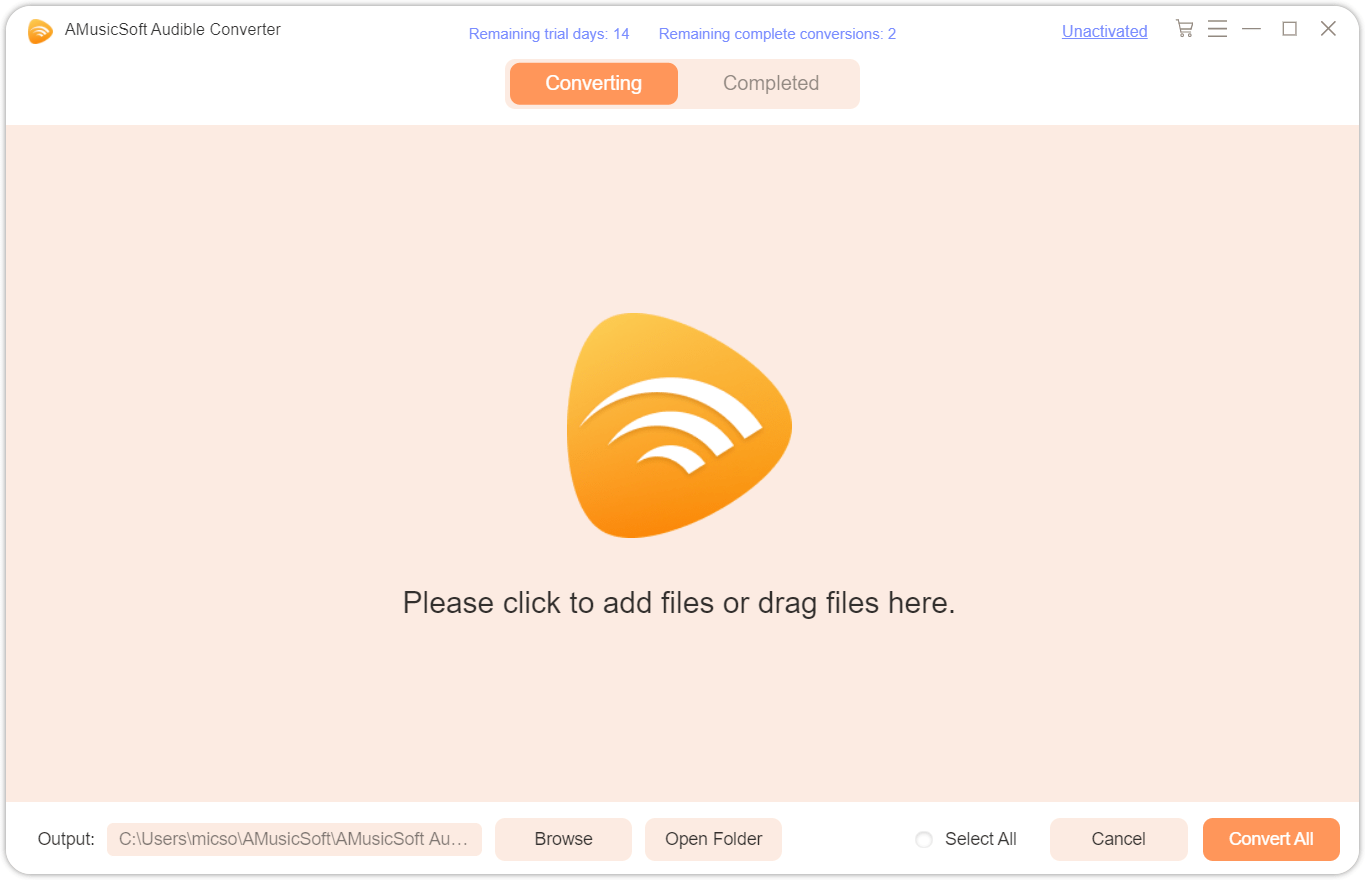
Krok 3. Wybierz folder wyjściowy i format wyjściowy z ikony preferencji.
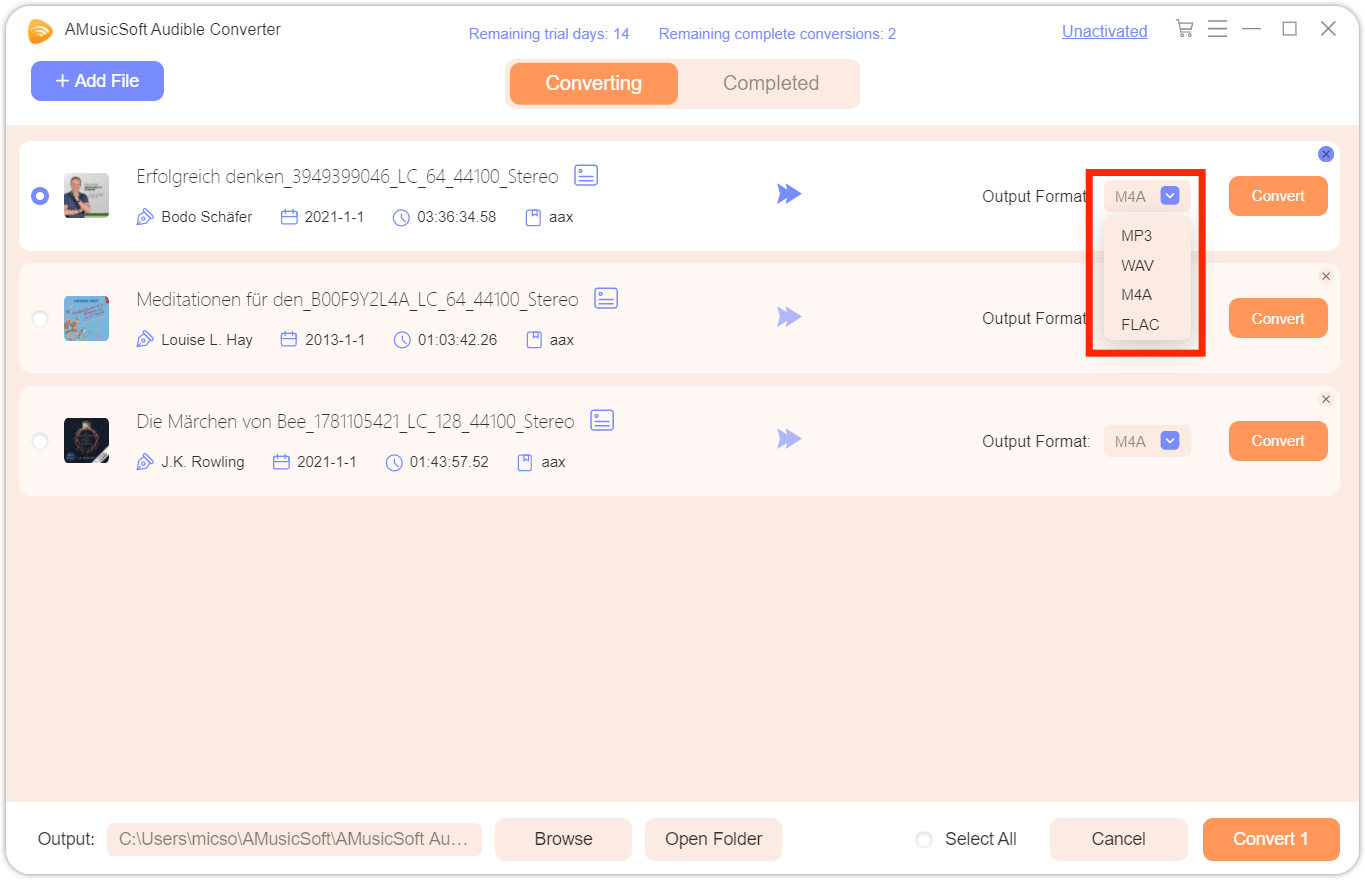
Krok 4. Na koniec kliknij przycisk Konwertuj, a książki zostaną przekonwertowane.
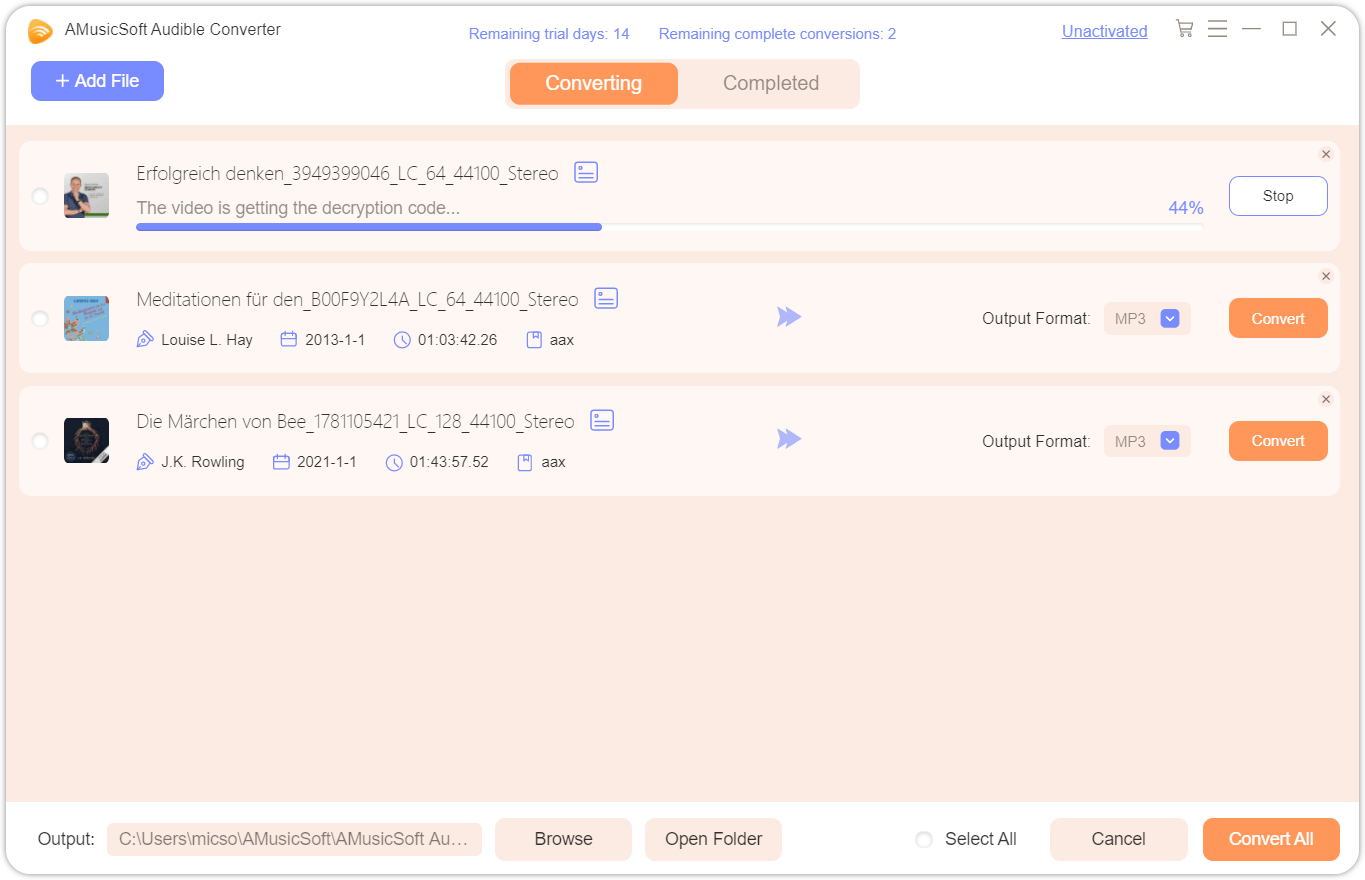 To jest akapit
To jest akapit
Część 4. Wniosek
Podsumowując, plan Audible Silver jest dla Ciebie warty zachodu, w zależności od Twoich nawyków i preferencji słuchowych. Jednym ze sposobów na cieszenie się doświadczeniem Audible jest korzystanie z Konwerter AMusicSoft Audible jeśli nie chcesz płacić miesięcznego kosztu Audible. AMusicSoft pozwala użytkownikom konwertować audiobooki Audible do popularnych formatów audio. Daje to kilka korzyści, takich jak słuchanie audiobooków na szerszej gamie urządzeń i tworzenie kopii zapasowych audiobooków na wypadek naruszenia konta lub utraty dostępu. Dlatego zdecydowanie zalecamy wypróbowanie!
Ludzie również czytają
- OverDrive vs Audible: która jest najlepsza aplikacja do audiobooków?
- Najlepsze dwie najlepsze metody, aby cieszyć się dźwiękiem na Apple TV
- Jak odtwarzać dźwięk w programie Windows Media Player?
- Wszystko, co musisz wiedzieć o Audible dla Blackberry
- Daj nam znać więcej o konwerterze plików Audible
- Najbardziej zalecane narzędzia do konwersji dźwięku na MP3 za darmo
- Kindle Unlimited vs Audible: co jest lepsze w 2024 roku?
Robert Fabry jest zapalonym blogerem i entuzjastą technologii, który może cię zarazić, dzieląc się kilkoma wskazówkami. Ma również pasję do muzyki i pisał dla AMusicSoft na te tematy.