Three Best Methods On How To Share Audible Books With Family
Audible is the top provider of the best audiobooks. If you are searching for the best-selling audiobooks, the most popular titles, or the exclusively released ones, you can rely on Amazon Audible. Fortunately, it has allowed its users to officially share Audible books with family and other people.
Let us know the two official methods introduced by Audible on how to share Audible books with your family along with a third-party tool that can help you enjoy the audiobooks unlimitedly.
Contents Guide Part 1. Two Ways to Share Audible Books with Your FamilyPart 2. The Best Way To Share Audible Books With Anyone Without LimitPart 3. Conclusion
Part 1. Two Ways to Share Audible Books with Your Family
Fortunately, the Audible application has allowed its users to share Audible books with your family and friends officially through two methods namely the “Send This Book” feature and “Amazon Household Sharing”. Let us see below how to utilize these two methods properly.
1. The “Send this Book” Feature
Actually, comparing the two, the easier method to share Audible books with your family is through the Send This Book feature. In using this method, you can be able to share a copy with them just by sending the file via text or email. Your family member will just have to accept the Audible file that you have shared in order to get full access to the Audible book.
If you plan on doing this method on your respective smartphones to share Audible books with family, then you would only be able to do it through your Audible application. You can also do it using the official page of Audible. Check out the steps below on how to utilize this method correctly.
Through Audible Application
- On your device, launch your Audible application.
- After that, sign in using your registered and active Audible account.
- Navigate then into the library of your account in order to see the list of the audiobooks that you have purchased so far.
- Select the audiobook that you want and then see the more icon that is placed at the end of each title.
- After doing that, you will see the options in a new menu that will pop up upon clicking on them. From there, choose the Send This Book feature.
- You will then be shown a set of methods to choose from. Choose one.
- After the selection, tap on the Send button.
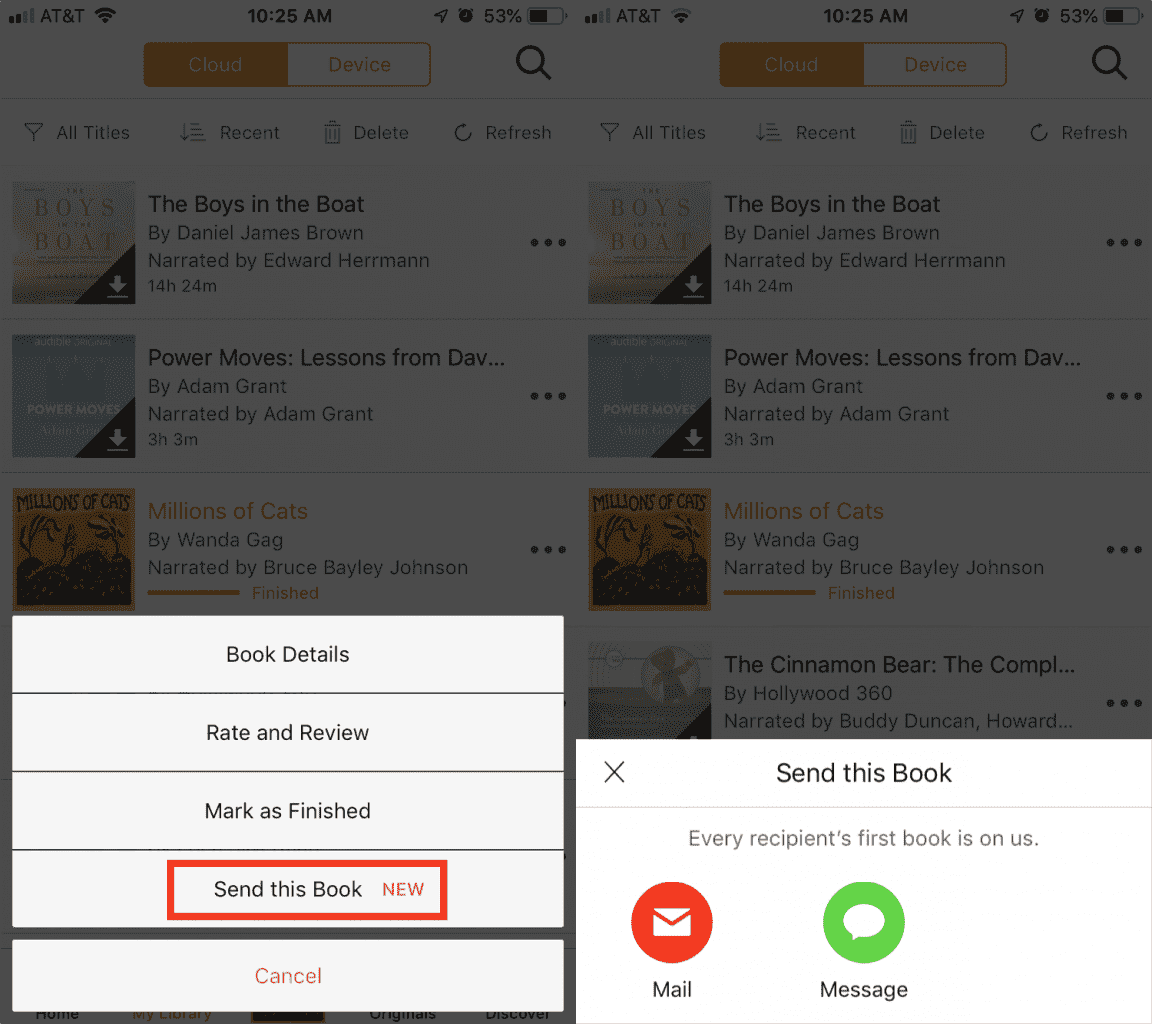
Through Audible Webpage
- On your device, navigate to your browser and then search for Audible.com.
- Once landed on the page, log in using your Audible account.
- Among the menus you see above, choose Library.
- After doing so, click the My Book tab.
- From this section, you will be able to see all the books that you may send. Choose any title you want and then select Send This Book.
- After that, on your screen, you will be given a form in which you have to fill in all the necessary details, particularly the email address of the receiver. If you are planning to share Audible books with a family containing more than one member, then you will just have to place a comma after every email added.
- Once you are done with that, click the Send button.
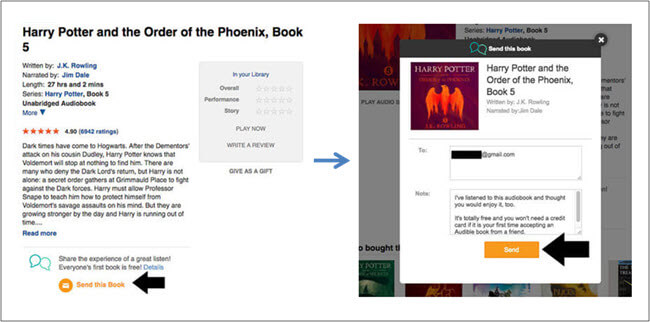
The best thing about using the feature of Send This Book to share Audible books with family and friends is that you can do it for free. However, as of April 2021, Audible is no longer offering the Send this Book program. But you can try using Amazon Household Sharing to share audiobooks.
2. Amazon Household Sharing
From the name itself, this is a feature that allows a family to share the same content using a single plan. In this way, the members would be able to see each member’s saved music and books. In order to share Audible books with family through the Amazon Household Sharing plan, follow the steps below.
Create Your Amazon Household Sharing Account
Of course, you have to start with creating your own account in order to be able to share Audible books with your family. Remember that a single household account can invite up to six members in total. So, let us see below the simple steps on how to create your own account.
- The first step is to proceed into the section “Manage Your Content and Devices”.
- After doing so, click “Preferences”.
- The next step is to select “Households and Family Library” which is to be followed by the selection of the “Learn more about Households” button.
- From there, hit the “Add Adult” option and then start putting in all the names and email addresses of each family member you wish to add to the plan. If you are already done, just click the Continue button.

- After that, look for the link to “Sign up together on this device”. Select it once found.
- Now, start doing the same on the second member to add. Once done, tap on the “Verify Account” button.
- You will then be asked to read and agree with all the terms and conditions set. If you are already finished reading and have approved already, tap “Create Household”.
Send Audiobooks
Now that you already have the account, you may start with the process of sharing the selected Audible books then. See the list of steps to follow stated below.
- Again, proceed first into the “Manage Your Content and Devices” section. In this section, you are allowed to choose whether to add or delete a copy of an audiobook title from your collection.
- After doing so, select “Content”.
- The next step is to tap on “Show Family Library”. This will show you then all the audiobooks that you may share with others.
- After choosing, click “Add to Library”.
After a few seconds, all the members included in the Household Sharing plan will be able to have access to each audiobook item added to the library. This method to share Audible books with family is actually very simple and easy to do.
The advantage of using this method is that you are not limited to how many audiobooks you can add and share with other family members. But in order to be eligible for this method, you have to make sure that an Amazon Prime account is present.
Part 2. The Best Way To Share Audible Books With Anyone Without Limit
The two methods above to share Audible books with family and friends are both advantageous in a lot of ways. However, as seen, there is also a disadvantage to using them. Since everyone wants to do the process without any problems or issues to think, I will be sharing the best way that you can use to share Audible books with your family without limit.
In order to share the Audible titles with other people, you have to download them on your device first. After that, you can transfer the copies from one device to another then. However, there are high chances that the copies could not be accessed by other music players because of the format in which the items are encoded. So, you have to convert them first into a format that is accessible on almost all devices. But again, you cannot proceed with the conversion if there is still a DRM protection encrypted into the items. So, you will need as well a tool that is very good at the DRM removal process.
To make all these things possible, you may use AMusicSoft Audible Converter which is capable of Audible DRM removal, conversion of Audible files, and downloading them. The AMusicSoft Audible Converter can help you convert Audible AAX audiobooks to MP3, it also supports more versatile file formats like M4A, AAC, FLAC, and a lot more. Since these formats are supported in most devices, you will surely have no problem when it comes to playing them on any player of your choice.
Aside from these things, AMusicSoft is very easy to use. Its functions and button could easily be understood and followed. It can also finish the entire process in just a few minutes with a working speed that is incomparable to others. To add, you can surely stream the converted audiobooks with the best audio quality that is just the same as the original.
- Download AMusicSoft Audible Converter from the official website of AMusicSoft.
- After downloading the application, launch it on your device and then start adding each audiobook title by simply dragging the file from your collection and then dropping them into the converter.

- Now proceed with the selection of the output format to use. You may select one from MP3, FLAC, WAV, AAC, AC3, and M4A. You may also adjust the output settings of the resulting audiobooks and choose as well the folder where the results are to be saved once the conversion process was done.

- If you are already done with that, tap on the Convert button and let the process begin.

- Lastly, if the process is already done, click the Completed tab and see the results.
Part 3. Conclusion
Luckily, there are three methods to choose from if you are to share Audible books with family or with friends. You may either use the Send This Book feature, the Household Sharing plan, or AMusicSoft Audible Converter. If you wish to share Audible books with your family without any restrictions to think about, it is best to utilize AMusicSoft Audible Converter.
People Also Read
- Is Audible Burn To CD Possible?
- Discovering An Easy Process On How To Download Audible Books
- Best Way To Burn Audible To CD
- How To Stream Audible Offline After Downloading It
- What Is Audible Manager And How To Use It
- Learn About The Methods On How To Play Audible Books
- Scribd Vs Audible: In Which Service Should You Invest?
Robert Fabry is an ardent blogger, and an enthusiast who is keen about technology, and maybe he can contaminate you by sharing some tips. He also has a passion for music and has written for AMusicSoft on these subjects.