Audible Buying Guide: How To Purchase Audiobooks For iPhone
Are you tired of carrying around stacks of books or straining your eyes reading small text? Well, look no further because, in the digital age, audiobooks have become the ultimate gateway to literary bliss. Today, I'm here to unravel the secrets of acquiring a treasure trove of captivating audiobooks right at your fingertips. Get ready to embark on a journey where imagination meets convenience as we delve into the realm of how to completely purchase audiobooks for iPhone and Android. It's time to let your ears lead the way!
Contents Guide Part 1. Overview: AudiblePart 2. How to Buy Audible Books on iPhone/Android?Part 3. Tips for Managing Audible Books on iPhone/AndroidPart 4. Best Way to Enjoy Audible Books for FreeConclusion
Part 1. Overview: Audible
Audiobooks are audio recordings of books, typically narrated by professional actors or voice artists. Listeners can enjoy books during their commute, while exercising, doing household chores, or any other time. Audiobooks make literature more accessible to a broader audience, including people with visual impairments or reading difficulties.
There are indeed several online audiobook platforms and services where you can find and purchase audiobooks for iPhone, Android, tablet, or laptop. Some popular options include Audible, Scribd, Apple Books, Librivox, etc. Audible, owned by Amazon, is one of the largest audiobook platforms offering a vast collection of titles across various genres. It offers subscription plans along with individual purchases.
What audiobooks you can buy from Audible? Audible categorize audiobooks into genres such as fiction, non-fiction, mystery, romance, fantasy, self-help, etc. You can browse through these genres to find books that align with your preferences. And Audible often features bestseller lists that give you an idea of what's currently popular and help you find highly regarded titles.
Before purchasing an audiobook, it's beneficial to listen to a sample to get a sense of the narrator's voice and style. Audible provides sample clips that allow you to listen to a brief excerpt from the audiobook. Sample listening helps you evaluate if the narrator's voice and storytelling style resonates with your preferences. And reading reviews can provide insights into the quality of the narration, production, and overall enjoyment of the audiobook.
Part 2. How to Buy Audible Books on iPhone/Android?
By browsing and searching on Audible, and taking advantage of sample listening, you can effectively find and select audiobooks that align with your interests and preferences for an enjoyable listening experience on your devices. How to purchase audiobooks for iPhone and Android? You can follow these steps.
Purchase Audiobooks Using Audible Coupon/Audible Credits
Once subscribers to Audible monthly plans, users can get free audiobook credit for about 1-2 per month to purchase audiobooks on their chosen device. If you're purchasing an audiobook using Audible credits, please follow the instructions for purchasing on the mobile seen below.
- Open the Audible app on iOS and Android.
- Search or browse for the listen you want.
- Tap on the title.
- Select either "Buy For 1 Credit" to use your Audible credit.
- Confirm your purchase.
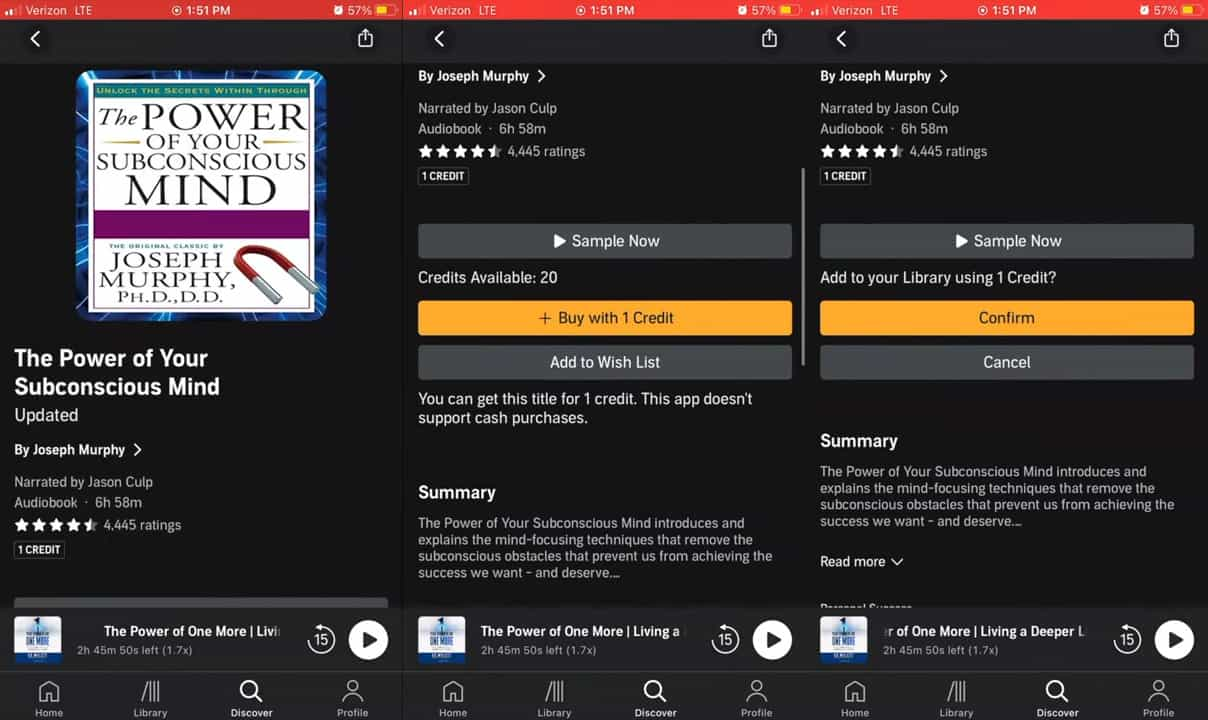
- Click the "View in Library", and you will see the book in your library.
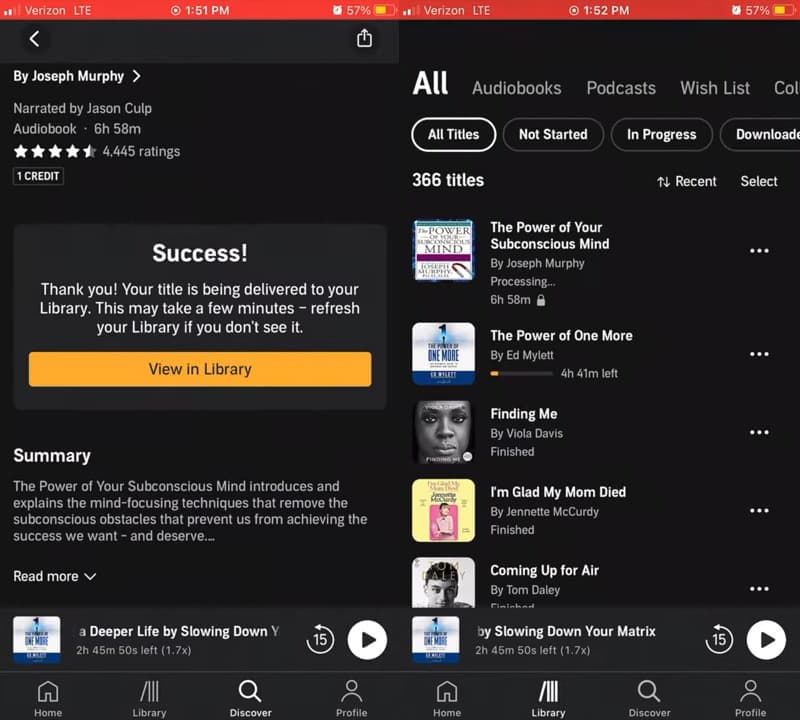
Purchase Audiobooks Using Credit Card
You can also purchase Audible audiobooks using a credit card on the Android app. If you don't have Audible credits or want to purchase with a credit card on an iOS device, you need to use the Audible mobile site. All digital content purchased via the app for iOS must be charged a 30% fee. To avoid the margin cut by Apple, Audible chooses to make their audiobook content unavailable for buying via the Audible app for iOS directly on the iPhone. To purchase audiobooks for iPhone using money, here's how to do it.
- Visit the Audible site and sign in to your account.
- Browse the site and tap on the audiobook that you want to buy.
- Tap Buy for $[Price].
- You can begin listening!
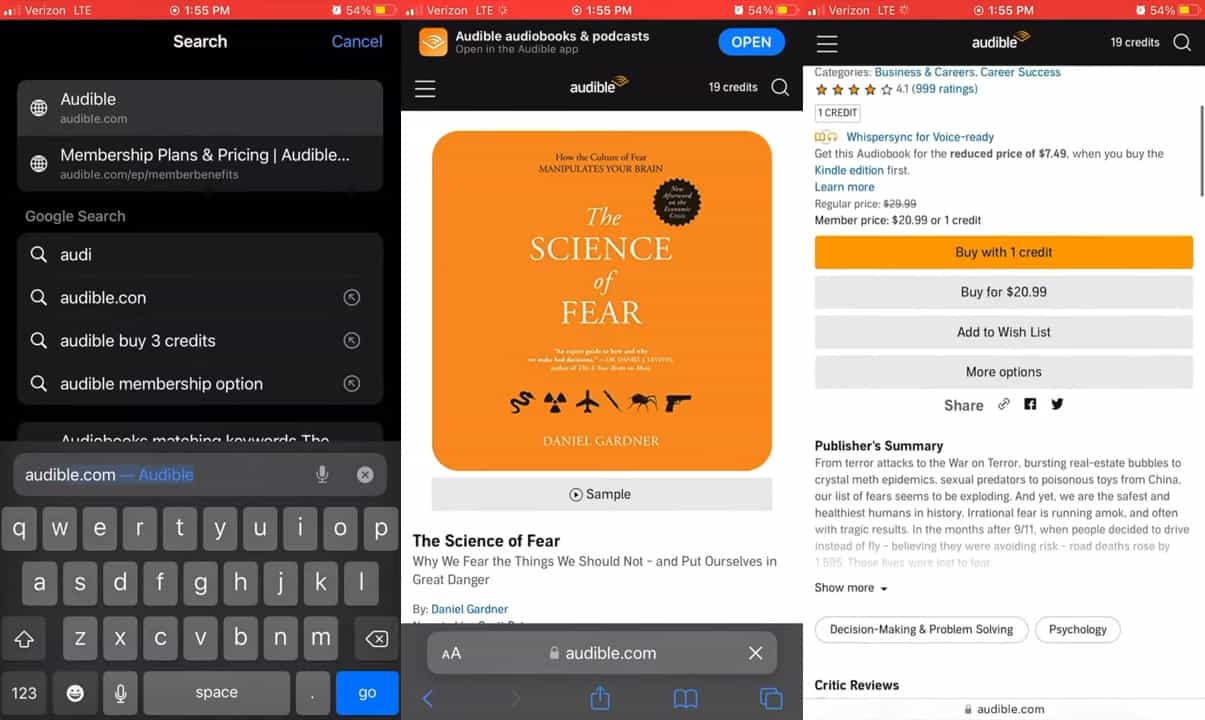
Part 3. Tips for Managing Audible Books on iPhone/Android
We have shared how to purchase audiobooks for iPhone and Android via different payment methods in the second part. Once the audiobook is bought, you can access it in your library or account. Here are additional tips for managing audiobooks on your mobile device.
- Sort and Categorize: Audible app provides sorting options, such as sorting audiobooks by recent play, title, and author. Additionally, you can often categorize audiobooks into different sections like "Downloaded," "Purchased," or "In Progress" to better manage your library.
- Create Collections: Audible app allows you to create collections to group audiobooks based on themes, genres, or personal preferences.
- Playback Controls: Audible app allows you to adjust the playback speed, enabling you to listen to the content at a faster or slower pace to suit your preference.
- Sleep Timer and Bookmarking: Sleep timers automatically pause the playback after a specified period, allowing you to listen before sleep without worrying about stopping manually. Bookmarking enables you to mark specific points in an audiobook to resume from where you left off.
- Offline Listening: After completing the purchase, you'll usually have the option to download the audiobook directly to your device.
Part 4. Best Way to Enjoy Audible Books for Free
As we mentioned above, after learning how to purchase audiobooks for iPhone and Android, you can download Audible books for offline listening. But the audiobooks purchased from Audible are using the AAX file format developed by Audible, which can not be playable on other media players. If you want to play audiobooks on any device, we are here to provide you with a way.
You can use AMusicSoft Audible Converter to download and convert Audible audiobooks to MP3, ensuring compatibility with a wide range of devices. The AMusicSoft Audible Converter is a tool that enhances your audiobook listening experience.
One of the significant advantages of using the AMusicSoft Audible Converter is that it maintains the quality of the original audiobook. Thanks to its advanced technology, the program converts Audible audiobooks at high speeds without compromising the audio quality. This means you can enjoy your audiobooks without experiencing any degradation or deterioration in sound.
Another benefit of the AMusicSoft Audible Converter is its ability to remove the DRM protection placed on Audible audiobooks. DRM, or Digital Rights Management, is a form of copyright protection that limits how digital content can be used. By removing the DRM from your audiobooks, you gain the freedom to play them on any device without any constraints or limitations.
How to Download Audible Books Using AMusicSoft Audible Converter
- From the website of Audible, download the Audible converter application. This is to be followed by installation on your device.
- A few seconds after, add the books by selecting them from your collection after clicking the Add File button above. Dragging of files can also be done.

- From the mentioned formats a while ago, select the one you most want to utilize for the conversion process. Choose the destination folder as well.

- Begin with the process by selecting the Convert button below.

Conclusion
In conclusion, knowing how to purchase audiobooks for iPhone and Android allows you to access a vast selection of titles, customize your listening experience, and enjoy literature in a convenient and immersive way. With proper organization, playback settings, and syncing options, you can seamlessly manage and enjoy your audiobook library on your device. And by using of AMusicSoft Audible Converter you can enjoy your audiobooks on any device, without any limitations or restrictions.
People Also Read
- Guide On Creating A CD Library For Audible Downloads
- Guide On Compatibility Of Audible CDs With Various Players
- Reliable Places To Download Hindi Audible Books For Free
- Will Audible Work Without WIFI? (Solved!)
- Innovative Way On How To Share Audible Books With Others
- Detailed Guide To Manually Import Audible To iTunes
- Audible Tricks: How To Enjoy Audible On Roku
Robert Fabry is an ardent blogger, and an enthusiast who is keen about technology, and maybe he can contaminate you by sharing some tips. He also has a passion for music and has written for AMusicSoft on these subjects.