OverDrive Vs Audible: Which Is Best Audiobook Application?
The audiobook is surely the best option if you wish to still get in touch with books but have no time to read them. With just a single click, you can already have them played. Now, when it comes to streaming, it is very important to choose the best application. The recommended apps and services for this include both Audible and OverDrive. With that being said, let us have a detailed comparison of OverDrive vs Audible and see which is the better one to use in enjoying your books.
Contents Guide Part 1. OverDrive Vs Audible: IntroductionPart 2. OverDrive Vs Audible: Detailed ComparisonPart 3. OverDrive Vs Audible: Which Audiobook App is Best?Part 4. Bonus: How to Improve Audible CompatibilityPart 5. Conclusion
Part 1. OverDrive Vs Audible: Introduction
Before we go into the more detailed and more complicated comparison between OverDrive vs Audible, it would be great to have an idea about the two. For that, let me first give you a simple description of these streaming services.
What Is Audible?
When it comes to audiobook streaming, Audible is surely included in the most popular ones. It has an extensive collection with lots of audiobook titles amounting to about 200, 000 in total. In addition to that, you can also search for your favorite podcasts in here since it has a hundred thousand titles in its catalog. The good thing about Audible is that you can purchase the books that you want even if a membership plan is not present. While those with a subscription can get the books through discounted prices.
Talking about subscription plans, Audible offers both Audible Premium and Plus. The first one will cost you $14.95 each month while the second one will cost $7.95 per month. Once you are subscribed, you can get bonus access to the Plus catalog as long as the title that you prefer has been tagged with the “Included” description.
What Is OverDrive?
Another good source of audiobooks to stream is the OverDrive application which can be downloaded and installed on your device to get some titles. Users are also allowed to use the online website to access the files. It is compatible with all major platforms including Kindle, iOS, Android, Mac and Windows.
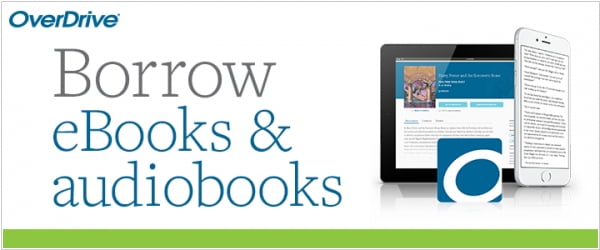
Aside from books, it also supports reading magazines, eBooks and exploring videos. OverDrive is very known as a free application containing about 45000 libraries in total. But not every library that uses OverDrive offers access to audiobooks. As of now, OverDrive is being improved so that users can enjoy the books more.
Part 2. OverDrive Vs Audible: Detailed Comparison
Now that you have been introduced briefly to OverDrive vs Audible, let us get deeper as we tackle about the features of each.
Sound Quality
In Audible, every user can choose between the Enhanced format or the Format 4. If you are getting short with some space to stock your files, you can choose the Format 4 instead since it can be streamed in 32-kbps bitrate. This will give you a smaller file size. The Enhanced format, on the other hand, can be streamed in a bitrate of 64 kbps. Obviously, this is a much better audio but will consume a larger space from your device’s storage. Audible is also taking some actions now about letting users to stream the books via 128-kbps bitrate.
Talking about OverDrive, its offered audiobooks can be streamed whether you are online or offline. The sound quality won’t differ that much when you play them with or without internet. Its sound quality can be described as normal.
Library
When it comes to book collection, OverDrive vs Audible comparison will be worthy enough to know. Audible can promise you a book library containing 200,000 titles plus the 100,000 podcasts that can be accessed as well. The best about Audible is that all genres can be found in here. This includes fiction, business, religion and history.
In OverDrive, there are also multiple book genres contained such as literature, business, biographies and more. Although it has more about 45,000 libraries available, borrowing books from OverDrive might be a little hard for you as the copies are only limited. Also, it might be difficult for you as well to get the famous books since it is mostly composed now of not so popular audiobooks.
Compatibility
Just like the previous topic, you might see a big difference as well when it comes to OverDrive vs Audible compatibility discussion. OverDrive is supported in a variety of devices that are most readily available for everyone. Regardless of the output format of the books, you can have them played on Android, Chromebooks, iOS devices, Mac, Windows, MP3 players, and a lot more.
Audible books, on the other hand, could be accessed only on authorized devices. Also, audiobooks from this service are encoded in AA and AAX format making it very hard for you to access them. The devices that can only be used in playing them are Windows, iOS devices, Kindle and Android devices.
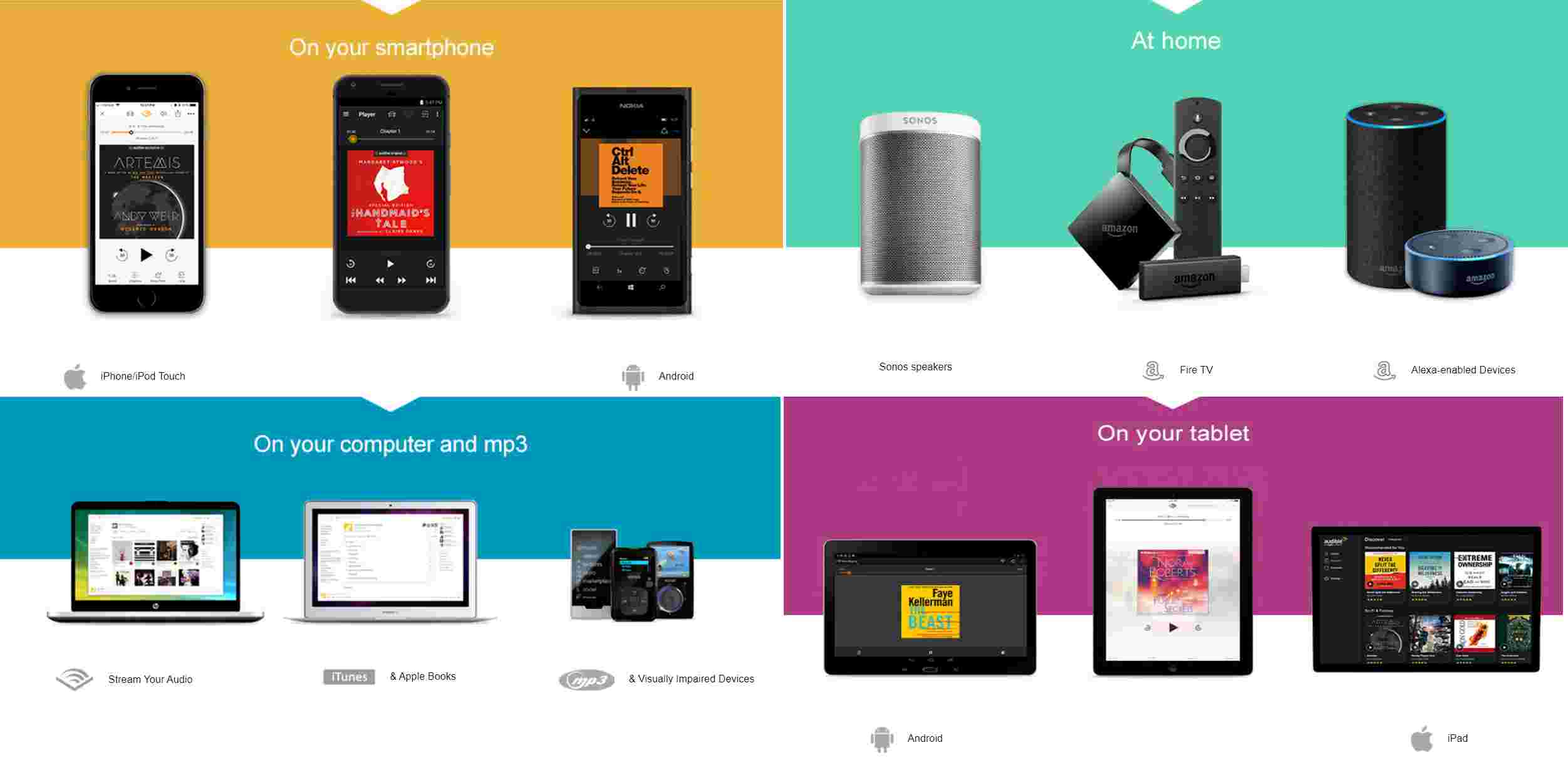
Service
OverDrive vs Audible comparison with regards to the services they offer are both commendable as they guarantee that users can get the best streaming experience with them. Starting with the Premium users of Audible, they are given the privilege to return the books once they found out that it is not a good title to stream. This is allowed even if the books have been purchased already.
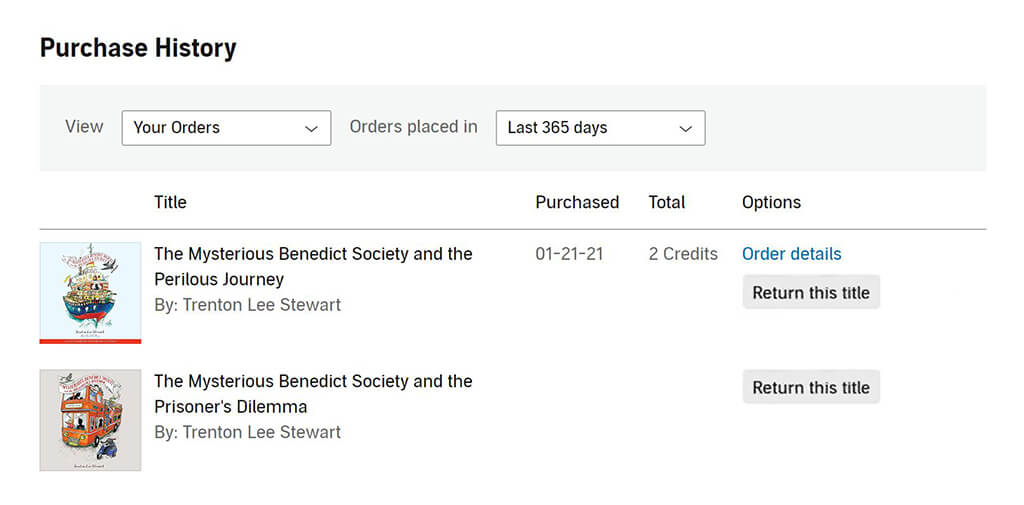
Now, on OverDrive, offline and online streaming are both possible. This will give you recommendations based on the pattern of your streaming preferences. It will also help you put bookmarks and keep the notes that you have inserted on your audiobooks. Although OverDrive can perfectly do such services mentioned above, there are still users who randomly complain about the system since it usually gets bugs and glitches when continued being used. Therefore, using this app is not that easy as what others say. This goes the same with the transferring method if ever that you’ll attempt moving some copies from one device to another.
Part 3. OverDrive Vs Audible: Which Audiobook App is Best?
After tackling about the comparison of features between OverDrive and Audible, you can surely choose whichever is more beneficial to you. So far, Audible looks better, but in some points, OverDrive will give more advantages. But of course, this must always be based on your resources, such as the device that you have for streaming the audiobooks.
If we will have a summary of OverDrive and Audible, it is obvious that Audible is at more advantage when it comes to service and library, while OverDrive surely wins if compared based on price and compatibility. Assessing OverDrive vs Audible, you cannot deny that both services are good enough to be utilized in listening to your favorite audiobooks.
Part 4. Bonus: How to Improve Audible Compatibility
In the discussion above particular to OverDrive vs Audible, it is obvious that Audible is lacking when it comes to compatibility. Since Audible is getting a hard time when it comes to accessing its files outside of the app and outside the set boundaries of Audible itself, it would be great if Audible’s compatibility could be improved. Since it is already perfect when it comes to service and library, making it compatible in almost all devices will surely cause a big impact and will definitely attract more users. Once this is achieved, Audible will surely be the best audiobook service to utilize. But the question is, how are you going to make Audible supported in multiple devices?
Making Audible supported on most devices is possible through AMusicSoft Audible Converter. This tool can change the encoded format of the files into accessible ones such as MP3, FLAC, M4A and WAV. As long as the books are downloaded into one of these formats and they are made DRM free, the files would be compatible in most devices around. In addition, you can listen to Audible audiobooks offline on your MP3 player or any other device even without Audible authorization. You can easily share Audible books because they do not have DRM protection.
The overall process in making this thing possible could be finished in just a few minutes since AMusicSoft has a very notable conversion speed. Even with this speed, it can assure the users that the products will still have a good sound quality that are definitely not affected throughout the process.
Enumerated below are the detailed steps for using AMusicSoft Audible Converter in downloading the Audible books as local files on your computer.
- Open your computer and click the browser icon to search for the official website of AMusicSoft. Before doing this, make sure that you are connected to WIFI. Then head into the products offered by AMusicSoft and select Audible Converter. Hit the Download button that is located at the lower part.
- Next step would be uploading the Audible files. Select the specified area and choose the titles to convert. You may also drag and drop them for a faster transfer.

- Select one format to use for the conversion process and then choose an end folder as well.

- Begin with the conversion process by hitting the Convert button.

- A few minutes after, the process will surely be done. Download them from the Converted tab.
Part 5. Conclusion
Weighing the capabilities and features of the two services through the comparison between OverDrive vs Audible, you will be able to choose which among the two is the better one to use in streaming the books. Although both of them are lacking in some particular aspects, you can always make a way. One good example is via AMusicSoft Audible Converter, which can enhance the compatibility of Audible files and can convert the books into accessible formats.
People Also Read
- Let Us Know More About Audible File Converter
- Things To Know About Audible Silver Membership
- How To Listen To Audible On PC In The Best Way Possible
- Let Us Know More About Audible File Converter
- All The Things Need To Know About Audible For Blackberry
- Solve The Issue About “Why Does Audible Keep Stopping”
- How To Solve “Audible Not Downloading To iTunes” Problem
- Can You Download Audible Books Without A Membership?
Robert Fabry is an ardent blogger, and an enthusiast who is keen about technology, and maybe he can contaminate you by sharing some tips. He also has a passion for music and has written for AMusicSoft on these subjects.