How To Enjoy Kindle Unlimited Books For Free?
One of the best products produced by Amazon is the Kindle Unlimited which gives users an access to millions of different audiobook titles from the best and most popular artists. By getting a subscription, you can explore as many titles you want and can have it canceled whenever you wish to.
Know more about Kindle Unlimited books by giving answers to frequently asked questions such as how does it work and if it is really worth your money.
Contents Guide Part 1. What Is Kindle Unlimited and How Does It Work?Part 2. How to Sign up for Kindle Unlimited?Part 3. Bonus: How to Get Audiobooks From Amazon Audible?Part 4. Summary
Part 1. What Is Kindle Unlimited and How Does It Work?
Kindle Unlimited is a subscription-based service. With just a $9.99 subscription fee for a month, you can already have unlimited access to over a million Kindle titles, which include ebooks, audiobooks, and magazines. Amazon offers a 30-day free trial so you can try it out and see how you like it before you decide to pay for a subscription. If you find the subscription fee too pricey for you, Kindle has also promos that can help you save some money.
Kindle Unlimited is originally designed for users with Kindle e-readers. But this does not mean that you won’t be able to enjoy Kindle Unlimited if you do not have a Kindle device. You can read Kindle Unlimited books on your Kindle, any device that supports the Kindle app (available for iOS, Android, Mac, or PC), or on your PC using the Kindle Cloud Reader. And, as with any purchased Kindle eBook, you can read the same title across devices.
Kindle Unlimited ebooks can be played online and offline. For the offline playback of audiobooks, keep in mind that you have to save them on your device in advance. The maximum number of audiobooks that you can download is 20, which you can return anytime once you are about to reach the limit. One advantage that you get from Kindle Unlimited is that you can borrow audiobooks instead of purchasing them from the service.
Part 2. How to Sign up for Kindle Unlimited?
As mentioned earlier that Kindle Unlimited also offers a month-free trial for all new users of the service. But before that, you will have to sign up or register in order to get started with reading or playing your Kindle Unlimited books. Check the detailed procedure below.
- Click and open the available browser on your computer and then navigate to the Amazon.com website.
- Click the three lines menu icon in the top left of the screen and select “Kindle e-readers & books” and then “Kindle Unlimited.”
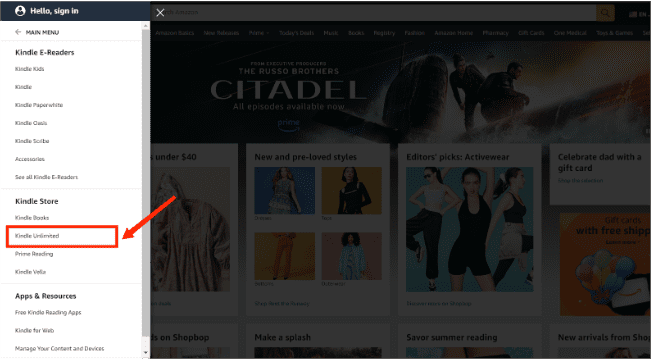
- Click the button that says “Sign In” and follow the instructions to log in to your account.
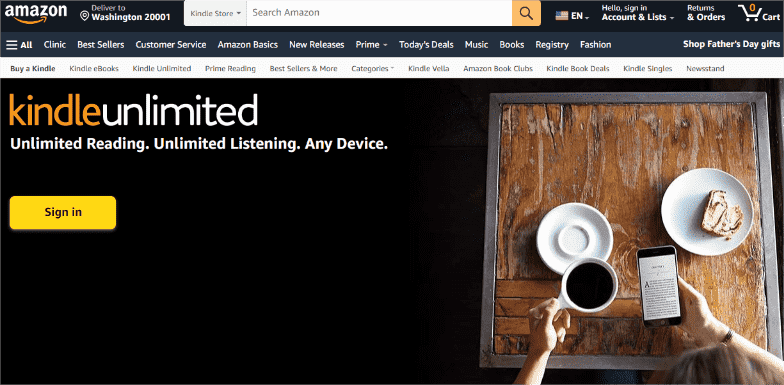
- Once back on the Kindle Unlimited page, click on the “Start your 30-day free trial” button. This will begin your free trial period of 30 days.
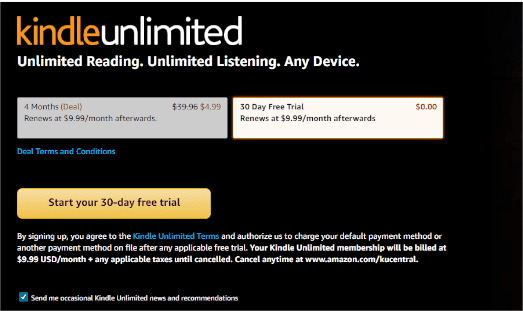
- You may be asked to add or choose your payment method.
- Once you’ve signed up, you will be displayed the list of Kindle Unlimited books then you can try for your first trial.
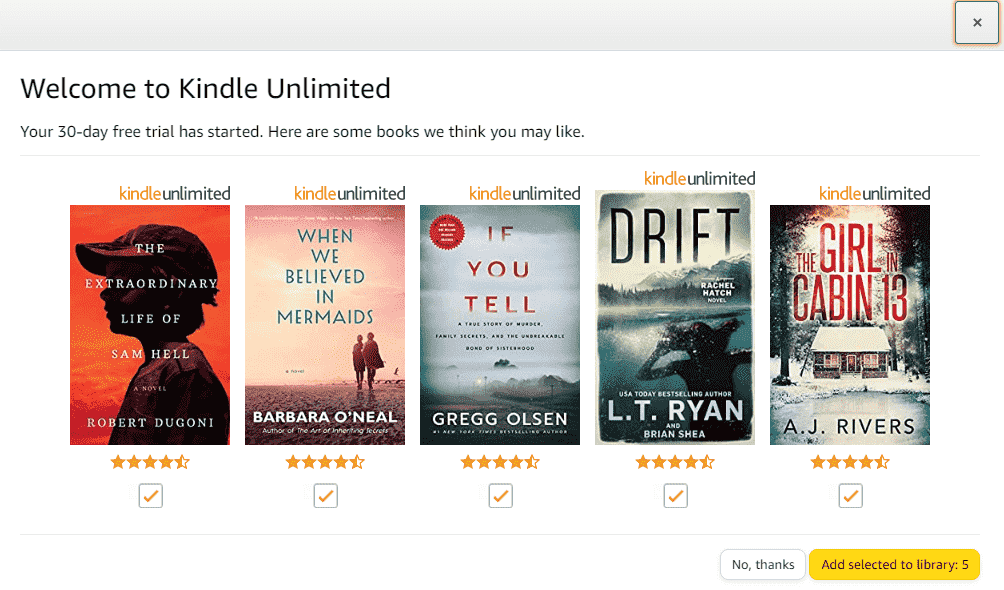
Do note that you will still have access to the membership until the end of the 30-day period, even if you cancel the subscription before the free trial ends. Once the 30-day period ends, the subscription fee will be auto-debited from your credit card unless you cancel your subscription beforehand. You can see this button on the same page your borrowed books are located. Just tap on Cancel Kindle Unlimited Membership button and then you’re good to go
Part 3. Bonus: How to Get Audiobooks From Amazon Audible?
Another service offered by Amazon is Audible. Apart from getting your liked books from Kindle, you can also have it in Audible. With its free trial service, you can also taste the features of the service for free where you can decide whether to get a subscription or not. You can also buy an Audible subscription as a gift to your love. One benefit is that you can borrow or purchase Audible titles and have them converted into a certain format to access them on any device you have once downloaded.
This is only possible through the use of AMusicSoft Audible Converter. Just like getting Kindle Unlimited books, you can also experience an unlimited list of audiobooks from Audible and you can even have them kept on your device forever. With AMusicSoft, you can convert the audiobooks and download them into formats of MP3, WAV, FLAC and M4A. The advantage of getting these formats is that they can be accessed in more than one audio player, regardless if they are originally authorized by the service or not. Meaning to say, you can keep on transferring and sharing them with your friend or family member’s device.
This tool even has a fast working speed that can finish every single process in just a couple of minutes. The functions to follow are also simple and easy to do. What's more, it is also the best way to burn Audible books to CDs.
Right after getting the downloaded copy of the files, you will probably notice that the audio quality of the audiobooks does not show any difference from the original copy of the books. Listed below is the complete procedure on how to use AMusicSoft Audible Converter to get the best Audible titles.
- Start with opening the browser on your computer and then search for the website of AMusicSoft. From here, hit the Download button placed below the Audible Converter application. Install it as well on your computer once download is complete.
- Launch the Audible Converter and then start uploading the audiobooks. To add them into the app, just copy the link of the files and paste them into the converter. You can just also drag and drop them from the original location to the destination place.

- Select the format of conversion. Next would be choosing the end place of the converted audiobooks.

- Tap the Convert button to begin with the conversion procedure.

Finally download the results by accessing them from the Converted tab.
Part 4. Summary
To summarize, you can see that Kindle Unlimited books is really worth your money. With the subscription, you can already enjoy lots of titles including the best-selling ones and those from famous artists. In this post, it was also tackled that Amazon Audible can be enjoyed, too, to the fullest. This is easily possible via the help of AMusicSoft Audible Converter. The perfect tool to download and convert your favorites into accessible copies.
People Also Read
- Tips For Audible On How Many Devices Can Use It On
- Can Audible Books Be Shared? 3 Ways To Share Audible Books
- How To Fix Audible Not Syncing To Apple Watch?
- Important Tips On How To Turn A Book Into An Audiobook
- Reliable Tips On How To Read Along With Audible
- Is Audible Free With Prime? How To Get It
- Where Can I Read Books Online For Free(5 Best Sites)
- The Best Audio Player For Android For Streaming Audiobooks
Robert Fabry is an ardent blogger, and an enthusiast who is keen about technology, and maybe he can contaminate you by sharing some tips. He also has a passion for music and has written for AMusicSoft on these subjects.