Is There An Audible App For Mac? Enjoy Audiobooks On Mac
Every single bookworm person out there must be delighted with the existence of audiobooks, especially if they do not have the time to hold a physical book due to certain reasons. With audiobooks, you can catch up with your readings and you can even do this by just simply putting on headphones and playing the chapter where you stopped last time.
When it comes to audiobooks, the best provider is Audible. It has a rich catalogue of audiobooks where you can see most of your favorite books narrated by the best narrators in town. When walking or exercising, streaming Audible is great on mobile phones, but if you are working, it is better to use a laptop or a desktop to do so. But the question here, is there an Audible app for Mac? Get to know more about this topic and the alternative ways to use in order to enjoy Audible on your device.
Contents Guide Part 1. Can You Play Audible on Mac?Part 2. How to Listen to Audible on Mac?Part 3. The Ultimate Way to Stream Audible on Mac Without LimitPart 4. Conclusion
Part 1. Can You Play Audible on Mac?
If you want to listen to a story while you go for a walk, do chores, or lie down with your eyes closed, audiobooks are your on-the-go friend. Where can you read audiobooks online for free? Amazon’s Audible offers a massive number of professionally narrated books. Users can get started listening on the devices that Audible supports, including iOS/Android phones and tablets, iPod Touch, Android, Sonos speakers, and Kindle.
Is there an Audible app for Mac? Unfortunately, unlike other devices such as iPhones and other iOS devices, Audible did not release an official Audible app for Mac. But you do not have to worry a bit about that as there are still a lot of alternative ways to still be capable of doing so. You may consider using the Apple Books app which is available in all Mac computers or the Audible Cloud player to access the Audible library online via its website. You can also try on visiting the official Audible desktop website to see the contents available for streaming.
Managing the control playback of the audiobooks is much easier on the Apple Books app. For the Cloud player, it will enable you to access the files as long as the internet is present. Meaning to say, you can easily switch from using a Mac to using another device when enjoying Audible books.
Part 2. How to Listen to Audible on Mac?
Here are some of the best alternatives to try in relation to how to listen to Audible audiobooks on Mac.
Via Audible Cloud Player
Is there an Audible app for Mac? How to listen to Audible audiobooks with the MacBook and iMac? The Audible Cloud player allows you to stream your books from your computer. The Audible Cloud Player is compatible with both Mac and Windows computers.
By using your browser, head into the Audible website and then sign in with your registered Audible account. Go next to the library and select the audiobook to play. Click Listen now next to an audiobook and the Audible cloud player will open in a popup browser window.
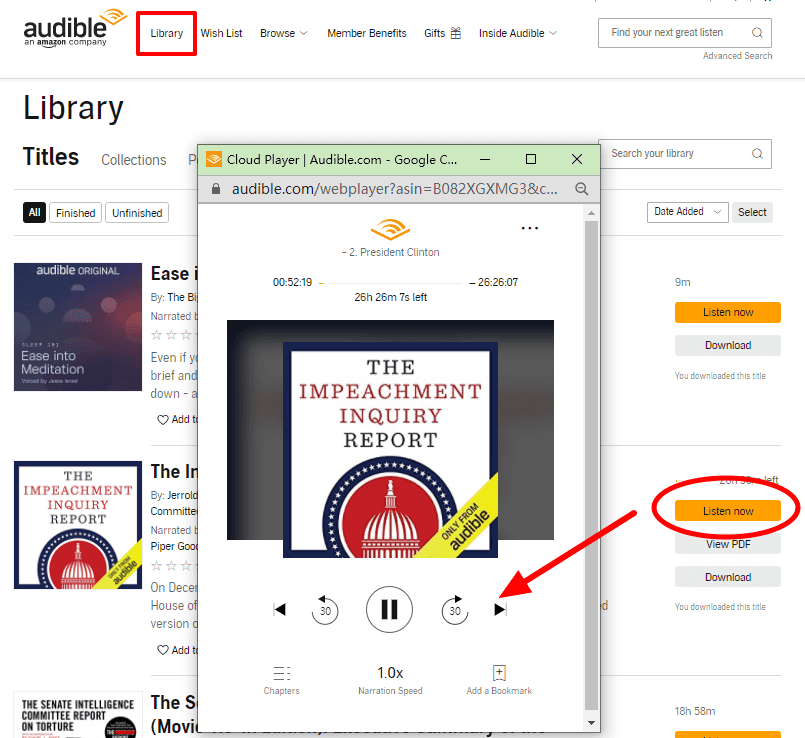
Adding bookmarks, managing the playback speed and Jumping into the desired chapter are both allowed in the Cloud Player. But you can not download audiobooks for offline playback. If the network connection is having an issue, you’ll find it longer until the audiobook has fully loaded. Note that Linux users do not have the ability to use the Audible Cloud Player at this time.
Via iTunes App/Apple Books App
Is there an Audible app for Mac? How to play Audible books on your Mac? This is another official way that both Amazon and Apple recommend: the Apple Books app or iTunes. With the release of macOS Catalina, Apple has transitioned from iTunes to Apple Books. If you are using macOS Mojave or earlier, iTunes will remain the default app for enjoying your audiobooks. You should determine your current macOS version first before streaming audiobooks on Mac. follow the steps below.

Right after purchasing and downloading a copy of the Audible book that you want from the Audible Store, you can have them accessed through the Apple Books app or iTunes.
- To do that, just navigate to the Audiobooks section and proceed to your library next. Start browsing and downloading the title that you wish to hear.
- Once the download completes, click on the file, and it will automatically launch Mac’s Books app.
- If this is your first time downloading an audiobook to your Mac you'll be prompted to authorize your account when you play the audiobook. To do this, click Yes.
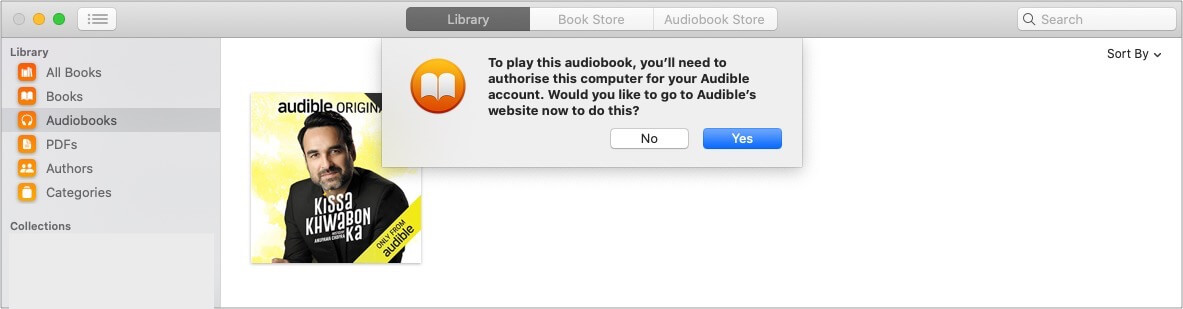
- Enter your Audible login details and sign in.
- Click Activate in Apple Books/Activate in iTunes. The Books app will automatically open, and the audiobook will start playing.
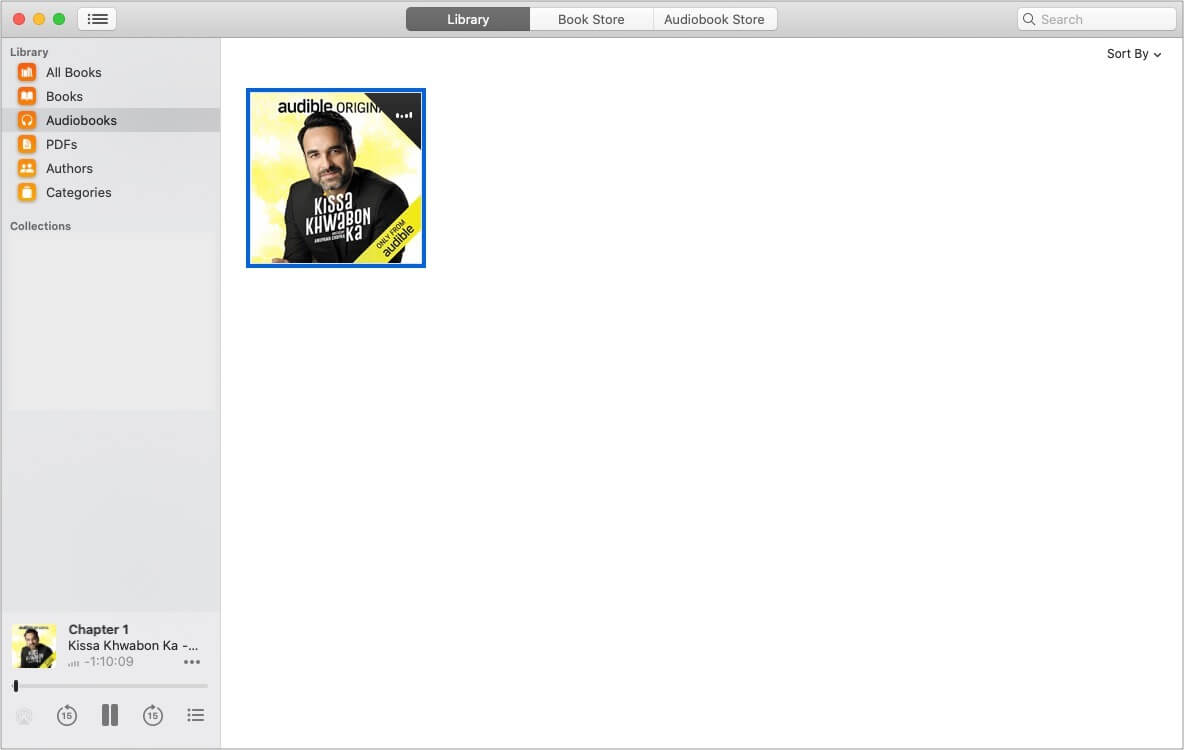
Apple Books app gives you a track of where you stopped listening last time and it allows jumping into the next chapters through the menu control bar. But you can not change the playback speed of the Audible books playing and add bookmarking. Issues of syncing between phones and Mac might be present.
Part 3. The Ultimate Way to Stream Audible on Mac Without Limit
Using the Audible Cloud player or the Books app or iTunes do not guarantee you a limitless way of streaming audiobooks. You might encounter some errors along the way such as the fluctuating internet connection or a problem when authorizing your Mac. But with the help of an Audible Converter, you can get rid of these worries and you can even share the Audible books with your family and friends.
The best Audible Converter that you may use is AMusicSoft Audible Converter. If you do not wish to encounter multiple issues to fix when enjoying the Audible books, you should really consider this converter as the best counterattack for “is there an Audible app for Mac”. AMusicSoft Audible Converter comes with a lot of features and functions that can help you greatly in experiencing the best with Audible. It has the capability to remove the DRM from the books, it can convert them into multiple supported formats and it can download them as well. By using AMusicSoft Audible Converter, you can have the formats of MP3, FLAC, M4A and WAV. It also has a fast working speed that can finish the procedures in just a couple minutes of time. Even the quality of the results is the best just like the original copies.
Check out below the complete procedure to follow in getting the Audible books you love through AMusicSoft Audible Converter.
- Launch any type of browser on your computer and then go to AMusicSoft website to download AMusicSoft Audible Converter app. Install this on your device right after the successful download.
- Open the installed app and then add the audiobooks to convert. You can copy and paste the links of the books or you can drag and drop the files if you want to.

- From the mentioned formats, choose one that you like and then select the receiving folder, too.

- Tap the Convert button right below to get started with conversion.

- Download the results from the Converted section.
Part 4. Conclusion
Is there an Audible app for Mac? Among the given methods above, AMusicSoft Audible Converter is obviously the best. With the existence of this application, you would no longer bother about playing Audible books on your computer and you can even enjoy the audiobooks to the fullest in every single player you have, authorized or not. All you need is to get the application and download the local copies of the Audible books on your computer, which is tackled in detail above.
People Also Read
- Audible Login And Password Issues, Fixed Here!
- Monthly Cost Of Audible: Audible Plans
- How To Listen To Audiobooks Free Online Stream Or Offline
- Top Three Best Tools For Converting Audible To CD
- How To Speed Up Audible On Computer And Mobile Phone
- What Happens When You Cancel Audible?
- Complete Guide On How To Put Audible On Hold
- Audible Or Kindle Unlimited – The Better Audiobook Source
Robert Fabry is an ardent blogger, and an enthusiast who is keen about technology, and maybe he can contaminate you by sharing some tips. He also has a passion for music and has written for AMusicSoft on these subjects.