If I Cancel My Audible, Do I Lose My Books? (Complete Answer)
There could be a huge possibility that people would want to unsubscribe from Audible. If you are one of them, you may ask a question as such, “if I cancel my Audible, do I lose my books?” Well, this is really something that you must think about. If you have spent a lot of money buying Audible books before, you would want to access them all your life, right? And even though it is so lovable to be knowledgeable enough through the use of audiobooks, sometimes we wanted to unsubscribe if we realized that it cost too much, and we have priorities that should be taken care of first.
Well, whatever reason you have, the use of audiobooks has been one of the greatest trends in the new way people learn these days. Most people find this way more convenient, and time-saving. Who would not love a way of learning where you can sit back, relax, and listen while mesmerized by the beauty of the skies? If you agreed with how fun and fulfilling it is to learn through audiobooks, you should be able to answer the question, “if I cancel my Audible, do I lose my books?” at the end of this article.
Contents Guide Part 1. What Will Happen When I Cancel Audible?Part 2. How Can Listen to Audiobooks after Cancelling Audible Subscription?Part 3. To Summarize It All
Part 1. What Will Happen When I Cancel Audible?
“If I cancel my Audible, do I lose my books?”, this is one of the many questions of people who have subscribed to Audible, and had the idea to cancel their subscription. You would be happy to know that, all the Audible books that you have purchased within the app that you have paid using any form of payment will be yours for the rest of your life. Any titles that you have purchased, will be forever yours. Well, it is really amazing to know about this thing, but you still can go back to subscribing to Audible, anytime that you want.
So, it is a good thing that you are not going to lose any of your Audible books, however, you will lose the thing called credits, which is a benefit if you are an Audible subscriber. Also, if you have unsubscribed to Audible books, you will lose the chance to enjoy discounts for books, as well as the privilege to listen to other audiobooks, and podcasts that you can find in the Audible Plus Catalog, for free.
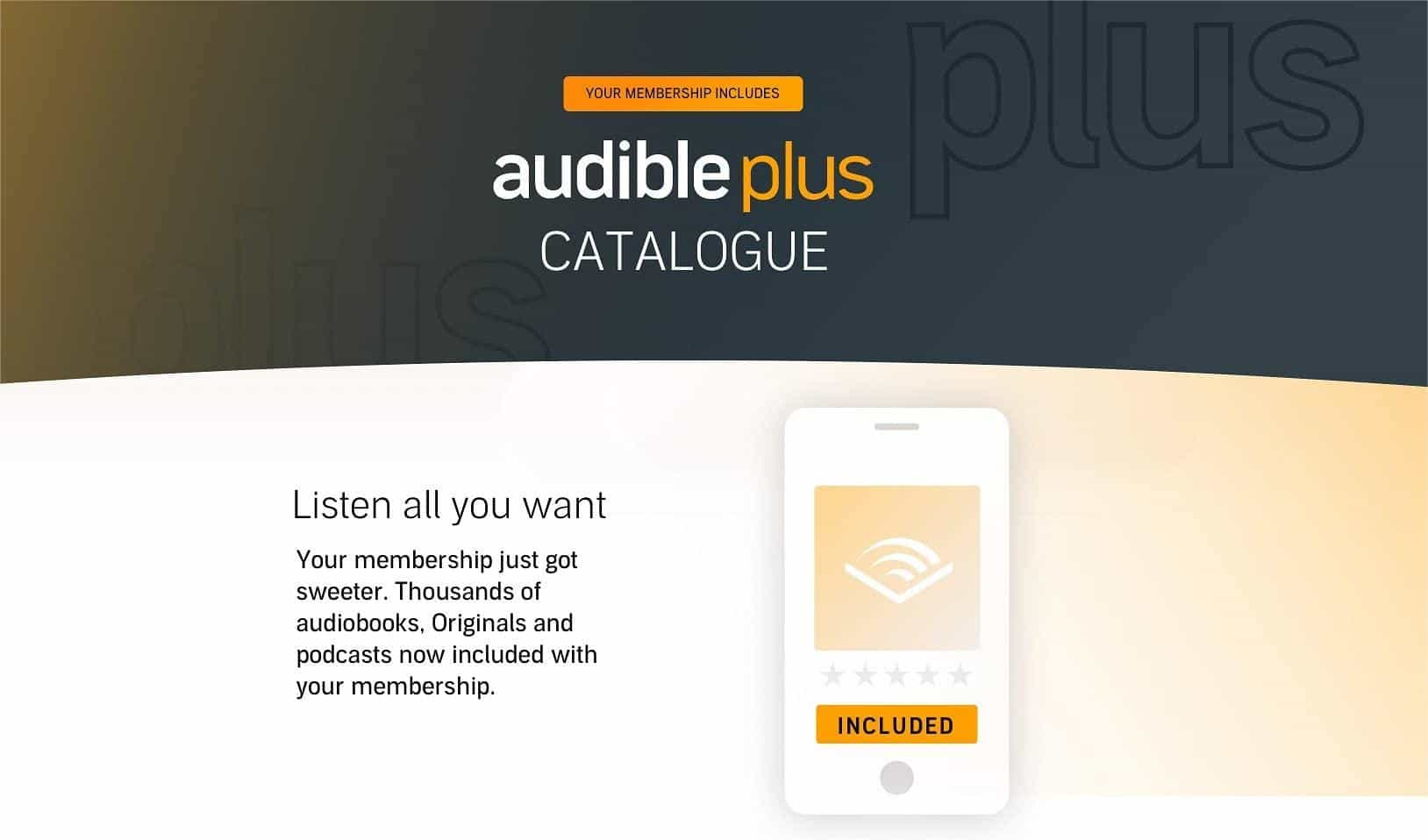
Now, we also have to know if we can own the Audible files for a lifetime, and since we have purchased the audiobooks with our own money, it is really our right to know. In the next part of the article, we are going to answer the question with a tool or a way that can help us attain access to our Audible files while fully owning them as well.
Part 2. How Can Listen to Audiobooks after Cancelling Audible Subscription?
if I cancel my audible, do I lose my books? And how can keep them forever? We are lucky to have known a tool that can help us access and keep our Audible books for a long time. By this, we mean that we can access any Audible book that we want using any type of device that we have.
In order to make this possible, the tool that we are going to use is called the AMusicSoft Audible Converter. If you are a listener of Audible audiobooks you would know that they are in the Audible AA/ AAX files, and these files are protected by Digital Rights Management or DRM which is the main reason why we cannot keep the files or fully own them for a lifetime.

As one of the most powerful tools, AMusicSoft can help us remove DRM from Audible files and convert our Audible files to MP3 and more versatile file types like FLAC, WAV, and M4A. Once you have converted all your Audible files to more compatible file types, you can now freely access them using any player such as PSP, iPod, Sony Walkman, and many others.
You can use the said tool to listen to your favorite Audible audiobooks offline even when WIFI or the internet is disconnected on your device. It would also not require you to have any account authorization for a specific device. The tool can also assure you that there would not be any loss in quality, the 100% original audio quality will be retained even after the process of conversion.
The AMusicSoft Audible Converter can also convert your files in a short period of time, which is also a good thing about the professional converter. Through it, you can be able to save a lot of time and effort. AMusicSoft Audible Converter is compatible with Windows and Mac computers which is why it is also very convenient to use.
Now, let us see how easy it is to use the AMusicSoft Audible Converter through the steps that we have listed below. Now, if you are about to ask again the question, “if I cancel my Audible, do I lose my books?”, with the use of the AMusicSoft Audible Converter it is absolutely possible!
Step 1. Start Adding the Audible AAX/ AA Files to the AMusicsoft Audible Converter App
The first step that we have to do is to get ready with our Audible files. By this, we have to make sure that all the audiobooks that we wanted to convert are present on the computer that we are going to use. Once verified, we can now start adding the said files to the tool’s platform.

Step 2. Choose The Format of the Output That You Wanted to Have
Now, for the second step, we can begin choosing the file formats of the output that we wanted to have. We can choose from FLAC, MP3, M4A, WAV, and a lot more. This is also when you need to set up the output path or the destination folder of all the outputs that you will be having.

Step 3. Tap the Convert Button
For the final step, we need to click the Convert button. This will start the process of conversion for all your chosen files. In case you wanted to verify the process or the status of the conversion, you can see it at the main interface of the AMusicSoft Audible Converter.

Part 3. To Summarize It All
One of the most important things or questions that a user of Audible, should ask is, “if I cancel my Audible, do I lose my books?” since all the audiobook files that you have bought are involved in this. We are talking about the cost or the money that you have spent to get all the books that you wanted to listen to. And of course, it would be practical to keep them as well. By this, you can go back and listen to them every time you have felt the need to do so.
We hope that we have helped you answer your question when it comes to owning all the Audible files that you have purchased while being subscribed to Audible. It is also a huge help that we have learned about a tool that would be a great companion to users like us, which is the AMusicSoft Audible Converter. Through the help of this tool, it would be a huge convenience to access and listen to any type of or format of Audible files we have while using any type of device we own. Through this tool, there should not be a reason to not learn and grow continuously as a human.
People Also Read
- Reliable Places To Download Hindi Audible Books For Free
- [Fixed] Shared Audible Books Not Showing Up On iPhone
- Most Recommended Tools To Convert Audible To MP3 Free
- How To Move Audible Files To SD Card? 3 Ways Included!
- How To Play Audible On Windows Media Player?
- How To Speed Up Audible On Computer And Mobile Phone
- Why Is Audible Not Playing Through Bluetooth and How to Fix
- Best Way and Alternative to “Can You Lend Audible Books”
Robert Fabry is an ardent blogger, and an enthusiast who is keen about technology, and maybe he can contaminate you by sharing some tips. He also has a passion for music and has written for AMusicSoft on these subjects.