Important Tips On How To Turn A Book Into An Audiobook
Some writers, nowadays, do not wish to have their works to stay as a book alone which can be read by users, but also as an audiobook which can be played and listened to anytime with an audio player. By doing this, you can either have a larger number of audiences, sell a bigger number of books and gain more popularity from listeners.
Since audiobooks are now gaining so much attention from people, you can never go wrong in getting done with making your book into an audiobook. If you wish to do the same as well, I’ll get you covered by sharing with you the tips to note regarding how to turn a book into an audiobook and the detailed procedure in order to make one.
Contents Guide Part 1. FAQ’s About Creating An AudiobookPart 2. How to Create An Audiobook Yourself?Part 3. Bonus Tip: Download Audible Books Through the Best Audiobook DownloaderPart 4. Conclusion
Part 1. FAQ’s About Creating An Audiobook
Most of you are surely already well-oriented about audiobooks. They are the recorded form of the written books created which can be streamed by everyone using a compatible audio player. Although the process might sound easy as it seems, not everyone can make their own audiobook. If you wish to be part of the growing market, you have to follow the proper set of steps on how to turn a book into an audiobook. Before we focus on that, let us first give answers to some of the most frequently asked questions by users.
For How Long Can An Audiobook Be Created?
The duration that you’ll spend to make an audiobook is entirely dependent on the method that you’ll use in making the audiobook. This may depend on whether you get a narrator or you do the recording yourself.
How Much Would It Cost You To Create An Audiobook?
If you will hire a narrator, you may pay for about $1500-2000 approximately. The good thing in here is that you won’t have the need anymore to rent or buy an audio equipment for the recording. However, if you will be the one to record the book, then aside from buying your audio equipment, you might have the need as well to hire an audio editor to edit your created audio.
How Much Earnings Can You Get From Audiobooks?
Since you’ve invested so much in creating one, you must know then how much profit would return to you. Every audiobook is rated based on its length, which can be estimated at $3.95-35. There are also some audiobooks that fall into the royalty bracket, which may be classified under exclusive distribution (40%) or non-exclusive (25%).
Part 2. How to Create An Audiobook Yourself?
For the complete process on how to turn a book into an audiobook, follow the procedure shared below.
Step 1: Prepare Your Edited Manuscript
Always remember that you can save a lot of your time if you’ll start to work on an edited manuscript. This means that it must be proofread already and is error free. Make sure that you have the e-book copy ready to avoid the noise that can be created by turning of pages.
Step 2: Get The Proper Audio Equipment
This step applies only for those who are planning to record the book themselves. A quality microphone which is designed for such purposes is what you need for this procedure. You might also need a pop filter to produce a more creative sound.
Step 3: Look For An Audio Space
When selecting the audio space to work on your audiobook, you have to choose a very quiet space without sounds to meddle with the procedure.
Step 4: Make A Recording Schedule
An entire audiobook cannot be completed in just a single recording. You can try on recording one to two chapters per day to assure the quality of the recorded file. Since your speaking voice might sound a little tired and weary during the procedure on how to turn a book into an audiobook, make sure that a glass of water is beside you once recording has started.
Step 5: Send the Recorded Audios to An Audio Editor
If you are not gifted the skills to edit an audio file, then you have to ask help from a professional audio editor to do the final touches on your recording.
Step 6: Proofread and Create A Cover
Once the final copy was sent to you, you will then have to proofread the book by playing and listening to it. You can ask for some revisions before you create the cover image. Cover images on ACX is required to be square. Edit your photo based on the requirement.
Step 7: Upload the Final Audiobook File on ACX
For the last step of the procedure on how to turn a book into an audiobook, you have to upload the file on ACX or also known as Audiobook Creation Exchange. This is where the audiobooks are added to have them published on audiobook platforms such as on Audible, Amazon and iTunes.
- To begin, you need to take is to open an account with ACX. After that, you will have to set up all the terms and conditions of the distribution to be made.
- You will receive an email notification from ACX once your information has been validated and you’ll be prompted to begin creating audiobooks.
- Go to the ACX website and click Login at the top of your screen. Once you’ve logged in, you need to search and claim your book that is already up and live on Amazon KDP. Do this by first clicking on ‘Add Your Title’ at the top right, then search for your author name and add your book by clicking on "This is my book".
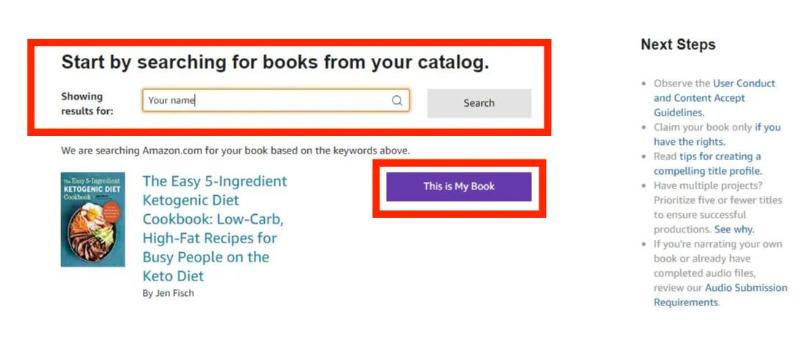
- Once you do this, upload the audio files by yourself if you have them ready.
- The next page will display the ACX legal agreement which you must read and accept to continue. You then have to agree with the terms set by ACX.
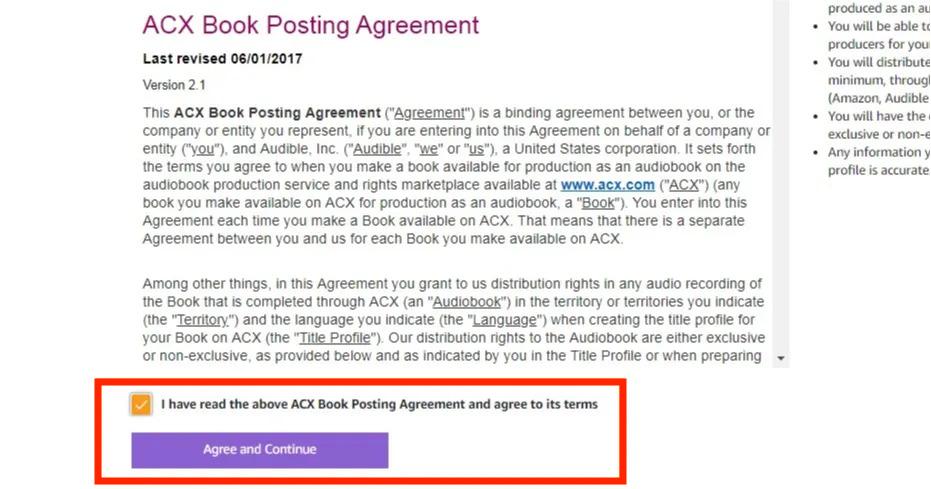
- After confirming your approval of the “Audiobook License and Distribution Agreement”, you may then proceed with uploading the audiobook. All significant details must be provided beforehand, including your book’s category, the publisher, and the copyright information, the Distribution information. Then click on the Make Offer option.
- You will be able to make your offer to ACX.
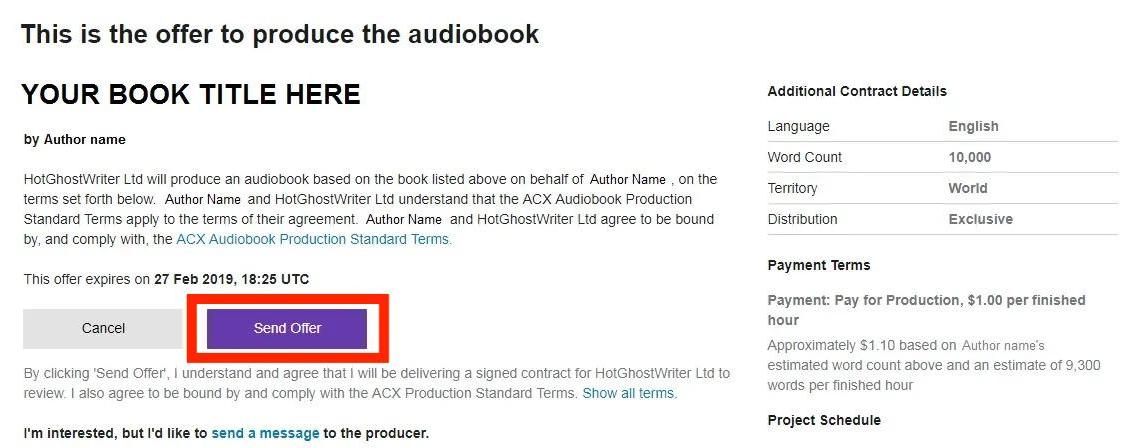
- After ACX accepts your offer, they will upload a 15 min sample directly to the platform. To make your own book, you will have to review and accept that sample so that they can begin uploading each chapter.
- ACX will then review your book for quality issues and this process typically takes 18 working days. Once this is done, your book is automatically placed for sale on Audible.
Part 3. Bonus Tip: Download Audible Books Through the Best Audiobook Downloader
A while ago, we have learned about the things to know regarding how to turn a book into an audiobook process. Now, let me tell you the best way to download audiobooks from Audible, one of the most famous websites to get such copies.
Since Audible audiobooks are protected with DRM, you have to make sure that the tool that you’ll use is designed to remove the protection from the books. Otherwise, you won’t be able to download them on your computer. The most recommended tool to save and convert audiobooks is AMusicSoft Audible Converter.
In addition to DRM removal, it can also convert the books into supported formats such as MP3, FLAC, WAV and M4A. Once the tool is utilized, you can even have them played on devices you want anytime and anywhere you want. Transferring your Audible audiobooks to other media players can avoid many Audible app playing issues like Audible not working after an update, Audible not playing sound, and more.
All the finished products that you can get from this tool are guaranteed with a good quality that is not far from the original ones. The working speed of AMusicSoft is also notable as it can finish every process in just a short time. Even the steps to follow are very easy and simple. You can easily get the application from its official website which can be accessed via your browser.
Follow the simple steps below and download the audiobooks to enjoy Audible on your device or share Audible books with your family.
- Upload all of the audiobooks by hitting the Add File button and choose the title from your list.

- Select the resulting format of audiobooks and the output folder as well.

- Click the Convert button to get started with the process.

Part 4. Conclusion
Everyone can dream of turning their own books into an audiobook. This is possible for each of us as long as the proper procedure regarding how to turn a book into an audiobook is followed. To serve as your guide, see the complete discussion above including some of the things that you should know about audiobook making. On the other hand, I suggest using the tool of AMusicSoft Audible Converter to get copies of your favorite audiobooks from Audible.
People Also Read
- How To Solve “Audible Not Downloading To iTunes” Problem
- Make Your Mac Or Windows As Audible Authorized Computer
- Best AAX Player For Windows, Mac, Android And iOS
- Everything You Need To Know About Audible Cloud Player
- Audible Free For Students – Possible Or Not?
- Can You Share Audible Books With Friends? Solved!
- Can Audible Books Be Shared? 3 Ways To Share Audible Books
- Tips For Audible: How To Fix An App That Keeps Closing?
Robert Fabry is an ardent blogger, and an enthusiast who is keen about technology, and maybe he can contaminate you by sharing some tips. He also has a passion for music and has written for AMusicSoft on these subjects.