How To Return Audible Book On Mobile/Computer (Simple Steps)
Returning audiobooks to Audible can be caused by a lot of factors. Some users just do not want the author or the narrator, some do not want the way they have narrated the story or some may just want to have their Audible credits back and use them for another purchase. For whatever reasons you have, let me share with you the detailed guide on how to return Audible book.
Contents Guide Part 1. How to Return A book to Audible on Mobile?Part 2. How to Return A book to Audible on Desktop?Part 3. FAQs About Returning Audible BooksPart 4. Back up Your Audible Books Before Returning ThemPart 5. Summary
Part 1. How to Return A book to Audible on Mobile?
To officially return the audiobooks to Audible, you will have to follow the steps introduced by Audible itself. See the discussion below.
Return the Audible Book Using Your Mobile Device
If you are using the Audible app for mobile, here are the proper steps to follow on how to return Audible book. Since there is no possible way to use the mobile app in returning the audiobooks, you have to utilize the Audible website in doing the process.
- Launch any browser on your mobile device.
- From here, search for the Audible mobile website.
- The next steps would be signing in with your Audible account and clicking on the Menu icon which is placed at the upper left part of your screen.
- Once your account has already opened, navigate to the My Account section and proceed next to your Purchase History.
- You may now be able to see the complete list of the audiobooks that you may return to Audible. Choose the title that you do not want the most and then click the Return Title button next to the chosen audiobook.
- You will be asked next about the reason behind the return of audiobooks. Make sure to select the most appropriate one and tap the Return Title button once again after choosing.
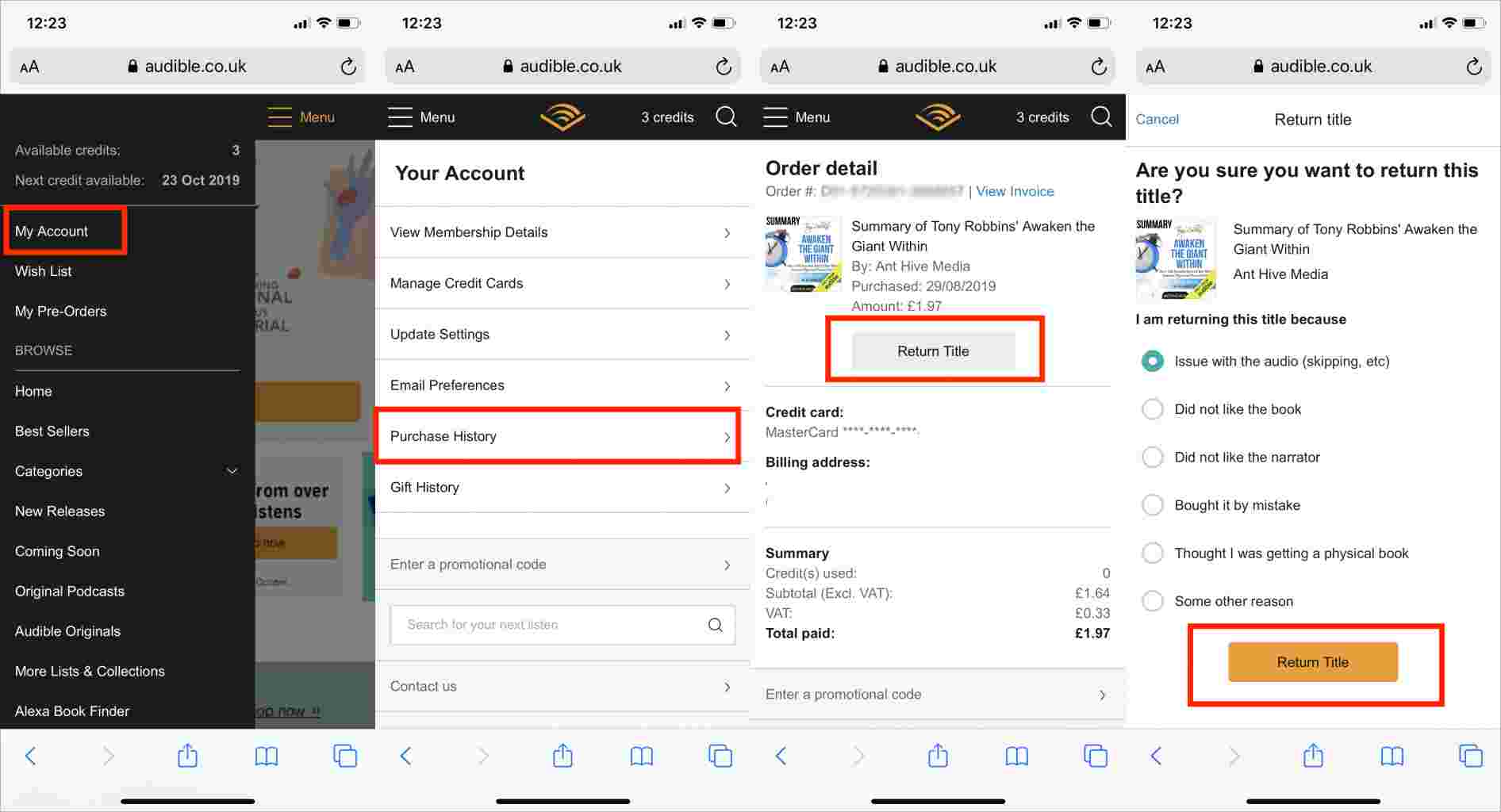
Part 2. How to Return A book to Audible on Desktop?
The procedure on how to return Audible book on your desktop is just the same with how you do it on your mobile device. But to help you a better understanding of it, please see the enumerated steps below.
- Get started with opening any desktop or Windows browser on your device and then proceed to the Audible desktop website to sign in with your account.
- After the successful login, you will be able to see your name at the menu above. Tap on your Profile icon next.
- From the list of menu options shown, select the Account Details option.
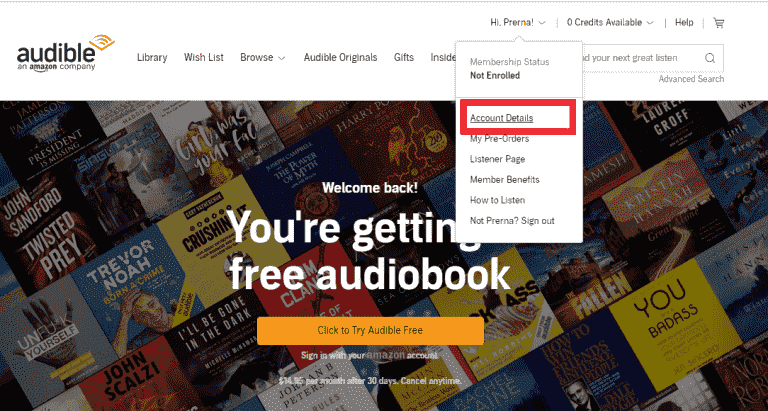
- Then navigate to your Purchase History which is located at the left pane of the window’s screen.
- From here, you may begin looking for the Audible title that you wish to return to the program.
- After finding the title, hit the Exchange button to proceed with the process. In some applications, you will see Return Title button instead.
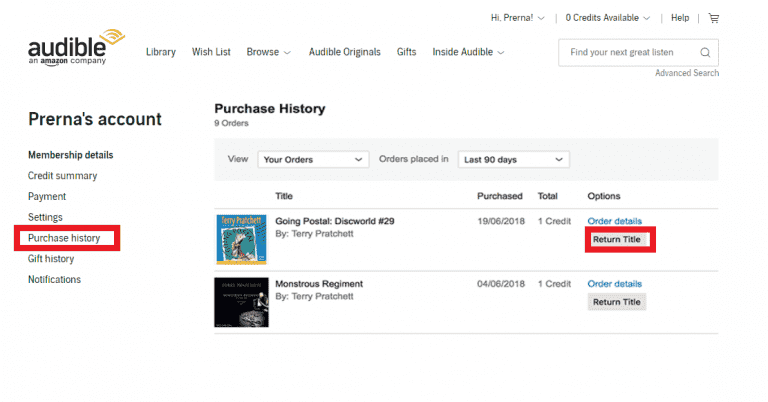
- A few seconds after doing that, a new window will show up on your screen wherein you have to select the reason for returning the audiobook you selected. Choose your reason from the list displayed.
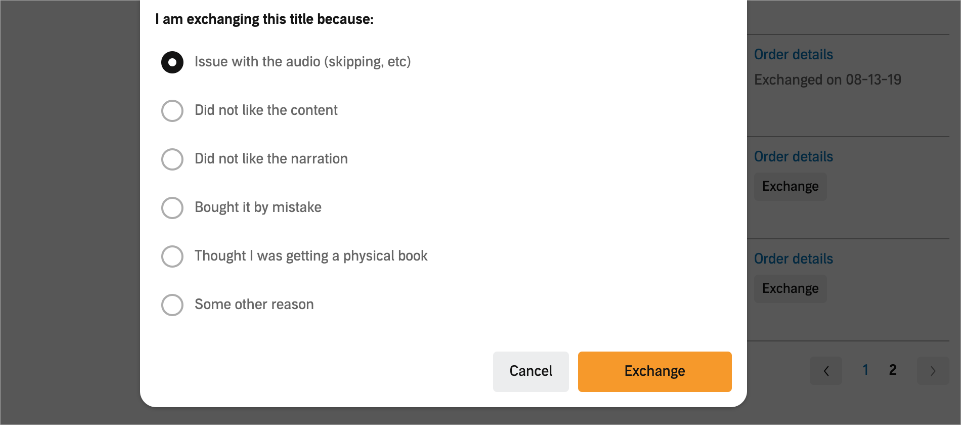
- Lastly, hit the Exchange or Return Title button once again to finish the process on how to return Audible book.
Part 3. FAQs About Returning Audible Books
Audible Return Policy
One of the benefits that you get from being an Audible Premium Plus member is about the exchange policy which allows the users to return any audiobook they acquired before in exchange of a credit. But since many members have abused this feature, Audible has set limitations for the total number of books that can be returned, as well as how frequent someone can do this procedure.
To know more about this policy, its main goal is to let users explore multiple kinds of audiobooks they are not familiar with and have it returned once found that it is not onto their liking. For the Audible Return Policy, there are three things that you must consider.
- You only have one whole year to return the audiobook after its purchase.
- Books that are completely read can be returned as well as long as it is within the one-year period.
- You will get the same amount of money or credits you’ve used when you bought it the time you have it returned.
Number of Books That Can Be Returned
As of now, there is still no definite number of books that can be returned. This can be identified based on your return history. If you had done it multiple times already, not to mention that you’ve done it too frequent as well, then there will be higher chances for you to have limited allowed number of books to return. There are some cases wherein the account is being suspended or banned, which means that they cannot do the process of how to return your Audible book for a certain period of time. If this happens, the Audible team will reach out to you via email about the reasons why and the consequences as well.
Can a Non-audible Member Return Purchased Audiobooks?
The procedure about how to return Audible book is possible as well for non-Audible members. However, the steps to follow is different from that of the members. Instead of the steps above, you should contact the customer service to return the audiobooks. Since you are not an active member, you can only exchange 2 Audible titles for 6 months.
What to Do if Audible Says “not Eligible for Self Service Exchange”
There are really cases when a member receives a message saying that the audiobooks cannot be returned through the Audible website. This normally happens which means that you have to do the process of how to return your Audible book with the help of the Audible support team. You will have to contact them via email, call or chat to ask for help in returning the audiobook.
Is It Still Possible to Return the Audiobooks I’ve Listened Completely?
So far, Audible has not released yet a rule forbidding user to return completely finished audiobooks. Meaning to say, everyone can have it returned by following either the procedures above or by contacting the support team directly. There are already a lot of users who have successfully returned completed audiobooks.
Part 4. Back up Your Audible Books Before Returning Them
If I cancel my Audible do I lose my books? Now you have know about how to return Audible books, what if you do not wish to proceed with how to return the Audible book procedure? You can have them kept on your local computer instead. You can also have them shared or transferred to other people since the books can be converted into a transferrable format. However, to be capable of converting and downloading audiobooks, you will have to use a professional Audible converter.
As you search the internet about Audible converters, you will surely see multiple kinds and names.
Since you are not sure which among them would give the best results, I will just recommend the most perfect tool to use when doing the mentioned procedures. AMusicSoft Audible Converter is very well known when it comes to processes related to Audible. Talking about that, it means that AMusicSoft is very capable of removing Audible DRM, conversion and downloading audiobooks to accessible formats. Naming them, you can choose from having MP3, WAV, FLAC and M4A. Let us know more about AMusicSoft Audible Converter in a clearer way by listing all of its key features.
Key Features of AMusicSoft Audible Converter
- Complete removal of DRM from the Audible books.
- Supports a variety of accessible formats of conversion.
- Allows the transferring of converted Audible books from one device to another.
- Very simple procedure to follow that is too convenient to do.
- Fast conversion and download speed that can lessen the waiting period that you’ll spend.
- Keeps significant details from the audiobooks even after the procedures are done and completed.
How to Use AMusicSoft Audible Converter?
- To begin, download the Audible Converter application from the official website of AMusicSoft. On your used device, launch any browser and head to the mentioned site right away. After the download process is finished, proceed with the installation.
- Add the audiobooks to convert by selecting them from your library. This can be done after hitting the Add File button.

- Choose the end folder where to save the converted files after selecting the output format of conversion.

- Hit the Convert button to let the process start.

- Lastly, download the results from the Converted menu above.
Part 5. Summary
How to return Audible book is a process that can only be done through following a step-by-step guide. The detailed procedure on how to do it perfectly is already shared above. If you wish to keep the audiobooks, on the other hand, you can do it by simply using AMusicSoft Audible Converter. All of the things that you must know about this converter, including its features and steps to follow, are already shared above.
People Also Read
- Audible Tricks: How To Enjoy Audible On Roku
- How To Authorize Audible In iTunes And Play It On Computer
- Detailed Guide To Manually Import Audible To iTunes
- [Fixed] Shared Audible Books Not Showing Up On iPhone
- Fastest Ways To Fix Audible Not Working After Update Problem
- Let Us Know More About Audible File Converter
- Rip Audiobook CD To MP3 Via iTunes And Windows Media Player
Robert Fabry is an ardent blogger, and an enthusiast who is keen about technology, and maybe he can contaminate you by sharing some tips. He also has a passion for music and has written for AMusicSoft on these subjects.