Best Way On How To Remove DRM From Audible Audiobooks Free
Audible audiobooks are very useful as they allow you to do some other tasks while listening to stories. Speaking of Audible, it is the most popular source of the best and the most up-to-date audiobooks by famous creators. The problem here is that accessing them is only allowed on supported devices because of DRM. This is why you should learn how to remove DRM from Audible audiobooks free so that no restrictions can stop you from enjoying the books to the fullest.
See the discussion below about the methods that you may use for the DRM removal process.
Contents Guide Part 1. How Do I Download and Remove DRM from Audible?Part 2. An Alternative Solution to Remove Audible DRMPart 3. Is It Legal to Remove DRM?Part 4. Conclusion
Part 1. How Do I Download and Remove DRM from Audible?
Audible users are limited to playing the books inside the platform alone due to DRM. Because of this, even choosing your preferred device for streaming is very hard as well. The authorized devices by Audible are the ones you can only use on playing them. So, for this case, a professional tool will be required.
To remove DRM from Audible audiobooks, you may use AMusicSoft Audible Converter. This software program will help you in converting and downloading the books into accessible formats. After these processes, the books are automatically DRM free, so that you can share your favorite audiobooks with family or friends without limit. In AMusicSoft, you can have the best audio quality of the converted books in just a short time and guarantee that other devices of your choice could be used when streaming them.
Aside from that, the steps in using this tool are very easy to understand. Naming the supported formats in AMusicSoft, you can have MP3, FLAC, WAV, and M4A. See the guide below in using AMusicSoft Audible Converter on how to remove DRM from Audible audiobooks free.
Step 1: You must start with downloading AMusicSoft Audible Converter application from the official page of AMusicSoft. Have the application installed and launched on your computer next.
Step 2: Add the Audible books you have purchased and downloaded after clicking a specific area suggested by AMusicSoft.

Step 3: Select one output format and a destination folder and then hit the Convert button to start the process.

Step 4: Direct to Converted tab and see the books that are already done with the process.

Part 2. An Alternative Solution to Remove Audible DRM
As Audible files are DRM protected, you can see an extension of AA/AAX on every purchased audiobook title. Apart from AMusicSoft Audible Converter, there is another way to do the procedure on how to remove DRM from Audible audiobooks free. This is through the use of the iTunes application. To keep permanent access to the Audible files, you may consider CD burning to save the DRM-free files.
By using iTunes, see below the things you will need and the procedures to get done in order to remove the DRM from Audible files and burn them in CDs.
Things You’ll Need For The Process
- Your iTunes application must be the latest version released.
- Audible files must be readily available, so purchase and download of audiobooks must come first.
- Blank CD with enough storage space to hold the audiobook files to save.
Before we get into the main procedure on how to remove DRM from Audible audiobooks free, since on hand Audible files are needed to proceed with the process, let us tackle first in detail the steps in buying and downloading Audible books.
How to Purchase Audible Books
- Get started by signing in with your Amazon account. provide either your email or mobile number, whichever you used for registration, and then your password as well.
- Once your account has opened, search for all the Audible books that you want to get. Put them on your cart by clicking on the button of “Add to Cart”. On the other hand, if you happen to have a coupon from Audible, you may use it for the purchase. Just tap on the button “Buy with 1 Credit”. Upon selection of this button, the coupon will automatically be applied to your purchase.
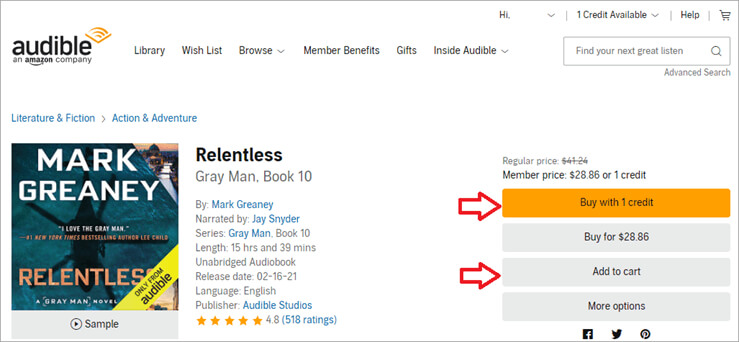
- If you are already done choosing whichever you want, go to your cart and then review if all the details are correct. If yes, click the “Proceed to Checkout” button and continue your purchase by selecting your preferred mode of payment.
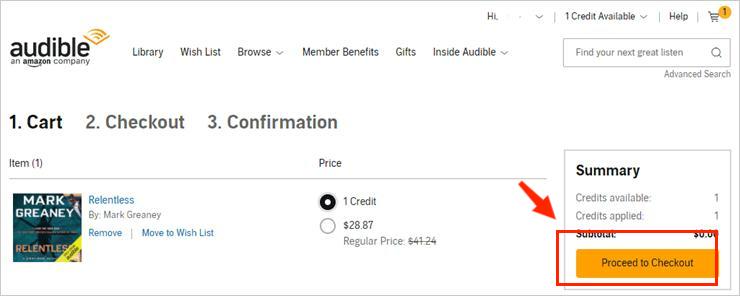
After the complete purchase of audiobooks, continue downloading them on your device. For this process, you need to install the Audible app and then go to your library to see all the books that you have purchased so far. Download the books and then follow the upcoming guide below on how to remove DRM from Audible audiobooks free via CD burning.
Guide in Burning Audible to CD via iTunes App
Follow the steps below on how to remove DRM from Audible audiobooks free.
- On your computer, run the latest version of iTunes app you installed.
- Locate the folder where you saved the purchased Audible books and then add them into iTunes. On library section, click on the tab of My Audiobooks to reveal them.
- After doing so, put the blank CD into the CD drive of your computer and wait for a few minutes until it is recognized by your device.
- Once finished, select the playlist with your selected audiobooks inside and then do a right click command on it to show the pop-up window containing the option of “Burn Playlist to Disc”. Tap on this option next.
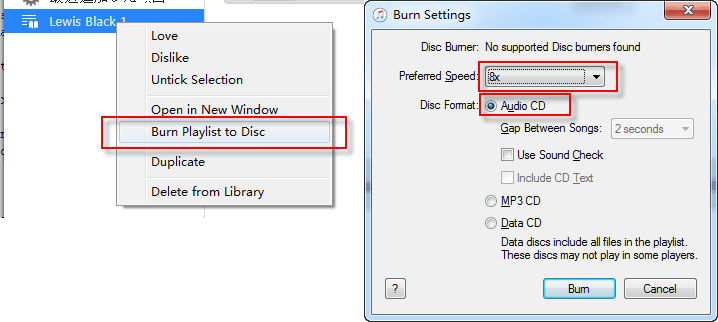
- Right after that, the Burn Settings window will show up on your screen where you can make adjustments on the preferred speed, disc format and the time interval between every Audible song. For the speed, you may set it to “Maximum Possible”; for the disc format, set it to Audio CD and then for the time gap, you may adjust it to any seconds you want.
- Once you are done, click the Burn button at the bottom of the window and let the process start right away.
As you can see with just a few simple steps you can already do the procedure on how to remove DRM from Audible audiobooks free by utilizing CD burning. Although this is just very easy to do, using CD to stream audiobooks is still not very recommended since only a few media players accept CDs. You can’t even play them on your mobile phones. So, the best way could be using AMusicSoft Audible Converter.
Part 3. Is It Legal to Remove DRM?
Audible files are known to have encrypted DRM protection, making it hard for the users to stream them on any other devices or platforms except the authorized ones. This means that if you are to use another device or another service apart from Amazon Audible, it is most likely that you are to buy another set of audiobooks that are accessible in such media. So, generally speaking, your purchased audiobooks from the initial platform will just go to waste. Lack of access and being prohibited from doing a lot of things are all because of the DRM protection. This is why learning about how to remove DRM from Audible audiobooks free is a must, for it will allow you to do some other things you want without any restriction.
But the question is, is it legal to do the procedure on how to remove DRM from Audible audiobooks free? As you would know, once you purchase Audible audiobooks, what you get is the right to official access. This does not mean that you own the contents themselves even after the made purchase. So anytime, Audible can remove those files from the server without you knowing. This is when the importance of how to remove DRM from Audible audiobooks procedure comes in. To directly answer you, this kind of process could be said legal, as long as you know what to do right about the items. It means that you must take full responsibility for whatever happens and you won’t do any bad thing about the contents. These include the illegal production of copies and illegal distribution of them. After all, DRM is utilized to protect the creations of artists.
Part 4. Conclusion
Once DRM is removed, it will now be easy for the users to save a local copy of each file, serving as your backup once the unexpected happens. Some places where Audible is restricted make the items not accessible anywhere in your location. This is an excellent example of an unexpected situation, especially if you haven’t learned beforehand that there is a geographical restriction on your current area.
As I have said, the most secure thing is to have non-DRM Audible files so that accessing them anywhere in any region, on any device and outside of the platform, would not be a problem. These are all possible through AMusicSoft Audible Converter. Just make sure to follow the procedure above on how to remove DRM from Audible audiobooks free.
People Also Read
- Reasons Behind Audible Not Working Offline Issue And How To Solve It
- How to Listen to Audible Books After Canceling Subscription
- Can You Listen To Audible Without Subscription?
- Best Way To Burn Audible To CD Without iTunes
- Easy Guide To Convert Audible To MP3 With Chapters
- The PC Audible App: Is It Still Available For Download?
- A Comprehensive Study On Audible Download Manager
Robert Fabry is an ardent blogger, and an enthusiast who is keen about technology, and maybe he can contaminate you by sharing some tips. He also has a passion for music and has written for AMusicSoft on these subjects.