How To Play Audible On Alexa Or Multiple Devices 2025?
Many users are fond of using Alexa in doing some of their device tasks. If you find reading books a good way to spend your spare time, then I will suggest playing them through Alexa. Listening to books and music via Alexa can make streaming way much better. So, in this post, let us learn how to play Audible on Alexa as well as the perfect software application that can help you play them on any device.
Contents Guide Part 1. Can I Play My Audible Books on Alexa?Part 2. How to Play Audible Books on AlexaPart 3. Best Tool to Help You Play Audible on Alexa and More DevicesPart 4. Conclusion
Part 1. Can I Play My Audible Books on Alexa?
Our goal today is to tackle about the procedure on how to play Audible on Alexa. Before we proceed on discussing about that, let us define first what Audible and Alexa is.
Audible is a service created by Amazon, intending to provide users a stable source of the best audiobooks by the greatest artists and delivered by the best narrators. It is in Audible where you can find the most up-to-date magazines and newspapers. So, if you were a bookworm and love to read books most of the time, why don’t you try playing some audiobooks from Audible instead?
Switching to audiobooks will enable you to do other things while listening, making it easier to manage your schedule for the whole day. To stream audiobooks from Audible, you must be using an Amazon account, with your registered username and password. Also, to share with you a positive response about the procedure on how to play Audible on Alexa, it is confirmed by Amazon that all Audible books could be played via Alexa.
Alexa, on the other hand, is an AI audio tool that can obey commands from the user. It can even interact with the voice of the user, can play music on the linked device, can make list to do, can play podcasts and audiobooks and a lot more tasks. This virtual assistant is also a product of Amazon and is very popular among users of Amazon Echo and Amazon Echo Dot Smart Speakers.
Part 2. How to Play Audible Books on Alexa
Now that you already have the basic knowledge about Audible and Alexa, let us now proceed with the main procedure on how to play Audible on Alexa with the use of the Alexa app. Before you start, you must check first if your Audible and Amazon account are already linked with each other. If yes, then you are good to go.
Follow the steps listed below and learn how to play Audible on Alexa.
- You cannot start the procedure if you do not have the application yet. So, to begin with the process, the Amazon Alexa app must be downloaded on your device first. On iOS devices, simply navigate to App Store and search for the application. For Android devices, tap on Google Play Store instead.
- After that, launch the Alexa app and open it once done. You will be asked to sign in with your active Amazon account, so you have to provide your account credentials such as your username and password.
- Right after that, locate the "Play" button and select it to be directed to the section of “Music and Books”.
- Then look for your Audible collection as you scroll the options on the page. Select the Audible book you wish to stream.
- Upon doing that, a new window will show up in which you have to select the smart device that you will link with Alexa.
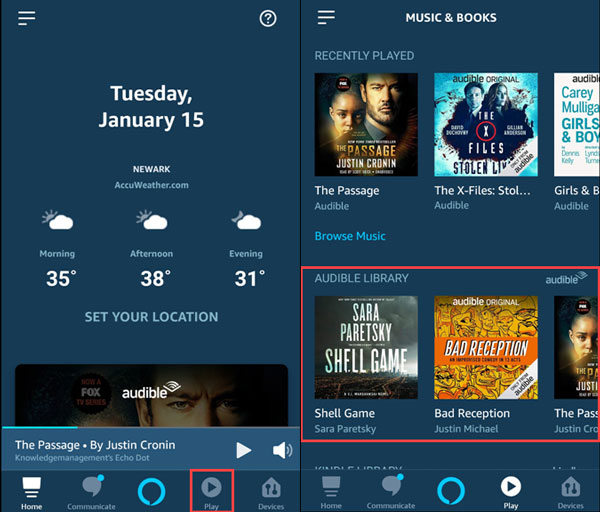
Take note that not only through voice commands can you stream Audible books via Alexa. You may also use screen commands.
Part 3. Best Tool to Help You Play Audible on Alexa and More Devices
The process on how to play Audible on Alexa could also be done by using the locally stored Audible collection on your device. The process of saving them locally could not be done directly and will require you a professional software application that can do both conversion and download processes. Converting the music files into other output formats such as MP3, will help you play the songs in other devices. This is because the Audible files are originally encoded in a format that could not easily be accessed on any media player, and MP3 format is accessible on many.
To make this process possible, you may use AMusicSoft Audible Converter. Aside from MP3, it supports as well the conversion of music files into other formats such as M4A, WAV, FLAC, AAC and AC3. After conversion, it can be downloaded on your device and could be streamed to other players of your choice. This Audible Converter will be a lot easier for you to burn the items on a CD.
Another good thing about AMusicSoft is that it is capable of giving the best audio results. Its working speed is very commendable as well, as it can finish everything in just a short amount of time. With AMusicSoft, it will surely be more convenient for you to listen to audiobooks offline.
See the procedure below in using AMusicSoft Audible Converter.
- Get the AMusicSoft application by downloading it from the AMusicSoft website.
- After that, install and launch it on your computer to get started with the process. Then add the Audible books into the converter by tapping on the specified area by Audible.

- Select an output format which is to be followed by the selection of an output folder.

- Click the Convert button and then see the progress of conversion via the Converted tab placed above.

The process on how to play Audible on Alexa is not limited alone to the audiobooks saved on your Audible library. Alexa can also play local files, which pertain to the converted Audible files.
Part 4. Conclusion
As you explore the Alexa tool, you will find out that aside from using Amazon Alexa app, there are still many more ways on how to play Audible on Alexa. Although it is already convenient to use the Alexa app, using AMusicSoft Audible Converter is much more flexible as it will allow you to also play them on other devices and not just on the authorized ones.
People Also Read
Robert Fabry is an ardent blogger, and an enthusiast who is keen about technology, and maybe he can contaminate you by sharing some tips. He also has a passion for music and has written for AMusicSoft on these subjects.