How To Gift An Audible Subscription To Friends And Family
With the gifting set that Audible has made for its users, each and everyone of us are now capable to share an audiobook and Audible membership with our loved ones. Giving out a specific audiobook title is actually good as well especially if you know their taste when it comes to books. But if you lack the knowledge about that, an Audible membership would be a lot better. This will enable them to choose the books that they want on their own.
With that being said, let me tackle in the below discussion all of the things to know regarding how to gift an Audible subscription and how the recipient could redeem it.
Contents Guide Part 1. Can You Gift An Audible Membership to Others?Part 2. How to Gift Someone an Audible Membership?Part 3. Make The Best Experience With Audible By Keeping Copies of Your FavoritesPart 4. Summary
Part 1. Can You Gift An Audible Membership to Others?
Having a hard time thinking what to gift your mom or your dad or your sister? If you do, then you should consider gifting an entire Audible membership to them and let them explore its extensive catalogue to find their desired books to stream.
When gifting an Audible membership, you will have to choose the duration of the membership. For example, you can just gift them an entire month of subscription, or for three months, six, and even for a whole year.
The Audible membership gift will include two Audible Originals and one free Audible title for each month of subscription. The good thing here is that users are given the opportunity to choose the title that they want. So, to know about how you can get it, the complete discussion about how to gift an Audible subscription will be shared in the next section.
Part 2. How to Gift Someone an Audible Membership?
As mentioned earlier, everyone can gift an Audible membership to someone. But if you don not have the proper knowledge regarding the process on how to gift an Audible subscription, you might not be able to succeed. Check out the detailed guide below to make it easier.
- Connect your used device to a stable network. Right after checking, open the browser on your device and then head to the Gift Center website of Audible.
- You will be shown next all the available plans in Audible. Just choose and tap the Audible membership that you want. Right below the name of the plan is the Select Gift button, click it then.
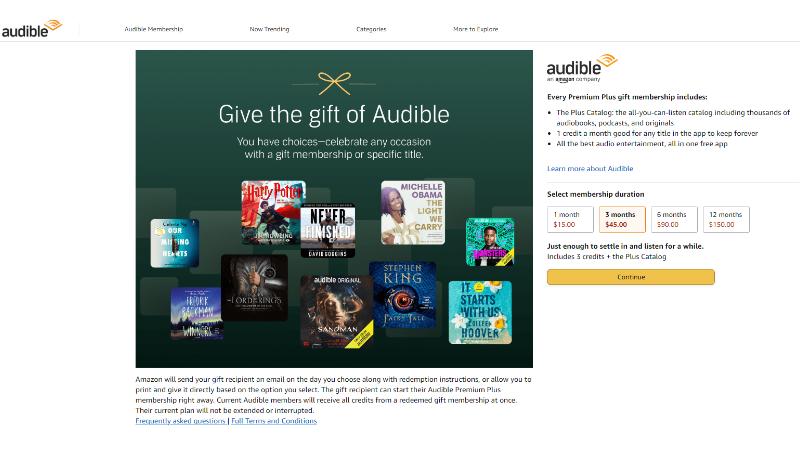
- All of the details needed to proceed with the process of how to gift an Audible subscriptionwill be asked in the proceeding page. Just provide all of them and then hit the Continue button seen.
- A card must be chosen next in order to get the gift. Tap the Continue button once again.
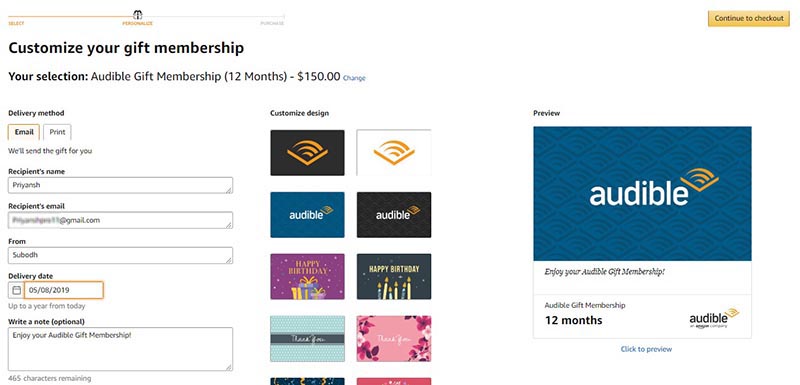
- Lastly, to buy Audible subscription as a gift, tap the "Confirm your purchase" button to get the Audible membership gifted to your friend.
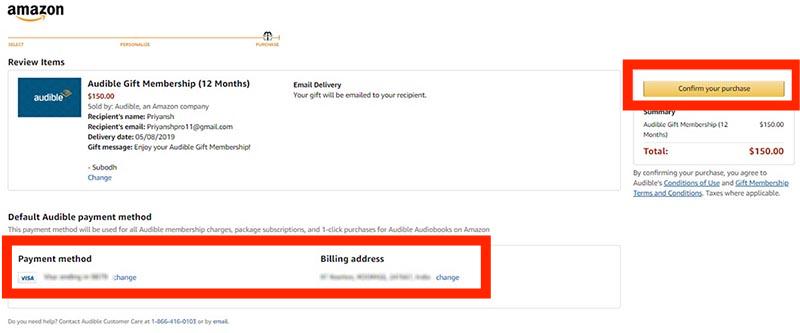
Once the process was followed completely, your friend will be able to access all the features that the Audible membership offers. He can choose from the entire catalogue any Audible title that he wishes to buy and keep.
For the payment method, you may choose among Visa, Mastercard, Discover and American Express. If you are the recipient, you won’t have to worry about being charged once the given Audible membership gift has ended as this will not automatically turn into a paid subscription.
Redeem the Gift Membership You Received
The process above on how to gift an Audible subscription is for all the givers out there. If you happen to be the recipient of the gift, you must learn then how you could redeem the gift that you’ve received. Here is how to do that.
- Open your email account and then tap the email pertaining to Audible membership gift.
- In the message shown, tap on the Redeem button and proceed with providing your Amazon account credentials.
- Right after the successful signing in, the Audible membership will be awarded to you and will be ready to enjoy.
Part 3. Make The Best Experience With Audible By Keeping Copies of Your Favorites
With the help of the procedure regarding how to gift an Audible subscription, as long as you still have the Audible membership gifted to you, you can actually make permanent copies of the Audible books that you have purchased and download. In such a way, you will be able to share these favorites of yours with others without any restrictions to think about. However, this is only possible if you will be using a professional tool that can remove Audible DRM. The best one that I’ll suggest using is AMusicSoft Audible Converter which is specially designed for Audible files conversion.
Aside from conversion and DRM removal, AMusicSoft can actually download the results as well. This will enable you to have the accessible formats including MP3, WAV, FLAC and M4A. It can also rip audiobook CD to MP3! Once the formats are acquired, you can now have them passed from one device to another. You can even stream the audiobooks non-stop on any player you have, no interruptions to encounter at all. It also has a very fast working speed that will enable you to finish the entire procedure in just a couple of minutes. The guide is also simple which you can understand quickly.
- Download AMusicSoft Audible Converter from the website of Audible and then install it on your device right after.
- Launch the application and then start adding your purchased or saved Audible books. This is possible by just choosing between the copy and paste method or the drag and drop method.

- Choose and select the conversion format that you wish to use and then get a new location to save the output files.

- Tap the Convert button and allow the process to begin in a short while.

- Finally, save the results on your device once the process is finished. They can be accessed from the Converted menu.
Part 4. Summary
With the help of the Audible membership that you got from your friend via the process particular to how to gift an Audible subscription, you can save some of your liked Audible books and convert them into any of the formats supported in AMusicSoft Audible Converter. When it comes to either giving out an Audible membership to your friend or downloading a copy of your favorite Audible books into a supported format, just follow the complete guide that was tackled earlier.
People Also Read
- Audible Login And Password Issues, Fixed Here!
- Top Three Best Tools For Converting Audible To CD
- Monthly Cost Of Audible: Audible Plans
- How To Listen To Audiobooks Free Online Stream Or Offline
- Tips For Audible: How To Fix An App That Keeps Closing?
- Detailed Guide On How To Make Your Own Book
- The Best Audio Player For Android For Streaming Audiobooks
- List Of The Best Audiobook For Family Road Trip
Robert Fabry is an ardent blogger, and an enthusiast who is keen about technology, and maybe he can contaminate you by sharing some tips. He also has a passion for music and has written for AMusicSoft on these subjects.