How To Exchange Books On Audible In 2025?
As we continue purchasing audiobooks, the more we expect to always have the best copy to stream. This is especially in cases where you always get the items that you did not expect to exceed your standards. The tendency is for us to expect for more all the time.
However, the case would be different if you suddenly had a copy that is less than your expectations. This could have been caused by the audio quality or the narrator of the story, himself. This might make you wonder if there is a chance to get done with how to exchange books on Audible procedure. Check out the discussion below to know more about this process and the things to consider the most in doing it.
Contents Guide Part 1. Why Can't I Exchange Books on Audible Anymore?Part 2. How Many Times Can You Swap a Book on Audible?Part 3. How to Exchange Your Books on Audible?Part 4. Bonus: How to Convert Audible Books for Keeping ForeverPart 5. Conclusion
Part 1. Why Can't I Exchange Books on Audible Anymore?
Actually, Audible does allow its users to exchange or return the audiobooks and it was one of the privileges that are given to enjoy. To know about why you are failing to exchange the books on Audible, you must have a clear background about the Audible Return policy.
Audible Return policy is introduced to users to help them feel less unhappy if it happens that they are not satisfied with the purchases they have made. Although this is a very good condition made by Audible, there are still some users who are abusing the privileges given to them. And this reason has been the major factor why rules are created. The complete guide to remember about Audible Return policy is shared below.
- You will get a refund in the form of Audible credits or cash, depending on how you paid for your audiobook.
- You must return the audiobook within 12 months of purchase.
- Only active Audible premium members are given the opportunity to enjoy this rule. But members who don't subscribe Audible membership plan only return 2 audiobook titles once every 6 months.
- No worries even if you already had the books streamed completely. All of them could still be returned to Audible.
These are the major things that you must remember if you are planning to return the audiobooks. In the upcoming sections, you will learn the actual procedure to follow about how to exchange books on Audible.
Part 2. How Many Times Can You Swap a Book on Audible?
If you do not have an idea about how many times have you returned an audiobook on Audible, then you can just check how frequent have you done it. Actually, there is no definite rule about this, but according to some users, a higher chance of failing will occur if you have done it multiple times repeatedly.
So, you better monitor how many times you have done it within a month or a year. This can possibly cause you a problem in your future usage. Let us say that it became your habit to always return the audiobook whenever you are done streaming it, since it is allowed, Audible can trace that on your account’s purchase history and you might get punished by suspending your account.
Part 3. How to Exchange Your Books on Audible?
Here are the procedures on how to exchange books on Audible on mobile devices and on Windows or Apple MacBook.
How to Exchange Your Books on Audible on Desktop?
- First, launch your browser and then navigate to the official website of Audible, then sign in with your Audible account.
- Now click on your name on the top.
- In the dropdown menu, you will then have to click the Account Details button in order to be navigated to your purchases.
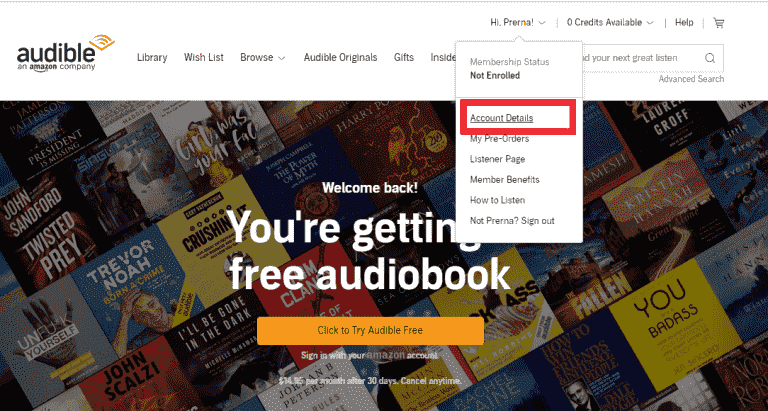
- Specifically head into the Purchase History section and then browse the list until you find the particular book that you do not want to keep at all.
- As you can see, there is a "Return" or "Exchange" button right beside the complete audiobook title. If you are sure to return it, just click on this button and wait until another window shows up on your screen.
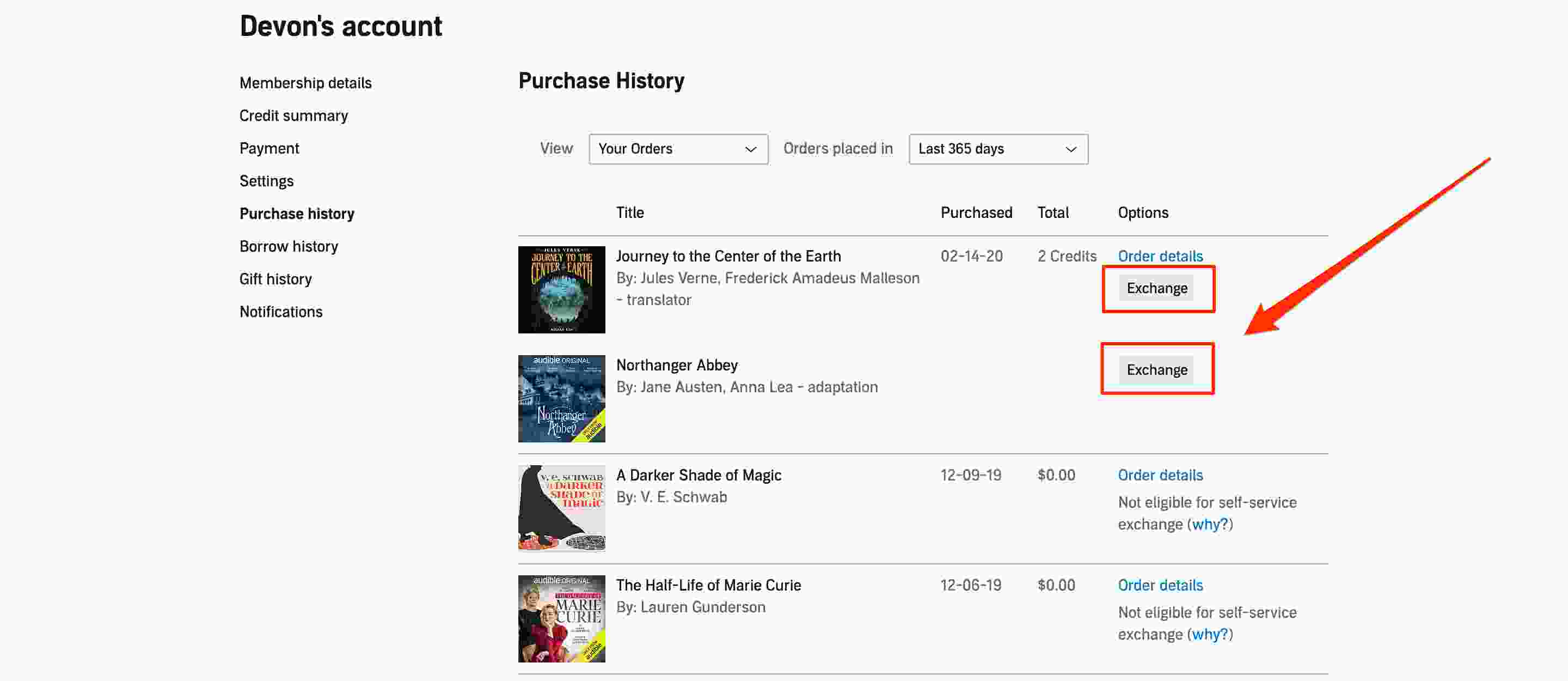
- In the opening window, you will be asked what is your reason of having the audiobook returned. Just select whichever reason you have and make sure to end it by clicking the Exchange or Return Title button once again.
By having these steps finished, you will be able to have the money or credit that you used in purchasing them. Meaning to say, if you used your accumulated credits to buy the book, this will be returned to you after exchanging the titles. If you used your debit or credit card instead, then it will be returned on your card after a few business days, which normally ranges from 7 to 10 days.
How to Exchange Your Books on Audible on Mobile?
Just like how to exchange books on Audible via desktop computer, if you are planning to use your mobile device, you will have to use the Audible website as well when doing this process. If you have understood the procedure above or if you had it tried already, then the following steps will be just be a piece of cake for sure.
Though the steps for exchanging Audible books on mobile are almost the same as that on a desktop, there is one problem. In most cases, you won’t see the ‘Return’ option when you visit the mobile site of the website. You need to switch the page to the desktop version.
- Just open any web browser on your iPhone. Visit Audible’s official website.
- Tap on the aA symbol located at the leftmost side of Safari’s URL box.
- A menu will pop up with an option to see a desktop version of the website in its full glory. Choose "Request Desktop Website" to load up a desktop version of the original. (To access the desktop version of any website on Android, visit the Audible website from the Chrome browser. Click on the vertical dotted icon in the upper right corner of the address bar to choose the ‘Desktop site’ option.)
- You will be redirected to the desktop version of the Audible website. You can now see the menu bar on top, same as that of the desktop site.
- Once you are on the desktop site, all steps for exchanging the book on audible are the same as that of the desktop version explained above.
- Log in with your Audible account by providing your password and username. Click on Account Details >> Purchase History option. After doing so, all of the Audible titles that you have purchased so far will be shown on your screen.
- Select the audiobook that you are planning to exchange. Upon seeing the order details, you will see a Return/Exchange button below.
- You will get a Popup asking you to choose a reason why you want to return the title. Choose your reason and click on the Return button. That’s it, your book is returned.
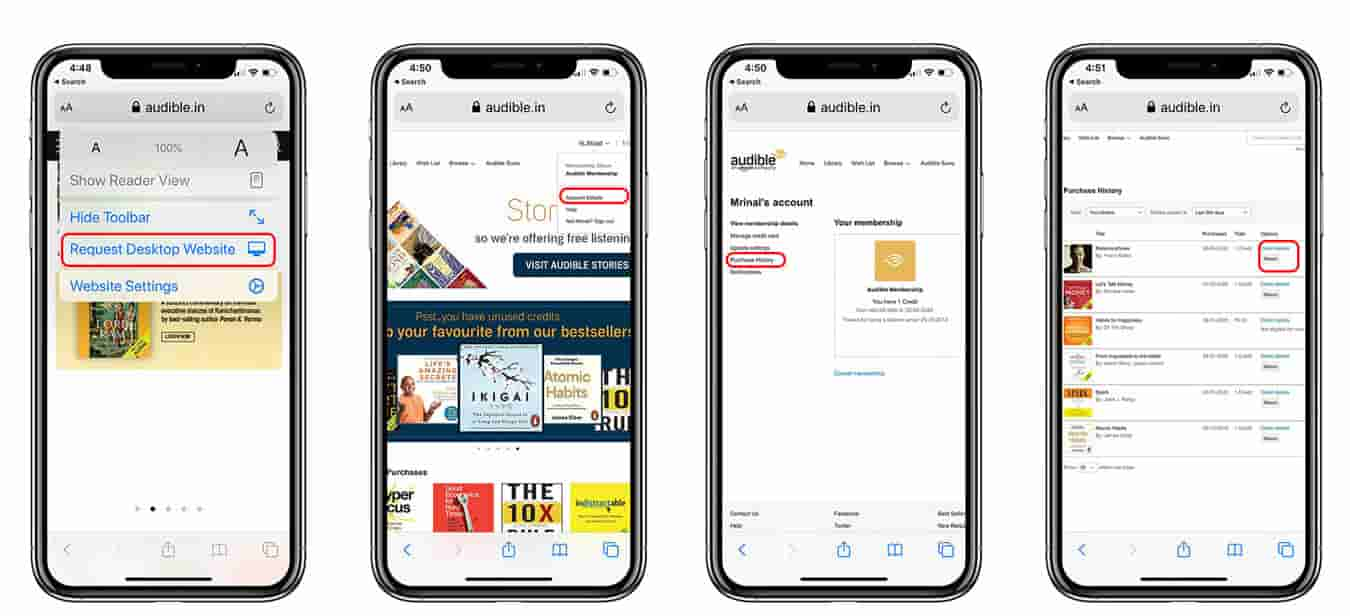
Part 4. Bonus: How to Convert Audible Books for Keeping Forever
In the discussion above, we have tackled about the procedure on how to exchange books on Audible. This is actually a great advantage for all the Audible members as they are able to know a particular content and after finishing, can still be returned in exchange for the cost allotted to get it. If you will think about it, this is very beneficial for the members.
But instead of returning them, why don’t you just own them and keep them with you forever? This will even let you listen to Audible on any device without a subscription. This seems pretty easy, but you will have to use AMusicSoft Audible Converter to make it happen. When it comes to downloading and conversion of Audible files into a certain output format that can be accessed all the time, then this tool is definitely the perfect thing to use. You will surely get satisfied with the results you can have via this converter and aside from that, you won’t even have to wait for such a long period just to get the audiobooks.
You may convert the Audible books to MP3 or other accessible formats including FLAC, WAV, and M4A. With the help of its working speed, every process will be finished in just a short period of time and the results are truly with the best audio quality. To add, the steps in using this to download the Audible files are just very convenient to do.
Check the steps below.
- Launch your browser and navigate to the website of AMusicSoft. From there, click the Download button that is placed right below the Audible Converter. Wait for the download to be done and then install it on your device after.
- Open the Audible Converter and add the books by selecting them from your collection. Just hit the suggested area by Audible and then start choosing the audiobooks.

- You will then have to choose the format of conversion. The list of formats that you may use in AMusicSoft is MP3, FLAC, WAC, and M4A. Allot an output folder as well.

- Click the Convert button at the lower part.

- After a few minutes, go to the Converted section and then get the converted Audible books.
Part 5. Conclusion
All the procedures that you may use as a guide in doing how to exchange books on Audible procedure are discussed above. The things that you should remember are also included on it. Now, if you wish to keep them forever, instead of having them returned to Audible, you can just convert and download them into supported formats and enjoy on multiple devices. This will be possible only if you will use AMusicSoft Audible Converter.
People Also Read
- Rip Audiobook CD To MP3 Via iTunes And Windows Media Player
- Easy Guide of Ripping Audio Books With Windows Media Player
- Easiest Ways: How to Put Audiobooks on Kindle Paperwhite
- Find Out About “Can I Listen To Audible In Airplane Mode”
- How To Set Audible Sleep Timer On PC/Mobile
- Ultimate Ways to Play Audible on Google Home
- OverDrive Vs Audible: Which Is Best Audiobook Application?
- Complete Guide On How To Put Audible On Hold
Robert Fabry is an ardent blogger, and an enthusiast who is keen about technology, and maybe he can contaminate you by sharing some tips. He also has a passion for music and has written for AMusicSoft on these subjects.