Best Way Of How Do I Share An Audible Book With Someone
In terms of audiobook services, Audible is one of the most popular ones. Sharing Audible books with others is also an awesome way to bond with loved ones, friends, and colleagues. Your question about “how do I share an Audible book with someone” is made possible through the different methods introduced by Amazon.
One of these methods is the Send This Book feature which could be utilized within the Audible app and Audible website, and the other one is the Amazon Household Sharing. With the help of these features, users were given the opportunity to share their Audible favorites with their friends and family. But you have to remember that for every single member, only one free audiobook is allowed to get redeemed. Read the following discussion to know more about these two features.
Contents Guide Part 1. Share Audible Books Through Audible App/WebsitePart 2. Share Audible Books Via Amazon Household SharingPart 3. Bonus: Share Audible Audiobooks With Anyone Without LimitPart 4. Conclusion
Part 1. Share Audible Books Through Audible App/Website
Let us start with the Send This Book feature introduced by Amazon Audible.
Share Audible Books Through Audible App
Follow the guide steps below to know how do I share an Audible book with someone through the use of your Audible app.
- To get started with the process, you have to download and install the Audible app. Launch it on your device used and then sign in using your active Audible account. This is a requirement so make sure to use your registered account.
- The next step is to click the My Library tab on the application’s interface. Upon doing that, all of your saved audiobooks will then be shown on your screen.
- Now, start browsing the books and then choose those you want to share with others. Once an Audible book was chosen, click the three-dot icon placed right next to the title in order to see the next menu in which the Send This Book option is included.
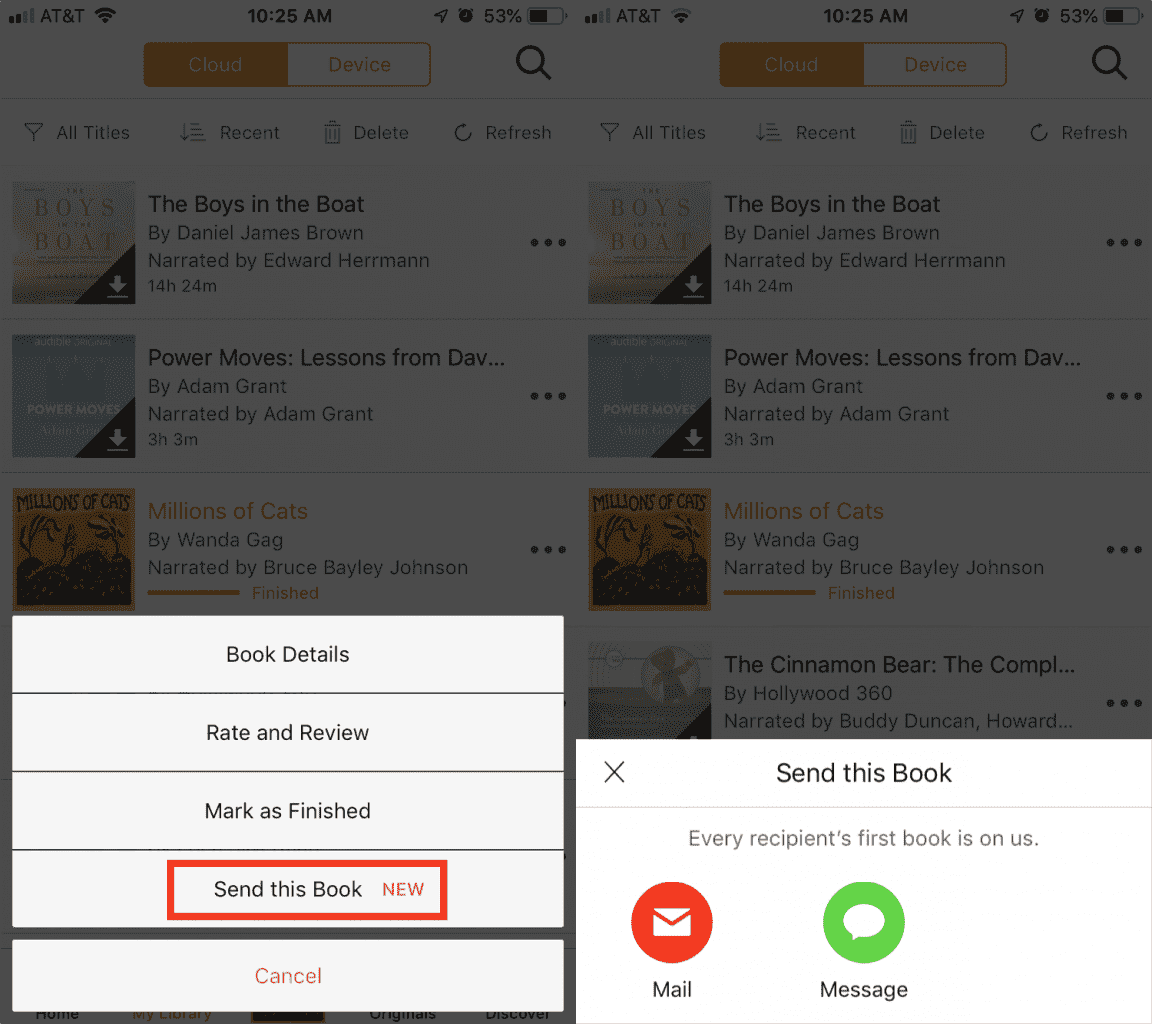
- After clicking on the said option, through another pop-up window, you will be asked in whichever way you want the Audible books to be shared.
- You may select one from the mail, message, or WhatsApp.
- Your friend or family member that has received the Audible book will then have to acknowledge the receipt of the book in order to access it.
Share Audible Books Through Audible Website
In this section, let us see instead how do I share an Audible book with someone over the web.
- Open your browser and then navigate to the official website of Audible. From here, you will have to fill in your Audible account credentials in order to access your saved files.
- The next thing to do is to go into the Library tab. From there, click the My Book option.
- This is where you will be able to see the Audible files that you have saved so far. Choose one Audible book and then at the bottom part of it, there is a Send This Book button.
- Tap on this button to proceed with the sharing proper.
- Before that, you will be asked to put all the details needed which in particular is the email of the receiver. If you are planning to send the same kind of Audible books to multiple persons, remember to put a comma after every email address added.
- Once you are done with that, click the Send button next.
However, Audible killed off the "Send this Book" feature in April 2021, so your only option is Amazon Family Library Sharing. Let's see the next part.
Part 2. Share Audible Books Via Amazon Household Sharing
The use of Amazon Household Sharing is the best description for how I share an Audible book with someone. This is a feature that allows each member of the family to access the same set of items purchased using a single account. In short, Amazon Household Sharing is the best answer if you and your family members love to stream some Audible books.
A single account could hold up to six members in total and once a member has purchased his own books, these books could be accessed by everyone. This is the best option for those who wish to lessen their expenses in terms of audiobook streaming. But of course, you have to take note that not everyone can use Amazon Household Sharing. First, you have to make sure that you own an Amazon Prime account so that you can share with your family access to all items via Amazon Prime. A member with a Student Prime account is not allowed to get share access to the account along with the books inside it. You are also limited to sharing if you are just using some other person’s account. Stating the obvious, you are not allowed to share the things you do not own.
Follow the steps below about how do I share an Audible book with someone through the help of the Amazon Household Sharing feature.
Step 1: Create An Amazon Household
An Amazon Household should be created in order to share the items with all the members. As mentioned a while ago, a single household account can hold up to six members in total, with 2 adults and 4 kids to be more specific. See the procedure below.
- Log in with your Amazon Prime account.
- The first step is to proceed into the section “Manage Your Content and Devices”.
- After doing so, click Preferences > Households and Family Library, which is to be followed by the selection of the “Learn more about Households” button.
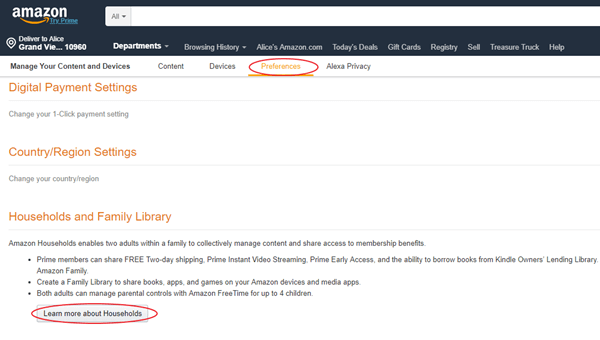
- From there, hit the “Add Adult” option and then start putting in all the names and email addresses of each family member you wish to add to the plan. If you are already done, just click the Continue button.
- After that, look for the link to “Sign up together on this device”. Select it once found.
- Now, start doing the same on the second member to add. Once done, tap on the “Verify Account” button.
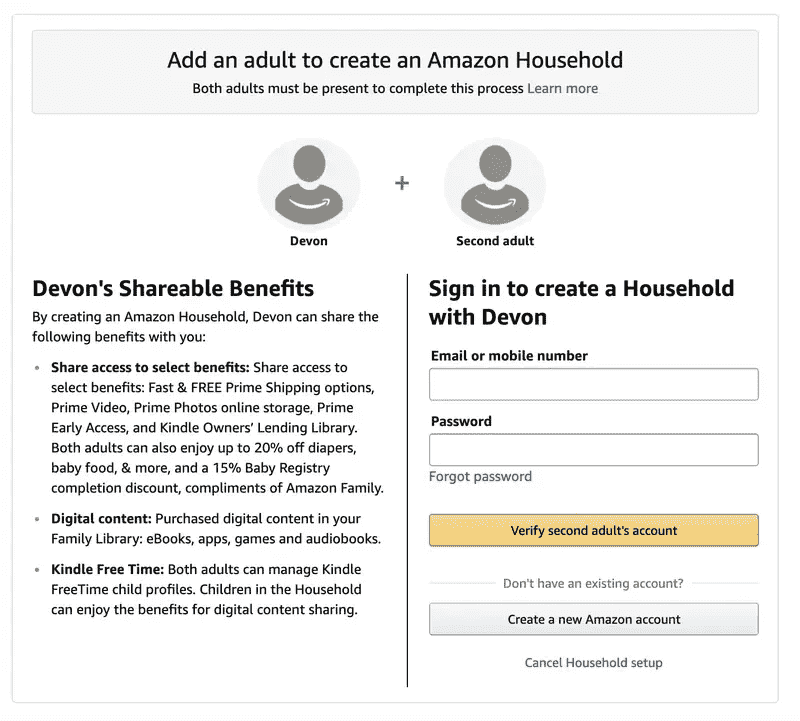
- You will then be asked to read and agree with all the terms and conditions set. If you are already finished reading and have approved already, tap “Create Household”.
Step 2: Share Access And Content
Since you are already finished with the creation of your Amazon Household account, you may now be able to do the next steps for how do I share an Audible book with someone. With your Family library already opened for sharing items with other members, you may now start choosing the Audible books that you want to brag about, all the applications and games, and even Kindle books.
Step 3: Open Shared Items
Upon selection of items to share, all the members will just have to navigate into the Cloud or Archived items section to see the contents allowed for access. However, you have to be reminded that these contents could only be accessed through Amazon-compatible devices.
If you already have the device, just make sure to have it eligible first to access the shared contents by just navigating to the Manage Your Content and Devices section. Alternatively, you may activate the Family Library settings to effortlessly access the contents.
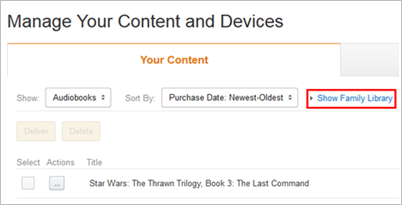
Part 3. Bonus: Share Audible Audiobooks With Anyone Without Limit
If your goal is to know the permanent way to be capable of how do I share an Audible book with someone procedure, then your first step should be knowing how to get them saved on your device. However, this procedure could not be done directly because even Audible audiobooks are Digital Rights Management (DRM protected. Another thing is that they are encoded in AA/AAX format, which is not accessible in a device that has not been authorized by Audible.
So, to possibly do that, you have to use a powerful tool named AMusicSoft Audible Converter which is very capable of Audible DRM removal processes as well as conversion and download. This tool will help you download the Audible books into plain output formats such as MP3, WAV, FLAC, and M4A. If a successful conversion was made, you will now be able to stream them on any device of your choice. Aside from those, another great thing to commend about this Audible converter is its capability to get the work done in a shortened time. Also, the divided chapters are guaranteed kept even after the processes the books have undergone. Lastly, you will surely be enjoying as well good quality streaming.
Below are the steps that must be followed in order to share the Audible books with someone without limit through the help of AMusicSoft Audible Converter.
- To start with the procedure, you should have the Audible Converter downloaded and installed on your device first. After that, check if you have already saved the Audible books on your computer.
- If you have confirmed that the books are ready, start uploading them into AMusicSoft. As you can see, in the interface of the converter, there is a section that could be clicked in order to get started with the addition of files. The alternative way to do this is via the drag and drop method which is easier for some.

- The next step is to choose an output format and set an end folder. In the Preferences window, you can have the output settings modified.

- After that, hit the Convert All button and allow the conversion to start.

- See if the process is finished through the progress bar shown on your screen. Tap the Converted tab to see the finished files.
Part 4. Conclusion
Through the help of AMusicSoft Audible Converter, the books can be saved and shared with other people without being restricted by some factors. This is the most recommended method to utilize if your aim is to let other people know and enjoy the same set of books you love from Audible.
People Also Read
- How To Play AAX Files On PC?
- How Can Audible Books Be Downloaded: 2 Best Methods
- Why Can’t I Download Audible Books on My iPhone [Solved]
- Can You Download Audible Books Without WIFI?
- Quick Answer to “Do Downloaded Audible Books Use Data”
- How Can You Listen To Audible Without Subscription?
- Useful Tips To Fix Audible Manager Cannot Play This Program
- Monthly Cost Of Audible: Audible Plans In 2024
Robert Fabry is an ardent blogger, and an enthusiast who is keen about technology, and maybe he can contaminate you by sharing some tips. He also has a passion for music and has written for AMusicSoft on these subjects.