How to Listen to Audible Books After Canceling Subscription
For whatever reasons you have made you decide to cancel your Audible membership plan, it is still a loss if the audiobooks you saved could not be accessed anymore. But of course, it will be a different case if the books are purchased or not. There will surely be exemptions for these items but you must expect that there will be worse cases happen.
In this post, let us know the answer to the question “how can I listen to my Audible books after canceling subscription” as well as the tool that will allow you to stream them continuously without limit.
Contents Guide Part 1. Do You Keep Audiobooks After Canceling Audiobooks?Part 2. How Do I Listen to Audible Books After Canceling My Account?Part 3. Conclusion
Part 1. Do You Keep Audiobooks After Canceling Audiobooks?
Before we tackle the steps that must be taken in relation to the procedure on how can I listen to my Audible books after canceling subscription, let us know first what will happen to your audiobooks if your membership is canceled. To answer this directly, even if you have it ended before it expires, you can still have your Audible account with you. If your used device is supporting the Audible app, all you have to do is to sign in using your account credentials. Meaning to say that the books you purchased are still yours even if you have no subscription at all. You may choose from using the Audible app and Audible website in playing them.
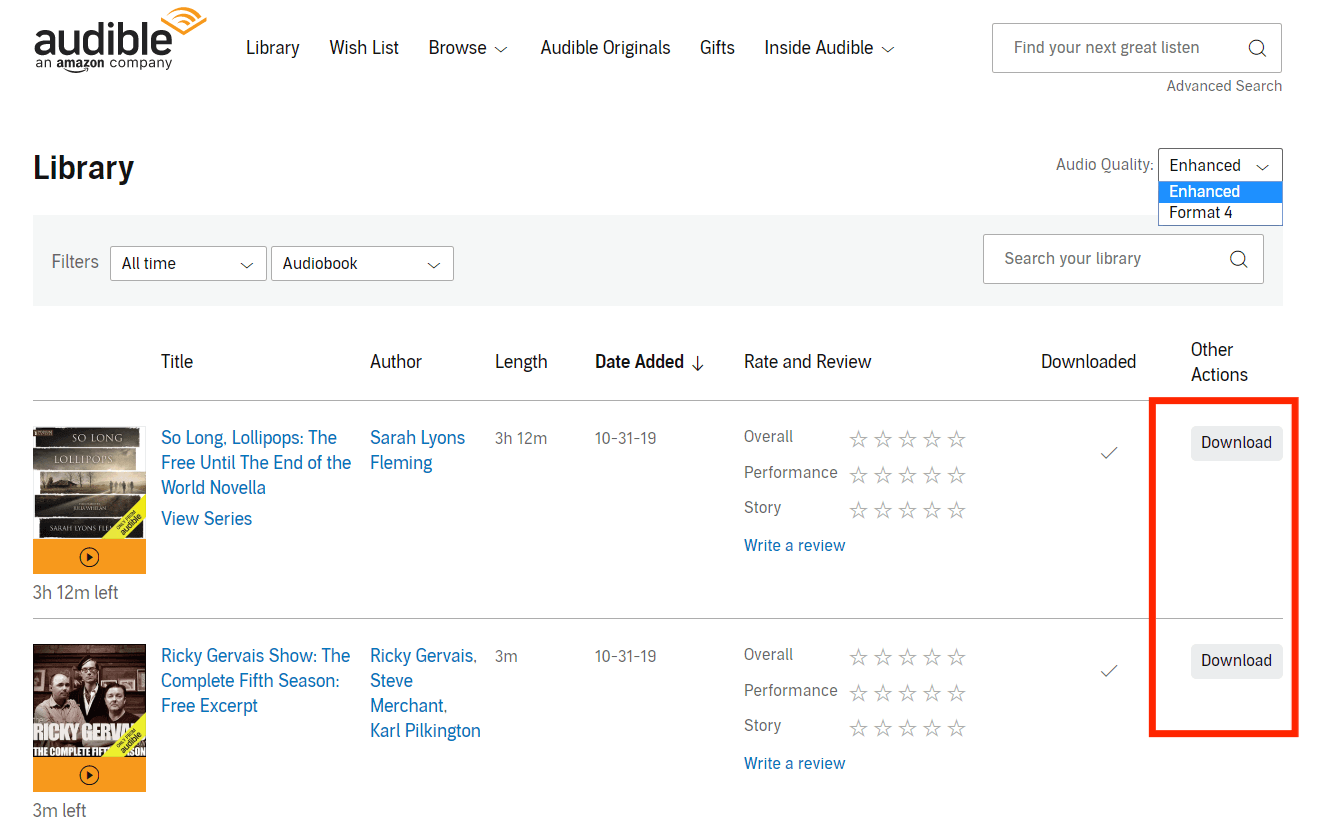
If you won’t be losing the books you purchased, then what are the things that you should consider when canceling your subscription? See the list below and take note of them before deciding on ending yours.
- As mentioned, the books are still yours but all the credits that you got on your account will disappear. If your subscription gets canceled, the credits that you have not used will be gone and won’t be available for use anymore. So, a reminder for you is to use all of them before getting your subscription canceled. These credits being discussed are one of the benefits that users get by availing of an Audible membership.
- With a canceled Audible membership, not only won’t you be able to listen to other audiobooks that you did not purchase but playing podcasts will be impossible as well. To add, you won’t have free access to Audible Plus Catalog anymore.
- You will lose the privilege of getting the books at discounted prices.
Since your Audible account is still active even without a membership plan, it means that purchasing audiobooks are still possible. But you have to know that the prices might differ a bit compared to the amount you are paying with a membership plan present. Also, you might wonder why you cannot avail some of the books that you want, this is because there are some items that are exclusive for the members alone.
How can I listen to my Audible books after canceling? And can I still download my books? As said a while ago, you may access them through your account using the Audible app or Audible website. Just go straight to your library and that is where you can locate the books you purchased.
Part 2. How Do I Listen to Audible Books After Canceling My Account?
Tackled a while ago that if you cancel your Audible membership, you will lose access to most titles from Audible except those you purchased before and also those books allowed to be accessed for free. How can I listen to my Audible books after canceling subscription? I said previously that playing the books is possible as long as the device that you are using supports the Audible application. But what if you do not have such a device or you cannot remember the password or email of your account? Is it still possible for you to enjoy your favorite books?
The best answer here would be the use of AMusicSoft Audible Converter. With this tool present, downloading audiobooks is possible as well as the conversion of them into accessible formats. It can give you books in the formats of MP3, FLAC, WAV, and M4A. With these formats, you can use multiple media players in playing the titles.
Apart from these things, AMusicSoft can finish the entire process in just a short period of time because of its designed working speed. Even with this speed, it is still able to provide a good quality of the audios converted. Its interface and functions are also very easy to use and understand. Lastly, you won’t have the need to worry if some of the book parts are deleted because AMusicSoft will make sure that the items are complete, preserved and with no damage after the process. Moreover, it can remove the DRM protection of Audible files.
See below the procedure on how can I listen to my Audible books after canceling subscription through the use of AMusicSoft Audible Converter.
Step 1 Go to AMusicSoft website and then proceed to the products section to locate the Audible Converter application. Select the download button and then wait until it is done so that you can proceed with installing and launching it on your computer.
Step 2 Next is to start adding the audiobooks into the converter by selecting them from your collection after tapping on the area suggested by AMusicSoft.

Step 3 Choose one output format and select the output folder.

Step 4 Hit the Convert button located at the lower part and after a few minutes, select the Converted tab to see all the titles that are already done with the process.
After doing all the steps above, you must know by now that the process of how can I listen to my Audible books after canceling my subscription would be easy if AMusicSoft is utilized.
Part 3. Conclusion
How can I listen to my Audible books after canceling my subscription? It is clear that through AMusicSoft Audible Converter, it would be possible for you to still play the books that you want even without the Audible membership. Just follow the guide above and be able to enjoy your favorites without restrictions to think about.
People Also Read
Robert Fabry is an ardent blogger, and an enthusiast who is keen about technology, and maybe he can contaminate you by sharing some tips. He also has a passion for music and has written for AMusicSoft on these subjects.