Easy Ways To Get Free Audible Credits (Updated)
Audible, being one of the most widely used services in getting the audiobooks, have become very popular among the audiobook lovers. This is a great place to get all the audiobooks that you want so, more people kept on getting interested in purchasing the Audible titles from here.
The only thing that you should worry about is the amount of money to spend when buying the Audible books. But with the help of free Audible credits, you can have a big discount when getting them. Since the Audible credits were only awarded in special circumstances authorized by Audible, it would definitely be hard for you to get them whenever you want to. To help you with that, let me share with you the ways how to get Audible credits for free in the easiest way possible.
Contents Guide Part 1. Frequently Asked Questions About Audible CreditsPart 2. How to Get Audible Credits for Free?Part 3. How to Download Audible Books Without CreditsPart 4. Conclusion
Part 1. Frequently Asked Questions About Audible Credits
What Is Audible Credit?
One of the advantages an Audible Premium member gets is the Audible credit for free. This is automatically awarded once the membership is paid or reflected on your account. The free Audible credits amount up to 2 credits for every month of your subscription. Once they are issued on your account, you have to use them within a year since they will be expired after this given period.
The Audible credits given to users may be used by the member to get any of the audiobooks he wants for free. Meaning to say, even if this is too pricey or too cheap, you are allowed to use the Audible credits to get them. You just have to make sure that the selected Audible title is available to be purchased via Audible credits. To check on that, you will be able to see a banner credit placed next to the audiobook.
How to Use Audible Credits?
On the list of the audiobooks, choose the Audible title that you desire to have and then select it. Right next to the title is the button for “Buy Now with 1 Credit”. Tap on this button to proceed with your purchase and follow it with hitting the Confirm Purchase button. A few seconds after, you will notice that the price of the audiobook has automatically changed to $0.00.
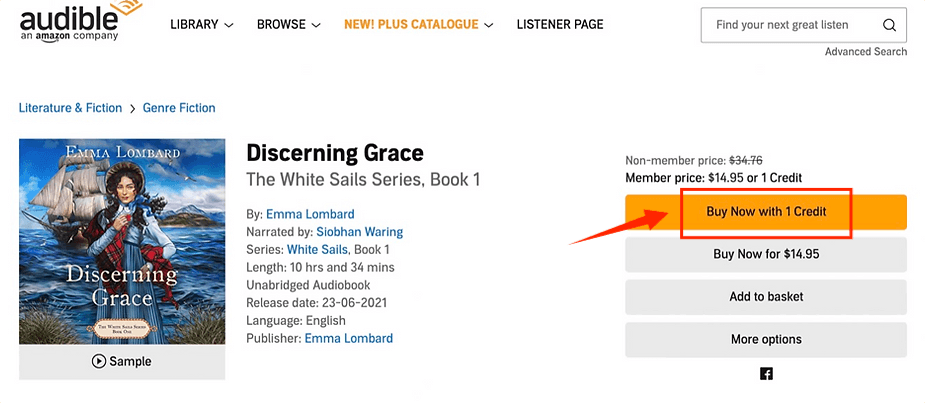
Where to Get the Audible Credit?
As mentioned, you can get Audible credits for free once you get an Audible subscription. But the number of credits that you can get will be based on the type of subscription that you have. For a Gold Monthly subscription, you can get 1 credit every month; for Platinum Monthly, 2 free Audible credits per month; for Platinum Annual, you can have 24 credits per year; for Gold Annual Special, you can have 12 credits per year. Now, if you are an Audible Plus member, you are not awarded any credit, but if you will have it upgraded into an Audible Premium Plus membership, you will be awarded some.
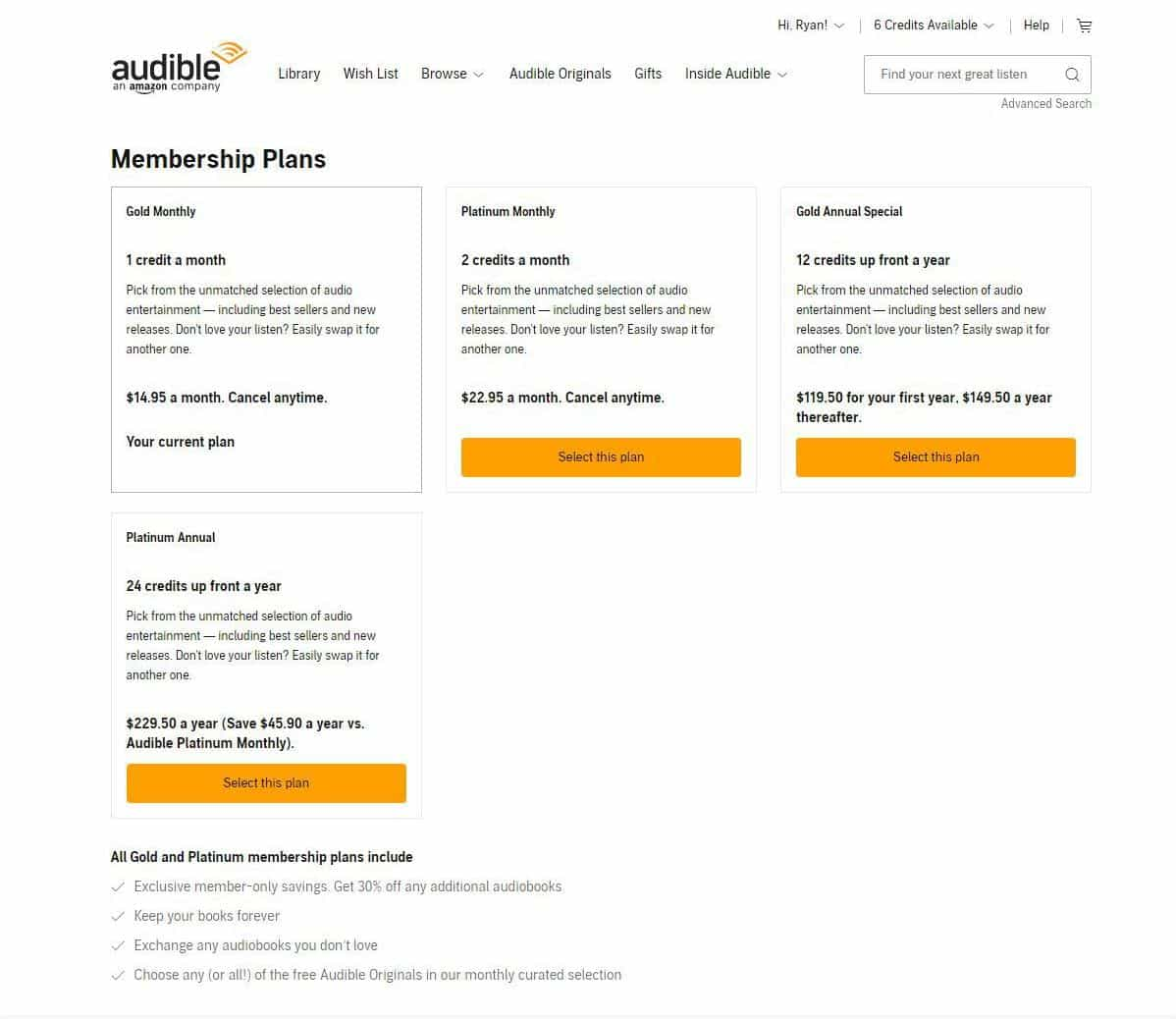
Part 2. How to Get Audible Credits for Free?
Since there were a lot of audiobooks in the Audible service, it is really very tempting to get all of them and save on your collection. The process to follow in purchasing them is only simple and easy, but the problem is the money. Audible books are too expensive especially when bought in bulk. The only way to get it cheaper is through having an enough free Audible credits. But how can someone possibly get them? See below some of the recommended tips on how to get them.
Get A Free Audible Trial for 30 Days
The first tip that you may use is joining the free Audible trial which would last for a month. However, this is only applicable for those who haven’t joined the service yet. Once you signed up for the free membership, you will automatically be given 1 to 2 credits on your account. With these credits, you can purchase any Audible book that you desire.

Have Some of Your Audiobooks Returned to Audible
Audible allows its users to return the audiobooks that are still unused or unfinished in exchange for the used credits to buy the book. But this rule applies only for those audiobooks that are recently bought or bought a few months ago, as long as it would not exceed a year after purchase. Now, if you have some audiobooks on your library which you think is not that important or readable, you may return them back to get the Audible credits. In that case, you can easily have Audible credits to use in buying other items in the future.
In order to conveniently return the audiobooks, you may follow the steps listed below.
- Tap on any browser available on your used device and then search for the official Audible website.
- Once you are on the page already, make sure to provide all the asked details to sign in with your account.
- After entering on your account, navigate to Purchase History section which is to be found right below the Audible account part.
- From here, browse the list of books you have and choose any title that you wish to be returned to Audible. After doing so, click the Exchange button that is located just next to the Audible title.
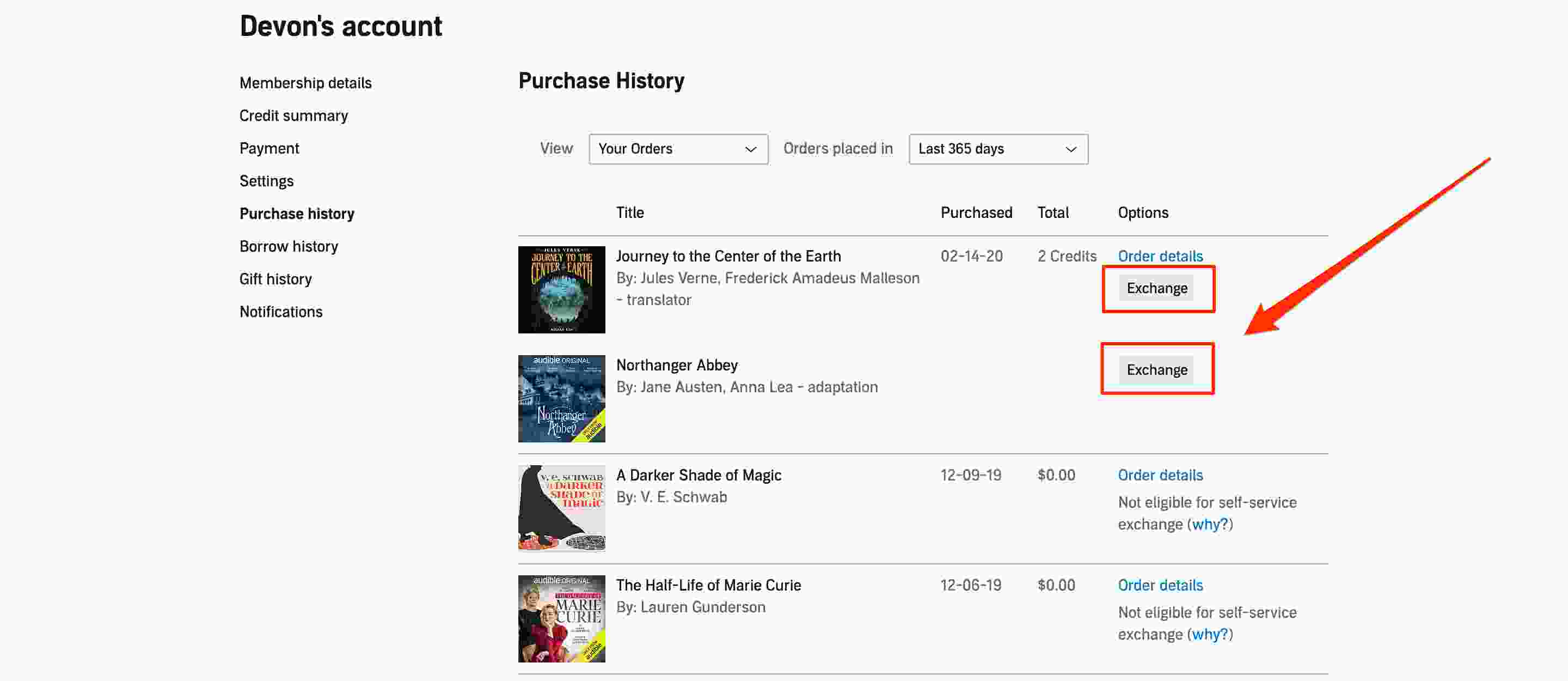
- A few seconds after its selection, you will be asked about some details and reasons why would you dare to return the audiobook. Just provide the most appropriate reason in order to proceed.
- After the reason was provided, click on the Exchange button shown again.
Participate in the Special Challenge Arranged by Audible
To let its users, have some fun while in the membership plan, Audible occasionally arranges special challenges for its users to enjoy in exchange for the free Audible credits if you won. If not the credits, you can have the Amazon cash credits instead. All you have to do is to complete and be successful in doing the special challenge arranged by Audible.
As a subscriber of the Audible membership, you have to be alert while using the service, since the special challenges are not usually presented. So, you have to wait until the challenge is officially posted in the program.
Look for Some Audible Sales and Deals
Another way to get Audible credits for free easily is to wait for Audible sales and deals. Every Audible Premium Plus member can get a free access on all Audible sales and deals in the program. Some examples include exclusive sweepstakes and 30 percent discount on all the Audible books that you are to purchase. These are just some of the examples but not all the time the given deals are the same. Everyday, the items offered changes.
Part 3. How to Download Audible Books Without Credits
If you have no ways to get free Audible credits, there is still another solution to download Audible books without spending too much money. This is through the use of a professional tool that is capable of downloading audiobooks and save them as permanent local files on your computer. For the said process, I would recommend the tool of AMusicSoft Audible Converter which is capable of removing Audible DRM as well.
Since the files that you can get from the Audible service are protected with DRM, there is no way for the conversion and download process to proceed without issue. The DRM must be removed first and that could be done only if you will use AMusicSoft Audible Converter.
Audible audiobooks are in AA/AAX formats. You can only play these audiobooks with limitations. AMusicSoft Audible Converter can help you fully enjoy your purchased Audible audiobooks. You can use AMusicSoft Audible Converter to convert Audible AA/AAX to MP3 or other commonly-used formats, such as WAV, M4A, and FLAC. So that you can play your audiobooks on many players, including iPod, PSP, Sony Walkman, etc.
Let us see the other features below of AMusicSoft.
Major Feature of AMusicSoft Audible Converter
- Easy to follow instructions in using the entire application with the help of its user-friendly interface.
- Provides good quality of audio after the conversion process.
- Keeps the important details from the audiobooks even after the procedures undergone.
- Fast working speed that can shorten the waiting time of the process to get finished.
How to Use AMusicSoft Audible Converter?
- Launch any browser on your computer and search for the AMusicSoft website to download the Audible Converter application. Proceed with installation right away.
- After doing so, upload the audiobooks to convert by tapping the Add File button. Then choose the audiobooks from your computer and add them.

- From the available formats mentioned, choose one. This should be followed as well by the selection of the output folder to use.

- Tap the Convert button to begin with the procedure and wait for a short time until it is done.

- Download the resulting files by getting them from the Converted menu.
Part 4. Conclusion
There are so many available ways to get free Audible credits. If you can have them successfully added on your Audible account, you can get the book that you desire for free. Meaning to say, you can exchange your accumulated credits with an audiobook that you want. Shared above are some of the easy ways how to get Audible credits for free to use in purchasing audiobooks. On the other hand, you can use AMusicSoft Audible Converter to download the Audible books into accessible formats which could be streamed on any device that you want.
People Also Read
- Detailed Guide To Manually Import Audible To iTunes
- Everything To Know About iTunes Audiobook Format
- The PC Audible App: Is It Still Available For Download?
- The Best MP3 Player For Audible Streaming
- Audible Tricks: How To Enjoy Audible On Roku
- How to Transfer Audible Books to Flash Drive
- How To Play AAX Files On PC?
- 5 Best Offline Audio Player for iPhone
Robert Fabry is an ardent blogger, and an enthusiast who is keen about technology, and maybe he can contaminate you by sharing some tips. He also has a passion for music and has written for AMusicSoft on these subjects.