How To Listen With Your Family And Share Audible Audiobooks?
Welcome to the world of Audible audiobooks! Do you have any idea how can enhance the reading experience for you and your loved ones The article will guide readers on how to listen with family and share Audible books. So, whether you're a book enthusiast or simply looking for an enjoyable way to bond with your family, this article will equip you with the knowledge and tools to embark on a shared audiobook journey.
Contents Guide Part 1. Can You Share Audible Books?Part 2. How to Share Audible Books with Family or Friends?Part 3. How to Fix Audible Sharing Not Working?Part 4. Best Method to Share Audible Books for FreePart 5. Conclusion
Part 1. Can You Share Audible Books?
Audible is a popular digital platform owned by Amazon that specializes in audiobooks, making it a go-to destination for book lovers and those seeking immersive storytelling experiences. The way Audible works is relatively straightforward. Users can sign up for an Audible membership, which provides them with access to a wide range of audiobooks. Members can choose from a variety of subscription plans, including Audible monthly plans or annual options, like Audible Premium Plus. Each offering a certain number of credits.
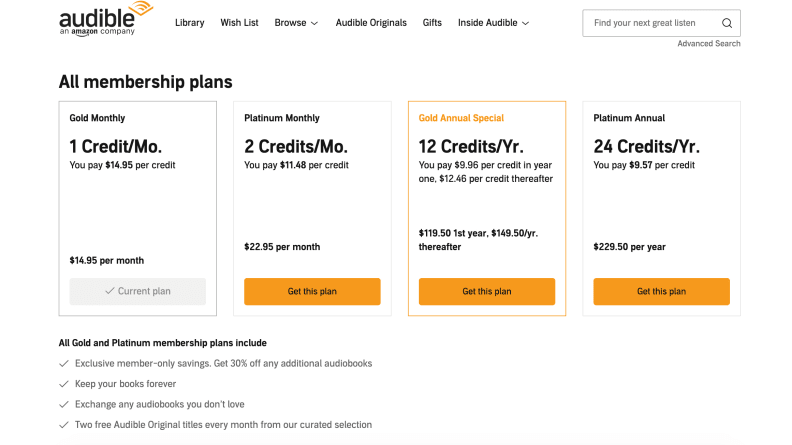
Credits can be used to purchase audiobooks, with one credit typically equal to one audiobook. Additionally, members enjoy several benefits, such as discounts on additional audiobook purchases and access to exclusive sales and promotions. The app allows users to listen to their audiobooks on smartphones, tablets, and even compatible Kindle devices. It offers convenient features like variable playback speed, sleep timers, and bookmarking, allowing listeners to customize their experience.
Can you listen with family and share Audible books you had? Of course Audible also offers options to share Audible books, allowing users to access and enjoy the audiobooks in the shared library with their family and friends.
Sharing Audible audiobooks is to provide a cost-effective solution for families who are avid audiobook listeners. Instead of each family member having to purchase individual audiobooks or subscriptions, they can pool their resources and enjoy a collective library of audiobooks. This not only saves money but also fosters a sense of togetherness and shared enjoyment of literature within the family.
Sharing audiobooks with your family can create opportunities for shared experiences and discussions within the family. It opens up avenues for conversations about the books, characters, and themes, fostering a deeper connection and bonding among family members.
Part 2. How to Share Audible Books with Family or Friends?
If you’re listening to nice audiobooks on Audible, you might be wondering if there’s a way to listen with family and share Audible books. The good news is that there are several ways to share Audible books, which is exactly what we discuss in this part.
Using Amazon Household Feature
One of the easiest ways to share your Audible library is with Amazon Household Sharing. We all know that Audible is a subsidiary of Amazon which explains its sheer size. Amazon Household allows you to share Amazon benefits with other adults, teens, and children.
Your Household can include up to six members (two adults, up to four teens, and up to four children). Amazon Household members can share these benefits, including free Prime delivery, Prime Video streaming access, free books from Audible, etc.
By creating an Amazon Household account, you can consolidate your audiobook collection and share it among family members, maximizing the value of your subscription. Here’s the instruction guide to creating your Amazon Household account.
- Visit the Amazon website and sign in by making use of your credentials.
- Once you're logged in, navigate to Content > Manage Your Content and Devices > Preference.
- A drop-down menu will appear where you will click on "Households and Family Library" and then choose the "Learn more about Households" option.
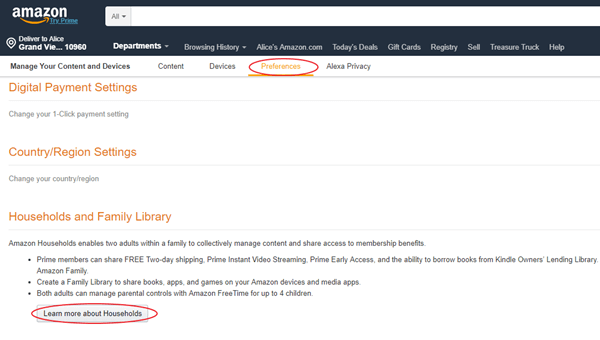
- From the page, tap the Add an Adult button to invite a member.

- After doing so, click the Continue button for the verification of your family’s account.
- Then tap Sign Up Together to input the details of the next member. Once done with the input, click Verify Account button.
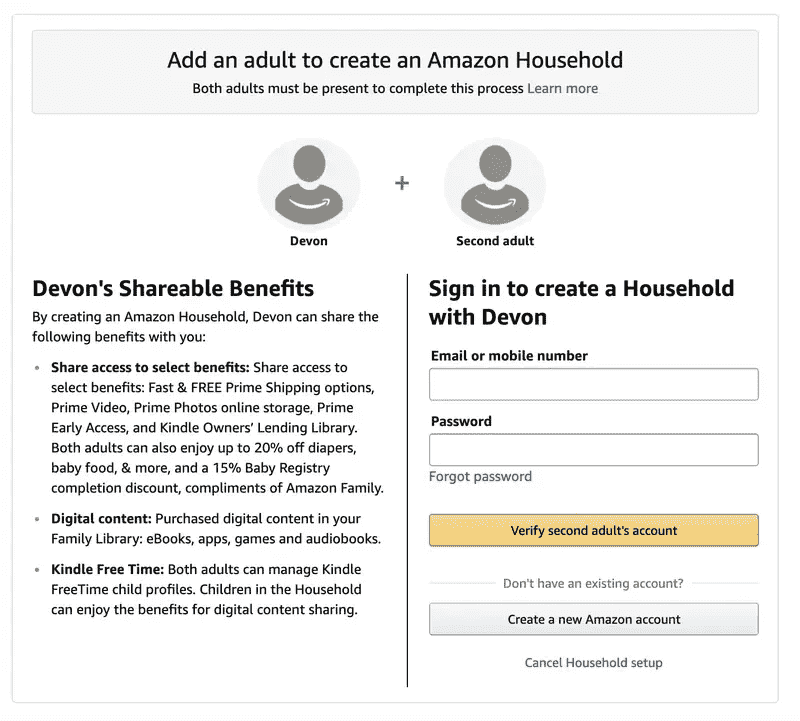
- Finally, approve the terms and conditions and click the Create Household button to finish.
Now, let us know how can you listen with family and share Audible books with them using this feature.
- Back to the "Manage Your Content and Devices" section. From here, you will be able to see the audiobooks available for sharing.
- Browse the list and then select those to add to the shared library. Click the Content tab and follow it with Show Family Library.
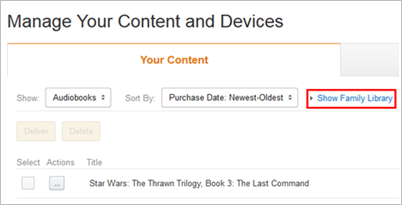
- After that, select the audiobook and Add to Library button.
- Once the audiobooks are finally located in the shared library contents, all of the members included in the Family Sharing account will be able to access them all. This is possible on all devices and applications that can access the Amazon Household Sharing account.
How can make the most out of the Audible sharing feature with your family? You need to foster communication, discover new books together, and establish sharing rules. If multiple family members are using the account simultaneously, it's helpful to establish a schedule or system to avoid conflicts.
Encourage family members to explore different genres they may not have considered before. This can help broaden everyone's reading horizons and introduce them to new authors and storytelling styles. Stay updated on Audible's promotions and sales. Share information with your family members about discounted audiobooks or special offers that might be of interest to them.
Part 3. How to Fix Audible Sharing Not Working?
What if issues are encountered while sharing Audible books? The information provided below will be helpful when seeking support from Audible or troubleshooting further.
- Sharing Account Problems: Ensure that all family members have successfully joined the Family Library and linked their accounts. Double-check that invitations were accepted, and accounts are properly linked to avoid any access issues.
- Failed to Login: If a family member is having trouble accessing the Family and Share Audible account, make sure they are using the correct login credentials. Verify that the email address and password entered match the account details.
- Sync and Playback Errors: Ensure that the devices being used to listen to Audible are compatible with the AAX audiobook formats. Unstable or slow internet connections can cause synchronization and playback issues. Ensure that the device has a stable internet connection, or try switching to a different network if available.
- Failed to Buy Books: Review payment and subscription status if there are issues with billing or subscription renewal.
- Contact Audible Support: If the above troubleshooting steps do not resolve family library management difficulties, reach out to Audible customer support. They can provide specific guidance and assistance tailored to the situation.
Part 4. Best Method to Share Audible Books for Free
If you’re interested in sharing audiobooks but you don’t want to limit yourself to Amazon Household, there are plenty of other options to consider. For example, you could download Audible content on your device and share it in your desired way.
Audible books are DRM-encoded AAX files that are difficult to play on MP3 players and other media devices. How to send AAX audiobooks to family and share Audible books? As one of the most popular audio converters now, AMusicSoft Audible Converter lets you listen to audiobooks in new ways. You don’t even need a subscription to listen to audiobooks with AMusicSoft.
AMusicSoft Audible Converter allows users to convert Audible audiobooks to various formats, even without an Audible subscription. Whether you have purchased audiobooks from Audible in the past or received them as gifts, this converter enables you to enjoy your Audible content on any device or media player of your choice. With AMusicSoft Audible Converter, you can unlock the Digital Rights Management protection from Audible audiobooks and convert them to popular formats like MP3, AAC, FLAC, and more. Now you can stream Audible audiobooks offline on almost all devices around, authorized by Audible or not.
How to Use AMusicSoft Audible Converter:
- Download Audible Converter from the AMusicSoft website. Install it on your computer using the on-screen directions.
- Launch Audible Converter and click "Add" to import your audiobooks. Select several files or directories to import numerous audiobooks.

- Choose your output format and other settings. AMusicSoft Audible Converter offers output format, quality, folder, and more. Your needs may dictate MP3, AAC, FLAC, or other formats.

- After setting up the conversion, click "Convert" to start. AMusicSoft Audible Converter automatically removes DRM from Audible audiobooks and converts them to the selected format.

- The converted audiobooks will be in the output folder you selected. Transfer Audible audiobooks to smartphones, tablets, MP3 players, or CDs to enjoy them without restrictions.
Part 5. Conclusion
If you’re already an Audible subscriber, you can listen with family and share Audible books using the Amazon Household feature. This allows you to share your thoughts and reactions with others who are also listening. Sharing Audible books can also be a great way to save money.
And with AMusicSoft Audible Converter, even without an Audible subscription, you can unlock the full potential of your audiobook collection. By using this reliable converter, you can enjoy the flexibility of listening to audiobooks on various devices and media players, transcending limitations. Embarking on a shared audiobook journey with your family can create lasting memories, spark meaningful discussions, and strengthen the bond among loved ones. Let the power of audiobooks bring you closer and ignite your imagination. Happy reading!
People Also Read
- Find Out About “Can I Listen To Audible In Airplane Mode”
- Make Your Mac Or Windows As Audible Authorized Computer
- Can You Download Audible Books Without A Membership?
- How To Get Audible For Students? Try the Simplest Way!
- How To Solve “Audible Not Downloading To iTunes” Problem
- Solve The Issue About “Why Does Audible Keep Stopping”
Robert Fabry is an ardent blogger, and an enthusiast who is keen about technology, and maybe he can contaminate you by sharing some tips. He also has a passion for music and has written for AMusicSoft on these subjects.