Quick Answer to “Do Downloaded Audible Books Use Data”
“Do downloaded Audible books use data” has been a common question of users since then. This is mainly because of the data that Audible books will likely consume once WiFi is gone. Well, we really couldn’t deny the fact that audiobooks were a lot more helpful since any other things could be made while listening, however, if your data usage is not monitored, it might cost you more money to avail of another data subscription.
So, to avoid that from happening, you must download these books and then stream them offline. Know the most important things to remember in relation to downloaded Audible books use data.
Contents Guide Part 1. Does Audible Use Data If Downloaded?Part 2. How Can I Use Audible Without Data?Part 3. Can I Listen To Audiobooks Without Using Data?Part 4. Conclusion
Part 1. Does Audible Use Data If Downloaded?
Do downloaded Audible books use data if they are being streamed?
Streaming and downloading books are two different procedures. When downloading Audible books, you must have an internet connection to successfully save them on your device. After downloading them completely, you may now disconnect your device from the network or turn off your mobile data if that is what you have been utilizing. The downloaded audiobooks could be streamed even if you are offline, so data will not be needed anymore.
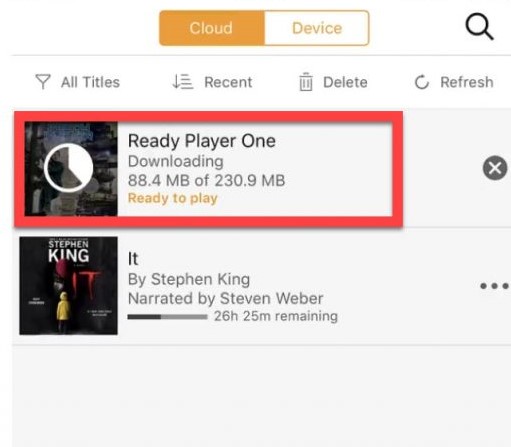
Take note that you can only save the books and include them in your collection if you have them purchased beforehand. If not, then you have to make sure to buy them first. If in case you are planning to download another set of Audible books once again, then you have to open your mobile data or have your device connected to any network in order to save them.
The data usage of Audible is necessary to make your streaming experience a lot way better and improved. The Audible app will download all the details and data related to the audiobooks you selected. And as I said, once they are saved, your mobile data could now be turned off. But actually, to tell you, Audible books do not consume that much data. Based on samples and observations, a normal audiobook file lasting for 10 hours will most likely consume only 280 MB approximately.
So, to suggest a good alternative to manage your data usage, as much as possible, make sure to download the books using WIFI instead of data. Then turn off your internet once the download is complete and you will now be able to stream the items anytime you want.
This is it for “do downloaded Audible books use data” question. If you wish to know the clearer steps to play the books, the upcoming sections will explain them to you.
Part 2. How Can I Use Audible Without Data?
Alongside the concern about do downloaded Audible books use data is the procedure on how to access the Audible books without data. Once you have already purchased and downloaded the Audible books, utilizing the books without data would be possible by following the steps below.
- Everything won’t work if you do not have an Audible application installed on your device. So, start by getting the Audible app and then launch it on your used device.
- Next is to log in with your account by entering your email and password. From the homepage, tap the Library tab which is placed at the bottom part of the window.
- It is at your library section where you can see all the downloaded Audible files. Browse and select the book you wish to download.
- To proceed with the download process, just click the downward arrow appearing at the book’s cover. If an arrow is not being seen, it only means that the books could now be available for streaming since they have been saved already. An alternative method to save the books is by clicking on the Download option from the menu that will show up once you click the three-dot button right next to your book’s title.
- Wait for a while until the download is complete. If it is done, you may now enjoy the books even if you do not have WIFI connection or mobile data.
Part 3. Can I Listen To Audiobooks Without Using Data?
We have tackled above the things that must be kept in mind in relation to the topic of “do downloaded Audible books use data”. The methods discussed above require you an Audible app and Audible-supported device to stream the audiobooks. But what if you wish to use another music player while enjoying them? Is it possible to stream the books on another device even if you are not connected to the internet?
Fortunately, this is possible through AMusicSoft Audible Converter. In addition to the download feature, it can convert the audiobooks into MP3 or other output formats. This means that once the original format is changed into another one, the selection of music players to use won’t be a problem anymore. You may select from MP3, FLAC, WAV and M4A in choosing the format to use.
This tool can even finish all of the processes needed in just a few minutes and is still capable of producing the best audio quality of converted books. You also don't need to worry about if it's possible to play the files on other platforms or devices, because AMusicSoft will automatically remove the DRM from Audible files.
Use the listed steps below as your guide in downloading Audible books.
Step1 Install the Audible Converter application on your computer after getting it from the AMusicSoft website.
Step2 Add all the Audible books you have prepared by selecting them one by one after hitting the area demanded by the converter.

Step3 Select one format you mostly desire among the available ones.

Step4 Tap the Convert button and then check its progress by going to the Converted tab.
As mentioned in the discussion above “do downloaded Audible books use data”, you can make the books data-less when being streamed through AMusicSoft Audible Converter.
Part 4. Conclusion
You must have learned by now about the answer to the question of “do downloaded Audible books use data”. To repeat, downloaded books could be enjoyed offline making it beneficial for users because of data consumption-related concerns. To be rest assured that the best Audible book streaming experience would be possible, then you must use AMusicSoft Audible Converter. This converter has already proven a lot when it comes to its features and it will continue to help you attain such experience.
People Also Read
Robert Fabry is an ardent blogger, and an enthusiast who is keen about technology, and maybe he can contaminate you by sharing some tips. He also has a passion for music and has written for AMusicSoft on these subjects.