How Can You Share Books On Audible With Others (4 Ways)
In today's digital era, audiobooks have become increasingly popular among book enthusiasts, offering a convenient and immersive way to enjoy literature. Audible, a leading platform for audiobooks, provides a vast library of titles to choose from. However, many users often wonder whether they can share books on Audible with their friends or family members.
Sadly, Audible once offered a "Send this Book" feature that lets you share titles for free, but that was killed off in April 2021. How can you share books on Audible now? We will explore the various methods to share Audible books. By offering practical insights and step-by-step instructions, readers will gain a better understanding of how to share their favorite audiobooks with others, thereby enhancing their listening experience.
Contents Guide Method 1. Share Audible Audiobooks via Amazon Household SharingMethod 2. Share Audible Audiobooks via Audible Free TrialMethod 3. Share Audible Audiobooks via Audible Gift CardsMethod 4. Share Audible Audiobooks via Audible ConverterSummary
Method 1. Share Audible Audiobooks via Amazon Household Sharing
How can you share books on Audible with family or friends? The first method you can try is using Amazon Household. This is a service from Amazon that allows you to share Audible audiobooks with a maximum of six family members or friends. Apart from audible books, you can also share games, documents, and other digital files on this platform. The best part is that this method does not have a limit on the number of books you can share.
Please note that you must have an Amazon Prime account to use this service. You cannot share books in the Audible Plus catalog. Simply create the household account and add five members then start sharing Audible audiobooks and other files. Here is how to do it.
Step 1. Start with setting up a Household account. Open your Amazon account and then navigate to the section of Manage your Content and Devices. From here, select the Preferences option. After that, click Households and Family Library and then choose Learn more about households.
Step 2. Tap Add adult and then add the member by providing both his name and email address. Once the first member is added, continue adding the next ones by entering the same details and then clicking the Verify second adult’s account.
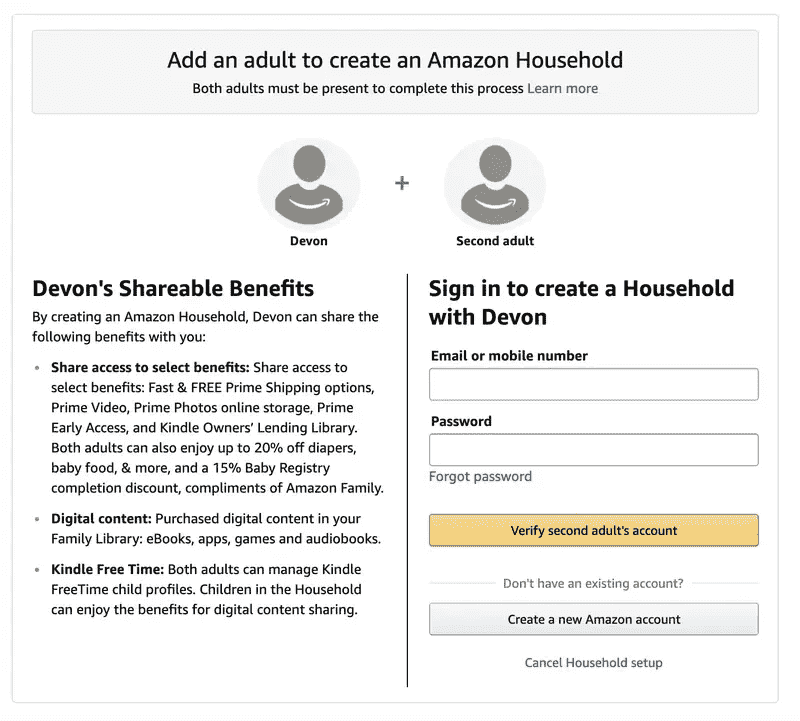
Step 3. Now, it is time to go with sharing Audible books. Launch the Manage your Content and Devices window then select audible books to add to the library. Click on Content followed by Show Family Library and choose the books to add to the library.
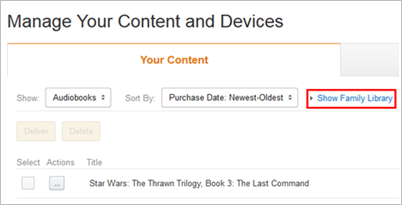
Method 2. Share Audible Audiobooks via Audible Free Trial
Audible offers a free trial period, and you can get your audiobooks from the Audible Plus Catalog for free. But you have to make sure that you haven't signed up for an Audible account before because the free deal is only for new users. How can you share books on Audible with family or friends? You can get Audible's free trial and share books by following the steps below.
Step 1. Go to the Audible website and click on "Try for $0.00" or a similar button. Follow the instructions to create a new Audible account and provide the necessary information.
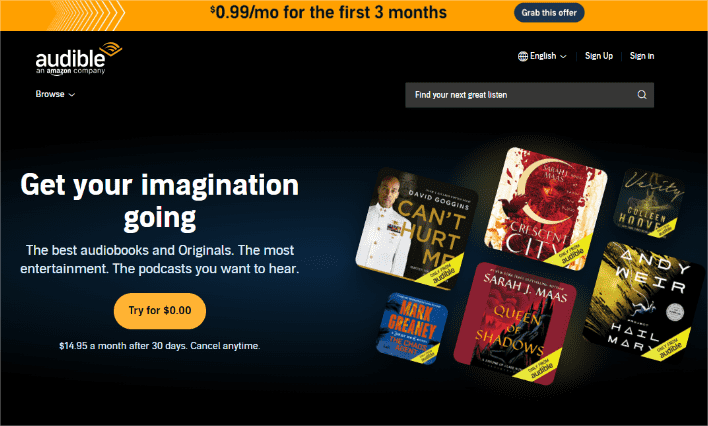
Step 2. During the free trial period, you can download Audible books to your device. After downloading the desired book, you can share it with your family and friends following the previously mentioned methods, such as using Family Library Sharing.
Method 3. Share Audible Audiobooks via Audible Gift Cards
If you’re a member, you can gift an audiobook to your friends or family using your credits. Without membership? You can also purchase the title with a credit card. Here is how can you share books on Audible via gifting an audiobook:
Step 1. Connect your used device to a stable network. Right after checking, open the browser on your device and then head to the Gift Center website of Audible. Search for the book you would like to gift.
Step 2. Tap on the title of the book and choose Give as a gift.
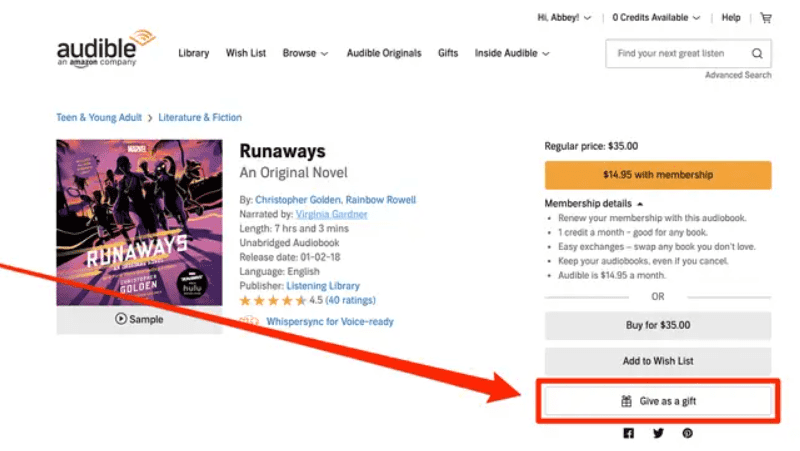
Step 3. Next, choose how you want to send your gift, including Email and Printable card. Enter information about the gift on the next page. After you’re done, select Continue.
Step 4. Select Buy for $X.XX or you can use your credits, excluding credits from a book return or credits received as part of a gift membership. Once you've purchased your gift, you'll receive an email letting you know your purchase was successful. If you choose a printable card, instructions will follow on how to print and fold your card.
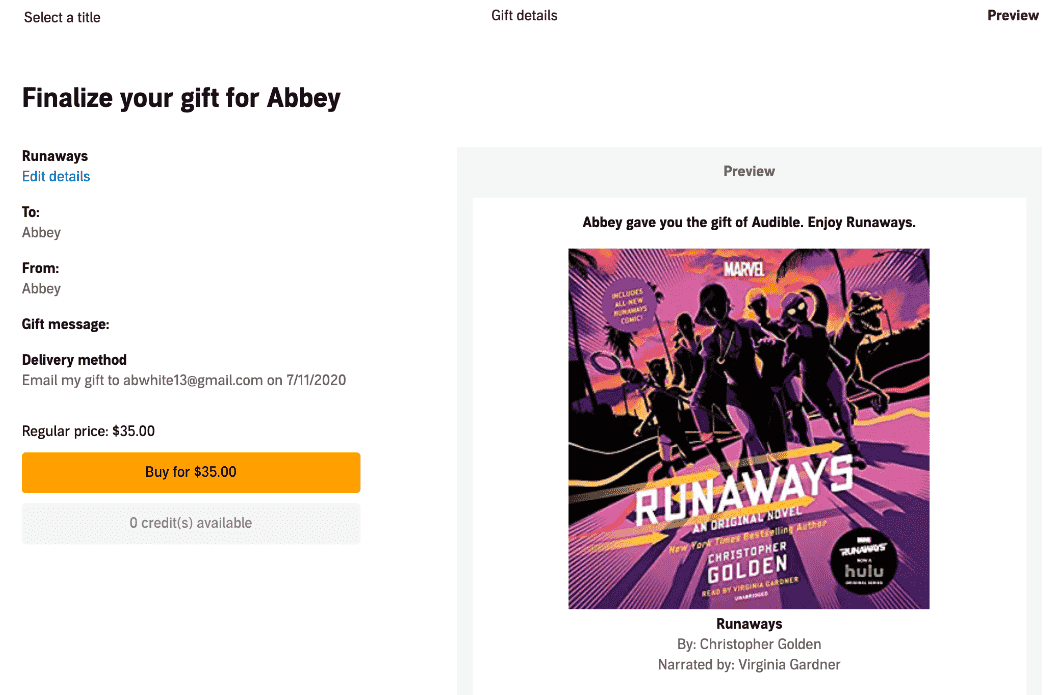
Related Topics: You can also gift a membership to your friends and family. They'll get a monthly credit to use for any bestseller or new release and access to thousands of included titles. See How To Gift An Audible Subscription
Method 4. Share Audible Audiobooks via Audible Converter
The three methods that are discussed above about how can you share books on Audible are both useful. You must know as well how to properly execute the steps shared to accomplish your goal of sharing books. But aside from that, there are other ways to share the books with others, assured that no issues would arise even if you continue using the application. To make that possible, you should use AMusicSoft Audible Converter. This tool works to convert Audible encrypted AA/AAX files to unprotected MP3, AAC, WAV, M4A, and the like with original metadata info. With it, you can easily share Audible books with family or friends simply by sending the downloaded MP3 files.
It can remove the DRM encryption from Audible files files and save the converted files on your hard drive. So, you can listen to Audible audiobooks offline on your MP3 player or any other device even without Audible authorization. You can easily share Audible audiobooks because they do not have DRM protection. The software will ensure you receive high-quality output files with extraordinary clarity. How can you share books on Audible? Check out the procedure below.
Step 1. Get AMusicSoft Audible Converter from the website of AMusicSoft and then install it on your computer. Proceed with launching it right after the complete launch.
Step 2. Click on the “Add Files” button and the program will load the Audible files on your computer. Alternatively, drag & drop the Audible files into the program.

Step 3. Once done, choose the format of conversion. In AMusicSoft, you may select among MP3, FLAC, WAV and M4A. After the selection, you should allot an output folder to save the results.
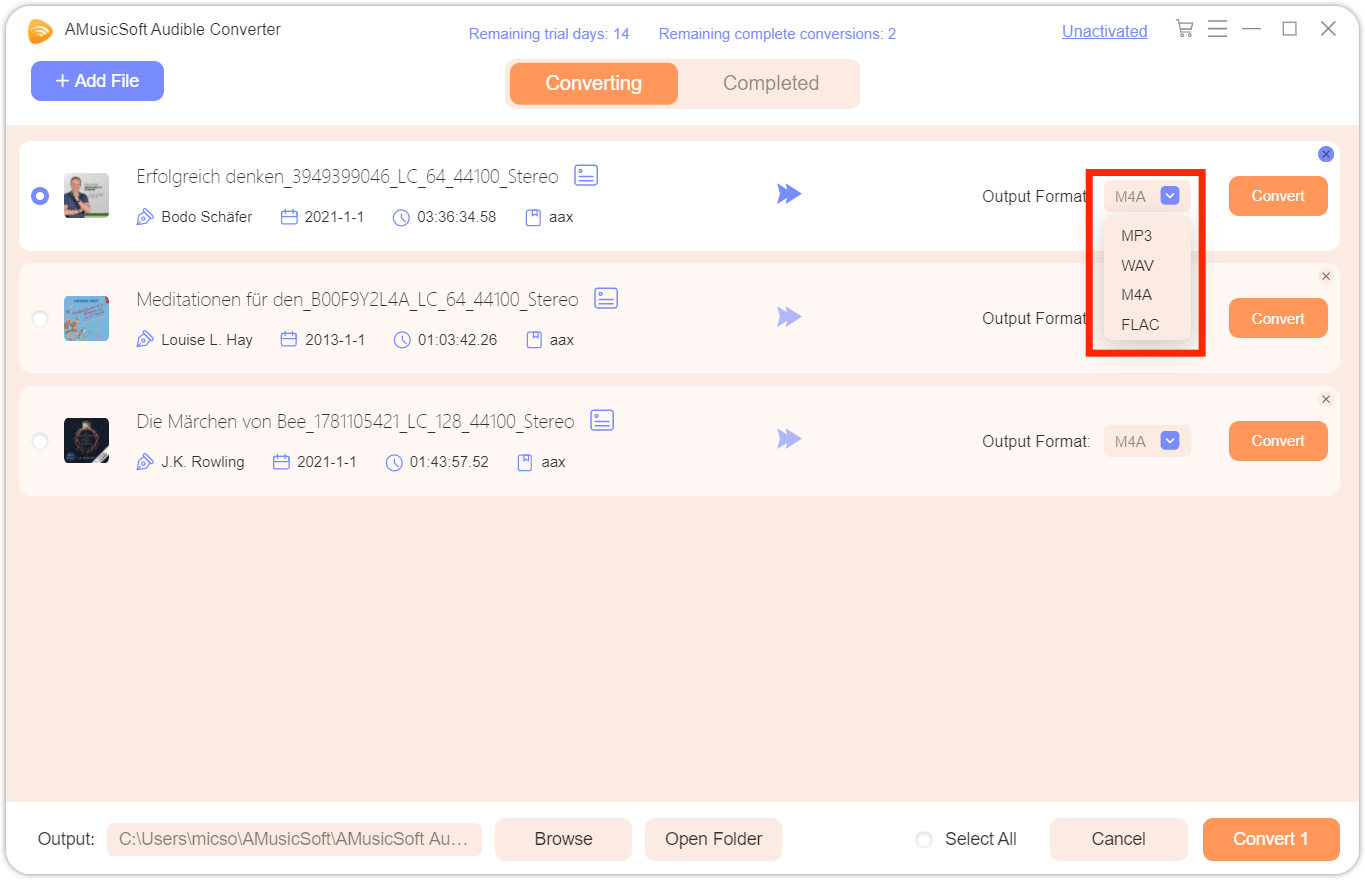
Step 4. Complete the process by clicking on the “Convert” button and the program will start the process. Then you can share these converted Audible audiobooks with any other by sending them with audio files.
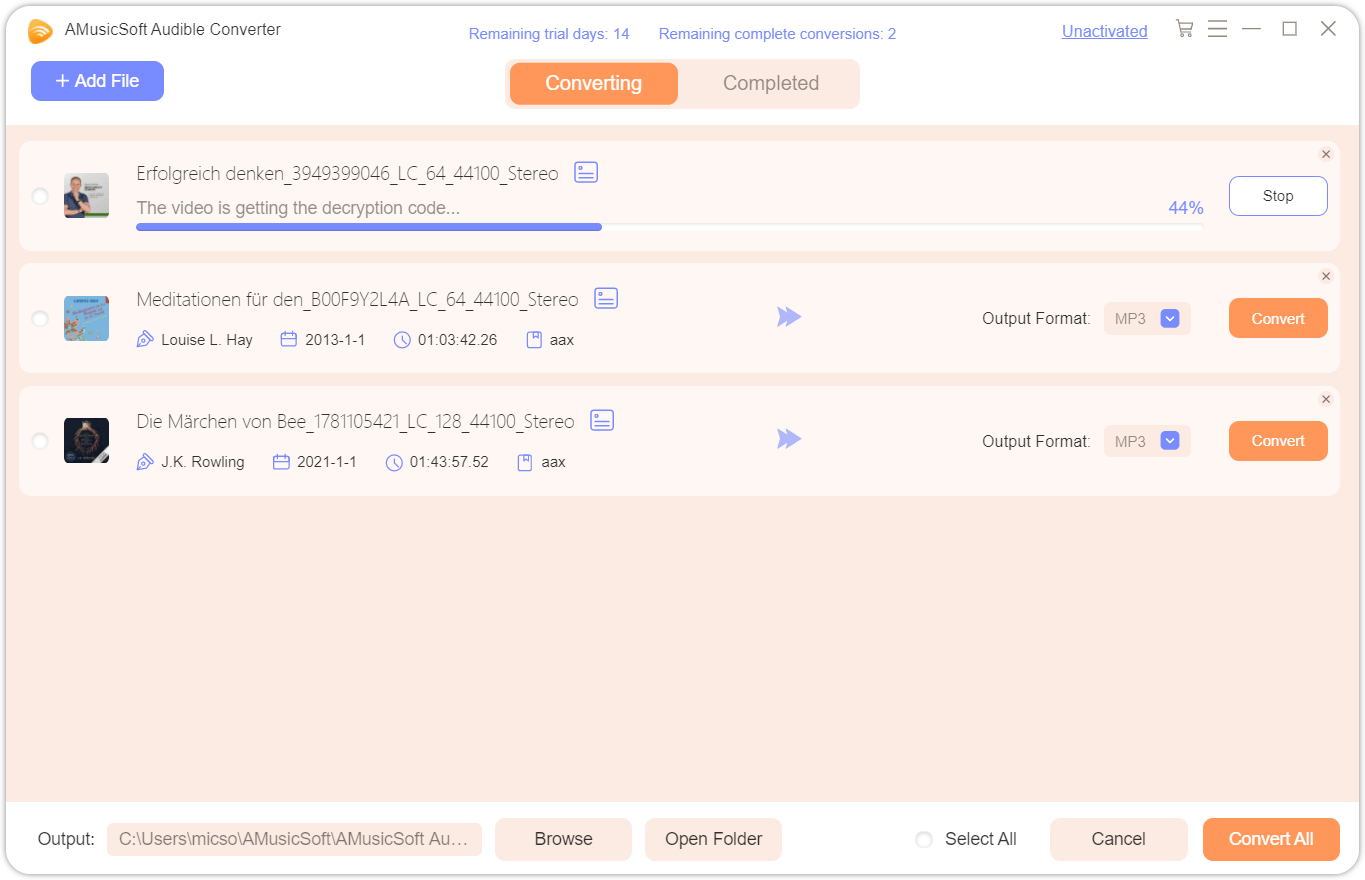
Summary
How can you share books on Audible? 4 ways to share Audible books with family or friends have been presented above. Additionally, alternative ways such as using AMusicSoft Audible Converter a helpful tool for Audible subscribers who want to improve the quality of their audiobook listening experience by increasing the number of devices that are compatible with their library of audiobooks.
People Also Read
- Find Out About “Can I Listen To Audible In Airplane Mode”
- Complete Guide About Audible Student Subscription
- How To Move Audible Files To SD Card? 3 Ways Included!
- If I Cancel My Audible, Do I Lose My Books? (Complete Answer)
- Most Recommended Audible MP3 Players To Play Audiobooks
- [Fixed] Shared Audible Books Not Showing Up On iPhone
- Fastest Ways To Fix Audible Not Working After Update Problem
Robert Fabry is an ardent blogger, and an enthusiast who is keen about technology, and maybe he can contaminate you by sharing some tips. He also has a passion for music and has written for AMusicSoft on these subjects.