Find Out About “Can I Listen To Audible In Airplane Mode”
Since Airplane Mode prevents the entrance of any message or data on our phones, you must be thinking if it is still possible to access some files on your device such as audiobooks.
To be capable of streaming the Audible books in relation to can I listen to Audible in Airplane Mode, you have to make sure that the files are downloaded on your device first. Once everything is stored on your local phone, then you can already activate Airplane Mode and stream any audiobook that you want. In the discussion below, you will learn about the procedures to follow on how to enjoy offline listening with the Audible app.
Contents Guide Part 1. Listen to Audible Offline with Audible AppPart 2. Listen to Audible Anywhere on Any Device Without WIFIPart 3. Conclusion
Part 1. Listen to Audible Offline with Audible App
The Audible app originally allowed its users to enjoy audiobooks when offline. But of course, there are things that must be kept in mind. The most important thing to know is to download the Audible files first. Make sure that everything is downloaded as local files on your used device before turning on Airplane Mode.
Since the Audible app is supported on multiple devices such as on Windows, Mac and mobile devices, we will tackle the corresponding procedures for each device. See the complete guide below.
How to Stream Audible Offline on PC
For those who prefer using their computers in listening to audiobooks offline, you have three options to choose from in doing the process can I listen to Audible in Airplane Mode? You may choose from using the iTunes app, the Windows Media Player, and the Audible Manager.
Via Audible Manager
If you selected the Audible Manager for the process of how can I listen to Audible in Airplane Mode, you have to download the Audible books to your pc first. Once done, you will have to transfer them into the Audible Manager app. See the complete details below.
- Start with downloading and installing the Audible Manager app on your computer.
- Once complete, launch the application and then tap on the File tab above.
- Follow it with the selection of Add Audio Files. This will then allow you to add the downloaded Audible books that you had just a while ago.
- Once everything was added, streaming them will now be possible.
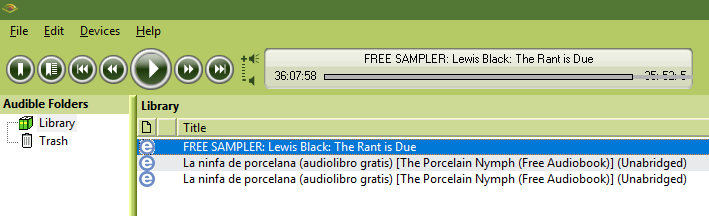
Via Windows Media Player and iTunes App
For Windows Media Player, you will need the help of Audible Download Manager application. Meaning to say, downloading this tool is essential and needs to get done first. If already done, proceed with the steps below.
- As you open the application, you’ll see the Options button at the top left corner of the window. Click this and then choose the Activate PC option. This will then require you to provide your Audible credentials.
- Once complete, start adding the audiobooks by clicking on Options and then Import Audible Titles. Make sure that the options of iTunes and Windows Media Player are both selected.
- Lastly, click the OK button to save everything that you have done.
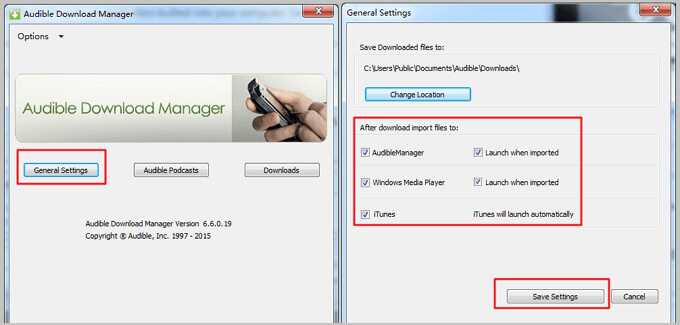
If you are using a Mac instead for the process of can I listen to Audible in Airplane Mode, aside from iTunes, you can also use the Apple Books app. Just locate the saved audiobook and then do a right click on one of the books and choose to open it with Apple Books. Just provide your Audible account details, tap the Activate Now button, and all the remaining Audible books will be transferred into Apple Books.
How to Stream Audible Offline on Mobile Devices
- Just make sure that you have the Audible app for Android or iOS. Open it and navigate to the Cloud section by selecting the Library button first.
- Start choosing the books to stream and then hit the "Download" button to begin with the download process.
- Once download is finished, you can now open the "Downloaded" option and start with can I listen to Audible in Airplane Mode
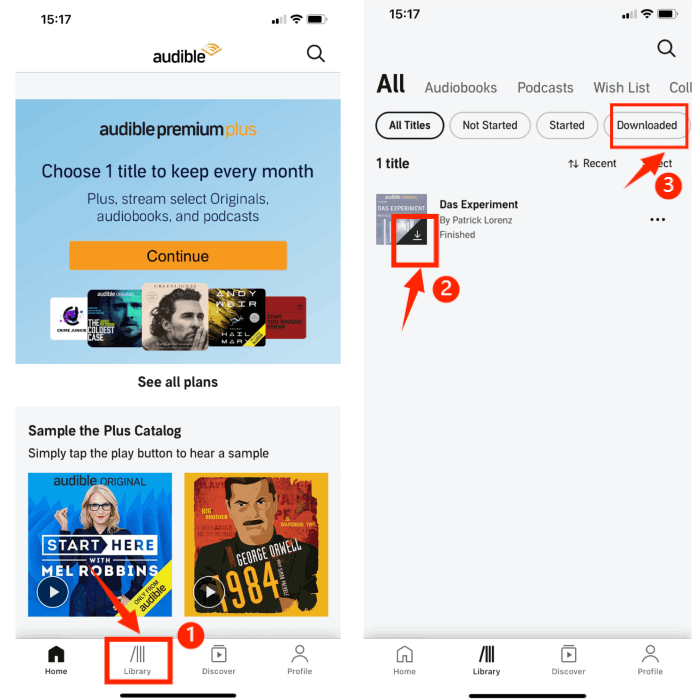
Part 2. Listen to Audible Anywhere on Any Device Without WIFI
Another way to do the process of can I listen to Audible in Airplane Mode is through the use of an audiobook converter. Same with the previous ones, this will use the concept of downloading the books on your device in order to stream them even if Airplane Mode is enabled. The only difference is that there will be an additional process which is the conversion.
For these processes, it is best to use AMusicSoft Audible Converter. It can convert Audible files to MP3 or other formats like FLAC, WAV, and M4A. With the help of its working speed, it can finish all the processes involved in just a short minute. The quality of sound is surely commendable as well and the procedures to follow in using it are just simple and easy. The most important thing is that it can remove the DRM from the books, making all the things above possible. You can play the converted audiobooks offline and you can choose whichever device to use when playing them.
See the guide below.
- Get the AMusicSoft Audible Converter application from the official website of AMusicSoft and install it on your computer.
- Open the app and add the audiobooks to convert. Tap the Add File button at the upper left corner or drag and drop them for a faster transfer.

- Select the format of conversion and choose the end folder to utilize.

- Tap the Convert button at the bottom and wait until the process is done.

- Download the converted files from the Converted section above.
Part 3. Conclusion
Based on the entire discussion above, you can see that the process in relation to can I listen to Audible in Airplane Mode is easy as long as you have a copy of the audiobooks before turning on the said feature. Among the methods discussed, the best is through AMusicSoft Audible Converter, which will allow you to play the books offline in any device available.
People Also Read
- Complete Guide On How To Put Audible On Hold
- How To Set Audible Sleep Timer On PC/Mobile
- Let Us Know More About Audible File Converter
- Audible Or Kindle Unlimited – The Better Audiobook Source
- Complete Guide About Audible Student Subscription
- How To Speed Up Audible On Computer And Mobile Phone
- A Comprehensive Study On Audible Download Manager
- Discovering An Easy Process On How To Download Audible Books
Robert Fabry is an ardent blogger, and an enthusiast who is keen about technology, and maybe he can contaminate you by sharing some tips. He also has a passion for music and has written for AMusicSoft on these subjects.