How Can I Download Audible Books on Mac and PC?
As days pass by, new methods of learning are being developed, which is best demonstrated by audiobooks. An audiobook is a record of a book’s narration, which is obviously produced as an audio file. Some prefer to learn by reading books and some prefer learning by listening. When it comes to audiobooks, Audible is the best site that offers a great collection of books with the best stories to tell. But the question is, can I download Audible books? Is it possible to enjoy Audible on Mac and Windows?
In this post, let us know the procedure on how to purchase, download and enjoy Audible books on Mac and Windows. The best software to use in downloading Audible books into accessible output formats is to be discussed as well.
Contents Guide Part 1. Can You Download Audible Books to Listen Offline?Part 2. Download Audible Books to PC/Mac ComputerPart 3. Conclusion
Part 1. Can You Download Audible Books to Listen Offline?
Can I Download Audible Books on MAC and PC to enjoy my favorite audiobooks? Listening to Audible books online and offline are both possible. However, you have to make sure that your device can read AAX files. If not, then conversion of AAX files into supported formats is very much needed. To do that, you have to use a professional tool that is capable of both download and conversion.
The best tool that you may use is AMusicSoft Audible Converter. After purchasing the books that you want and saving a copy of them on your desktop, proceed to do the steps in using AMusicSoft. Fortunately, this software has a very simple and neat interface that could be easily understood by the users. Aside from that, it has a very fast working speed, assuring you a shortened period of waiting for the process to be done. With AMusicSoft, you also have a lot of options about output formats such as MP3, AAC, FLAC and M4A.
But since Audible files are protected by DRM, conversion and download will not proceed directly as long as it is not yet removed and is still encrypted within the contents. Thankfully, AMusicSoft is a complete package tool because it can do the DRM removal process as well. All of the chapters of the book will be retained as it is even after the conversion process. You can also share Audible audiobooks with friends or family without limitation by this professional tool.
Explained below is the process of can I download Audible books via AMusicSoft. Follow them to get the results the fastest time possible.
STEP 1: Begin with the download and installation of AMusicSoft Audible Converter. This application could be downloaded from AMusicSoft website.
STEP 2: Upload all the readily available Audible books by dragging and dropping them into the converter or by selecting each file after clicking on the specified area by AMusicSoft.

STEP 3: Choose one output format and select as well the destination folder of the converted files.

STEP 4: Hit the Convert button to let the process start.

Part 2. Download Audible Books to PC/Mac Computer
“Can I download Audible books” process particular to PC and Mac computers is very easy and simple to do. You will just have to navigate to Audible official website and download the book titles that you want. However, downloading audiobooks won’t proceed if the books were not purchased beforehand. So, before we tackle the “can I download Audible books” process, let us start first with the steps on how to buy book titles from Audible.
Buy Audible Books
- Log in to Audible website on your browser. Search the audiobook you want to buy by Browse option on the top menu.
- Select the “Add to Cart” button or “Add to Wishlist” next to the title.
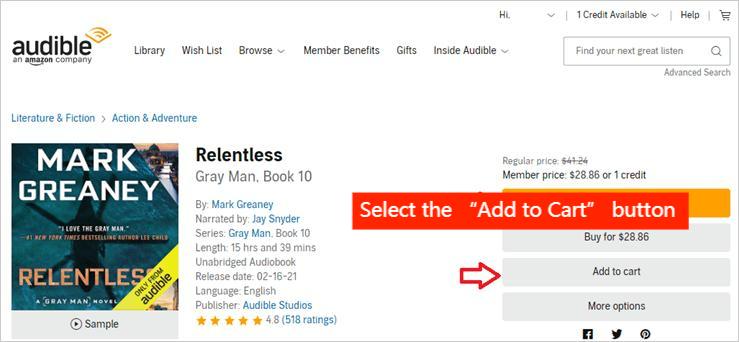
- Once done, go to your shopping cart and then see the summary of your purchases. You can either choose to use the credit or another payment method to get the book, click the “Proceed to Checkout” button. Checkout and make the payment.
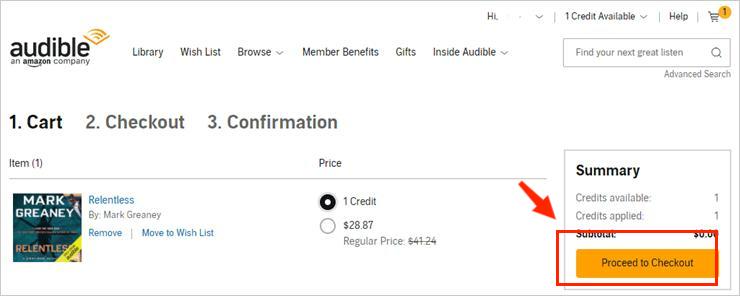
- Lastly, tap on the "Complete Purchase" button to proceed with the purchase.
Download Purchased Audible Books To PC and Mac
Since you are already done with purchasing the books, you may now start immediately with the steps on “can I download Audible books” process. Follow them in detail below to enjoy the books anytime you want.
- Go to the Audible website once again and select the "Library" tab in the navigation of the Audible site.
- After clicking on "Titles" tab, you will be displayed all the audiobook titles that you have purchased so far. Click the Download button.
- Within a few minutes, the download process will be done and you will get AAX files. Choose the output folder where you wish the files to be saved.
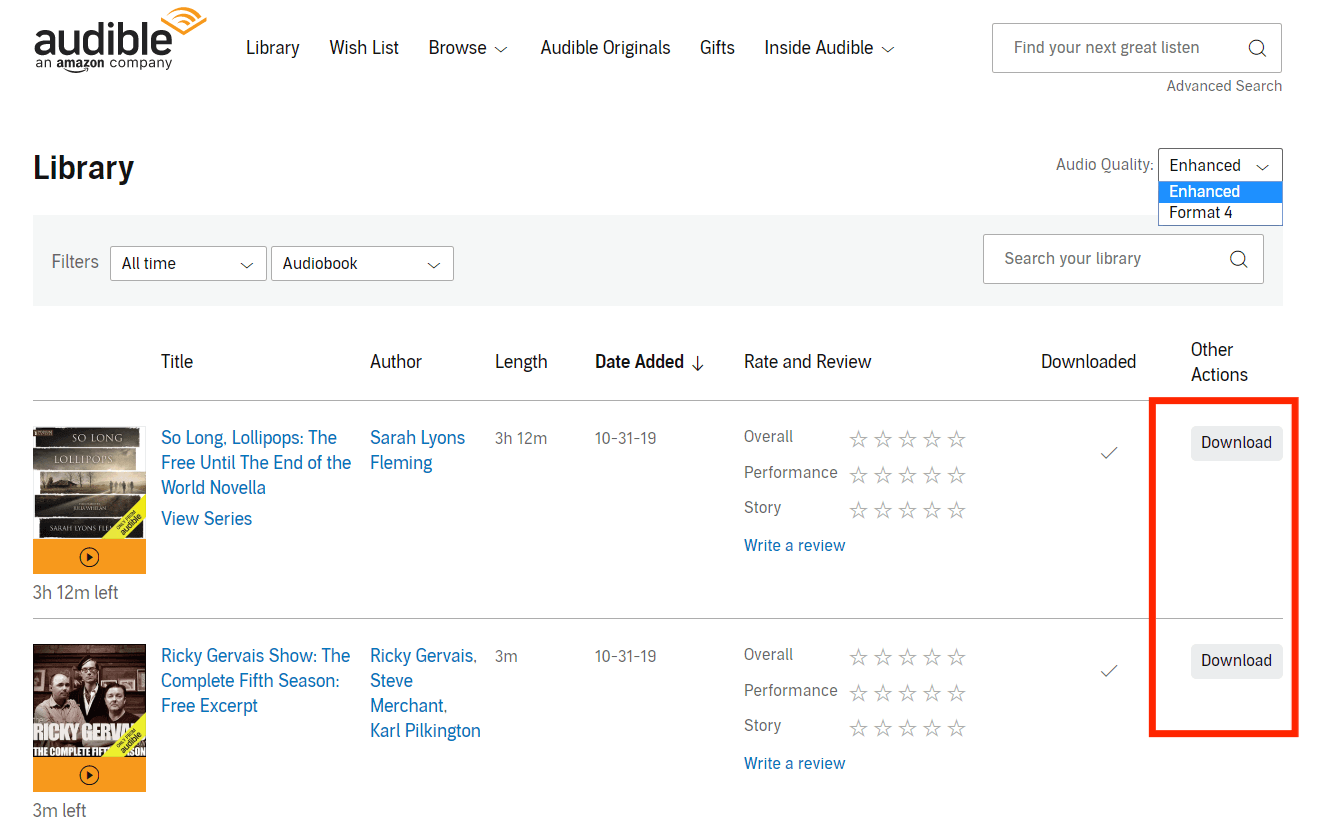
Part 3. Conclusion
This will be the end of the discussion about whether can I download Audible books. Hopefully, you gained so much knowledge on how to save books and be able to enjoy them without limit. In order to experience that, make sure to use AMusicSoft Audible Converter and keep a permanent copy of the books you love.
People Also Read
- Why Is Audible Not Playing Through Bluetooth and How to Fix
- Best Methods To Download Audible For PC (2024 Update)
- How to Transfer Audible Books to Flash Drive
- The Best Way About How Do I Share An Audible Book With Someone
- The Best MP3 Player For Audible Streaming
- Can You Burn Audible Books to CD?
- The PC Audible App: Is It Still Available For Download?
- A Comprehensive Study On Audible Download Manager
Robert Fabry is an ardent blogger, and an enthusiast who is keen about technology, and maybe he can contaminate you by sharing some tips. He also has a passion for music and has written for AMusicSoft on these subjects.