How Can Audible Books Be Shared? 3 Ways To Try
Since we got used to giving material things as gifts to others, it has become our usual thinking that they should be that alone. But telling you, nowadays, gifts can be a digital content as well. For example, you can send an e-file to one of your friends through email or text. This is the best in sharing gifts online, it is supported by multiple platforms, to the point that sending e-files has become unlimited.
One good example of an e-gift is an audiobook. So, for all audiobook lovers out there, this post would help you with sending audiobooks to your family and friends. Can Audible books be shared? To explain this question, continue reading this post until the end. The different methods that you may utilize in sharing Audible will be tackled as well.
Contents Guide Is It Possible to Share Audible Books with Others?Method 1: Using "Send This Book" Feature (Removed)Method 2: Using Amazon Household SharingMethod 3: Share Audible Books Without Any Limits (Most Recommended)FAQs about Audible Book SharingFinal Words
Is It Possible to Share Audible Books with Others?
With an extensive library of audiobooks composed of all exclusive titles that users look for, Audible can really be considered as the most popular and most widely used source of audiobooks. This is definitely shown on the number of users utilizing the platform to get their favored stories.
As you would know, Audible files are protected with Digital Rights Management (DRM). So, direct copying of files from one device to another is impossible. This is surely the reason why users have been asking about “Can Audible books be shared”. With the methods that are to be discussed below, you will see that there are different methods to try in sharing audiobooks. You might be even overwhelmed to know about the cost that you’ll save upon doing these methods shared.
Method 1: Using "Send This Book" Feature (Removed)
How can Audible books be shared? The "Send This Book" feature can be considered in sharing the audiobooks that you want. "Send this Book" allows Audible users to send the audiobooks in your library to friends and family via message, email, or WhatsApp.
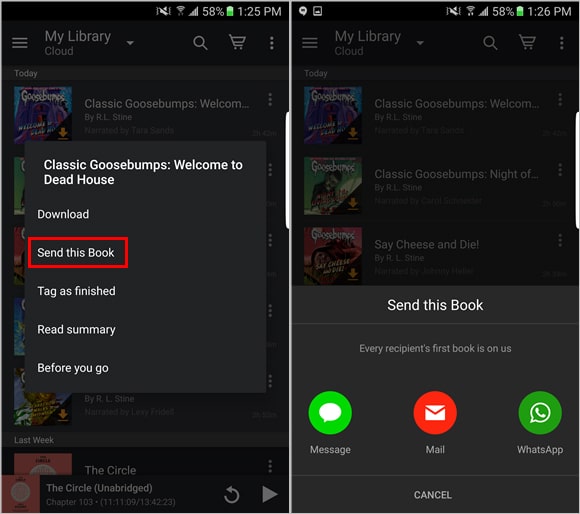
However, this feature was killed off in April 2021. How can audible books be shared? You have to look for other options. Let's focus on the next part.
Method 2: Using Amazon Household Sharing
How can audible books be shared? Since Audible has killed off the "Send this Book" feature, your another option is Amazon Family Library Sharing. Amazon Household is a type of Amazon family account used for sharing Amazon Prime benefits, including Audible audiobooks. This is how you can share books from Audible with your family and friends:
Step 1. To share your Audible audiobooks with your family, all you need to do is go to the Amazon Household page. From the page, tap the "Add an Adult" button to invite a member.

Step 2. After that, you'll be prompted to enter their name and email address. You'll get a prompt to verify that you want to share your Prime benefits after submitting their information. Click "Agree and continue."
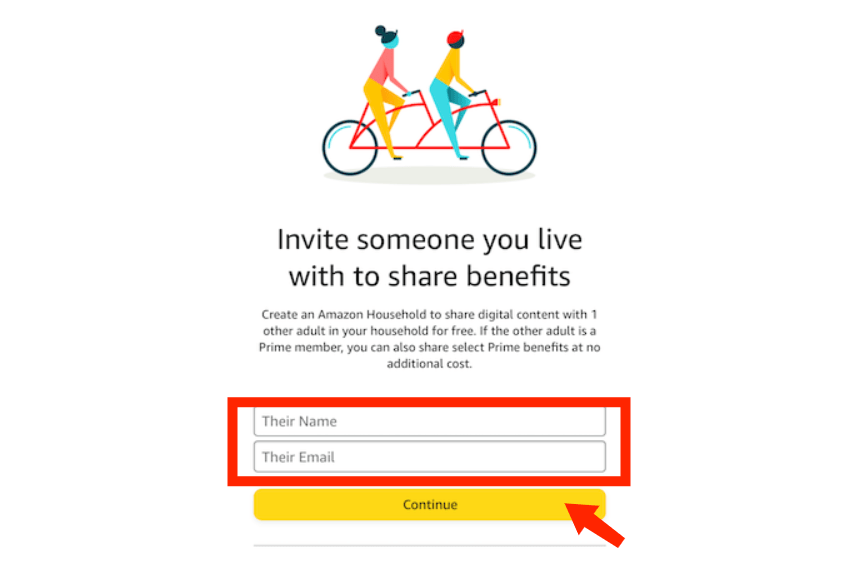
Step 3. On the next page, choose what you want to share with others, including items like Apps/Games, Audiobooks, and eBooks.
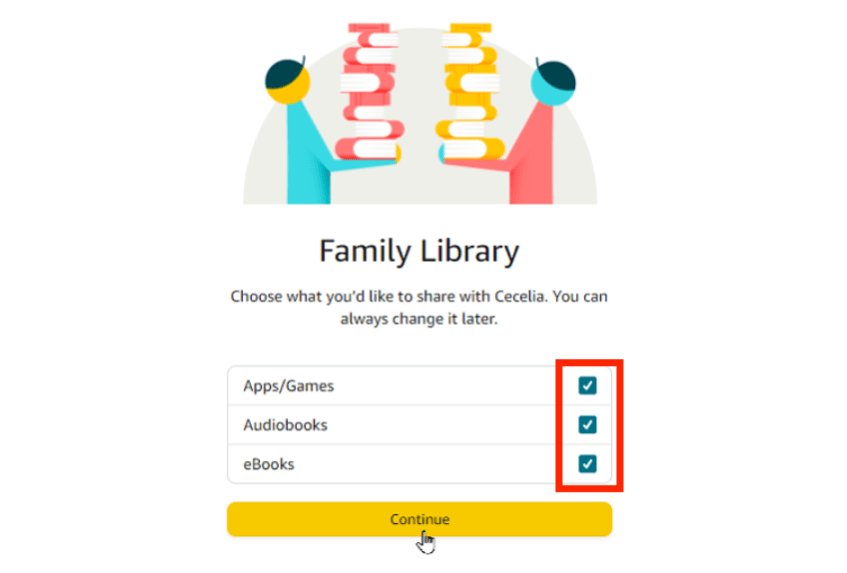
Step 4. In the next step, you'll be prompted to send an invitation to the person. Enter their name and email address again, then hit "Send Invite."
Step 5. When the other person gets the email invitation, they should log in with their Amazon account and accept the invitation. After that, they can start enjoying Amazon Prime benefits, and you can share digital content you’ve purchased audiobooks through a feature called Family Library.
The benefits of setting up an Amazon Household speak for themselves. Whether you’re looking to save money by sharing a Prime membership with another adult or setting parental controls to ensure kids don’t see anything unsuitable, it’s well worth buying.
Method 3: Share Audible Books Without Any Limits (Most Recommended)
The official methods by Audible on how to share the audiobooks are both easy to execute. However, as you continue with the procedure, it is only normal to encounter some restrictions due to the fact that Audible is protected with DRM. So, the best way to share them is to remove this protection, convert the books into accessible formats and download them as local files on your computer.
The best way to make this process possible is through using AMusicSoft Audible Converter. DRM removal, conversion and download are the best services that this tool can offer. Through AMusicSoft Audible Converter, you can convert Audible AA / AAX to MP3, M4A, AAC, FLAC and other formats. So you may transfer the books with ease by either sending them a copy via email or by using a sharing app across devices or by using a flash drive. With the help of AMusicSoft, you can also transfer Audible books to iTunes or any device.
Other features of AMusicSoft Audible Converter includes the good audio quality of the results produced, the short period of time consumed for the entire procedure, the simple and convenient to do procedure, and keeping of important details related to each audiobook converted.
Now, follow the steps below on how to use this tool for the process of how can Audible books be shared.
Step 1. Install the application of AMusicSoft Audible Converter on your computer after downloading it from the AMusicSoft website.
Step 2. Launch the converter and upload the downloaded audiobooks from Audible.

Step 3. Decide for the output format to use and for the output folder to utilize.

Step 4. Click the Convert button to initiate the start of the process.

FAQs about Audible Book Sharing
With all the methods tackled above, you must have wondered about some questions particular to how can Audible books be shared. I have here below a list of the most frequently asked questions by users, so, use this as your guide and reference to continue with the process.
Why Can’t I Proceed With Sharing The Audible Book?
If the process keeps on getting interrupted, then it is very possible that one member of the Household account had prohibited the sharing of audiobook library with others.
How Many Audible Books Am I Allowed To Share?
Using the Audible app and website, users are only allowed to share one audiobook for free.
How Can I Make Audible Sharing Unlimited?
To make Audible sharing and streaming unlimited, the best way that you can use is AMusicSoft Audible Converter. By converting, downloading and removing the protection rights from the audiobooks, you will be able to share the audiobooks with others on any means that you want.
Final Words
Can Audible books be shared? You have surely concluded by now that although the methods given above about this, are both doable as long as the right procedures are followed, the simplest way to share your most loved audiobooks is to just grant access to your Audible account by giving your password and username. This is very simple; however, it is not very recommended. You should not trust your account with other people not because they are not trustworthy, but to keep track of all the transactions being done on your account.
On the other hand, if you really wish to share the audiobooks without any issues or concerns to think about, then you should use AMusicSoft Audible Converter. Follow the procedure shared above on how to use this program to get the audiobooks you want.
People Also Read
- The Best Audio Player For Android For Streaming Audiobooks
- Detailed Guide On How To Make Your Own Book
- Tips For Audible: How To Fix An App That Keeps Closing?
- How To Use Sansa Clip For Playing Audiobooks
- Tips For Audible On How Many Devices Can Use It On
- List: The Top Audible Manager For Windows 7
- How To Fix Audible Book Not Fully Downloaded Issue
- Audible Monthly Plans - Which Plan Should You Get?
Robert Fabry is an ardent blogger, and an enthusiast who is keen about technology, and maybe he can contaminate you by sharing some tips. He also has a passion for music and has written for AMusicSoft on these subjects.