Things To Know About Audible Silver Membership
In Audible, users can choose from multiple membership plans. But none of these advertised plans will let you cut some of your expenses every month. With that, you should know about Audible Silver membership which is actually a cheaper offer by Audible but still, a good plan for it has features that are best for the users, actually.
In the discussion below, you will know about the benefits of getting an Audible Silver membership as well as the steps on how to get it. Aside from that, this post will let you know about the tool that can help you enjoy Audible books without limit.
Contents Guide Part 1. What Is An Audible Silver Membership?Part 2. How To Activate Audible Silver Membership Plan?Part 3. Bonus: How To Enjoy Audible Books Without LimitsPart 4. Conclusion
Part 1. What Is An Audible Silver Membership?
For those who have zero knowledge and are in doubt if there is really an Audible Silver membership, actually, it is true. Most users would possibly not believe it because it is normally not being advertised on Audible’s page. But if you are too curious about it and are dying to know the advantages that you could get from it, here is the list of the most important things that you should know about Audible Silver membership.
In Audible Silver membership, you will be paying an amount of $14.98 for a total of two months. This is because Audible will bill you once every other month. Also, one credit will be given to you for this condition. To add, every audiobook purchase of yours will give you a total of 30 per cent discount. You can even have the chance to still browse the list of audiobooks that are exclusive alone to all members. Another thing is that once you had the Audible Silver membership, you will be given two best audiobook originals every month of your subscription. Simply said, you have the chance to own the four best audiobook originals every two months. Take note, for this experience, you will only pay a total of $14.98, which is already very cheap for a longer period of two months.
As you can see, in an Audible Silver membership, you are allowed to enjoy all the benefits of a Premium user even if you are only paying once every two months. Since the payment is scheduled in such a way, it feels like you are cancelling your subscription every after one month. But the advantage is that you can use the plan anytime you want but still be able to enjoy the best features it offers. This is very opposite to those who have ended their membership plans who do not have the chance to experience the same things again once they are done with the Audible plan.
Audible Silver membership is a very good option especially if you are not super into streaming audiobooks most of the time. This is a great choice as well for all users who are still undecided whether they would cancel their subscription or not.
Part 2. How To Activate Audible Silver Membership Plan?
Those who have once attempted cancelling their subscriptions might have known about Audible Silver membership already. Actually, users who cancel their subscription are given a special offer before finally deciding to cancel their membership. It was believed that this special offer is pertaining to Audible Silver membership. This could be the most possible reason why the details about this plan are not posted on the website of Audible. But as you can see, there were a lot of benefits that we could get from this plan. So, let me help you access the Audible Silver membership offered by Audible. You just have to follow the steps below correctly.
Take note that this plan could only be accessed by the users who have a Premium subscription to Audible. This goes the same with the users who are just starting to use Audible through a free trial. Also, make sure that you are not using the Audible app for mobile phones because this will not work on them. You may use your desktop instead of in order to proceed.
- As mentioned a while ago, this is only offered to those who have reached the point of canceling their own subscriptions. So, you will only be able to get offered if you will pretend that you will cancel your membership. To get started, open your browser and navigate to the official page of Audible. Sign in using your active account details.
- After doing so, tap on your account’s name to see other menus containing the option of Account Details.
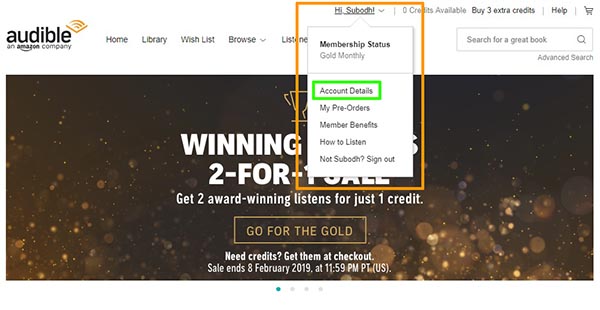
- Within a few seconds, you will be displayed some details about your plan, and below the description window are two buttons in which the first one is for “Switch membership” and the other one is “Cancel membership”.
- Tap on the second button to cancel your plan.
- Right after that, a set of options will be shown asking you to select one reason why you have decided to cancel your plan. But since any option will do, you may just choose anything.
- And then after that just hit the button “Continue Cancelling.
- Upon doing this, Audible will now give you two offers before you finally proceed with the cancellation. The first offer is to avail of the Audible Silver membership plan or try on pausing your membership for the time being.
- Once shown to you already, click the Switch membership button so that you can accept the Audible Silver membership
To tell you, this is actually a good strategy to get a cheaper yet still the best Audible membership plan.
Part 3. Bonus: How To Enjoy Audible Books Without Limits
If you are searching for a method on how to enjoy Audible audiobooks even without any membership or subscription plan, I would recommend using AMusicSoft Audible Converter. This is a professional tool that allows users to download Audible files on their devices and stream them offline. Aside from this, it removes the DRM copy protection that is encrypted into the files making them open for conversion. Once the files are converted into supported formats, then you will be able to transfer them to any device of your choice.
AMusicSoft Audible Converter is also very good at retaining the original audio quality even if the files have undergone the conversion process. The output formats available on AMusicSoft include MP3, WAV, FLAC, AAC and M4A.
Part 4. Conclusion
Audible offers different membership plans where you can choose whichever you wish to get. However, since the monthly fee of getting a subscription is too costly, users are weighing if they should cancel their plan or not. Instead of cancelling, you may try the Audible Silver membership which could be accessed and activated through the simple steps explained above.
On the other hand, I would recommend trying AMusicSoft Audible Converter in downloading and keeping your favourite audiobooks permanently.
People Also Read
Robert Fabry is an ardent blogger, and an enthusiast who is keen about technology, and maybe he can contaminate you by sharing some tips. He also has a passion for music and has written for AMusicSoft on these subjects.