Fastest Ways To Fix Audible Not Working After Update Problem
Audible not working after update is a common problem that is encountered by users. This might make you wonder if the newly released update is better or not, or if it is even a good idea to update your application. Actually, this might not be because of the new update, but could possibly be due to some other factors. To solve it quickly, you must know about the root of the problem.
So, let us see in the discussion below the list of the possible factors that may cause the Audible app not to work after the update problem and other common Audible issues. Know as well the quick responses that you may do to solve the issues conveniently.
Contents Guide Part 1. Why Does Audible Suddenly Stop Playing?Part 2. How to Fix Audible App Not Working?Part 3. Bonus: How to Play Audible Audiobooks Offline AnywherePart 4. Summary
Part 1. Why Does Audible Suddenly Stop Playing?
For whatever reason causing the problem about Audible not working after update along with other issues, learning how to fix it would be the best thing to do. This is because the errors may appear repeatedly without notice. But before that, let us first deal with the reasons causing such problems to happen.
- Weak or slow internet connection.
- Server is down and having errors.
- There is a maintenance check being done on the Audible app itself.
- Cache files causing issues on the application.
- Problem on your used device.
- Restrictions on the place where you are currently located at.
- The new update released is not working well on your application and device.
Part 2. How to Fix Audible App Not Working?
If Audible not working after update problem has occurred on your application, below are the immediate fixes that you may try in order to solve it.
Solution 1: Force Closing Your Audible App
The reason behind the mentioned problem might be caused by an error happening within the application itself, so, it is good if you can try restarting your application. After a few seconds, try launching it again and see if there was a difference made.
Solution 2: Remove and Reinstall Your Audible App
If the simple closing of the application did not solve the issue of Audible not working after a new update, then the application might be corrupted or damaged deep inside its system. Deleting the currently installed app and replacing it with a new one will give you a fresh start since the settings of the app will return to the way it was originally set to. After uninstalling the application, you may then proceed to your Apple App Store or Play Store to get the application once again.
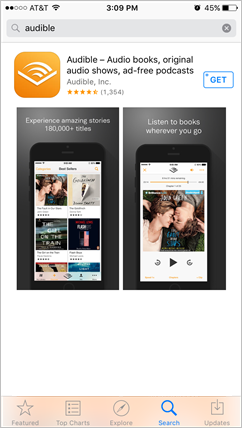
Solution 3: Delete All Your Audible Book Copies and Replace It with New Downloads
You might have thought that the problem about Audible not working after update has occurred because your selected audiobooks are not playing accordingly. If the Audible app is not the one corrupted, then it could be your downloaded audiobooks. So, trying to delete and redownload them would be a good idea.
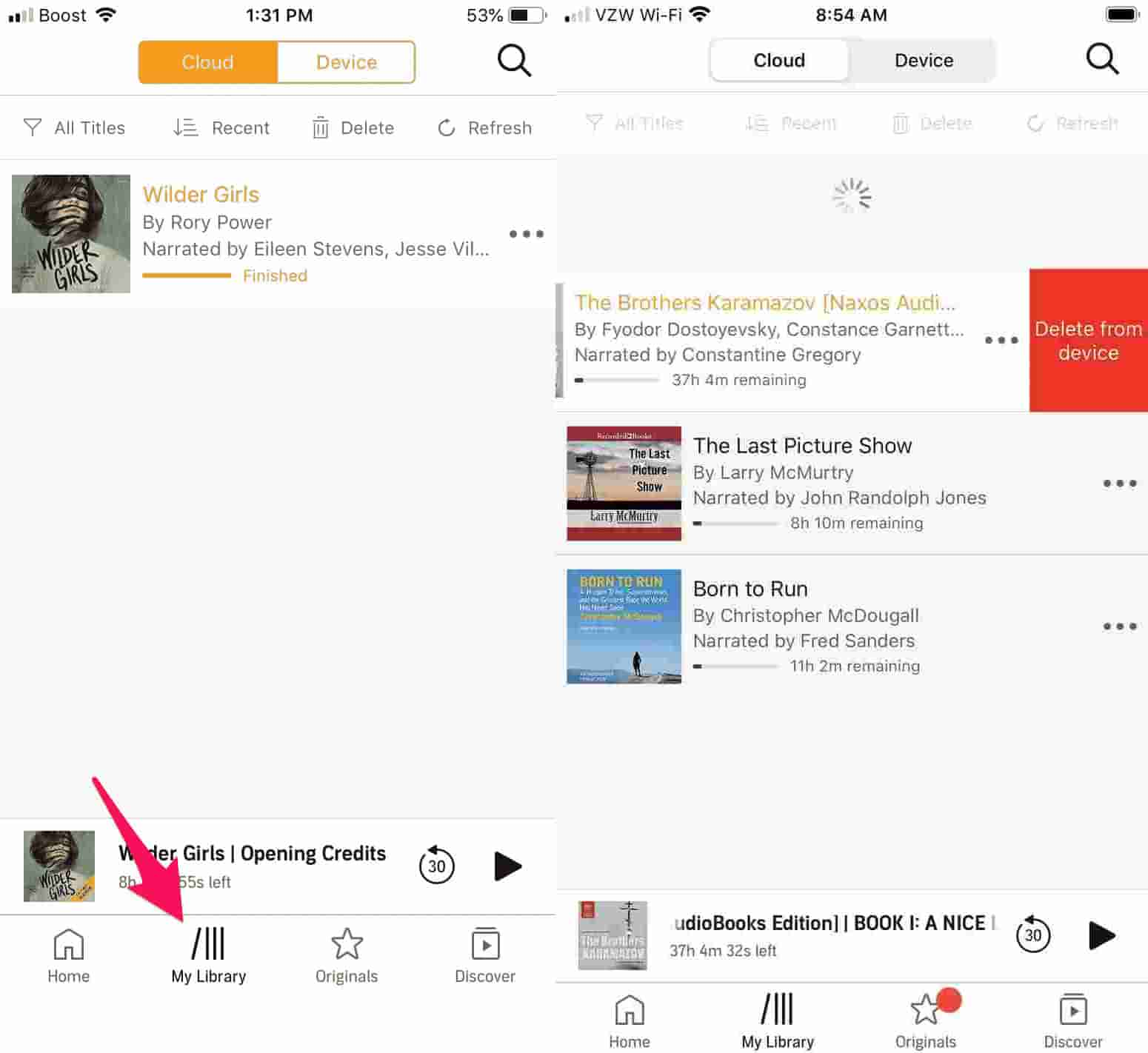
Solution 4: Sign out and in of Your Audible App
Another way to solve Audible not working after update problem is by signing out and back again of your Audible app. As mentioned above, one reason that is causing this problem to happen is in relation to cache files. Signing out of your account is a good way to remove all the cache data that has been stored on your account. A few seconds after, you can sign in back again.
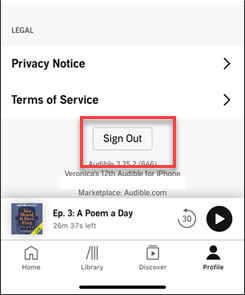
Part 3. Bonus: How to Play Audible Audiobooks Offline Anywhere
The discussed solutions above are all possible remedies for Audible not working after update problem. The worry here is what if you have done all of that, yet you still had the same problem again and again? Is there a way to stream the audiobooks without any problems occurring along the way? How can you stream Audible books offline on any device without being limited?
The only method possible would be the use of a professional Audible book downloader that is capable of DRM removal and conversion processes. Having the files converted into a certain format that is accessible in any device will allow you to unlimitedly stream your favorites offline. In such case, you must use AMusicSoft Audible Converter.
Not only it can make the audiobooks unprotected, but it can also convert and download them into formats that are supported by multiple players. MP3, M4A, FLAC and WAV are the formats that you can get from AMusicSoft. So you can add Audible books to iTunes, USB or any device you want.
Also, with the use of AMusicSoft, you can definitely have the best audio quality of the converted files. All of these processes could be done in just a short time as it was designed to have a quick working speed. Here is the complete procedure on how to use AMusicSoft Audible Converter to download audiobooks for offline streaming.
- Using your browser, search for the website of AMusicSoft then download the Audible Converter app. Once download is complete, installation should come next.
- Minutes after, launch the application and add the Audible books to convert. Tap the Add File button to select files or drag and drop them into the converter directly.

- From the supported formats, choose one. The output folder must be selected as well.

- Hit the Convert button at the lower part to start the process.

- Lastly, save all the converted files from the Converted menu.
Part 4. Summary
When using the Audible app, it is only normal to encounter some errors such as Audible not working after update. You just have to know the proper thing to do if this is encountered. In this post, the easiest ways to fix the said problem were shared, but you have to keep in mind that it is still not guaranteed that the problem won’t occur again. So, to permanently end your worry, you may use AMusicSoft Audible Converter, which can help you save all the books that you want and which you can stream anytime offline.
People Also Read
- How To Move Audible Files To SD Card? 3 Ways Included!
- Complete Guide About Audible Student Subscription
- Most Recommended Tools To Convert Audible To MP3 Free
- Audible Or Kindle Unlimited – The Better Audiobook Source
- Complete Guide On How To Put Audible On Hold
- Rip Audiobook CD To MP3 Via iTunes And Windows Media Player
- Easiest Ways: How to Put Audiobooks on Kindle Paperwhite
- Tips On How To Listen To Audiobooks In Car
Robert Fabry is an ardent blogger, and an enthusiast who is keen about technology, and maybe he can contaminate you by sharing some tips. He also has a passion for music and has written for AMusicSoft on these subjects.