Best Audible MP3 Converter To Convert AAX Audiobooks
Audible books which are originally encoded in AAX format, and later on became AAXC, could only be enjoyed in devices that are approved by Audible itself. These formats are both good for they can be streamed in higher audio quality, however, they are not as accessible as MP3 when it comes to the total number of devices reported that can be used in playing them. For that reason, then it would be better to convert them into MP3 format instead through the best Audible MP3 Converter.
To help you be enlightened about this, a more detailed and complete explanation of the Audible AAX Converter and the procedure on how to use it will be given below.
Contents Guide Part 1. Can I Convert Audible Files to MP3?Part 2. The Best Audible to MP3 Converter for YouPart 4. Online Audible to MP3 ConverterPart 5. Summary
Part 1. Can I Convert Audible Files to MP3?
Audible files before are initially encoded in AAX format. But then, it was changed to AAXC format. This means that every audiobook title that you are about to download through your Audible app will automatically be saved in such a format. The main goal of changing the output format of Audible files from AAX to AAXC is to encrypt another protection mechanism into the files in addition to DRM. With these two factors present, the unauthorized production of copies of the audiobooks will be tightly prevented. Also, this was utilized in order to prevent the users from converting them into plain formats, which will eventually result in uncontrolled copy distribution, as mentioned. Actually, this is also the very reason why users are looking for methods that can possibly convert Audible files to accessible formats such as MP3.
MP3 is like a universal format for it is accessible and supported on almost all devices. Your downloaded files, whether it is music or audiobook, once converted to MP3, could easily be burned to CDs. This will then widen or increase the total possible ways how you can stream the files. Also, the MP3 format will allow you to stream your favorites without limit and with no restrictions to think of. These are just some of the reasons why people are switching to MP3 format. It is definitely very understandable of them.
Since the procedure to convert Audible into other output formats is not officially allowed by Audible, looking for a reliable Audible MP3 converter would be a challenge for you.
Part 2. The Best Audible to MP3 Converter for You
Looking for the best Audible book converter to utilize, we are sure to ask for some help from the internet. A lot of results will definitely be shown but of course, we do not know which among them is the most reliable and helpful one unless we try them all. Also, we cannot guarantee that the details stated about them being an Audible MP3 converter are true. The drawbacks of using them might not be reflected as well. To help you avoid wasting your time repeating trials made for the AAX audiobook converter, I have already prepared below the best tool that you should really consider investing in converting Audible files to MP3.
1. AMusicSoft Audible Converter
The first pick is AMuicSoft Audible Converter. This converter is not just capable of MP3 conversion procedures but is also capable of converting files into other formats including FLAC, AAC, WAV, and M4A. DRM of the Audible audiobooks are automatically removed as you continue with the conversion.
Once the Audible books are converted into any of the formats above, it will be a lot easier for you now to choose an audio player to use in playing the files. This is because transferring a copy of them from one device to another type would seamlessly be possible now. You should also commend its capability to retain the original quality of the audiobooks even after converting them.
AMusicSoft Audible Converter is also designed with a fast speed of conversion and download that can download your favorite Audible books in just a short period of time. Let us see below the detailed steps on how to use AMusicSoft MP3 Converter.
- Launch the browser application on your device and then search for the AMusicSoft official webpage. This is where you can get the application of AMusicSoft Audible Converter. Download and install it on your used device.
- Upload the Audible files by tapping on the Add button or you may just drag and drop them from your location to the converter.

- The next step is to choose the output format. Among the available formats shown, choose MP3. Also, allot an output folder for the storage of your files.

- Once set, click the Convert button to start the process.

- After a few minutes, the conversion process will most likely be done. Just tap the Completed tab above and then see all the audiobooks converted.
Once you had the copies, you can access them on multiple devices you have and enjoy an unlimited streaming session without restrictions. Finally, it will allow you to stream the Audible audiobooks offline on almost all devices around, authorized by Audible or not.
2. AAX Audio Converter
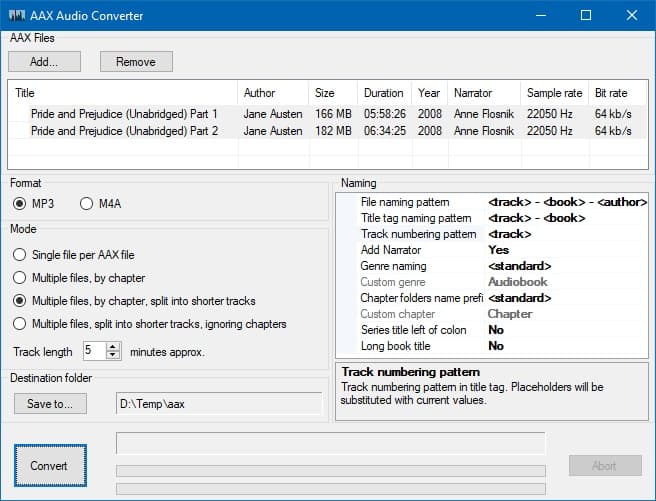
The second Audible MP3 converter you can try is a AAX Audio Converter. When it comes to conversion procedures, you can rely on this tool. This is not only capable of converting Audible to MP3 but is also skilled in converting them to the M4A version. In addition to that, using its features and functions is also very easy for you to understand.
The only drawback of this method is that it can only be used on Windows computers, more specifically on version 7 and higher. Meaning to say, you cannot utilize this method if you are to use it on a Mac computer or any other device not classified as Windows.
3. Wondershare UniConverter
![]()
The last Audible MP3 converter in the list is Wondershare UniConverter. As you use this AAX converter, you will surely find it amazing that it can finish the entire process in just a few minutes. You can get AAX files in MP3, MP2, M4A, M4B, AAC, AU, OGG, and other standard sound formats.
But it can not work independently and should partner with an audio recorder app and iTunes. Before converting AAX files using Wondershare UniConverter, you’ll need to play your audible file on iTunes, then use the audio recorder tool to record and convert AAX to the formats mentioned.
Part 4. Online Audible to MP3 Converter
Unlike the methods discussed above, in which a download and installation of a tool are needed, I have here some recommended Audible MP3 Converter that can be used fully online. So, if you prefer not to download software on your device, then you may consider trying an online converter.
1. AnyConv
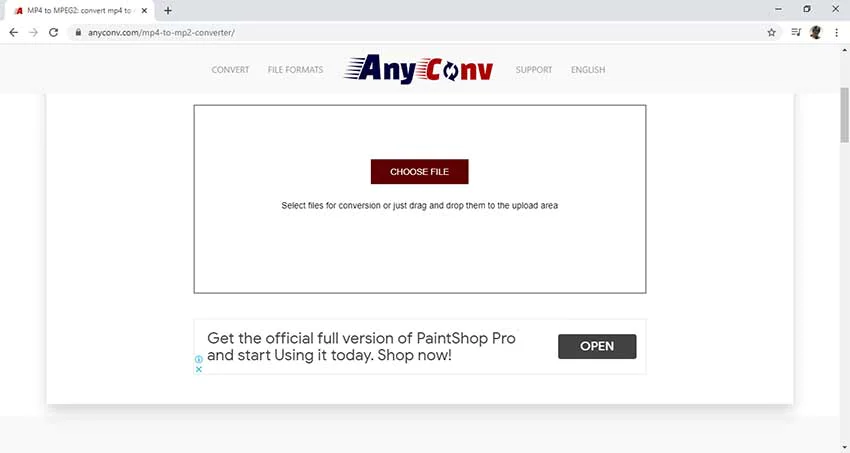
AnyConv is a free online tool for converting files from one format to another. It supports over 400 formats. Your files are protected. It also supports batch conversion. Not only on PC (Windows, Mac, Linux), it also works mobile devices (iPhone, Android).
2. AConvert
AConvert allows you to convert the AAX file to MP3, WAV, OGG, AAC, and more. You can upload the files from your computer, Google Drive, or Dropbox. However, the platform online offers to convert AAX files up to 200MB for free. Not just ebook, Aconvert can also convert all kinds of document, PDF, image, icon, video, audio and archive files online for free.
Part 5. Summary
Audible files are playable on all Audible-approved devices. However, these devices were only limited and might not include the device that you have. So, to be capable of streaming the audiobook on your device, you better convert them first into a supported format like MP3 via the help of a credible Audible MP3 Converter named AMusicSoft Audible Converter. Aside from this, you may also use those included in the discussion above.
People Also Read
Robert Fabry is an ardent blogger, and an enthusiast who is keen about technology, and maybe he can contaminate you by sharing some tips. He also has a passion for music and has written for AMusicSoft on these subjects.