The Top Audible Manager For Windows 7
Audible, the world's largest producer of spoken-word entertainment, has a vast collection of audiobooks, original audio shows, and more. However, managing this extensive library on a Windows 7 system can be challenging. That's why we've put together a list of the top Audible manager for Windows 7 , to help you streamline your listening experience and maximize your enjoyment of Audible content.
Whether you're looking for a tool to manage your audiobook collection, enhance playback, or make it easier to discover new content, this list has you covered. From basic organizational features to advanced tools for power users, each of the managers on our list offers unique benefits to help you get the most out of your Audible experience on Windows 7.
Contents Guide Part 1. What is the Audible Manager App?Part 2. List of Alternatives to Audible Manager for WindowsPart 3. Best Alternative to Audible Manager for Any DevicePart 4. To Sum It All Up
Part 1. What is the Audible Manager App?
An Audible manager is a software application designed to help users organize, manage, and enhance their Audible experience on their computer. It provides various features such as managing audiobook collections, organizing playback, adding custom metadata, and more. An Audible manager for Windows 7 can help streamline the process of accessing and enjoying Audible content, making it easier and more enjoyable for users.
Additionally, an Audible manager can also help users discover new content, create playlists, and enhance the overall playback experience by adding features like adjustable playback speed, sleep timer, and bookmarking. With the right Audible manager, users can make the most of their Audible membership plan and get even more enjoyment from their audiobooks, original audio shows, and other content.
Part 2. List of Alternatives to Audible Manager for Windows
Audiobooks from Audible can be downloaded to various authorized devices and can be used on different electronic devices such as computers, tablets, and mobile phones via audiobook apps. When you sign up for an audiobook service, the audiobook downloads can normally be stored on the device you are using and you can manage your library on the Audible Manager program. What if the Audible Manager program not working? We’ve put together a list of alternatives to Audible manager for windows 7 that you can access to your favorite audiobooks.
Calibre
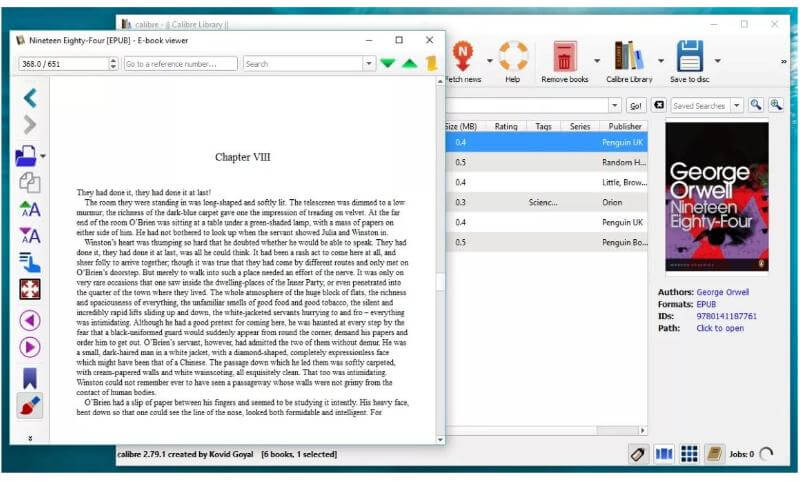
One of the alternatives to Audible manager for Windows 7 on the list is Calibre. Calibre is a cross-platform free and open-source suite of e-book software for Linux, Windows, and Mac. Calibre gives you the power to manage your eBook collection. You can use it to convert one eBook format to another, edit eBook files, and view your ebooks by using it as an e-reader. Calibre can automatically retrieve and add metadata to e-books and audiobooks, including cover images, author information, and descriptions. Moreover, you can also use Calibre to access news websites, allowing you to download the day's news for you to read with the built-in eBook viewer or to send to your e-reader of choice.
But user interface may be overwhelming for some users. Its conversion process can be slow. Conversion and editing are easily applied to appropriately licensed digital books, but commercially purchased e-books may need to have digital rights management (DRM) restrictions removed. Calibre does not natively support DRM removal but may allow DRM removal after installing plug-ins with such a function.
Bookviser Reader
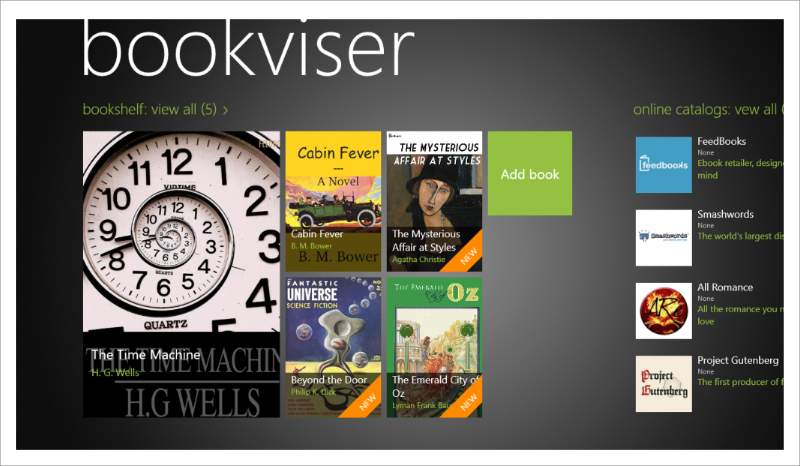
The second alternative to Audible manager for Windows 7 is Bookviser Reader, which is free, customizable, and gives you quick access to hundreds of great DRM-free books. Bookviser Reader allows users to adjust the playback speed of their audiobooks. The sleep timer function in Bookviser Reader allows users to set a timer for when the audiobook will automatically stop playing. Bookviser Reader includes a bookmarking feature, allowing users to easily pick up where they left off in their audiobooks.
Bookviser is a great way to load your device up with books to read on the go, but its performance isn't all that great. The book selection is limited compared to Amazon. Some tools are limited to the app's Premium plan, such as reading the e-book aloud and changing page textures and colors. The plans cost 4.99 USD monthly plan.
MediaMonkey

Media Monkey is a digital media management tool that also supports audiobooks. Media Monkey is a more comprehensive media management tool compared to the others mentioned and is appropriate for individuals who possess a large collection of digital media files. Whether you have a thousand files to manage or a hundred thousand, MediaMonkey can process and update all your files and then organize them automatically however you like.
Media Monkey player also supports audio file formats aside from playing movie and video files. Henceforth, it can play your music files such as MP3, OGG, WMA, FLAC, MPC, WAV, CDA, M3U, and PLS. It offers upgraded versions along with its upgraded features such as Version 5 Gold for only $24.9 and Lifetime Gold for only $49.95. The free version offers outdated features and settings. The downsides are that it's only available for Windows. There are no versions for macOS or Linux.
Part 3. Best Alternative to Audible Manager for Any Device
Now the Audible manager for Windows 7 mentioned above may not compatible with Mac computers. Can I download Audible books for Mac? How can manage and listen to Audible audiobooks on any device? Audible audiobooks could only be accessed on devices that are authorized by Audible. This is because they are protected with DRM and are encoded in a format that is exclusive to Audible devices alone. In order to play them on other devices such as MP3 players, it is best if you could convert them into other formats that are accessible almost everywhere. To possibly do this, you have to make use of a professional tool that is capable of audiobook conversion, DRM removal, and download.
For these procedures, the tool that you may utilize is the AMusicSoft Audible Converter. AMusicSoft Audible Converter is a software tool that allows users to convert Audible AA, AAX audiobooks to MP3, M4A, AAC, WAV, FLAC, and other common audio formats. With this tool, even if you do not have an Audible app, you can stream the Audible books offline that you want. Once the tool is utilized, you can even have them played on multiple devices anytime and anywhere you want, with or without a WIFI connection.
AMusicSoft Audible Converter offers a simple and intuitive interface, making it easy for users to convert their audiobooks quickly and efficiently. Some of the key features of this tool include batch conversion, ID3 tag preservation, and support for multiple languages. Here are the steps to use AMusicSoft Audible Converter:
- Install the software on your computer: Download and install the AMusicSoft Audible Converter software on your Windows computer.
- Import audiobooks: Click the "Add" button to import the AA, AAX audiobooks you want to convert. You can also drag and drop the audiobooks into the program.

- Choose output format: Select the output format you want for the converted audiobooks from the list of supported formats, such as MP3, M4A, AAC, WAV, FLAC, etc.

- Convert audiobooks: Click the "Convert" button to start the conversion process. The software will convert the audiobooks to the selected output format.

- After the conversion is complete, you can find the converted audiobooks in the output folder specified by you.
Part 4. To Sum It All Up
The top Audible manager for Windows 7 mentioned above includes Audible Manager, Calibre, Bookviser Reader, and Media Monkey among others. Each of these tools offers its own unique features and capabilities. However, some of those tools may not have the audiobook-specific features dedicated audiobook management tools offer.
In conclusion, the choice of the best audible manager for Windows will depend on the individual's specific needs and preferences. However, for users looking to convert their Audible audiobooks for use on other devices or media players, AMusicSoft Audible Converter is a good option. This software offers a simple and intuitive interface, efficient conversion, and support for multiple audio formats, making it a good choice for users looking for a tool to convert their Audible audiobooks.
People Also Read
- Audiobooks Free With Prime: Things That We Have To Know
- Audible Download Problems – Causes And Solutions
- Quickly Fix Audible Book Not Showing Up In Library
- Easy Guide On How To Buy Audible Subscription As A Gift
- Top 5 Audible Compatible MP3 Players To Use For Streaming
- Easy Ways To Get Free Audible Credits (Updated)
- Audible Not Playing Sound? Here Is The Solution To Fix It
Robert Fabry is an ardent blogger, and an enthusiast who is keen about technology, and maybe he can contaminate you by sharing some tips. He also has a passion for music and has written for AMusicSoft on these subjects.