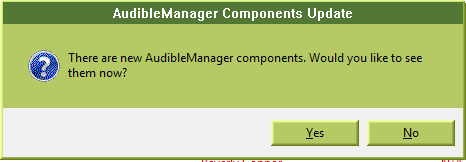Useful Tips To Fix Audible Manager Cannot Play This Program
Listening is obviously way easier than reading books. This is the reason why audiobooks are created. When it comes to the source of good stories and narrations, Audible is indeed the top choice, and in managing them, Audible Manager would be the best.
In this post, we are only to focus on Audible Manager and the problem of “Audible Manager cannot play this program”. Although it is full of good features, you can’t deny the fact that it is always possible to encounter some problems. In the coming sections, let us learn about the reasons and solutions for solving this issue.
Contents Guide Part 1. How to Fix Audible Manager Cannot Play This Program?Part 2. How Do I Listen to Audiobooks without Audible?Part 3. Conclusion
Part 1. How to Fix Audible Manager Cannot Play This Program?
People often get confused with Audible Manager and Audible Download Manager. As a quick description of the difference between the two programs, Audible Manager is an application designed for the organization of your Audible files, whereas Audible Download Manager is the program you use when downloading audiobook files. In this section, let us focus alone on Audible Manager.
Audible Manager is an application that you can use not only to manage your books but also to transfer them to other music players so that you can stream them offline. It can also help you with the CD burning procedure making it possible for you to play the audiobooks on CD players as well.
However, there are times when Audible Manager does not work perfectly. There are possible chances that you might encounter the “Audible Manager cannot play this program” problem. If you are experiencing the said problem, then you cannot enjoy the books as you wish. One of the possible reasons why you are having such concerns about Audible Manager cannot play is with regards to the server of Audible. It might be down because of some glitches and bugs happening from within the software. Another reason could be about the application itself or your internet connection.
For whatever reasons it may be, to solve the problem, let me help you by listing the possible solutions that you may do.
- Try closing the application first and then open it once again. This can help in resetting the application’s running functions which might help in fixing your problem about “Audible Manager cannot play this program”.
- You may also delete and reinstall the application. Once the application is reinstalled, the settings of the application will return to its original state. There is a possibility that your current application is corrupted making it not responsive to the commands you are doing.
- The problem might be solved as well by deleting the audiobooks saved and redownloading them once again.
- Check if your device is running the latest system version. If not, then you should also try updating your device system.
- Update the Audible Manager application because it might be outdated and is lacking the newly released features, causing the problem of “Audible Manager cannot play this program”.
Part 2. How Do I Listen to Audiobooks without Audible?
There are many ways how to stream Audible audiobooks, you may use either the Audible app or the Audible website. If you will use the website instead, you must have an internet connection to proceed. If your internet is too slow or too weak to play even a single song, then it will be hard for you to enjoy streaming. So, the best option that you can do is to utilize a third-party application that can download the Audible books on your device, allowing you to stream them even if you do not have an application. Also, this will make you exempt from encountering the “Audible Manager cannot play this program” problem.
The most recommended tool is AMusicSoft Audible Converter. Since Audible books are protected with DRM, it will be hard for you to proceed with conversion and download directly. Thankfully, DRM removal is one of the services that AMusicSoft offers, you can still keep your books if you cancel Audible subscription or authorization. Right after that, you may now convert the Audible books into supported formats including MP3, FLAC, WAV and M4A. All of the converted books are sure to have a good audio quality since it is AMusicSoft that has converted them.
Take note that all of these processes mentioned could be done in just a few minutes alone. This is because of the commendable working speed of AMusicSoft. The procedure to use it is also very easy to follow. See the list of steps below that you should use as your guide in using AMusicSoft to fix “Audible Manager cannot play this program” problem.
STEP 1: To start, you should download the Audible Converter application from AMusicSoft website. Just tap the Download button and then install it on your computer once finished.
STEP 2: Fire up the application and then add the Audible books into its system by clicking on the specific area suggested by the converter.

STEP 3: After doing so, select an output format and output folder. You may also adjust the conversion settings if you wish to.

STEP 4: Click the Convert button and let the process start.

STEP 5: Lastly, review the progress of conversion by just tapping on the Converted tab above.
Part 3. Conclusion
In the previous discussion, we have known about the possible reasons behind the “Audible Manager cannot play this program” problem as well as the potential solutions to do to solve it. If all the solutions presented above did not work in fixing your problem, then I suggest using AMusicSoft Audible Converter instead. This will secure you a permanent copy of the Audible books which you can access in any media player without limit.
People Also Read
- How To Play Audible On Alexa And On Multiple Devices?
- Quick Guide On How To Cancel Audible Membership
- Best Way On How To Remove DRM From Audible Audiobooks Free
- Guide on How to Enjoy Audible Offline on Apple Watch
- Can I Download Audible Books on Mac and PC? [Answered]
- The Reasons Why You Can’t Download Audible Books to iPhone
- Easy Guide to Download Audible Books on Windows 10
Robert Fabry is an ardent blogger, and an enthusiast who is keen about technology, and maybe he can contaminate you by sharing some tips. He also has a passion for music and has written for AMusicSoft on these subjects.