Tips For Audible On How Many Devices Can Use It On
If you love reading books but can’t find much time to actually read, how about listening to books instead? Audible is a popular platform for purchasing and listening to audiobooks. One of the questions many people have is for Audible on how many devices can I use with it. In this article, we will answer that question and provide a comprehensive overview of Audible's device limit.
We'll also cover how to manage your devices and ensure that you have the best listening experience possible. Whether you're a frequent traveler or just enjoy listening to audiobooks on multiple devices, this article will provide you with the information you need to make the most out of your Audible account.
Contents Guide Part 1. What is Audible and How Much Does Audible CostPart 2. How Many Devices Can I Use Audible On?Part 3. How to Manage Devices Associated With Your Audible AccountPart 4. How Can Listen to Audible Books on Multiple Devices?Part 5. To Summarized It All
Part 1. What is Audible and How Much Does Audible Cost
Audible is a provider of audiobooks, original audio shows, and more. It’s owned by Amazon, the gargantuan in the e-commerce industry, which started as an online seller of books. Therefore, it doesn’t come as a surprise that Audible has one of the most extensive audiobook libraries available, packing over 500,000 titles.
Do you know the compatibility problems of Audible on how many devices are compatible with it? The Audible app is available on Windows and Mac computers, Android and iOS devices, Alexa-enabled devices, Amazon Fire tablets, Kindle devices (2016 or later), and the SanDisk Clip Jam mp3 player, offers a perfect mix of simplicity and functionality, which takes your overall audiobook experience to the next level.
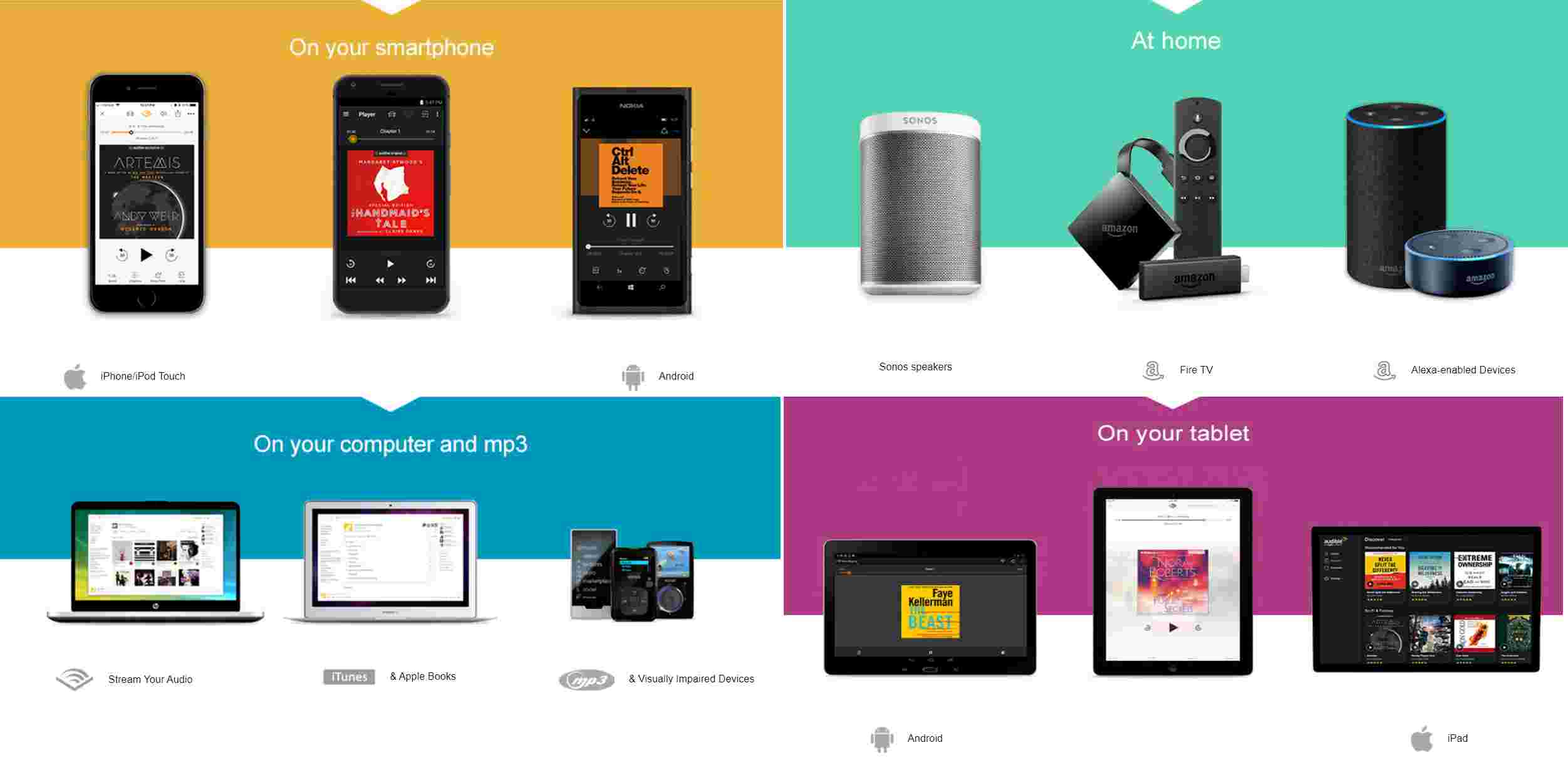
Audible offers a 30-day free trial for new members, during which they can access any audiobook in the Audible library. After the trial period, members can continue using the service by paying a monthly subscription fee. You can also subscribe to Audible Plus or Premium Plus to gain access to thousands of titles and original series for a monthly fee.
Current Audible Monthly Plans:
- Audible Plus: This tier provides unlimited access to Audible Originals, Audiobooks, and Podcasts for $7.95 per month. Does not include monthly book credit.
- Audible Premium Plus: for $14.95 per month, One credit per month (Prime members get two during the trial)
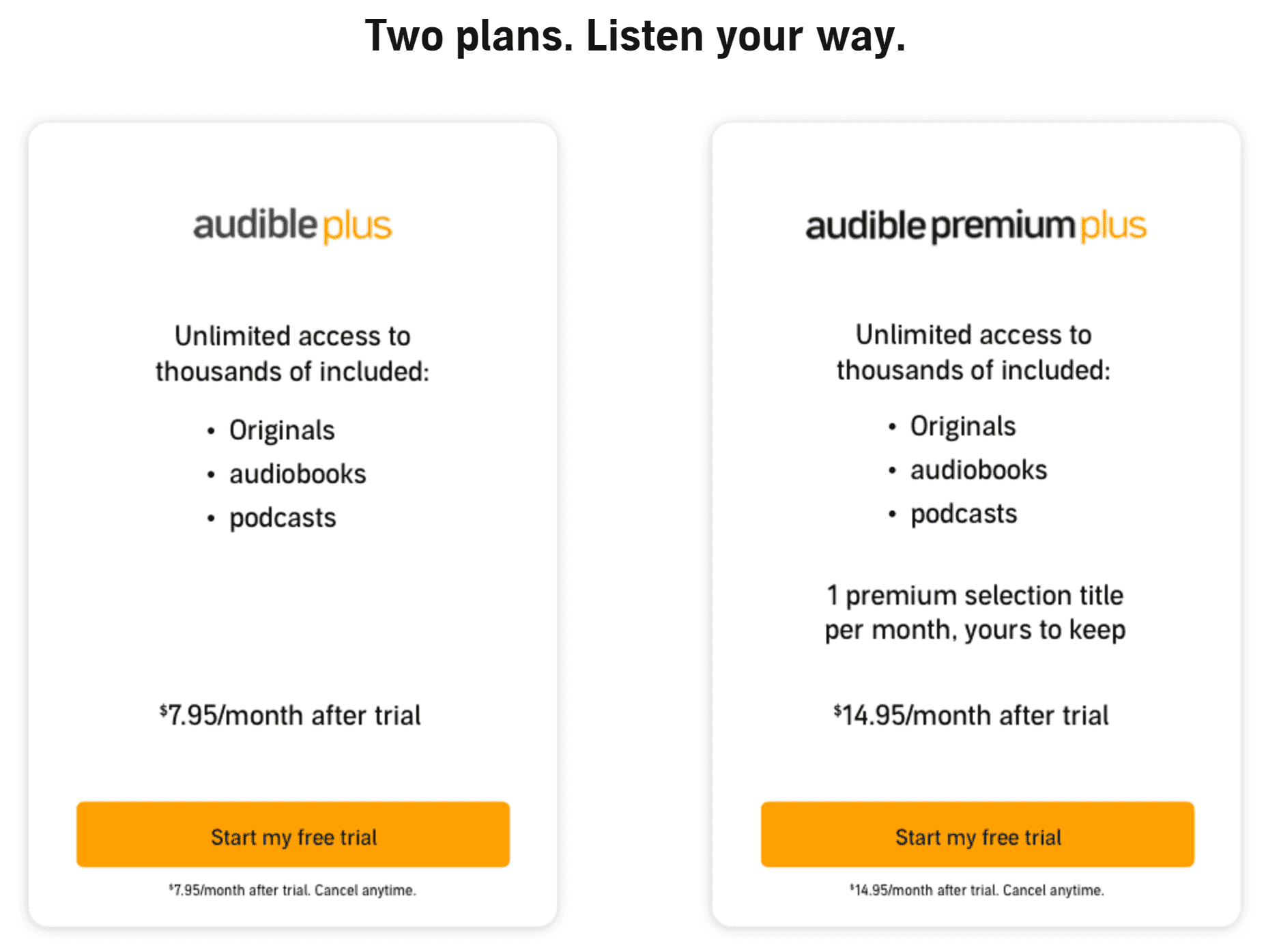
The Plus plan offers access to a selection of originals, audiobooks, sleep tracks, podcasts, and meditation programs. In the Premium Plus plan, you get all that plus one title per month from an extended list of best sellers and new releases that you get to keep forever. Audible also has a variety of yearly subscription packages available, including the Audible Premium Plus Annual -12 Credits plan ($149.5 per year) and Audible Premium Plus Annual - 24 Credits plan ($229.5 per year). It's important to note that Audible's prices and packages are subject to change and may vary depending on the location.
Part 2. How Many Devices Can I Use Audible On?
What is the compatibility of Audible on how many devices are compatible with it? The number of devices you can use with Audible depends on the type of account you have. Here is the number of devices you can use with each Audible subscription package:
- Gold Monthly: With this plan, you can use Audible on up to three devices.
- Platinum Monthly: With this plan, you can use Audible on up to three devices.
- Audible Escape: With this plan, you can use Audible on up to three devices.
During the free trial, you can use Audible on up to three devices, which is the same number of devices that you can use with a paid subscription. After the free trial, you will need to choose a paid subscription plan to continue using Audible. It's important to note that these limits are subject to change and may vary depending on the location. Additionally, some restrictions may apply to using Audible on certain devices, such as Kindle e-readers.
Part 3. How to Manage Devices Associated With Your Audible Account
How to manage the number of Audible on how many devices use it? To manage the devices associated with your Audible account, you can follow these steps:
- Go to Manage Your Content and Devices on the Amazon desktop site.
- Click on Audible under "Amazon apps installed on devices."
- Click Deregister next to the device you want to deactivate.
- Deregister device on Amazon
- Click Deregister on the pop-up window that appears.
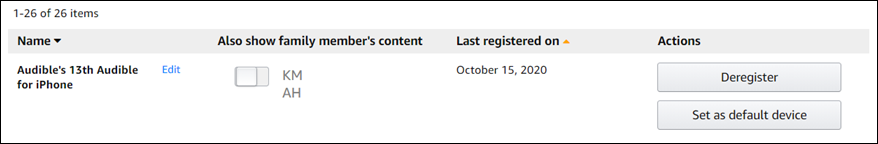
Part 4. How Can Listen to Audible Books on Multiple Devices?
Now you have learned the compatibility of Audible on how many devices can use it. By limiting the number of devices, Audible can ensure that each user's account is only being used by them, rather than being shared with others. This helps to ensure the integrity of the Audible library and to protect the rights of authors, publishers, and other content providers. Most of Audible’s content is protected by DRM, meaning it can’t be played on unauthorized devices. Audible can’t be shared with anyone else. How do I share an Audible book with someone? is there possible to make it done?
To possibly do that, you have to use a powerful tool named AMusicSoft Audible Converter which is very capable of DRM removal processes. AMusicSoft Audible Converter is a tool that enables users to convert Audible AA/AAX audiobooks to MP3, M4A, WAV, and other audio formats. This tool can be used to grab audiobooks from Audible while still following US copyright regulations.
AMusicSoft Audible Converter has several advantages and features, including:
- Batch conversion: The tool allows users to convert multiple audiobooks at once, which saves time and effort.
- High conversion speed: The tool boasts a fast conversion speed, enabling users to convert their audiobooks quickly.
- High output quality: The converted audiobooks retain the original quality of the audio, ensuring that the sound quality is not compromised during the conversion process.
- Wide range of supported formats: In addition to MP3, M4A, and WAV, the tool supports a wide range of other audio formats, providing users with a range of options for the format they want to convert their audiobooks too.
- User-friendly interface: The tool has a simple and intuitive interface that makes it easy for users to navigate and use.
- Compatible with different operating systems: AMusicSoft Audible Converter is compatible with both Windows and Mac operating systems.
The steps below show how easy it is to use the application of AMusicSoft Audible Converter.
- Open your device and make sure that it has a stable network connection, so that you’ll have no problems in downloading the application. Go to AMusicSoft website and download AMusicSoft Audible Converter. It is compatible with both Windows and Mac operating systems.
- Launch the converter and upload the downloaded audiobooks from Audible. By clicking on the respective space allotted by Audible, you may start with the selection of Audible books. The drag-and-drop method can be an alternative way of adding files.

- From the available formats, select one. A destination folder must be selected as well to save the converted files.

- At the bottom part lies the Convert button. Tap on this button and have the conversion started. Finally, after a few minutes, check the final results by heading into the Finished tab above.

Part 5. To Summarized It All
Have you any confused about Audible on how many devices are Audible available on? Now Audible is available across a wide range of devices. You can often stream Audible on any internet-connected device, but if you’re looking to download the app on a particular device, you need a third-party tool.
Through the help of AMusicSoft Audible Converter, the books can be saved and shared with other people without being restricted by some factors. This is the most recommended method to utilize if your aim is to enjoy your favorites from Audible on any device and share them with friends or family.
People Also Read
- How To Convert AAX To MP3 Online (Best Converter)
- Audiobooks Free With Prime: Things That We Have To Know
- Easy Guide On How To Buy Audible Subscription As A Gift
- Top 5 Audible Compatible MP3 Players To Use For Streaming
- Google Play Audiobooks Vs Audible – Which Should I Use?
- Audible Monthly Plans - Which Plan Should You Get?
- How To Fix Audible Book Not Fully Downloaded Issue
- Audible Download Problems – Causes And Solutions
Robert Fabry is an ardent blogger, and an enthusiast who is keen about technology, and maybe he can contaminate you by sharing some tips. He also has a passion for music and has written for AMusicSoft on these subjects.