7 Ways To Fix Audible Book Not Downloading On Computer/Mobile
In the fast-paced world we live in, audiobooks have become a popular choice for book lovers who prefer to enjoy their favorite literature on the go. However, encountering an issue where Audible books fail to download can be frustrating and hinder your reading experience. This article aims to provide a comprehensive troubleshooting guide to help readers resolve the problem of Audible book not downloading on PC/Mac/iPhone/Android.
Contents Guide Part 1. Why Does My Audible Download Keep Stopping?Part 2. 7 Ways to Fix Audible Books Won't DownloadPart 3. Alternative Way to Download Audible Books for FreePart 4. Conclusion
Part 1. Why Does My Audible Download Keep Stopping?
Why Audible book not downloading on my device? Before knowing how to solve such an issue, we must first know about those possible causes of audiobooks not downloading. Here’s the list of reasons of the issue:
- Internet connectivity issues: Unstable or weak internet connection can disrupt the downloading process, leading to failed or interrupted audiobook downloads.
- Device or app-related problems: An outdated app version, software glitches, or compatibility issues with your device may prevent audiobooks from downloading successfully.
- Account-related issues: Issues with your Audible account, such as authorization problems or incorrect settings, can interfere with the downloading process.
- Insufficient storage space: If your device does not have enough available storage, it may prevent audiobooks from downloading completely.
- Audible Server Down: If the Audible service is down, it can cause downloads to fail or get stuck.
Identifying the specific cause behind the issue will help in applying appropriate troubleshooting steps to resolve the problem of Audible books not downloading.
Part 2. 7 Ways to Fix Audible Books Won't Download
Now you know why Audible book not downloading on PC/Mac/iPhone/Android, encountering an issue can be frustrating, disrupting the listening experience. However, there are several troubleshooting steps you can take to resolve the problem and get back to enjoying your audiobooks seamlessly. Here are some effective solutions to solve the issue:
Solution 1: Check Your Internet Connection
Why can't I download books on Audible? You won’t be able to download the songs without strong internet. Sometimes, download issues arise because of an unstable network, deactivated cellular data, or a weak device signal. To fix it, you can switch to another strong WiFi or cellular data. This step helps identify whether the problem lies with a specific type of network connection or is more generalized.
Another effective measure to address potential network-related issues is to restart your router or modem. By power cycling these devices, you can eliminate any temporary glitches or conflicts that may be affecting your internet connection. This simple step can often resolve common network issues and ensure a more stable environment for downloading Audible books.
Solution 2: Free up Some Device Storage
Another possible cause of Audible download issues is particular to your device’s storage space. To ensure successful audiobook downloads, it is important to verify that your device has enough storage space available. If storage is limited, consider removing unnecessary files or apps to create additional space. Taking these steps can help overcome download challenges and facilitate a smooth audiobook experience.
Solution 3: Get the Latest Version of Audible App
An outdated application can cause multiple issues and they might be the reason behind the issue “Audible book not downloading on iPhone/Android”. If you can get the most updated version of it installed on your device, then you might be able to fix this problem. Just go to the App Store or Google Play Store and search for the Audible app. You will know if the app is outdated if there is an Update button appearing next to the app. Just tap the Update button to do this.
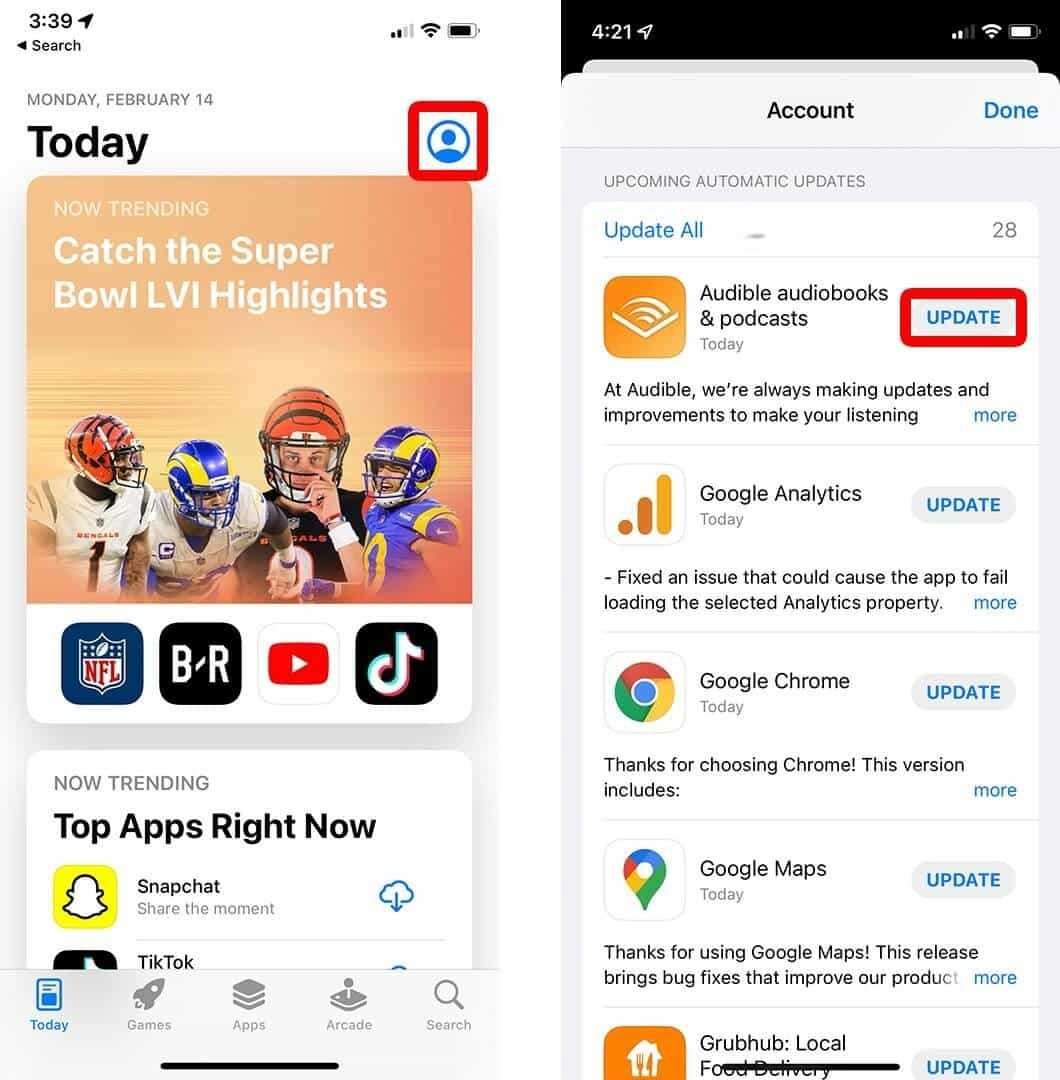
Solution 4: Sign out and Sign in Your Audible Account
Your Audible account plays an essential role in accessing your audiobook collection as well as in downloading the files. So, if there are download issues encountered, then try this solution, too. You can sign out of the Audible account and sign in again using the credentials you already have while making sure that your internet connection is stable.
Solution 5: Check Audible Status
One of the basic fixes in case the Audible book not downloading on PC/Mac/iPhone/Android is to conduct a check on the system status of Audible. You can always check the status of Audible on the web and have a wide look at it. If the server is down, you will have to wait for it to be restored before you can load books to your device normally.
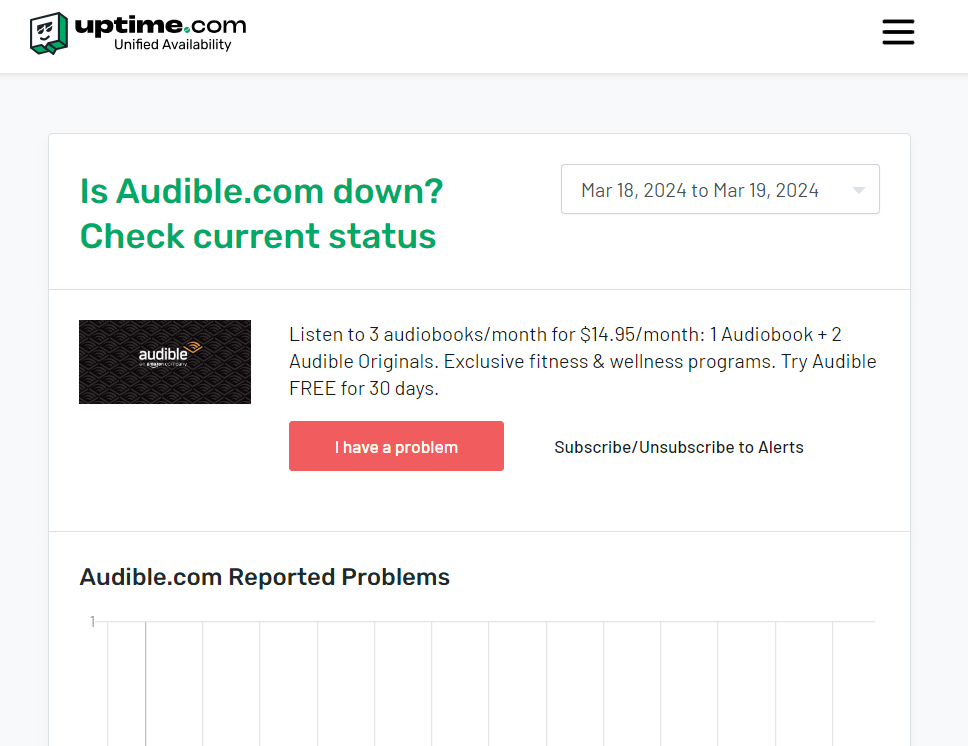
Solution 6: Force Close Audible App and Open It Again
It is just normal to feel that your application is a bit buggy sometimes. However, this may result in some problems such as slow operation within the app and more. To solve such a problem along with the download issues encountered, you may consider force closing your application and relaunching it again.
Solution 7. Ask Audible Team for Help
In the event that the problem is not fixed by following the procedures outlined above, please contact Audible Support for further assistance. Give them the pertinent information, such as the particular audiobook, the device, and any error messages that they may have gotten.
Part 3. Alternative Way to Download Audible Books for Free
After trying the solutions shared above to fix the problem of “Why Audible book not downloading”, another must-try method is to use an alternative way to download audiobooks from Audible for free. For the best alternative, I would recommend the AMusicSoft Audible Converter.
AMusicSoft will remove Audible DRM protection in the audio files and convert Audible books to MP3, WAV, FLAC, and AAC. Thankfully, all of these formats are accessible in most players, so, streaming them wouldn’t be hard. Right after conversion, you can have the copies downloaded on your local computer and then transfer them into the MP3 player of your choice. The good thing here is that the quality of the results would be very pleasant to your ears because of its good quality.
AMusicSoft Audible Converter retains important audiobook metadata, including the book title, author, narrator, and cover art. This ensures that the converted audiobooks maintain their original information and are well-organized in your library. AMusicSoft Audible Converter features a user-friendly and intuitive interface, making it easy for both beginners and experienced users to navigate and convert audiobooks effortlessly. The instructions in using AMusicSoft Audible Converter are very simple and easy to understand. Listed below is the detailed step-by-step guide on how to use it in getting your Audible favorites.
Step 1. Begin with getting the tool by downloading it from the website of AMusicSoft. To access the website, just open your browser and then click the Download button next to the Audible Converter app. Install the application on your device right away.
Step 2. Launch the Audible converter and then add the files by just using the copy and paste method or drag and drop.

Step 3. Select the format of conversion and the end folder where the files are to be saved after.
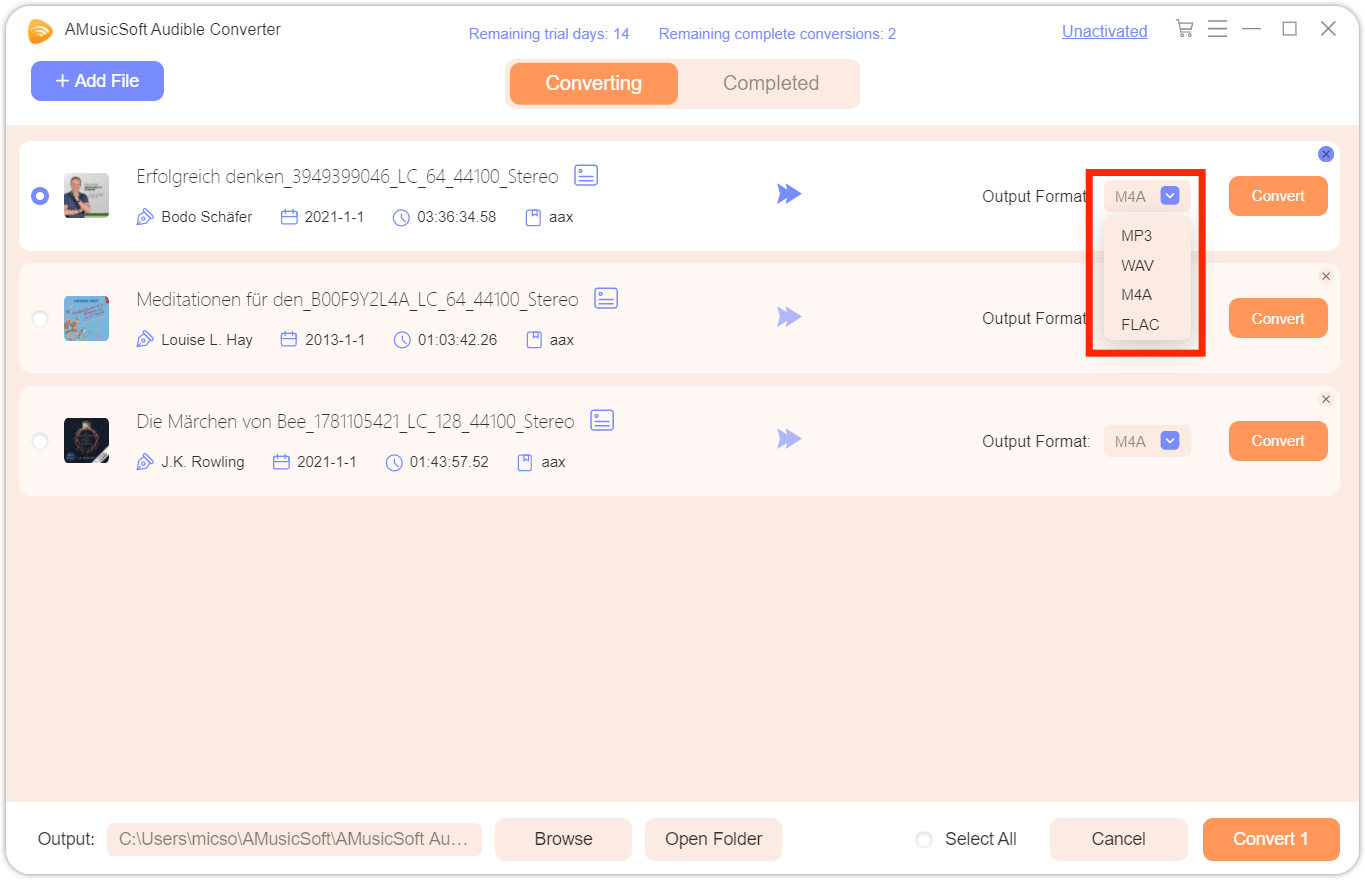
Step 4. Tap the Convert button and allow conversion to start. Lastly, download the results on your computer by getting them from the Converted menu.
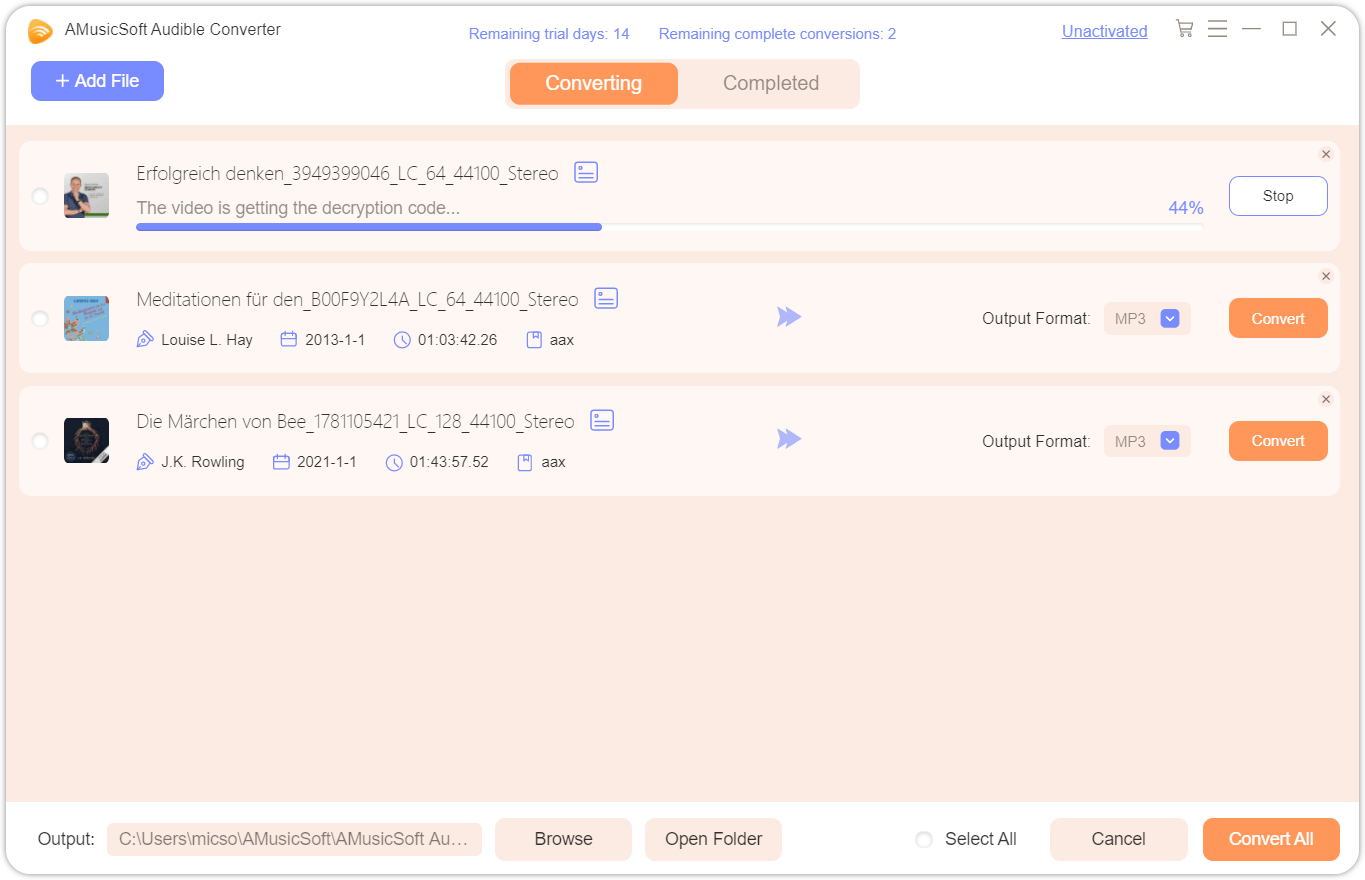
Part 4. Conclusion
How to fix Audible book not downloading? You can overcome these challenges with the methods we shared here and enjoy uninterrupted audiobook experiences. Additionally, AMusicSoft Audible Converter provides the ability to convert Audible audiobooks into various formats, allowing you to enjoy them on any device without restrictions. With these solutions at your disposal, you can confidently tackle download issues and fully immerse yourself in the world of audiobooks. Don't let download problems hold you back; take control of your audiobook library and enjoy seamless listening experiences with AMusicSoft Audible Converter.
People Also Read
Robert Fabry is an ardent blogger, and an enthusiast who is keen about technology, and maybe he can contaminate you by sharing some tips. He also has a passion for music and has written for AMusicSoft on these subjects.