Top Audible Alternatives For Android Devices In 2025
The total number of users who stream audiobooks is getting much bigger, which results in multiple audiobook platforms competing each day to win people’s hearts. Among the greatest sources of Audible, the most popular one is Audible. Since there are so many Audible alternatives for Android that you may consider using, I have selected below the most recommended ones, starting from the free platforms, to those that do not require subscriptions and to those with a cheaper subscription fee compared to Audible.
Finish this post until the end to learn about the best Audible alternatives if you are a Android user.
Contents Guide Part 1. Free Audible AlternativesPart 2. The Cheapest Audible AlternativePart 3. No Subscription Requirement Audible AlternativesPart 4. How Can I Listen to Free Audiobooks on My Android?Part 5. Conclusion
Part 1. Free Audible Alternatives
There is nothing better than being able to stream your favorite books for free. So, to help you in knowing which among the free Audible alternatives are worthy of using, the top two most suggested ones are explained below.
OverDrive
One of the most recommended Audible alternatives for Android is the OverDrive application. This could not just be launched on Android devices but also on iOS devices. This can make streaming portable and more convenient for you. One of the reasons why OverDrive has been so popular is the way it sources audiobooks for its users. It has access to audiobook files that can be found in the local public library.
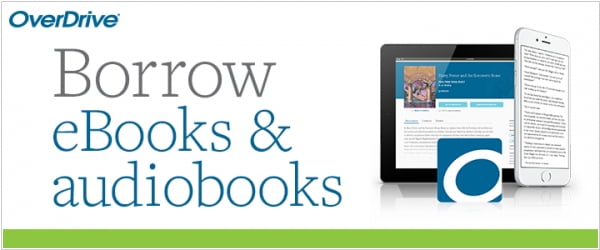
Meaning to say, as long as OverDrive can access the public library, you can have audiobooks to rent and listen to. The built-in audio sound player is also another notable feature. The only disadvantage is that not all the time the book titles you want can be found in the local library. See below the more detailed list of its pros and cons.
Pros
- Platform is free and there is no membership fee to pay to experience its features.
- It has a very extensive audiobook collection.
Cons
- The books’ availability is not guaranteed. Sometimes, the audiobook title you want to play could not be found in the library.
Librivox
Another one in the list of Audible alternatives for Android is Librivox. This tool is just the same with the previous one since it lets the users as well to stream audiobooks for free after downloading them. With the help of this alternative, you can enjoy the books unlimitedly.
In Librivox, discovering music is much easier as it covers many book genres in its collection. Although the consistency of the audio quality is not guaranteed, rest assured that you can still enjoy the books with a clear sound and acceptable quality.
Pros
- All users can save up to 15, 000 audiobook titles in total.
- The songs could be downloaded without paying for any amount.
Cons
- The audio quality of each audiobook might not possibly meet your standard.
- Its book collection might not include the most exclusive releases.
Part 2. The Cheapest Audible Alternative
If you are not satisfied with the Audible alternatives for Android tackled above, you may just use a cheaper alternative to Audible. For that, I would recommend using the application of Audiobooks Now.
Audiobooks Now
When it comes to Audible alternatives for Android, Audiobooks Now should be included in your list to consider using. Same with Audible, it offers a paid subscription, which specifically is called Club Pricing Plan. One difference to note is that the subscription fee to pay every month after getting a Premium plan is about $4.99 only. Compared to Audible, this is cheaper. Also, take note that once you get this plan, you will be entitled to a 50 percent discount for every book purchase.

On the other hand, even if you do not have a subscription, Audibooks Now allows streaming for free users also. However, the number of audiobooks that you can find might not be as numerous. For free users, you can only browse over 85, 000 books. The chances are high that you might not find all of the titles that you are looking for.
Pros
- Offers larger discounts when buying audiobooks.
- Cheaper membership fee compared to other audiobook platforms.
- It has applications supported in both iOS and Android devices.
Cons
- Compared to Audible, Audioobooks Now has a more limited collection of books.
- Free users have a lower number of books available for streaming.
Part 3. No Subscription Requirement Audible Alternatives
Now, let us see what Audible alternatives for Android won’t require you a subscription to enjoy the audiobooks that you love.
Google Play Audiobooks
Google Play Store is now offering a library of multiple audiobooks that users may stream. This product of Google Play Store is called specifically Google Play Audiobooks. You may access the books in about 45 countries in total and it is available in 9 languages. One remarkable thing about Google Play Audiobooks is that a subscription is not required in purchasing audiobooks. Meaning to say, everyone can buy a book whenever he wants.
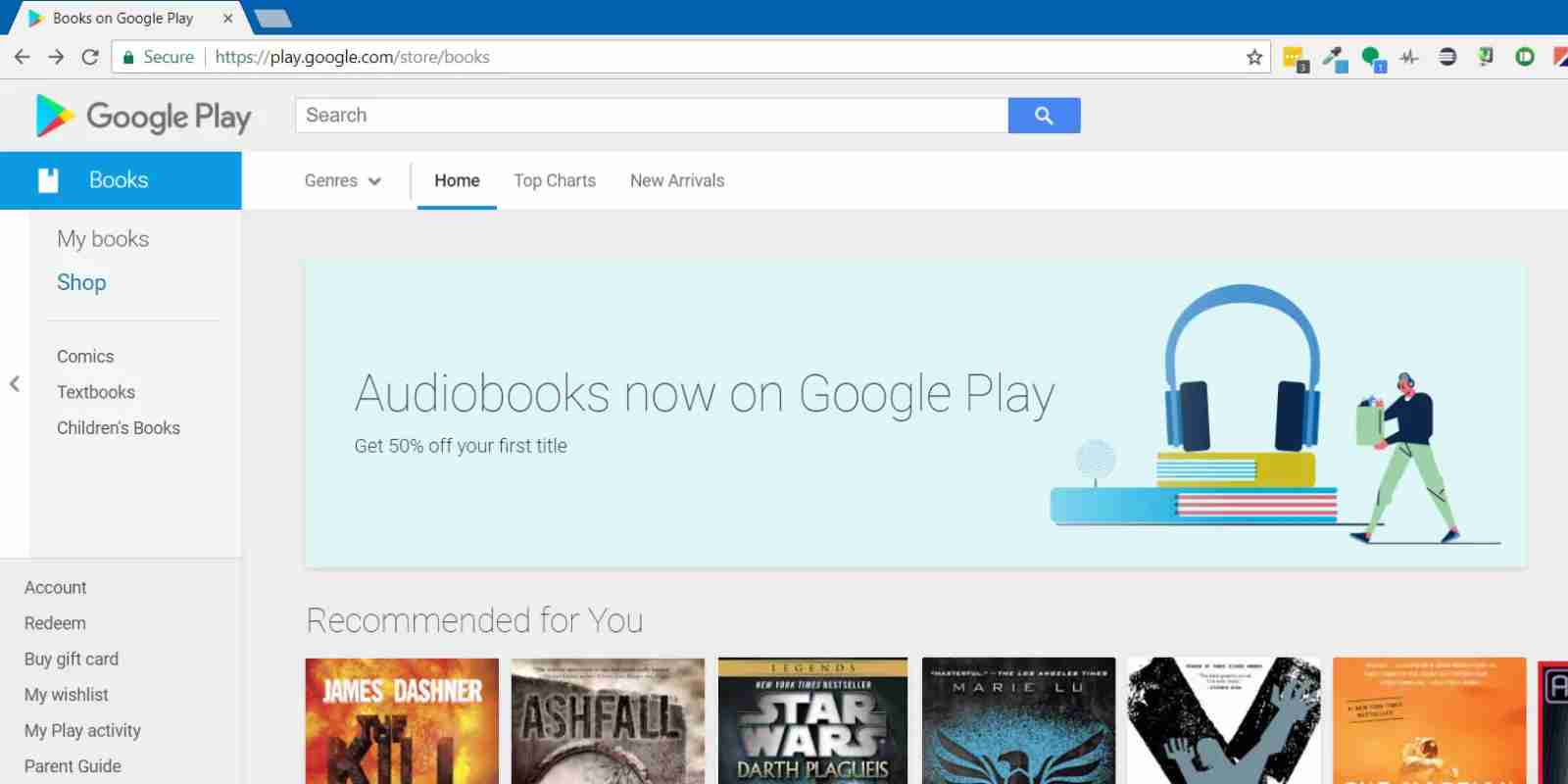
For those who are new to Google Play Audiobooks, the first purchase may cost up to 50 percent lower than the original price. This is an offered promo limited to all first-time users alone. This platform supports as well the assistance of a virtual partner as it features voice commands in streaming the books. Having such a feature is a very big advantage for all users since it can make streaming way faster and more convenient. Google Play Audiobooks could be utilized in multiple devices including Android, iOS, Windows, Mac and more.
Pros
- Audiobook purchase is possible even without subscription.
- A more convenient audiobook management is possible because of a virtual assistant.
- Up to 50 percent discount in most audiobook purchases.
Cons
- Its collection might not meet your expectation since there is no definite number announced of how many titles are saved in its library.
Part 4. How Can I Listen to Free Audiobooks on My Android?
After knowing all the Audible alternatives for Android that you may use apart from the application, in this section, let us know about the best alternative to keep a permanent access to the Audible books. As said, accessing Audible books on other devices is very hard because of DRM. You can only stream them if they are DRM free, if you are using an authorized device or if you are playing them within the platform.
But if you fail to comply with the said requirements, then the only left option is to break the DRM and convert Audible books to MP3 or other formats that are accessible in a lot of media players. Simply said, you can have a copy of the Audible books you love that can be played on any device for free and you can also enjoy them without limit.
One of the most recommended Audible alternatives for Android is AMusicSoft Audible Converter. If I cancel my Audible membership do I keep my favorite books? Yes! This professional tool can let you get permanent rights on the Audible books and keep them forever. By downloading and installing this application, you can already enjoy the full features related to conversion and download.
Aside from that, you can get the results in just a short time, assuring you with the best audio quality of the converted audiobooks. The chapters are also preserved after the processes undergone and all other important details are kept undamaged too. It has a user-friendly interface making it much easier for you to understand the functions to utilize for the procedure. Let us see below the step-by-step guide on how to make use of the AMusicSoft Audible Converter.
- To get started, go to AMusicSoft official website and tap on the Products tab to show all the applications offered by AMusicSoft. Among the options displayed, click the button for Audible Converter and then tap on the Download button next. Wait for a few minutes until it is done and then install it on your device.
- The second step is to add the Audible books that you have in your library. To do this, you will just have to tap on the intended area and begin with the selection of the books for conversion.

- After doing that, proceed to the selection of output format. Naming the supported formats in AMusicSoft, you may choose from MP3, FLAC, WAV and M4A. Then, choose an output folder to save the converted books.

- Now, click the Convert button to start the conversion. Within a few minutes, the process will be finished.

- Check the finished Audible books by tapping the Converted tab located at the top.
Part 5. Conclusion
Based on the discussion above, there were a lot of Audible alternatives for Android that can be utilized to stream audiobooks. All of them have their own advantages and disadvantages that might benefit you or not. But if you are to assure you the best quality of converted audiobooks, the right to keep a permanent copy of them, and the capability to stream them anywhere without being restricted, how to do that?
The most suggested tool to use is AMusicSoft Audible Converter. It removes the DRM protection, giving you a chance to play audiobooks on any media player and non-compatible devices. This tool contains the best features that can give you the best audiobook streaming experience.
People Also Read
- How To Get Audible For Students? Try the Simplest Way!
- Can You Download Audible Books Without A Membership?
- Easiest Ways On How To Get More Credits On Audible
- Useful Tips To Fix Audible Manager Cannot Play This Program
- Solve The Issue About “Why Does Audible Keep Stopping”
- Make Your Mac Or Windows As Audible Authorized Computer
- Best Way On How To Remove DRM From Audible Audiobooks Free
Robert Fabry is an ardent blogger, and an enthusiast who is keen about technology, and maybe he can contaminate you by sharing some tips. He also has a passion for music and has written for AMusicSoft on these subjects.