The Best Methods For Why Won't My Apple Music Download Issue
If you are planning to stream your Apple Music favorites over your cellular data, then I will be reminding you that this might consume a lot of data. So, if you want, you can better have it downloaded instead. The good side here is that the process of downloading the music files is just very easy and a very simple procedure to do.
The only bad side of downloading the music is that there are really possibilities that you will be asking why won't my Apple Music download. This is actually a usual issue experienced by users so that a compilation of factors causing these issues was released and discussed. To know more about these factors, let us see the discussion below.
Contents Guide Part 1. Why Won't My Apple Music Download?Part 2. Fix Apple Music Not DownloadPart 3. Bonus: Save Downloaded Apple Music Songs On Any DevicePart 4. Summary
Part 1. Why Won't My Apple Music Download?
In using Apple Music there are several problems that you might encounter. One of them could be about the unsuccessful download of songs whenever a download attempt was being done. The question now is why won't my Apple Music download although the procedure how was perfectly done and followed.
To answer your question, see the most possible reasons that might be causing this to happen.
Weak Or Slow Internet Connection
As a matter of fact, a very fast internet connection is very much needed especially if you are planning to save some songs that you want from a streaming application. So, if your internet is very slow or is having issues with the stability of the signal, then this is surely the possible factor that is causing you why won't my Apple Music download problem.
Not Enough Storage Space
Another thing to suspect is with regards to your storage space. Sometimes, a download will not proceed if there are no more spaces to put them to. So, if you are positive that you do not have any spaces left for new downloads, then expect already that Apple Music files won’t be saved and seen on your collection.
Incomplete Or Unsuccessful Download
Sometimes, you may not notice that the download procedure that you have done happened to be incomplete or unsuccessful. You might not have noticed this and you might have assumed that you haven’t encountered any problem when you are saving it.
Application Bugs And Errors
An addition to these reasons is the bugs and errors that are possibly present on your music application. This is also a strong culprit of why won't my Apple Music download problem. If there are some issues within the application itself, it is best to expect that saving them on your collection is most likely not to be successful in any way.
Apple Music Server Is Down
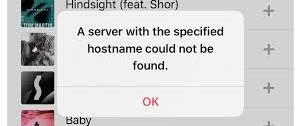
Although the chances of having an Apple Music server down is very rare to happen, this is still possible. So, if it happens that the server is having issues, then you cannot download the songs for offline streaming.
Part 2. Fix Apple Music Not Download
Let us now tackle the solutions that you can easily do to solve your problem about why won't my Apple Music download.
Check Your Internet Connection
As discussed a while ago, it is very difficult to have a successful download if you have a very weak internet connection. So, you have to make sure that everything is right with your internet before starting the download process. Check if the signal is stable and then try browsing some applications within your device. If it is not loading, then you cannot proceed with your download.
If you are planning to do the download process over your cellular data, then you have to make sure that you have allowed the download to proceed using data instead of WIFI.
Have The Apple Music App Restarted
If your WIFI is working so fine or that your cellular data is still a lot enough to proceed with the download process, then the next thing that you may try on doing is restarting your Apple Music app. This can refresh the entire music application and an error that might have been running on it a while ago will most likely to disappear when the application was restarted.
Restart Your Used Device
After trying the two solutions above and there is still no progress at all, then try closing all the applications running on your background and restart your device instead. Although this method might have no connection with what is happening within your Apple Music app, this can resolve the issue of why won't my Apple Music download.
Update Your Apple Music App
There are some features related to Apple Music download that will only work in the updated version of the music app. So, try to remind yourself about checking if there are some updates available so that you can install it right away. To do this, proceed to App Store and then tap on the Update tab to see if there are some updates available for your Apple Music app.
Randomly Check Your Apple Music Subscription
If you are not sure whether your subscription is about to be done or not yet, then it is best to see and check if it is still active. This is also one possible reason of why won't my Apple Music download issue.
Free Up Your Device’s Storage Space
You have to remember that in every download, enough storage space is very much required. So, if you are about to save some of your favorites, get used to checking your storage space before downloading if there are still enough to hold the music files. If unfortunately, there is no more available, try on deleting some files that are not necessary anymore in order to get some space for downloading your files.
Exit From Apple Music App And Then Open It Again
Closing and reopening the music app once again is also one of the most effective and the simplest methods in solving why won't my Apple Music download issue. Reopening it will get the application to be set in its original state and will possibly close the errors and bugs that are currently being experienced.
Part 3. Bonus: Save Downloaded Apple Music Songs On Any Device
To avoid getting the same problems again in relation to why won't my Apple Music download, I would suggest having the music files locally saved instead of saving them over and over again through the internet. In this case, you will have full rights to the music files and you can even have them transferred to other devices without being limited. But of course, this is only possible if you will use a professional tool that is capable of breaking the DRM protection from the files and is also capable of saving them in a different output format that is accessible in almost all music players you have.
For this procedure, I would recommend using AMusicSoft Apple Music Converter which is very skilled in giving you output formats including MP3, FLAC, WAV, AAC, AC3 and M4A. This tool can do the entire process at a 16x faster speed which is very enough to let you save much more time from waiting. Also, AMusicSoft is very dedicated to giving you a high audio quality that is very pleasant to listen to. Aside from that, it can save all of the crucial details from the music, such as metadata and ID tags, and make them DRM-free.
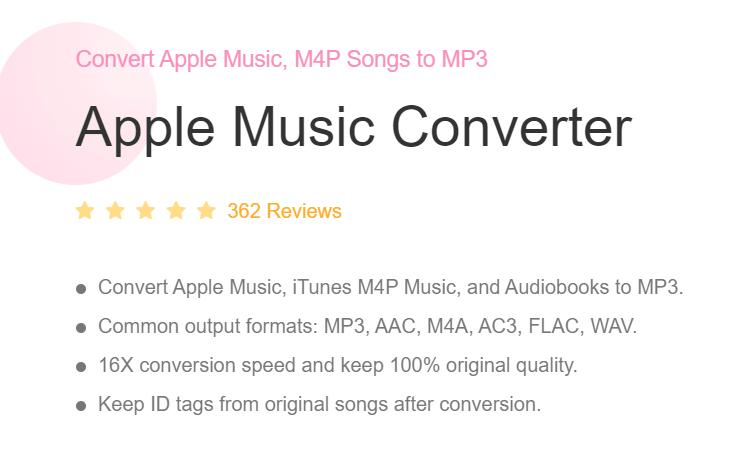
Let us see how to utilize AMusicSoft Apple Music Converter as a music downloader.
Step1 First step is to officially install and launch AMusicSoft Apple Music Converter. This application can be downloaded from the website of AMusicSoft.
Step2 Upon launching the app, wait for a few minutes and allow it to read your entire music collection.
Step3 Then once they are read, start selecting all those titles that you wish to convert. Just check the box before each title to indicate that it has been selected for conversion.

Step4 Then choose an output format to use and an output folder for the storage. You can also modify the settings of the resulting songs through the section placed below the titles.
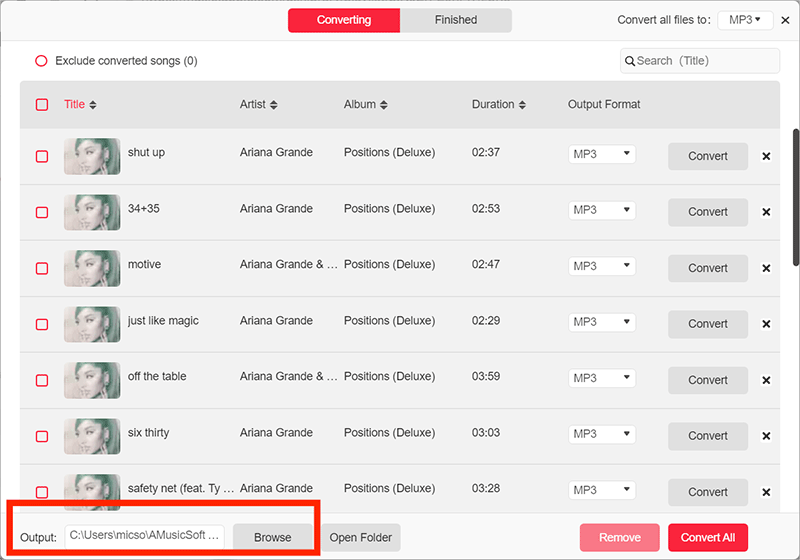
Step5 After doing so, tap the Convert button and allow the conversion process to start.

Step6 Once it is finished, all the output songs will be listed in the Converted tab.
Part 4. Summary
The issue about why won't my Apple Music download could be caused by several factors which include your internet connection, your storage space, Apple Music bugs and more. Addressing this issue is only possible if you will follow those troubleshooting methods that are explained above. But if you want the music files to be saved and played in other music players, then it is better to try on using AMusicSoft Apple Music Converter which is very skilled when it comes to such processes. Please follow the step-by-step procedure that was discussed above as well.
People Also Read
Robert Fabry is an ardent blogger, and an enthusiast who is keen about technology, and maybe he can contaminate you by sharing some tips. He also has a passion for music and has written for AMusicSoft on these subjects.